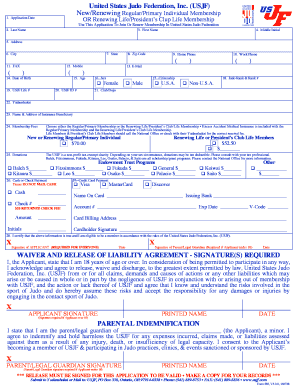
NewRenewing RegularPrimary Individual Membership Form


Understanding the New Regular Individual Membership
The New Regular Individual Membership with the United States Judo Federation (USJF) offers individuals the opportunity to engage in judo activities while benefiting from various resources and support. This membership is designed for those who wish to participate in competitions, training camps, and other judo-related events. Members gain access to exclusive materials, coaching resources, and updates on judo events across the country.
Steps to Complete the New Regular Individual Membership
Completing the New Regular Individual Membership involves several straightforward steps to ensure your application is processed efficiently:
- Visit the USJF membership page to access the membership form.
- Fill out the required fields, including personal information and judo affiliation.
- Review the membership terms and conditions.
- Submit the form electronically or print it for mailing.
- Make the necessary payment for the membership fee.
Once submitted, you will receive a confirmation of your membership status via email.
Legal Use of the New Regular Individual Membership
The New Regular Individual Membership is legally recognized, allowing members to participate in sanctioned events and competitions. To ensure compliance with legal standards, members must adhere to USJF regulations and guidelines. This includes maintaining up-to-date membership status and following any additional requirements set forth by the federation.
Eligibility Criteria for Membership
To qualify for the New Regular Individual Membership, applicants must meet specific criteria:
- Be at least six years old.
- Have a genuine interest in judo.
- Agree to abide by the USJF code of conduct.
Meeting these criteria ensures that all members contribute positively to the judo community.
How to Obtain the New Regular Individual Membership
Obtaining the New Regular Individual Membership is a simple process. Interested individuals can apply online through the USJF website or download a printable version of the membership form. The application requires personal details, including name, address, and judo club affiliation. After completing the form, applicants can submit it electronically or via mail, along with the required membership fee.
Key Elements of the New Regular Individual Membership
The New Regular Individual Membership includes several key elements that enhance the member experience:
- Access to exclusive training resources and materials.
- Eligibility to compete in USJF-sanctioned events.
- Regular updates on judo news and events.
- Support from the USJF community and coaching staff.
These elements ensure that members are well-equipped to advance their skills and enjoy their judo journey.
Quick guide on how to complete newrenewing regularprimary individual membership
Prepare NewRenewing RegularPrimary Individual Membership effortlessly on any device
The management of documents online has become increasingly favored by businesses and individuals alike. It serves as an ideal environmentally friendly alternative to traditional printed and signed paperwork, as you can easily find the necessary form and securely store it online. airSlate SignNow provides you with all the tools required to create, modify, and eSign your documents quickly without delays. Handle NewRenewing RegularPrimary Individual Membership on any device using airSlate SignNow's Android or iOS applications and streamline any document-related process today.
How to modify and eSign NewRenewing RegularPrimary Individual Membership with ease
- Obtain NewRenewing RegularPrimary Individual Membership and then click Access Form to begin.
- Utilize the tools we offer to complete your document.
- Emphasize important sections of the documents or conceal sensitive information with tools that airSlate SignNow provides specifically for this purpose.
- Create your signature using the Sign function, which takes only seconds and holds the same legal validity as a conventional wet ink signature.
- Review all details and then click on the Finish button to preserve your changes.
- Choose how you wish to send your form, via email, SMS, or invitation link, or download it to your computer.
Eliminate worries about lost or misplaced documents, tedious form searches, or mistakes that require reprinting new copies. airSlate SignNow caters to your document management needs in just a few clicks from any device you select. Modify and eSign NewRenewing RegularPrimary Individual Membership to ensure excellent communication at every step of your form preparation journey with airSlate SignNow.
Create this form in 5 minutes or less
Create this form in 5 minutes!
How to create an eSignature for the newrenewing regularprimary individual membership
The best way to make an eSignature for a PDF file in the online mode
The best way to make an eSignature for a PDF file in Chrome
The way to create an electronic signature for putting it on PDFs in Gmail
How to generate an electronic signature right from your smartphone
How to make an eSignature for a PDF file on iOS devices
How to generate an electronic signature for a PDF on Android
People also ask
-
What is USJF membership?
The USJF membership provides individuals and organizations with access to a variety of resources and benefits related to document signing and management. By becoming a member, you gain the ability to utilize airSlate SignNow's tools for seamless eSigning and document workflows.
-
How much does USJF membership cost?
The cost of USJF membership varies depending on the plan selected. Sign up today to explore competitive pricing that suits your business needs and unlock the full potential of airSlate SignNow's document management solutions.
-
What are the key features of USJF membership?
USJF membership includes features such as unlimited eSignatures, document templates, and integration with popular business tools. Members also benefit from advanced security measures to ensure their documents are protected throughout the signing process.
-
What benefits can I expect from USJF membership?
By joining the USJF membership, you gain enhanced efficiency in document handling and improved collaboration among team members. Members can also access exclusive discounts and resources tailored to maximize the use of airSlate SignNow for organizational success.
-
Does USJF membership include customer support?
Yes, USJF membership comes with dedicated customer support to assist you with any questions or issues you may encounter. Members can signNow out to our support team via multiple channels for prompt and effective solutions.
-
Can I integrate USJF membership with other tools?
Absolutely! USJF membership allows for seamless integration with various popular applications and tools, making it easier for you to incorporate airSlate SignNow into your existing workflows. This flexibility enhances productivity and ensures a smooth document signing process.
-
Is there a free trial available for USJF membership?
Yes, prospective members can take advantage of a free trial to experience the full features of USJF membership. This trial period allows you to explore airSlate SignNow's capabilities before committing to a paid subscription.
Get more for NewRenewing RegularPrimary Individual Membership
- Application amp admission information
- Distribution of excess hsa contribution form healthequity
- Patient info emergcy contact form
- Ivy tech community college of indiana health information
- Related medical conditionsfood allergy research form
- Podiatrists professional liability insurance bailey special risks form
- Nationwide annuity beneficiary claim form
- Global initiatives hematologyorg american society of form
Find out other NewRenewing RegularPrimary Individual Membership
- How To eSignature West Virginia Police POA
- eSignature Rhode Island Real Estate Letter Of Intent Free
- eSignature Rhode Island Real Estate Business Letter Template Later
- eSignature South Dakota Real Estate Lease Termination Letter Simple
- eSignature Tennessee Real Estate Cease And Desist Letter Myself
- How To eSignature New Mexico Sports Executive Summary Template
- Can I eSignature Utah Real Estate Operating Agreement
- eSignature Vermont Real Estate Warranty Deed Online
- eSignature Vermont Real Estate Operating Agreement Online
- eSignature Utah Real Estate Emergency Contact Form Safe
- eSignature Washington Real Estate Lease Agreement Form Mobile
- How Can I eSignature New York Sports Executive Summary Template
- eSignature Arkansas Courts LLC Operating Agreement Now
- How Do I eSignature Arizona Courts Moving Checklist
- eSignature Wyoming Real Estate Quitclaim Deed Myself
- eSignature Wyoming Real Estate Lease Agreement Template Online
- How Can I eSignature Delaware Courts Stock Certificate
- How Can I eSignature Georgia Courts Quitclaim Deed
- Help Me With eSignature Florida Courts Affidavit Of Heirship
- Electronic signature Alabama Banking RFP Online