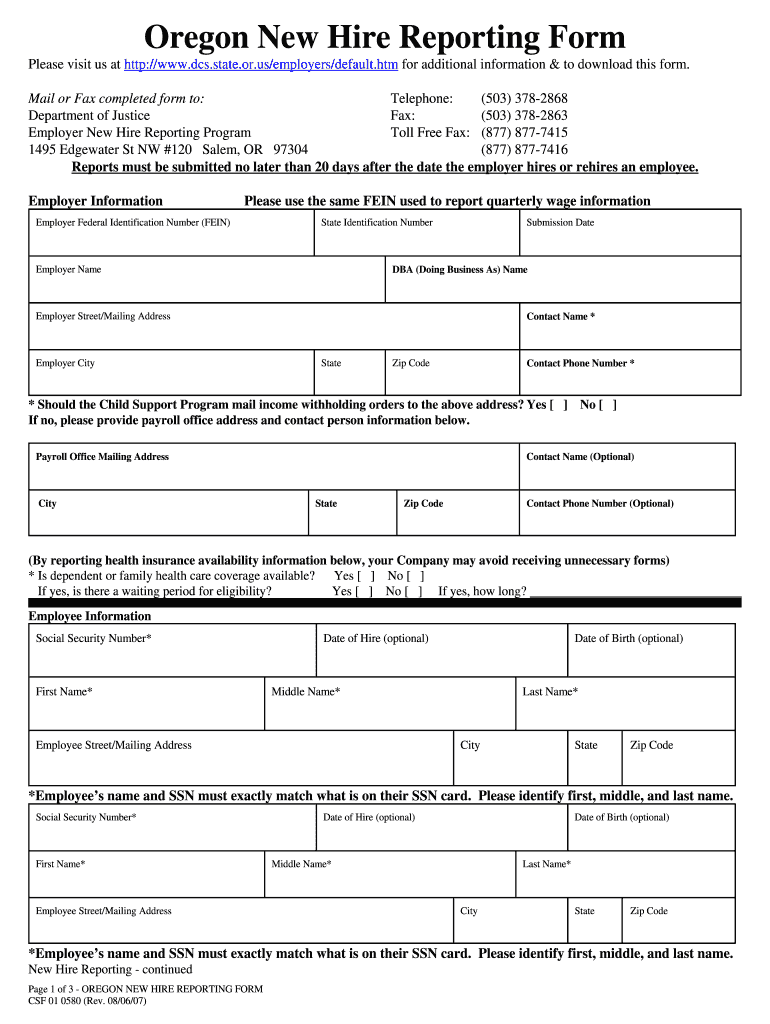
New Employee Application Form 2007


What is the New Employee Application Form
The New Employee Application Form is a crucial document used by employers to gather essential information about potential hires. This form typically includes sections for personal details, work history, education, and references. It serves as a foundational step in the hiring process, allowing employers to assess candidates' qualifications and suitability for available positions. By standardizing the application process, businesses can ensure consistency in evaluating applicants while also complying with legal requirements related to employment practices.
How to use the New Employee Application Form
Using the New Employee Application Form effectively involves several key steps. First, employers should ensure that the form is accessible to all candidates, whether in a digital format or printed version. Next, applicants should be instructed to fill out the form completely, providing accurate and truthful information. Employers must review the completed forms thoroughly, looking for relevant qualifications and red flags. Finally, maintaining confidentiality and security of the information collected is essential, as it contains sensitive personal data.
Steps to complete the New Employee Application Form
Completing the New Employee Application Form involves a straightforward process. Candidates should follow these steps:
- Read the instructions carefully to understand the required information.
- Fill in personal details, including name, address, and contact information.
- Provide employment history, listing previous jobs, duties, and dates of employment.
- Detail educational background, including degrees obtained and institutions attended.
- List references who can vouch for the applicant's qualifications and work ethic.
- Review the form for accuracy before submitting it.
Legal use of the New Employee Application Form
The legal use of the New Employee Application Form is vital for compliance with employment laws. Employers must ensure that the form does not contain discriminatory questions that could violate federal or state regulations. Additionally, it is important to retain completed forms in accordance with record-keeping laws, which may vary by state. Using a compliant electronic signature solution can further enhance the legal validity of the application process, ensuring that all signatures are secure and verifiable.
Key elements of the New Employee Application Form
Key elements of the New Employee Application Form typically include:
- Personal Information: Name, address, phone number, and email.
- Employment History: Previous employers, job titles, and responsibilities.
- Education: Schools attended, degrees earned, and relevant certifications.
- References: Contact information for individuals who can provide professional recommendations.
- Signature: Acknowledgment of the information provided and consent for background checks.
Form Submission Methods
Employers can choose various methods for candidates to submit the New Employee Application Form. Common submission methods include:
- Online Submission: Candidates can fill out the form digitally and submit it through a secure portal.
- Email Submission: Applicants may send a completed form via email, ensuring it is in a compatible format.
- Mail Submission: Candidates can print the form and send it through postal mail to the employer's address.
- In-Person Submission: Applicants may also deliver the completed form directly to the employer's office.
Quick guide on how to complete new employee application form
Optimize your HR processes with New Employee Application Form Template
Every HR expert understands the importance of keeping employee documents tidy and well-organized. With airSlate SignNow, you gain access to an extensive collection of state-specific labor documents that greatly ease the management and storage of all job-related paperwork in one location. airSlate SignNow can assist you in handling New Employee Application Form management from beginning to end, providing robust editing and eSignature tools available whenever you require them. Improve your accuracy, document security, and eliminate minor manual mistakes with just a few clicks.
Steps to edit and eSign New Employee Application Form:
- Select the appropriate state and search for the form you need.
- Access the form page and then click Get Form to start working on it.
- Wait for New Employee Application Form to load in the editor and follow the prompts that highlight required fields.
- Input your information or add additional fillable fields to the document.
- Utilize our tools and features to customize your form as needed: annotate, redact sensitive information, and create an eSignature.
- Review your document for mistakes before proceeding with its submission.
- Simply click Done to save changes and download your form.
- Alternatively, dispatch your document directly to your recipients and collect signatures and information.
- Securely store completed forms in your airSlate SignNow account and access them whenever you wish.
Employing a flexible eSignature solution is essential when handling New Employee Application Form. Streamline even the most intricate workflows with airSlate SignNow. Start your free trial now to discover what you can achieve with your department.
Create this form in 5 minutes or less
Find and fill out the correct new employee application form
FAQs
-
How do I change a registered mobile number in HDFC bank?
You can change registered mobile number in HDFC Bank account online by following the steps given below:Step-1: Go to official website of HDFC BankStep-2: Login to HDFC Net Banking PageStep-3: Click on Update Email ID and Landline NumberStep-4: Edit the number you want to changeStep-4: Confirm the number by typing it once againAfter following the steps mentioned in above articles, you can change or update mobile nimber registered in your HDFC Bank Account Online without visiting the bank branch.Your New Mobile Number will be Updated within 24 Hours!!!Point to be NotedIt is true that you can change your mobile number in HDFC Bank Account online still I recommend you to get this done personally by visiting the bank branch. It will eliminate risk( although very rare) of hacking confidential information.Hope this works for you.
-
How did Robert Frost get recruited for NASA?
NASA doesn't need to recruit. They get most of their new hires via their co-op program (NASA Pathways). Students apply for co-op placement via the co-op office at their university. Co-ops receive semester long positions at a NASA center, either in the summer or during the fall or spring semesters. They usually do two or three of these rotations, and then, if they performed well, they receive a full time placement after graduation.I didn't even know there was such a program, while I was in university, so that's not how I got to NASA.During my final semester, one of my design team members disappeared for a few days. When he returned, he told me he'd been at NASA applying for a contractor position as an astronaut instructor for the ISS program. I wasn't aware such a thing existed, but it sounded like the ideal job for me. So, I visited the website of the new contractor that had been formed to provide operations for the STS and ISS programs, a company called United Space Alliance (USA). I submitted an application. They called me at my office in the Humanities Tutoring Center, the next morning and asked me to fly out for an interview and said they'd arrange a flight, hotel, and rental car.A week later, I was sitting in a huge room with 600 other applicants. There was a line of small booths set up and in each was a manager for a group. From the list of 600 names, they'd call out the ones they were interested in talking to. You'd go to that booth and be interviewed and then return to your seat and wait to see if another group called out your name or if an HR person would call your name to make an offer. I interviewed for the robotics group and for the avionics group and then accepted the offer from the avionics group.Eight years later, I was able to take advantage of the other way NASA hires. Operations for Shuttle was almost exclusively done by USA and they provided most of the people for ISS, too. Each group might have 10 USA employees, 2 NASA employees, and a NASA group lead. Those two NASA positions were usually filled via the co-op program, but once in a while, NASA would get permission from the government to open a position for an experienced person. Experienced contractors would apply, and if one was selected that person would undergo a badge conversion. I was fortunate enough to be one of those people. I swapped my USA badge for a NASA badge, but little else changed. I kept the same desk, the same phone number, and the same tasks, I just filled out a different timecard system and no longer had a contractor boss.
-
What was the feeling when you get your PR for Canada after a long struggle?
I was talking to a far-off relative who recently immigrated to Canada. She immigrated from Dubai, where she was living with her husband and kids. Worked as a government employee in Dubai, with all the perks that an Indian household is used to. She went on about how Dubai compares with Canada, how life was so much easier in Dubai, how there are no good restaurants to eat at here in Canada, and how difficult it will be to keep her kids “within the culture” after moving here. You could see a cloud of entitlement around her, if you are a Canadian that is. She went on about how difficult it was to get her PR in the first place, how many sleepless nights she had waiting for it, and she deserves a good life here after waiting so long to get here. I asked how long it took from start to finish, and she said “Oh, it took a full 9 MONTHS!”.20 years ago, when I was a kid, I remembered my parents thinking and discussing whether we should move to Canada. We were living in Africa at the time, there was no internet and resources were scarce. At that time, you would request an application package from the Canadian Embassy and they would send the package by mail to you to fill out and send back. We waited for weeks, hoping that our mail signNowed them and that the application package would not be lost in transit to us.When the application package finally arrived, we knew we couldn't jump on the form, we had but one package of forms to work with. So, my dad took the form to a photocopier shop several kilometres away and got a bunch of copies taken. The shopkeeper was quite happy having received such good unexpected business from us. Next up was filling the form. Tech-savvy folks that we were, we figured we should type it up. My mom's typing skills came in handy - she felt she was destined to do this. My mom and I would trek every day to a typing school a few kilometres away and I would watch my mom roll up the papers into the typewriter and type up the answers exactly within the field. We brought white-out bottles with us for correcting the inevitable errors.After all of that, several reviews, and making sure we dotted all our I's, after praying for our golden application package's safe transit, we mailed it off to the embassy. Then, it was a wait. A long wait. A long long wait, where there were no tracking numbers, no application updates, no nothing. After a full 7 months, we got a mail telling us that our application was received and we need further documentation to be submitted.We did all that they asked. Then war broke out, and we left to India. It was a bureaucratic circus getting our file transferred to India for processing. My dad would call up CIC office and threaten to protest in front of their office if they didn't proceed with the processing.My school was in limbo. Every year when the school started, my parents would tell me, no point enrolling you, we are leaving for Canada soon. One month in, they would know it's not happening and would enrol me in. All my schoolmates knew I would leave for Canada, but that never was happening. They would joke that I was bluffing, that I was never going to leave.Then one day, we got our confirmations in the mail. After 5 years. After several calls, mails, one scary interview in Delhi and a lot of agonizing wait. How did it feel? I don't know about my parents, but I was in a trance. All I could think of at the moment was to go tell everyone who made fun of me, “ Seeya Losers! I'm outta here!” I obviously didn't do that. My parents probably felt a huge relief of gaining certainty in life, but also felt a huge surge of new uncertainty about a new chapter in life. Will they succeed there? Will we survive there? Will all be ok?My dad ended up working as a general labourer for several months, my mom too, after coming here. They didn't want us kids to feel anything, so they were super casual about it. But, it didn't escape us for one second that my father who was the head of R&D in India, and my mother who was a bank employee, were doing all these for us, for us to have a good life. It grounded us, put our feet firmly on the floor, and taught us to do whatever is necessary, for the people we love.Canada gave us a lot, we lost a lot too. My mom passed away before she could see us succeed here and my dad became a single parent unexpectedly. But, in the end , perhaps it was alright that we came here. I would have been a different person if I didn't come here. I would not have known what hard work meant may be, what being responsible meant, what being humble and modest means, what kind of person I wanted to be. Or maybe I would have been the same person wherever I was, I wouldn't know.As to my relative, she is back in Dubai now, claiming Child Tax Benefits for her three kids from here and living it up over there. Yes, she is perhaps “luckier” than me in life, but I feel I'm lucky too, just differently.
-
How do you fill up the application form in a JYP online audition?
You mean this?What is meaning of “forum”?You mean application form?JYPE Audition ::
-
As an employer, what legal and tax forms am I required to have a new employee to fill out?
I-9, W-4, state W-4, and some sort of state new hire form. The New hire form is for dead beat parents. Don’t inform the state in time and guess what? You become personally liable for what should have been garnished from their wages.From the sound of your question I infer that you are trying to make this a DIY project. DO NOT. There are just too many things that you can F up. Seek yea a CPA or at least a payroll service YESTERDAY.
-
What are the scholarships that I can get by being a 12th passed out student (CBSE)?
Here are some scholarship exams you can appear for(all the scholarship exams mentioned here are to study in India).You can apply for these examinations if you are a student or completed your higher secondary(class 11 and 12).1) All India Youth Scholarship Entrance Exam 2018AIYSEE (All India Youth Scholarship Entrance Exam) scholarship is also very unique in nature and offers for many streams. The student can apply for this scholarship to pursue courses in any streams. Students who have passed the 12th exam or pursuing their 12th can apply online for this scholarship. AIYSEE conduct their own exam in the different part of the country to awards this scholarship. So, the last date to apply in AIYSEE is 10th Feb 2018. This scholarship is being given approx more 20,000 students every year on different parameters.How to Apply for AIYSEEFirst of all, students can follow the following steps to apply online for AIYSEEA- Students can signNow out to AIYSEE web portal i.e All India Youth Scholarship Entrance Examination (AIYSEE) to apply online.B- Register online and note down the registration number for further reference.C- AIYSEE will provide the date of examination and admit card.D- Students need to keep admit card with two photos & identity proof on the examination day.E- After Exam, AIYSEE will announce the result and scholarship will award after verification from college you have passed your 12th or pursuing your 12th.2) Kishore Vaigyanik Protsahan Yojana (KVPY) 2018This Scholarship also a Govt of India Initiative to support students who want to pursue their career in research & science. Students who are currently studying in class 11th can apply. To get this scholarship you have to give aptitude test conducted by IIScBanglore. In this students gets Rs 5000- & 7000 per annum with a contingency fund of approx Rs 25,000 per annum. Students can apply for this scholarship July onwards.The best part of this scholarship is that it’s being to the students from 11th to the first year of Graduation.To get further detail about this scholarship you can visit http://kvpy.iisc.ernet.in/main/i...3)HDFC Educational Crisis Scholarship Support 2018Many of the students don’t know about HDFC Scholarship Support. This scholarship is for the students in between 6th To 12th standard. Their family income should be less than three lakh per annum. If family bread earner died or facing critical illness then also students can apply for this scholarship.Scholarship AmountSchool students get the scholarship of Rs 10,000 per annum and college students get 25,000 per annum. This award is being given to 1000 students every year. Students can apply may onwards for this particular scheme. For more details, you canvisit https://www.hdfcbank.com/htdocs/...4)Foundation for Academic Excellence and Access (FAEA) 2018BHEL every year gave this scholarship to the students for Ug courses. In this scheme, entire cost of course study would be taken care in scholarship amount. Students coming from Economically weaken class can only apply for this award. Every year 5 Students got this scholarship. Application for this scheme starts from May onwards.For more information, you can visit http://www.faeaindia.org/5)Internshala Trainings Young Achiever Scholarship 2018Internshala Trainings Young Achiever Scholarship 2018 is meant for those undergraduates and postgraduates who want to learn but they do not have enough resources to do the same. As per the scheme, the eligible candidates will get free training programmes worth INR 2 Lacs. Scholars can choose any of the internshala training programmes such as web development, Core JAVA, Python, AutoCAD, Digital Marketing, Advanced Excel, AngularJS, Beginners Trading Certification and Android App Development. Total 50 candidates will receive the scholarship.Eligibility CriteriaA candidate should belong to Indian nationality.Any undergraduate or postgraduate student which has the family income less than INR 2 lacs per annum are eligible to apply.How to ApplyCandidates can fill and submit the application form through online mode. The authority will accept the application form for the scholarship until 25th February 2018. The list of final winners of scholarship releases on 1 st March 2018.Selection CriteriaThe authority will consider these three criteria for the award of scholarship, i.e. academic record, the objective to pursue the training program and need of a scholarship.6)CSIR Innovation Award for School Children – 2018Council of Scientific and Industrial Research (CSIR), Government of India invites the application form for school students in order to encourage their innovative technological idea. This award basically focuses on “Design Ideas”. Students whose idea proposal have selected will be awarded with the certificate and prize to INR 1 Lac. A candidate can take part in this competition in group or solo.Eligibility CriteriaThe Indian candidates having the age less than 18 years as on 1 st January 2018 is eligible to apply.How to ApplyCandidates have to submit the details of innovation proposals (not more than 5000 words) either in Hindi or English language. Additionally, an authentication letter should attach from the school principal where a candidate is studying. On a separate page, students also have to mention details like title of innovation, name, date of birth, class, email ID, school and residential address. The application must signNow before the last date to the following address:Head, Innovation Protection Unit-CSIR,NISCAIR Building, 14-Satsang Vihar Marg,Special Institutional Area, New Delhi-110067The deadline to submit the application form is 31 st March 2018.PrizeTop 15 selected candidates will be awarded with the prize of a certain amount which is as follows:Prize 1 – INR 1 lacSecond Prize awarded to 2 students – INR 50,000 eachThird Prize awarded to 3 students – INR 30,000/- eachFourth Prize awarded to 4 students – INR 20,000/- eachFifth Prize awarded to 5 students – INR 10,000/- each7)AAI Sports Scholarship Scheme in India 2018-2019AAI Sports Scholarship Scheme has been introduced to enhance the sporting standards in AAI and encourage the young sportsperson of the country. Open category candidates will get 85 scholarships. The number of scholarships to the wards of employees of Airports Authority of India shall be limited to 15. Candidates can avail the scholarship until 31 st March 2019.Eligibility CriteriaAge should be more than 14 years.Candidate must represent in sub-junior/junior/senior national championships/All India InterUniversityTournaments/National school games in the last 2 years.How to Apply For AAI Sports Scholarship SchemeOfficial website of AAI will enable the candidates to download the application form. The duly completed and signed application form should be sent in the prescribed format to the below given address:Shri GL Verma,Assistant General Manager (HR) &Secretary, AAI Sports Control Board,Airport Authority of India,A Wing Room No. 120,Safdarjung Airport, Rajiv Gandhi Bhawan,New Delhi – 110003Note: All the applicants have to submit the application form latest by 19th February 2018.Scholarship RewardAbove 14 years students will receive a scholarship of INR 12,000/- per month while above 18 years players will receive a scholarship of around INR 16,000/- per month.
-
How do you approach your first day on the job, when you have been hired to be the boss of others?
It depends on the condition of the division I've been hired to manage and the purpose for which I was hired. There a few scenarios I was hired for which I will cover. Each situation was different and these are somewhat generalizations. I had several of each situation in my career.Sales are down or the work of the employees is below standards. In this case, I went in like a bull. I was replacing someone who let employees get away with substandard work and didn't hold them accountable. I made it clear that things were changing and what I expected out of everyone. If they didn't like it, they could tender their resignation immediately. That I would be tough, but fair, and there would be more perks and money in it for everyone once we raised the bar. Within a week or two, someone always tried to test me. I would fire them on the spot, in front of as many other employees as possible and not in a nice way. Sometimes I'd lose another one or two people who quit. Good. Better to get rid of the dead weight as soon as possible. Then we would concentrate on training, positive reinforcement, and occasionally blowing off some steam to have some fun. This always worked for me.Things were going pretty well and the previous manager left for a better opportunity elsewhere or some other innocuous reason. In this case, I came in easy. Getting to know each employee. Finding out who is self motivated and who needed regular reinforcement. I'd find out what people wanted and how I could make their job easier or more efficient. Good employees generally take pride in their work and the main thing they wanted was recognition and less corporate BS which would stress them out. I would make clear what was expected of them and what they could expect out of me. This is also how I would treat employees in the first scenario once we got rid of the chafe.When I was in charge of a brand new division and all recent hires. In this scenario, I'd concentrate on team building and training. Everyone getting to know each other and developing good relationships. Earn each other's trust and how to work together. What to expect out of me and what to expect out of each other. This was my favorite situation, since we could avoid the pitfalls and difficulties fixing issues which had gone on too long. We could do things right from the start.
Create this form in 5 minutes!
How to create an eSignature for the new employee application form
How to make an electronic signature for the New Employee Application Form online
How to create an electronic signature for your New Employee Application Form in Chrome
How to make an electronic signature for putting it on the New Employee Application Form in Gmail
How to make an eSignature for the New Employee Application Form right from your smart phone
How to make an eSignature for the New Employee Application Form on iOS
How to generate an electronic signature for the New Employee Application Form on Android
People also ask
-
What is a New Employee Application Form?
A New Employee Application Form is a document used by organizations to collect important information from prospective employees during the hiring process. This form typically includes personal details, employment history, and qualifications. Utilizing airSlate SignNow, you can easily create, send, and eSign these forms electronically, streamlining your recruitment process.
-
How does airSlate SignNow facilitate the New Employee Application Form process?
airSlate SignNow simplifies the New Employee Application Form process by allowing businesses to create customizable, reusable templates. You can easily send these forms to candidates and collect their responses quickly. The eSignature feature ensures that the application process is efficient and legally binding.
-
What are the benefits of using airSlate SignNow for New Employee Application Forms?
Using airSlate SignNow for New Employee Application Forms provides several benefits, including faster processing times, reduced paperwork, and improved compliance. With electronic signatures, you can validate applications quickly while ensuring that all necessary information is securely collected. This increases efficiency and enhances the applicant experience.
-
Are there any integration options available for New Employee Application Forms?
Yes, airSlate SignNow offers various integrations with popular HR software, helping you seamlessly incorporate New Employee Application Forms into your existing workflows. These integrations allow for automated data transfer and storage, ensuring that your applicant details are easily accessible. By connecting to your HR tools, you enhance productivity and collaboration.
-
What pricing options are available for using airSlate SignNow with New Employee Application Forms?
airSlate SignNow provides flexible pricing plans designed to cater to businesses of all sizes using New Employee Application Forms. You can choose from various tiers that offer different features, such as advanced templates, multiple users, and enhanced security options. It's advisable to check the official website for the most current pricing information.
-
Can I customize the New Employee Application Form template in airSlate SignNow?
Absolutely! airSlate SignNow allows you to fully customize your New Employee Application Form template to match your company’s branding and specific requirements. You can add fields, adjust formatting, and even include instructions to guide applicants. This customization ensures that you gather all necessary information effectively.
-
Is it safe to store New Employee Application Forms in airSlate SignNow?
Yes, storing New Employee Application Forms in airSlate SignNow is safe. The platform employs robust security measures, including data encryption and secure access controls, to protect sensitive applicant information. Compliance with regulations like GDPR ensures that your data is handled safely and responsibly.
Get more for New Employee Application Form
Find out other New Employee Application Form
- Electronic signature Kentucky Non-Profit Stock Certificate Online
- Electronic signature Legal PDF Louisiana Online
- Electronic signature Maine Legal Agreement Online
- Electronic signature Maine Legal Quitclaim Deed Online
- Electronic signature Missouri Non-Profit Affidavit Of Heirship Online
- Electronic signature New Jersey Non-Profit Business Plan Template Online
- Electronic signature Massachusetts Legal Resignation Letter Now
- Electronic signature Massachusetts Legal Quitclaim Deed Easy
- Electronic signature Minnesota Legal LLC Operating Agreement Free
- Electronic signature Minnesota Legal LLC Operating Agreement Secure
- Electronic signature Louisiana Life Sciences LLC Operating Agreement Now
- Electronic signature Oregon Non-Profit POA Free
- Electronic signature South Dakota Non-Profit Business Plan Template Now
- Electronic signature South Dakota Non-Profit Lease Agreement Template Online
- Electronic signature Legal Document Missouri Online
- Electronic signature Missouri Legal Claim Online
- Can I Electronic signature Texas Non-Profit Permission Slip
- Electronic signature Missouri Legal Rental Lease Agreement Simple
- Electronic signature Utah Non-Profit Cease And Desist Letter Fast
- Electronic signature Missouri Legal Lease Agreement Template Free