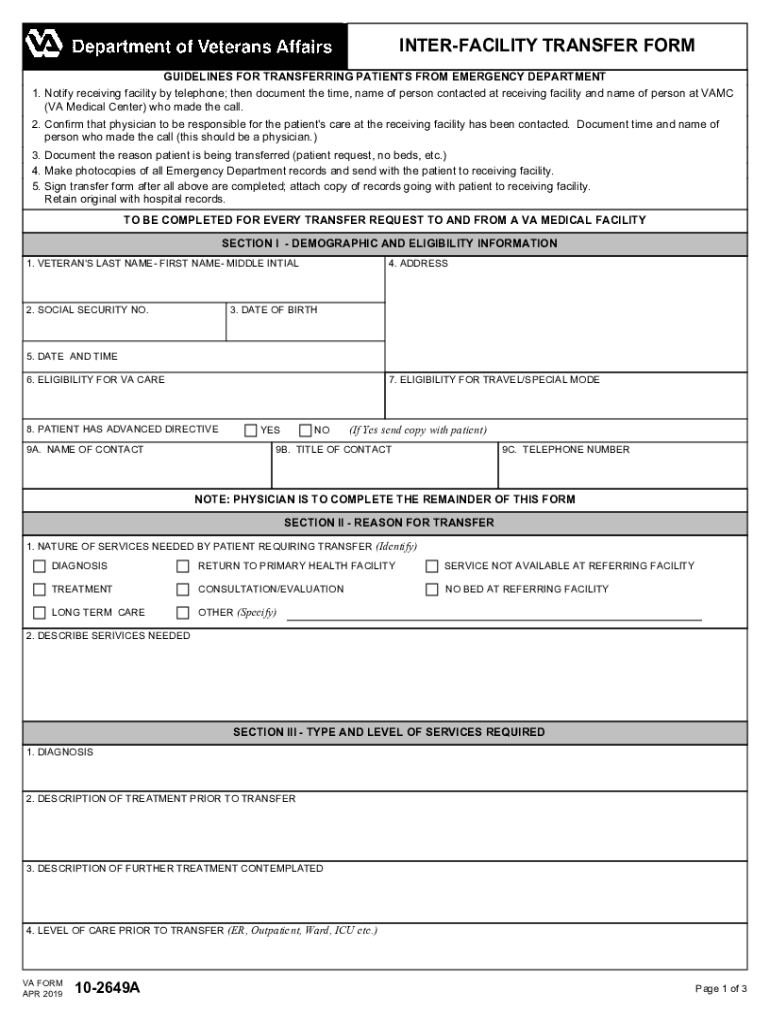
Interfacility Transfer of Emergency Care PatientsINTER FACILITY TRANSFER FORM VA Gov HomeVeterans AffairsInterfacility Transfer 2019-2026


Understanding the 10 2649a Form
The 10 2649a form, also known as the VA Form 10-2649a, is used for the interfacility transfer of emergency care patients. This form is essential for documenting the transfer of patients between healthcare facilities, ensuring that all necessary information is communicated effectively. It serves to protect patient rights and streamline the transfer process, which is critical in emergency situations.
Steps to Complete the 10 2649a Form
Completing the 10 2649a form involves several key steps to ensure accuracy and compliance. Start by gathering all relevant patient information, including medical history and current condition. Next, fill out the form with the patient's details, the transferring facility's information, and the receiving facility's information. It is important to include the reason for transfer and any specific medical needs. Ensure that all signatures are obtained from the necessary parties, including healthcare providers and the patient or their representative.
Legal Use of the 10 2649a Form
The legal use of the 10 2649a form is governed by several regulations that ensure patient safety and compliance with healthcare laws. The form must be filled out accurately to be considered valid in legal contexts. It is crucial that all parties involved in the transfer understand their responsibilities and the legal implications of the information provided. Compliance with HIPAA and other privacy regulations is also essential to protect patient confidentiality during the transfer process.
Key Elements of the 10 2649a Form
Several key elements must be included in the 10 2649a form to ensure it serves its purpose effectively. These elements include:
- Patient Information: Full name, date of birth, and medical record number.
- Transfer Details: Date and time of transfer, reason for transfer, and specific medical needs.
- Facility Information: Names and contact information of both transferring and receiving facilities.
- Signatures: Required signatures from healthcare providers and the patient or their representative.
Obtaining the 10 2649a Form
The 10 2649a form can be obtained through various channels. Healthcare facilities typically have copies available for their staff to use. Additionally, it can be accessed online through the official Veterans Affairs website or other healthcare resources. Ensuring that you have the most current version of the form is essential, as regulations and requirements may change over time.
Examples of Using the 10 2649a Form
There are several scenarios in which the 10 2649a form is utilized. For instance, when a patient requires specialized care that is not available at their current facility, the form is used to facilitate their transfer to a hospital equipped to handle their needs. Another example is when a patient is stabilized at one facility but needs to be moved to a different location for ongoing treatment. In both cases, the form ensures that all necessary information is communicated effectively, promoting continuity of care.
Quick guide on how to complete interfacility transfer of emergency care patientsinter facility transfer form vagov homeveterans affairsinterfacility transfer
Effortlessly Prepare Interfacility Transfer Of Emergency Care PatientsINTER FACILITY TRANSFER FORM VA gov HomeVeterans AffairsInterfacility Transfer on Any Device
Online document management has gained signNow traction among businesses and individuals. It serves as an ideal environmentally friendly substitute for traditional printed and signed documents, allowing you to locate the necessary form and securely store it online. airSlate SignNow provides you with all the tools required to create, modify, and electronically sign your documents swiftly without any hold-ups. Manage Interfacility Transfer Of Emergency Care PatientsINTER FACILITY TRANSFER FORM VA gov HomeVeterans AffairsInterfacility Transfer across any platform using airSlate SignNow's Android or iOS applications and simplify any document-related task today.
How to Edit and Electronically Sign Interfacility Transfer Of Emergency Care PatientsINTER FACILITY TRANSFER FORM VA gov HomeVeterans AffairsInterfacility Transfer with Ease
- Obtain Interfacility Transfer Of Emergency Care PatientsINTER FACILITY TRANSFER FORM VA gov HomeVeterans AffairsInterfacility Transfer and click on Get Form to begin.
- Utilize the tools we provide to fill out your form.
- Emphasize pertinent sections of your documents or obscure sensitive details with tools specifically offered by airSlate SignNow for that purpose.
- Create your electronic signature using the Sign tool, which takes mere seconds and holds the same legal validity as a standard wet ink signature.
- Review all the details and click on the Done button to finalize your changes.
- Decide how you would like to send your form, whether by email, text message (SMS), or invitation link, or download it to your computer.
Eliminate concerns about lost or misplaced files, tedious form searching, or mistakes requiring new document copies to be printed. airSlate SignNow meets your document management needs in just a few clicks from any device you prefer. Modify and electronically sign Interfacility Transfer Of Emergency Care PatientsINTER FACILITY TRANSFER FORM VA gov HomeVeterans AffairsInterfacility Transfer to ensure effective communication throughout your form preparation process with airSlate SignNow.
Create this form in 5 minutes or less
Create this form in 5 minutes!
How to create an eSignature for the interfacility transfer of emergency care patientsinter facility transfer form vagov homeveterans affairsinterfacility transfer
The way to create an electronic signature for your PDF document in the online mode
The way to create an electronic signature for your PDF document in Chrome
How to make an electronic signature for putting it on PDFs in Gmail
How to make an electronic signature right from your mobile device
The best way to create an electronic signature for a PDF document on iOS devices
How to make an electronic signature for a PDF on Android devices
People also ask
-
What is the VA 10 2649A form and how can airSlate SignNow help?
The VA 10 2649A form is a vital document used by veterans for specific healthcare benefits. Using airSlate SignNow, you can easily create, send, and eSign this form, ensuring a smooth and efficient process for accessing your benefits.
-
Is there a cost associated with using airSlate SignNow for VA 10 2649A?
Yes, airSlate SignNow offers various pricing plans to suit different needs. Whether you’re an individual looking to submit the VA 10 2649A form or a business handling multiple requests, our cost-effective solution provides great value for efficient document management.
-
What features does airSlate SignNow offer for completing the VA 10 2649A?
airSlate SignNow provides a range of features to assist with the VA 10 2649A form, including customizable templates, secure eSigning, and cloud storage. These tools streamline the document signing process and ensure that your forms are completed quickly and accurately.
-
Can I integrate airSlate SignNow with other software for handling VA 10 2649A applications?
Absolutely! airSlate SignNow offers numerous integrations with popular platforms like Google Drive, Dropbox, and CRM systems. This means you can seamlessly manage your VA 10 2649A applications alongside other workflows in your favorite tools.
-
How does airSlate SignNow ensure the security of my VA 10 2649A documents?
Security is a top priority at airSlate SignNow. We employ state-of-the-art encryption, secure access controls, and compliance with regulations to protect your VA 10 2649A documents, ensuring that your sensitive information remains confidential.
-
Are there templates available for the VA 10 2649A form in airSlate SignNow?
Yes, airSlate SignNow offers customizable templates specifically designed for the VA 10 2649A form. These templates can be tailored to meet your needs, making it easier to prepare and send the document quickly.
-
Can multiple users collaborate on the VA 10 2649A form in airSlate SignNow?
Yes, airSlate SignNow allows for multiple users to collaborate on the VA 10 2649A form. You can invite team members to review, edit, or sign the document, making it an excellent choice for organizations managing veteran applications.
Get more for Interfacility Transfer Of Emergency Care PatientsINTER FACILITY TRANSFER FORM VA gov HomeVeterans AffairsInterfacility Transfer
- Virginia non emergency transportation log form
- Fort pickett fishing permit form
- Instructions type or print providing full information
- Notification of regulated waste activity form mo 780 1164
- Fillable notification of regulated waste activity form 780 1164
- Shasta county resource management environmental form
- Events official website speaker anthony rendon representing form
- Reference form pe09pdffillercom
Find out other Interfacility Transfer Of Emergency Care PatientsINTER FACILITY TRANSFER FORM VA gov HomeVeterans AffairsInterfacility Transfer
- Can I eSignature Oregon Orthodontists LLC Operating Agreement
- How To eSignature Rhode Island Orthodontists LLC Operating Agreement
- Can I eSignature West Virginia Lawers Cease And Desist Letter
- eSignature Alabama Plumbing Confidentiality Agreement Later
- How Can I eSignature Wyoming Lawers Quitclaim Deed
- eSignature California Plumbing Profit And Loss Statement Easy
- How To eSignature California Plumbing Business Letter Template
- eSignature Kansas Plumbing Lease Agreement Template Myself
- eSignature Louisiana Plumbing Rental Application Secure
- eSignature Maine Plumbing Business Plan Template Simple
- Can I eSignature Massachusetts Plumbing Business Plan Template
- eSignature Mississippi Plumbing Emergency Contact Form Later
- eSignature Plumbing Form Nebraska Free
- How Do I eSignature Alaska Real Estate Last Will And Testament
- Can I eSignature Alaska Real Estate Rental Lease Agreement
- eSignature New Jersey Plumbing Business Plan Template Fast
- Can I eSignature California Real Estate Contract
- eSignature Oklahoma Plumbing Rental Application Secure
- How Can I eSignature Connecticut Real Estate Quitclaim Deed
- eSignature Pennsylvania Plumbing Business Plan Template Safe