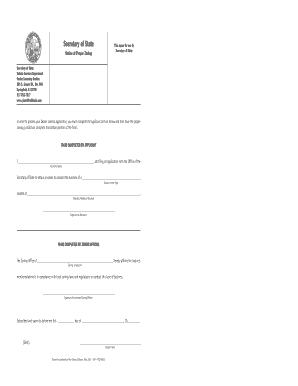
Proper Zoning Form 2015-2026


What is the Proper Zoning Form
The Proper Zoning Form is a crucial document used in Illinois to ensure compliance with local zoning regulations. This form serves as a formal request for zoning approvals or modifications, allowing property owners and developers to align their projects with municipal zoning laws. It typically includes details about the property, the intended use, and any variances being requested. Understanding the purpose and requirements of this form is essential for anyone looking to navigate the zoning process effectively.
How to use the Proper Zoning Form
Using the Proper Zoning Form involves several key steps. First, gather all necessary information about the property, including its current zoning classification and intended use. Next, fill out the form accurately, ensuring that all required fields are completed. It is important to provide supporting documentation, such as site plans or surveys, to substantiate your request. Once the form is completed, it should be submitted to the appropriate local zoning authority for review.
Steps to complete the Proper Zoning Form
Completing the Proper Zoning Form requires careful attention to detail. Here are the steps to follow:
- Review the zoning regulations specific to your locality to understand the requirements.
- Gather necessary documentation, including property deeds and site plans.
- Fill out the form, providing accurate information about the property and the proposed use.
- Attach any additional documents that may support your application.
- Submit the completed form to the local zoning authority, either online or in person.
Key elements of the Proper Zoning Form
Several key elements must be included in the Proper Zoning Form to ensure its validity. These typically consist of:
- Property address and legal description.
- Current zoning classification and proposed changes.
- Detailed description of the intended use of the property.
- Signature of the property owner or authorized representative.
- Any required fees associated with the application.
Legal use of the Proper Zoning Form
The Proper Zoning Form must be used in accordance with local and state zoning laws. This includes adhering to the specific procedures outlined by the local zoning authority. Failure to comply with these regulations can result in delays, denials, or legal repercussions. It is essential to ensure that all information provided is truthful and complete, as any discrepancies may affect the legal standing of the application.
Form Submission Methods (Online / Mail / In-Person)
Submitting the Proper Zoning Form can typically be done through various methods, depending on local regulations. Common submission methods include:
- Online submission through the local zoning authority's website.
- Mailing the completed form to the designated zoning office.
- Delivering the form in person to the local zoning office during business hours.
It is advisable to check with the local authority for specific submission guidelines and any associated fees.
Quick guide on how to complete proper zoning form
Complete Proper Zoning Form effortlessly on any device
Managing documents online has become increasingly popular with organizations and individuals alike. It offers an ideal environmentally friendly substitute for conventional printed and signed papers, as you can access the necessary form and securely keep it online. airSlate SignNow equips you with all the essential tools to create, edit, and electronically sign your documents promptly without delays. Handle Proper Zoning Form on any device with airSlate SignNow's Android or iOS applications and simplify any document-related tasks today.
The simplest way to edit and electronically sign Proper Zoning Form without fuss
- Obtain Proper Zoning Form and select Get Form to begin.
- Utilize the tools we provide to complete your document.
- Highlight pertinent sections of the documents or conceal sensitive information with tools that airSlate SignNow offers specifically for this purpose.
- Create your eSignature with the Sign tool, which takes mere seconds and holds the same legal validity as a conventional handwritten signature.
- Verify the information and click on the Done button to save your changes.
- Choose how you would like to share your form: via email, text message (SMS), invitation link, or download it to your computer.
Forget about lost or missing files, tedious form searching, or mistakes that necessitate printing new document copies. airSlate SignNow fulfills all your document management needs in just a few clicks from a device of your choice. Edit and electronically sign Proper Zoning Form and ensure seamless communication throughout the form preparation process with airSlate SignNow.
Create this form in 5 minutes or less
Find and fill out the correct proper zoning form
Create this form in 5 minutes!
How to create an eSignature for the proper zoning form
The way to generate an eSignature for your PDF file in the online mode
The way to generate an eSignature for your PDF file in Chrome
How to make an eSignature for putting it on PDFs in Gmail
How to generate an electronic signature right from your smartphone
The way to create an electronic signature for a PDF file on iOS devices
How to generate an electronic signature for a PDF on Android
People also ask
-
What is Illinois zoning and why is it important for businesses?
Illinois zoning refers to the regulations governing land use and development within the state. Understanding Illinois zoning is crucial for businesses as it influences where they can operate, the types of activities permitted, and how properties can be used. Compliance with these regulations can signNowly impact a business's success and expansion.
-
How does airSlate SignNow assist with Illinois zoning documents?
airSlate SignNow streamlines the process of sending and signing zoning-related documents in Illinois. Our platform allows you to prepare, share, and eSign crucial zoning applications and permits quickly and efficiently. This saves time and ensures that all documents are compliant with local regulations.
-
What are the pricing plans for airSlate SignNow, specifically for monitoring Illinois zoning?
Our pricing plans for airSlate SignNow are designed to be cost-effective, catering to businesses of all sizes handling Illinois zoning matters. We offer a variety of tiers that allow you to choose based on your document signing volume and features needed. For specific pricing related to zoning documents, please visit our website or contact sales.
-
What features does airSlate SignNow offer to enhance the Illinois zoning process?
airSlate SignNow includes various features that enhance the Illinois zoning process, such as customizable templates, secure eSigning, and automated workflows. These tools help facilitate the preparation and submission of zoning documents, ensuring compliance and efficiency. Our platform makes it easy to track the status of documents and manage approvals.
-
Can airSlate SignNow integrate with other tools for handling Illinois zoning?
Yes, airSlate SignNow seamlessly integrates with various tools to assist with Illinois zoning management. Our platform can connect with CRM systems, project management software, and document storage solutions, allowing you to maintain an organized workflow. This enhances collaboration and streamlines the zoning application process.
-
What benefits does airSlate SignNow provide for managing zoning regulations in Illinois?
Using airSlate SignNow to manage Illinois zoning documents offers numerous benefits, including increased efficiency and improved compliance. Our user-friendly platform reduces the time spent on paperwork, empowers teams to collaborate effectively, and ensures that all documents meet state regulations. This ultimately leads to a smoother zoning experience for businesses.
-
How secure is the airSlate SignNow platform when handling Illinois zoning documents?
The security of your documents is a top priority for airSlate SignNow, especially when dealing with sensitive Illinois zoning information. We implement robust security measures, including encryption and two-factor authentication, to protect your data throughout the eSigning process. You can trust that your zoning documents are handled with the highest level of security.
Get more for Proper Zoning Form
- 2004 irs form
- Editable form 56 2011
- 2016 form 8814 parents election to report childs interest and dividends irs
- Publication 972 2017 child tax credit internal irsgov form
- Earned income tax credit eitc irs publication 4194 form
- Form 8621
- Form w 7sp rev february 2008 application for irs individual taxpayer identification number spanish version
- Form 8621 rev december 2015 irs
Find out other Proper Zoning Form
- How To Electronic signature Mississippi Healthcare / Medical Month To Month Lease
- Electronic signature Nebraska Healthcare / Medical RFP Secure
- Electronic signature Nevada Healthcare / Medical Emergency Contact Form Later
- Electronic signature New Hampshire Healthcare / Medical Credit Memo Easy
- Electronic signature New Hampshire Healthcare / Medical Lease Agreement Form Free
- Electronic signature North Dakota Healthcare / Medical Notice To Quit Secure
- Help Me With Electronic signature Ohio Healthcare / Medical Moving Checklist
- Electronic signature Education PPT Ohio Secure
- Electronic signature Tennessee Healthcare / Medical NDA Now
- Electronic signature Tennessee Healthcare / Medical Lease Termination Letter Online
- Electronic signature Oklahoma Education LLC Operating Agreement Fast
- How To Electronic signature Virginia Healthcare / Medical Contract
- How To Electronic signature Virginia Healthcare / Medical Operating Agreement
- Electronic signature Wisconsin Healthcare / Medical Business Letter Template Mobile
- Can I Electronic signature Wisconsin Healthcare / Medical Operating Agreement
- Electronic signature Alabama High Tech Stock Certificate Fast
- Electronic signature Insurance Document California Computer
- Electronic signature Texas Education Separation Agreement Fast
- Electronic signature Idaho Insurance Letter Of Intent Free
- How To Electronic signature Idaho Insurance POA