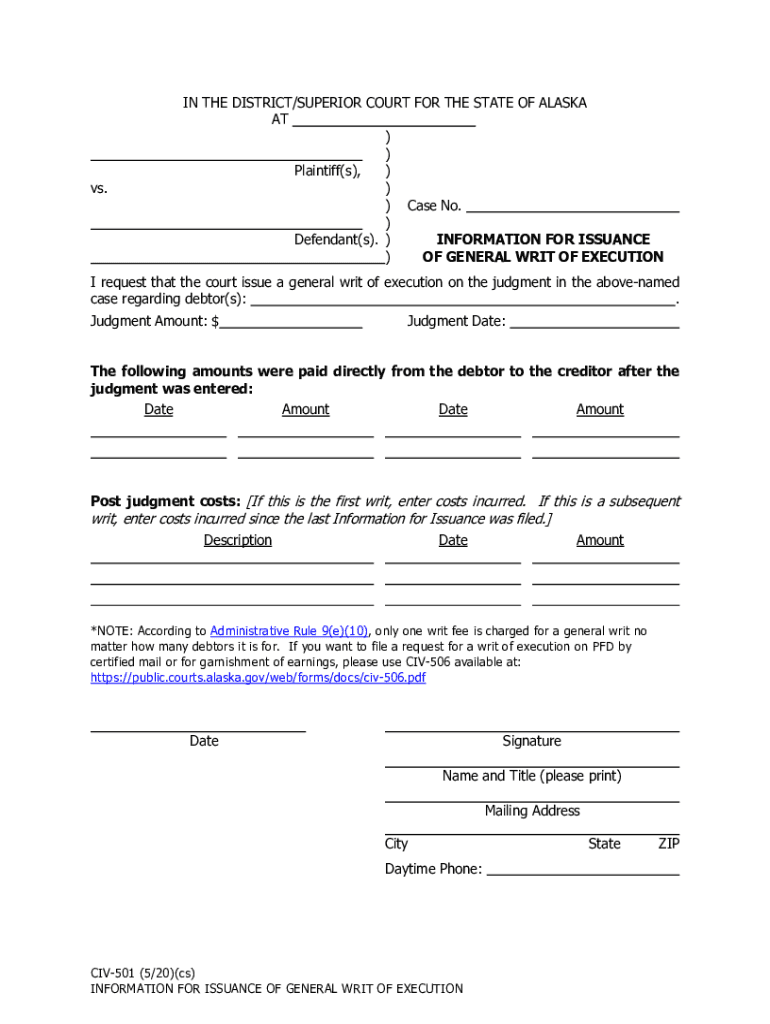
in the SUPERIOR COURT for the STATE of Port of Alaska 2020-2026


Understanding the Alaska State Form CIV 501
The Alaska State Form CIV 501 is a legal document used in small claims court. This form is essential for individuals seeking to file a claim for monetary damages not exceeding a specified amount. The CIV 501 serves as a formal request to the court, outlining the details of the claim, including the parties involved and the nature of the dispute. Understanding its purpose and structure is crucial for ensuring proper filing and adherence to legal protocols.
Steps to Complete the Alaska State Form CIV 501
Completing the Alaska State Form CIV 501 involves several key steps to ensure accuracy and compliance with court requirements. Begin by gathering all necessary information, including the names and addresses of the parties involved, a clear description of the claim, and any supporting documentation. Next, fill out the form carefully, ensuring all sections are completed. It is important to review the form for any errors before submission. Once completed, the form can be filed with the appropriate court, either in person or electronically, depending on local court rules.
Legal Use of the Alaska State Form CIV 501
The legal use of the Alaska State Form CIV 501 is governed by specific rules and regulations pertaining to small claims. This form must be used in accordance with the Alaska Rules of Civil Procedure, which outline the processes for filing and responding to claims. Proper use of the form ensures that the claim is recognized by the court and that the plaintiff's rights are protected throughout the legal process. Failure to adhere to these legal standards may result in delays or dismissal of the claim.
Required Documents for Filing the Alaska State Form CIV 501
When filing the Alaska State Form CIV 501, certain documents may be required to support the claim. These can include evidence such as contracts, receipts, photographs, or any other relevant documentation that substantiates the claim. Additionally, identification documents may be necessary to verify the identity of the parties involved. Ensuring that all required documents are included with the form can facilitate a smoother court process and increase the chances of a favorable outcome.
Form Submission Methods for the Alaska State Form CIV 501
The Alaska State Form CIV 501 can be submitted through various methods, depending on the court's procedures. Common submission methods include filing in person at the local courthouse, mailing the completed form to the court, or utilizing electronic filing systems if available. It is important to check with the specific court for their preferred submission method and any associated fees that may apply. Understanding these methods can help ensure timely and effective filing of the claim.
Key Elements of the Alaska State Form CIV 501
The key elements of the Alaska State Form CIV 501 include the case caption, which identifies the parties involved, and the body of the form, which outlines the details of the claim. Other important sections include the statement of the claim, where the plaintiff describes the basis for the lawsuit, and the relief sought, specifying what the plaintiff is asking the court to award. Each of these elements plays a crucial role in presenting the case clearly to the court.
Quick guide on how to complete in the superior court for the state of port of alaska
Complete IN THE SUPERIOR COURT FOR THE STATE OF Port Of Alaska seamlessly on any device
Digital document management has become increasingly favored by companies and individuals alike. It offers an ideal environmentally-friendly alternative to traditional printed and signed documents, allowing you to obtain the correct form and securely store it online. airSlate SignNow equips you with all the resources necessary to create, modify, and eSign your documents rapidly without hindrances. Manage IN THE SUPERIOR COURT FOR THE STATE OF Port Of Alaska on any platform using the airSlate SignNow Android or iOS applications and simplify any document-driven process today.
How to alter and eSign IN THE SUPERIOR COURT FOR THE STATE OF Port Of Alaska with ease
- Locate IN THE SUPERIOR COURT FOR THE STATE OF Port Of Alaska and click Get Form to commence.
- Utilize the tools we offer to complete your document.
- Emphasize relevant sections of your documents or obscure sensitive details with tools that airSlate SignNow provides specifically for that purpose.
- Craft your signature using the Sign tool, which takes moments and carries the same legal validity as a conventional wet ink signature.
- Verify the information and click on the Done button to save your modifications.
- Choose how you would like to send your form, whether by email, text message (SMS), invite link, or download it to your computer.
Say goodbye to lost or misplaced files, tedious form searching, or errors that necessitate printing new document copies. airSlate SignNow addresses your document management needs in just a few clicks from a device of your preference. Modify and eSign IN THE SUPERIOR COURT FOR THE STATE OF Port Of Alaska and ensure outstanding communication at every stage of the form development process with airSlate SignNow.
Create this form in 5 minutes or less
Find and fill out the correct in the superior court for the state of port of alaska
Create this form in 5 minutes!
How to create an eSignature for the in the superior court for the state of port of alaska
The way to create an eSignature for your PDF online
The way to create an eSignature for your PDF in Google Chrome
The best way to generate an electronic signature for signing PDFs in Gmail
The best way to create an eSignature right from your smartphone
The best way to generate an electronic signature for a PDF on iOS
The best way to create an eSignature for a PDF on Android
People also ask
-
What is the Alaska State Form CIV 501?
The Alaska State Form CIV 501 is a legal document required for specific administrative processes in the state. Understanding its purpose is essential for compliance, and using airSlate SignNow can streamline the signing and submission process efficiently.
-
How can airSlate SignNow help in filling out the Alaska State Form CIV 501?
With airSlate SignNow, users can easily complete the Alaska State Form CIV 501 using our intuitive platform. Our tools allow for seamless collaboration and editing, ensuring that all necessary information is accurate and promptly filled in.
-
What are the pricing options for using airSlate SignNow for the Alaska State Form CIV 501?
airSlate SignNow offers flexible pricing plans designed to accommodate various business needs. Our plans provide great value for users who frequently complete documents like the Alaska State Form CIV 501, with features that aid in efficiency and compliance.
-
Is airSlate SignNow secure for signing the Alaska State Form CIV 501?
Yes, airSlate SignNow employs advanced encryption and security protocols to protect all documents, including the Alaska State Form CIV 501. Users can trust our platform for secure electronic signatures, ensuring their sensitive information remains confidential.
-
Can I integrate airSlate SignNow with other applications when working on the Alaska State Form CIV 501?
Absolutely! airSlate SignNow supports various integrations with popular applications, making it easy to manage the Alaska State Form CIV 501 alongside your existing workflows. This connectivity allows for enhanced productivity and streamlined processes.
-
What benefits does airSlate SignNow offer for businesses handling the Alaska State Form CIV 501?
Using airSlate SignNow for the Alaska State Form CIV 501 provides businesses with greater efficiency and reduced turnaround times. Our platform is designed to simplify the signing process, ensuring swift and accurate completion of essential documents.
-
How does electronic signing of the Alaska State Form CIV 501 work in airSlate SignNow?
Electronic signing of the Alaska State Form CIV 501 in airSlate SignNow is straightforward and user-friendly. Users can simply upload the document, add signature fields, and invite recipients to sign electronically, all within a secure environment.
Get more for IN THE SUPERIOR COURT FOR THE STATE OF Port Of Alaska
- Connecticut notary acknowledgment form
- Arkansas notary acknowledgment form
- Autocrisis form
- Order to show cause oregon form
- Ex parte motion for order to show cause regarding modification of judgment form
- Affidavit lookup memphis tn peru music entertainment form
- Praecipe montana courts courts mt form
- Cc 1617 affidavit of notice regarding estate courts state va form
Find out other IN THE SUPERIOR COURT FOR THE STATE OF Port Of Alaska
- Sign Ohio Police Promissory Note Template Easy
- Sign Alabama Courts Affidavit Of Heirship Simple
- How To Sign Arizona Courts Residential Lease Agreement
- How Do I Sign Arizona Courts Residential Lease Agreement
- Help Me With Sign Arizona Courts Residential Lease Agreement
- How Can I Sign Arizona Courts Residential Lease Agreement
- Sign Colorado Courts LLC Operating Agreement Mobile
- Sign Connecticut Courts Living Will Computer
- How Do I Sign Connecticut Courts Quitclaim Deed
- eSign Colorado Banking Rental Application Online
- Can I eSign Colorado Banking Medical History
- eSign Connecticut Banking Quitclaim Deed Free
- eSign Connecticut Banking Business Associate Agreement Secure
- Sign Georgia Courts Moving Checklist Simple
- Sign Georgia Courts IOU Mobile
- How Can I Sign Georgia Courts Lease Termination Letter
- eSign Hawaii Banking Agreement Simple
- eSign Hawaii Banking Rental Application Computer
- eSign Hawaii Banking Agreement Easy
- eSign Hawaii Banking LLC Operating Agreement Fast