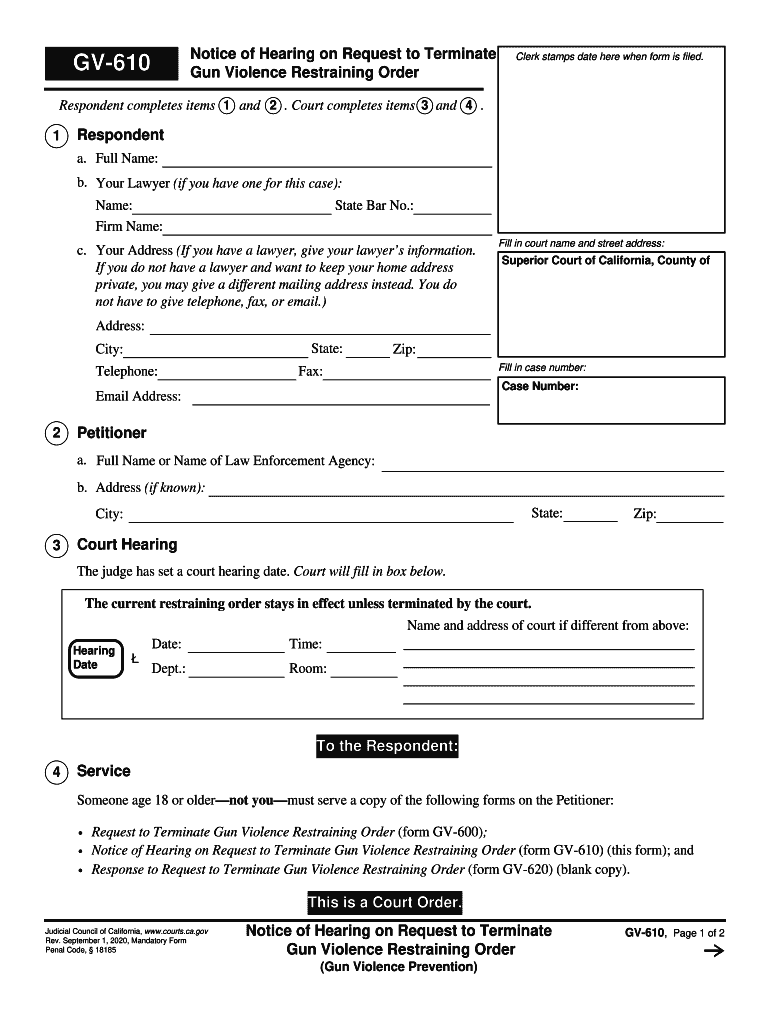
GV 610 Notice of Hearing on Request to Terminate Gun 2020


What is the GV 610 Notice Of Hearing On Request To Terminate Gun
The GV 610 Notice of Hearing is a legal document used in California to formally request the termination of a firearm restraining order. This form is essential for individuals seeking to regain their rights to possess firearms after a restraining order has been issued against them. The notice outlines the details of the hearing where the request will be considered, including the date, time, and location. Understanding this form is crucial for anyone navigating the legal process of firearm rights restoration in California.
How to use the GV 610 Notice Of Hearing On Request To Terminate Gun
Using the GV 610 Notice involves several key steps. First, individuals must complete the form accurately, providing all necessary information regarding the restraining order and personal details. Once filled out, the form should be filed with the appropriate court. It is important to serve a copy of the notice to all relevant parties, including the individual who sought the restraining order. This ensures that all involved parties are informed about the upcoming hearing, allowing them to prepare for the proceedings.
Steps to complete the GV 610 Notice Of Hearing On Request To Terminate Gun
Completing the GV 610 Notice requires attention to detail. Follow these steps:
- Obtain the GV 610 form from a reliable source.
- Fill in your personal information, including your name, address, and contact details.
- Provide the case number and details of the restraining order you wish to terminate.
- Indicate the date and time of the hearing as specified by the court.
- Review the form for accuracy and completeness.
- Sign and date the form before submission.
Legal use of the GV 610 Notice Of Hearing On Request To Terminate Gun
The GV 610 Notice is legally binding and must be used in accordance with California law. This form is specifically designed to comply with legal requirements for firearm restraining orders. Proper use of the form ensures that the request for termination is recognized by the court, allowing for a fair hearing. It is essential to adhere to all legal protocols when submitting the form to avoid any potential complications that may arise during the process.
Key elements of the GV 610 Notice Of Hearing On Request To Terminate Gun
Several key elements are critical for the GV 610 Notice to be effective:
- Case Information: Including the case number and details of the original restraining order.
- Hearing Details: Clearly stating the date, time, and location of the hearing.
- Personal Information: Accurate details about the individual requesting the termination.
- Signature: The form must be signed and dated by the requester to validate the submission.
Who Issues the Form
The GV 610 Notice is typically issued by the court that granted the original firearm restraining order. This ensures that the notice is recognized within the legal system and maintains its validity. Individuals seeking to terminate a restraining order should consult with the appropriate court to obtain the correct form and follow the necessary procedures for submission.
Quick guide on how to complete gv 610 notice of hearing on request to terminate gun
Accomplish GV 610 Notice Of Hearing On Request To Terminate Gun effortlessly on any gadget
Digital document administration has gained increasing popularity among businesses and individuals. It serves as an ideal environmentally friendly substitute for traditional printed and signed documents, allowing you to access the correct form and securely store it online. airSlate SignNow equips you with all the resources necessary to create, modify, and eSign your documents quickly without interruptions. Manage GV 610 Notice Of Hearing On Request To Terminate Gun on any gadget with airSlate SignNow apps for Android or iOS and streamline any document-related operation today.
How to modify and eSign GV 610 Notice Of Hearing On Request To Terminate Gun with ease
- Find GV 610 Notice Of Hearing On Request To Terminate Gun and click Obtain Form to begin.
- Utilize the tools we offer to fill out your form.
- Emphasize relevant sections of your documents or conceal sensitive information with tools that airSlate SignNow provides specifically for this purpose.
- Create your signature using the Sign feature, which takes moments and holds the same legal validity as a traditional wet ink signature.
- Review the details and click on the Finish button to save your modifications.
- Select your preferred method to send your form, via email, text message (SMS), invitation link, or download it to your computer.
Eliminate concerns over lost or misplaced files, tedious form searching, or mistakes that necessitate printing new document copies. airSlate SignNow meets all your document management requirements in a few clicks from a device of your selection. Modify and eSign GV 610 Notice Of Hearing On Request To Terminate Gun and ensure excellent communication at any point in your form preparation process with airSlate SignNow.
Create this form in 5 minutes or less
Find and fill out the correct gv 610 notice of hearing on request to terminate gun
Create this form in 5 minutes!
How to create an eSignature for the gv 610 notice of hearing on request to terminate gun
The way to generate an electronic signature for a PDF file in the online mode
The way to generate an electronic signature for a PDF file in Chrome
The way to create an electronic signature for putting it on PDFs in Gmail
The best way to create an electronic signature right from your smartphone
The best way to make an eSignature for a PDF file on iOS devices
The best way to create an electronic signature for a PDF on Android
People also ask
-
What is the California GV 610 English form, and how can airSlate SignNow help?
The California GV 610 English form is an important document used in various administrative processes. airSlate SignNow streamlines the signing and sending process, ensuring that users can eSign and manage the California GV 610 English form efficiently. Our platform provides a user-friendly interface that simplifies document workflows for all users.
-
What are the pricing options for using airSlate SignNow for California GV 610 English?
airSlate SignNow offers various pricing plans designed to fit different business needs. You can choose a plan that includes features for managing the California GV 610 English form, including unlimited eSigning and document templates. Our competitive pricing ensures a cost-effective solution for businesses of all sizes.
-
What features does airSlate SignNow offer for the California GV 610 English document?
With airSlate SignNow, you can utilize features such as customizable templates, secure eSigning, and real-time tracking for the California GV 610 English document. Our platform also supports in-person signing and mobile access, making it easy to manage your documents anytime, anywhere. These features enhance efficiency and improve your document management processes.
-
How does airSlate SignNow integrate with other applications for processing the California GV 610 English?
airSlate SignNow seamlessly integrates with a variety of business applications, including CRM systems, cloud storage services, and productivity tools. This integration enables users to access and manage the California GV 610 English document alongside other essential tasks. By connecting with these applications, users can create efficient workflows and enhance productivity.
-
Is airSlate SignNow legally compliant for signing the California GV 610 English?
Yes, airSlate SignNow is fully compliant with eSignature laws and regulations, including those specific to California. The platform employs advanced security measures to ensure that your signed California GV 610 English document is legally binding and secure. This compliance provides peace of mind for businesses and individuals using our services.
-
Can I track the status of my California GV 610 English documents with airSlate SignNow?
Absolutely! airSlate SignNow offers real-time tracking for the status of your California GV 610 English documents. You will receive notifications when your documents are viewed, signed, or completed, ensuring that you are always informed about the progress of your documents. This feature enhances accountability and streamlines communication.
-
What benefits does airSlate SignNow provide for businesses handling the California GV 610 English?
AirSlate SignNow provides numerous benefits for businesses handling the California GV 610 English, including increased efficiency and reduced turnaround times. Our platform simplifies document management and enhances collaboration among team members. Additionally, cost savings from reduced paper usage and improved remote work capabilities are signNow advantages for businesses.
Get more for GV 610 Notice Of Hearing On Request To Terminate Gun
- 5001 fred wilson dr elpasotexas form
- Type competition name form
- Security officer application form
- Tennessee asbestos license application form
- State of tennessee department of environment and form
- Irrevocable letter of instruction form
- Online certificate creator form
- Manifestation determination worksheet form
Find out other GV 610 Notice Of Hearing On Request To Terminate Gun
- eSign Texas Agreement contract template Fast
- eSign Massachusetts Basic rental agreement or residential lease Now
- How To eSign Delaware Business partnership agreement
- How Do I eSign Massachusetts Business partnership agreement
- Can I eSign Georgia Business purchase agreement
- How Can I eSign Idaho Business purchase agreement
- How To eSign Hawaii Employee confidentiality agreement
- eSign Idaho Generic lease agreement Online
- eSign Pennsylvania Generic lease agreement Free
- eSign Kentucky Home rental agreement Free
- How Can I eSign Iowa House rental lease agreement
- eSign Florida Land lease agreement Fast
- eSign Louisiana Land lease agreement Secure
- How Do I eSign Mississippi Land lease agreement
- eSign Connecticut Landlord tenant lease agreement Now
- eSign Georgia Landlord tenant lease agreement Safe
- Can I eSign Utah Landlord lease agreement
- How Do I eSign Kansas Landlord tenant lease agreement
- How Can I eSign Massachusetts Landlord tenant lease agreement
- eSign Missouri Landlord tenant lease agreement Secure