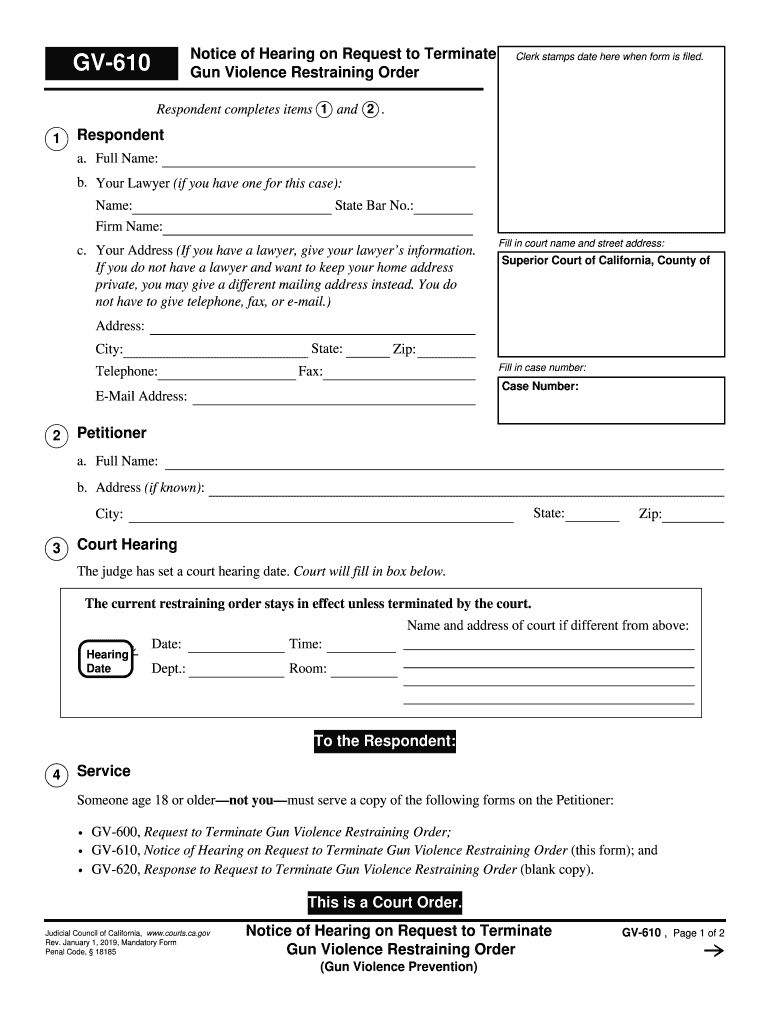
Ca Gv Firearms 2020-2026


What is the California GV Firearms?
The California GV firearms form, often referred to as the GV 610, is a legal document used in the state of California for the purpose of firearm-related transactions. This form is essential for individuals seeking to manage their firearm ownership legally, particularly in situations involving the transfer or termination of firearm rights. Understanding the GV 610 is crucial for compliance with California state laws regarding firearms.
How to Use the California GV Firearms
Using the California GV firearms form involves several steps to ensure that the document is completed accurately. First, individuals must gather all necessary information, including personal identification details and specifics about the firearms involved. It is important to fill out the form clearly and legibly, as inaccuracies can lead to delays or legal issues. Once completed, the form can be submitted through the appropriate channels established by California law.
Steps to Complete the California GV Firearms
Completing the California GV firearms form requires careful attention to detail. Here are the key steps:
- Obtain the GV 610 form from an authorized source.
- Fill in your personal information, including name, address, and contact details.
- Provide information regarding the firearms, such as make, model, and serial number.
- Review the completed form for accuracy.
- Submit the form according to state guidelines, which may include online submission or mailing it to the appropriate agency.
Legal Use of the California GV Firearms
The legal use of the California GV firearms form is governed by state laws that dictate how firearms can be owned, transferred, or terminated. It is essential to understand that the form must be used in compliance with these laws to ensure that all firearm transactions are valid and recognized by legal authorities. Failure to comply with these regulations can result in penalties or legal repercussions.
Required Documents for the California GV Firearms
When completing the California GV firearms form, certain documents may be required to support the application. These documents typically include:
- Proof of identity, such as a state-issued ID or driver's license.
- Documentation related to the firearms, including purchase receipts or previous registration papers.
- Any additional forms that may be required by local authorities or the state.
Form Submission Methods for the California GV Firearms
The California GV firearms form can be submitted through various methods, depending on the specific requirements of the local jurisdiction. Common submission methods include:
- Online submission via the state’s official website.
- Mailing the completed form to the designated agency.
- In-person submission at local law enforcement offices or designated state offices.
Eligibility Criteria for the California GV Firearms
To effectively use the California GV firearms form, individuals must meet certain eligibility criteria. Generally, applicants must:
- Be a legal resident of California.
- Be at least eighteen years of age.
- Have no felony convictions or disqualifying mental health issues.
Quick guide on how to complete ca gv firearms 467174429
Effortlessly prepare Ca Gv Firearms on any device
The management of online documents has gained popularity among businesses and individuals. It offers an ideal eco-friendly substitute to conventional printed and signed documents, as you can obtain the necessary form and securely keep it online. airSlate SignNow provides all the tools required to create, modify, and electronically sign your documents swiftly and without delays. Manage Ca Gv Firearms on any device using airSlate SignNow's apps for Android or iOS and enhance any document-centric process today.
How to modify and eSign Ca Gv Firearms with ease
- Locate Ca Gv Firearms and then click Get Form to initiate.
- Utilize the tools we offer to fill out your form.
- Emphasize important sections of the documents or redact sensitive details with tools designed for that purpose by airSlate SignNow.
- Generate your eSignature using the Sign feature, which takes a matter of seconds and holds the same legal validity as a traditional handwritten signature.
- Review the details and then click the Done button to save your modifications.
- Select your preferred method to send your form, whether by email, text message (SMS), invite link, or download it to your computer.
Say goodbye to lost or misplaced documents, tedious searches for forms, or errors that require printing additional document copies. airSlate SignNow meets your document management needs in just a few clicks from any device you choose. Modify and eSign Ca Gv Firearms and ensure effective communication at every stage of your form preparation journey with airSlate SignNow.
Create this form in 5 minutes or less
Find and fill out the correct ca gv firearms 467174429
Create this form in 5 minutes!
How to create an eSignature for the ca gv firearms 467174429
The way to create an eSignature for your PDF document in the online mode
The way to create an eSignature for your PDF document in Chrome
The best way to make an electronic signature for putting it on PDFs in Gmail
The way to create an eSignature from your mobile device
The best way to generate an electronic signature for a PDF document on iOS devices
The way to create an eSignature for a PDF file on Android devices
People also ask
-
What is the gv 610 and how does it work?
The gv 610 is a robust electronic signature solution that allows users to send and eSign documents efficiently. With its user-friendly interface, businesses can streamline their document workflows, ensuring quick turnaround times. The gv 610 integrates smoothly with various document management systems to enhance productivity.
-
What pricing options are available for the gv 610?
The gv 610 offers flexible pricing plans to cater to different business needs, making it cost-effective for small and large enterprises. You can choose from monthly or annual subscriptions, with options that scale based on the number of users and features required. For detailed pricing, visit the airSlate SignNow website.
-
What are the key features of the gv 610?
Key features of the gv 610 include customizable templates, real-time tracking of document status, and enhanced security protocols. Additionally, it supports various file formats, making it easier to manage and sign documents securely. These features ensure that businesses can operate efficiently while maintaining compliance.
-
How does the gv 610 improve document workflow?
The gv 610 signNowly improves document workflow by enabling rapid eSigning and reducing paperwork. With automated reminders and notifications, users can ensure timely signatures without the back-and-forth of traditional methods. This streamlined process leads to increased efficiency and reduced turnaround time.
-
Can the gv 610 integrate with other software?
Yes, the gv 610 is designed to seamlessly integrate with various popular applications and platforms, enhancing your existing tech stack. Common integrations include CRMs, cloud storage services, and project management tools. This flexibility allows businesses to leverage their current systems while enhancing their document management capabilities.
-
What are the benefits of using gv 610 for my business?
Using the gv 610 offers numerous benefits including improved efficiency, enhanced security, and substantial cost savings. It allows for faster turnaround times on document processing, ensuring that your business operations remain agile. Additionally, the gv 610's compliance features help safeguard your business against potential penalties.
-
Is gv 610 suitable for small businesses?
Absolutely! The gv 610 is tailored to meet the needs of small businesses by offering a budget-friendly solution with powerful features. Its intuitive interface requires minimal training, allowing small teams to adapt quickly and enhance their document signing process. This makes the gv 610 an ideal choice for small business environments.
Get more for Ca Gv Firearms
- Transcript request form liberty hill high school
- Bill cum receipt form
- Non resident alien nra certification statement form
- Images for what aboutstatutory declaration of progress payment distribution by subcontractor to be made by the subcontractor as form
- Powerfaids manual form
- Job interview scoring rubric michigan state agriscience msu form
- Nichq vanderbilt assessment follow up parent informant d5
- Montgomery public schools field trip permission form
Find out other Ca Gv Firearms
- How Can I Sign Alabama Personal loan contract template
- Can I Sign Arizona Personal loan contract template
- How To Sign Arkansas Personal loan contract template
- Sign Colorado Personal loan contract template Mobile
- How Do I Sign Florida Personal loan contract template
- Sign Hawaii Personal loan contract template Safe
- Sign Montana Personal loan contract template Free
- Sign New Mexico Personal loan contract template Myself
- Sign Vermont Real estate contracts Safe
- Can I Sign West Virginia Personal loan contract template
- How Do I Sign Hawaii Real estate sales contract template
- Sign Kentucky New hire forms Myself
- Sign Alabama New hire packet Online
- How Can I Sign California Verification of employment form
- Sign Indiana Home rental application Online
- Sign Idaho Rental application Free
- Sign South Carolina Rental lease application Online
- Sign Arizona Standard rental application Now
- Sign Indiana Real estate document Free
- How To Sign Wisconsin Real estate document