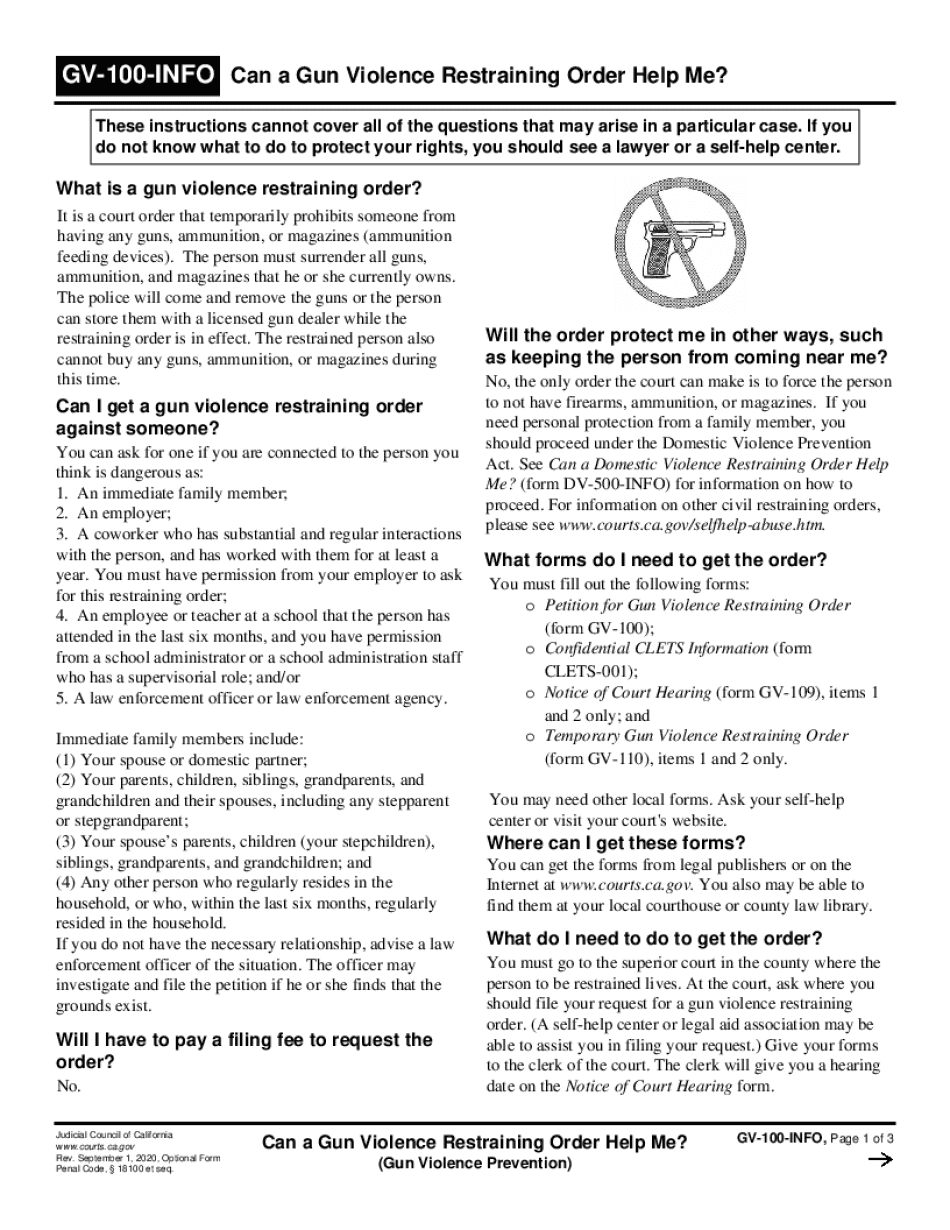
GV 100 INFO Can a Gun Violence Restraining Order Help Me 2020


What is the GV 100 INFO and How Can a Gun Violence Restraining Order Help Me
The GV 100 INFO is a crucial document that provides information about Gun Violence Restraining Orders (GVROs). A GVRO is designed to temporarily restrict an individual's access to firearms when there is evidence of a threat to themselves or others. This order is particularly relevant in situations involving domestic violence, mental health crises, or other circumstances where gun violence may occur. It serves as a legal tool to enhance public safety and provide peace of mind to those who may be at risk.
Steps to Complete the GV 100 INFO
Completing the GV 100 INFO involves several important steps to ensure accuracy and compliance with legal requirements. First, gather all necessary information about the individual you are seeking to restrain, including their full name, address, and any relevant history of threats or violence. Next, fill out the form accurately, detailing the reasons for the request and any evidence supporting your claims. Once completed, review the document for any errors before submitting it to the appropriate court. It is essential to follow local guidelines regarding submission methods, which may include online, mail, or in-person options.
How to Obtain the GV 100 INFO
Obtaining the GV 100 INFO is straightforward. You can typically find this form at your local courthouse or on the official state court website. Many jurisdictions also provide the option to download the form online, allowing for easy access. If you are unsure where to locate the form, consider reaching out to legal aid organizations or local law enforcement for assistance. They can provide guidance on how to properly fill out the form and the steps necessary to file it.
Legal Use of the GV 100 INFO
The legal use of the GV 100 INFO is vital for ensuring that the process of obtaining a Gun Violence Restraining Order is respected and upheld. This document must be filled out truthfully and submitted to the court for consideration. Misuse of the GV 100 INFO, such as providing false information, can have serious legal consequences. It is important to understand that this form is a formal legal document, and its accuracy is essential for the court to make an informed decision regarding the issuance of a GVRO.
Eligibility Criteria for a Gun Violence Restraining Order
To be eligible for a Gun Violence Restraining Order, the applicant must demonstrate specific criteria. Generally, the individual seeking the order must show that the person in question poses a significant risk of harm to themselves or others. This may include evidence of threatening behavior, prior incidents of violence, or mental health issues that could lead to potential harm. Additionally, the applicant must be a close family member, household member, or someone who has a significant relationship with the individual in question. Understanding these criteria is essential for successfully navigating the process.
Quick guide on how to complete gv 100 info can a gun violence restraining order help me
Complete GV 100 INFO Can A Gun Violence Restraining Order Help Me effortlessly on any device
Online document management has become popular among businesses and individuals. It offers an ideal eco-friendly substitute for traditional printed and signed documents, allowing you to find the correct form and securely store it online. airSlate SignNow equips you with all the tools necessary to create, modify, and eSign your documents swiftly without delays. Manage GV 100 INFO Can A Gun Violence Restraining Order Help Me on any platform using airSlate SignNow's Android or iOS applications, and streamline any document-related task today.
The simplest way to modify and eSign GV 100 INFO Can A Gun Violence Restraining Order Help Me with ease
- Obtain GV 100 INFO Can A Gun Violence Restraining Order Help Me and then click Get Form to begin.
- Utilize the tools we provide to complete your form.
- Emphasize important sections of your documents or obscure sensitive information with tools that airSlate SignNow offers specifically for that purpose.
- Generate your eSignature using the Sign tool, which takes just seconds and holds the same legal significance as a conventional wet ink signature.
- Review all the details and then click on the Done button to save your modifications.
- Choose how you want to send your form, via email, text message (SMS), invitation link, or download it to your PC.
Say goodbye to lost or misplaced files, frustrating form searches, or errors that necessitate printing new document copies. airSlate SignNow fulfills your document management needs in just a few clicks from any device of your choosing. Edit and eSign GV 100 INFO Can A Gun Violence Restraining Order Help Me and guarantee effective communication at any stage of the form preparation process with airSlate SignNow.
Create this form in 5 minutes or less
Find and fill out the correct gv 100 info can a gun violence restraining order help me
Create this form in 5 minutes!
How to create an eSignature for the gv 100 info can a gun violence restraining order help me
The way to generate an electronic signature for your PDF file online
The way to generate an electronic signature for your PDF file in Google Chrome
The way to make an eSignature for signing PDFs in Gmail
The best way to create an electronic signature from your mobile device
The best way to make an electronic signature for a PDF file on iOS
The best way to create an electronic signature for a PDF file on Android devices
People also ask
-
What is airSlate SignNow and how does it relate to you gv judge?
airSlate SignNow is an eSignature solution that enables businesses to send and sign documents effortlessly. If you gv judge the effectiveness of digital signing tools, you'll find that airSlate SignNow streamlines workflow and enhances productivity, making it a preferred choice for many organizations.
-
What are the pricing plans for airSlate SignNow for you gv judge users?
airSlate SignNow offers various pricing plans tailored to fit different business needs. If you gv judge the affordability of eSignature solutions, you’ll appreciate our competitive rates and the flexibility of monthly or annual subscriptions, ensuring you pay only for the features you require.
-
What features does airSlate SignNow offer for those who you gv judge?
airSlate SignNow includes features such as document templates, real-time tracking, and advanced security options. If you gv judge the importance of a comprehensive tool, you will find that these features signNowly enhance the signing process and overall document management.
-
How does airSlate SignNow ensure the security of my documents while I you gv judge?
The security of your documents is a priority for airSlate SignNow. If you gv judge the security aspects of eSignature solutions, you'll be pleased to know that we use industry-standard encryption and comply with strict regulations to protect your data at all times.
-
Can I integrate airSlate SignNow with other tools I use if you gv judge?
Yes, airSlate SignNow offers various integrations with popular business applications like Salesforce, Google Drive, and Microsoft Teams. If you gv judge the need for seamless workflow, these integrations will help you maintain efficiency across your existing tools and systems.
-
Is there a mobile app for airSlate SignNow that you gv judge?
Absolutely! airSlate SignNow provides a mobile app that allows you to manage signatures on the go. If you gv judge convenience as essential, our mobile solution enables users to sign and send documents from anywhere at any time, enhancing mobility and flexibility.
-
What are the benefits of using airSlate SignNow as you gv judge?
Using airSlate SignNow comes with numerous benefits such as improved efficiency, reduced turnaround times, and enhanced user experience. If you gv judge the value of optimizing workflows, you'll discover that our solution simplifies the document signing process, allowing your business to save time and resources.
Get more for GV 100 INFO Can A Gun Violence Restraining Order Help Me
- County contact phone number form
- City of dayton ohio journeyman registration form
- Community portal fcdjfs franklin county ohio form
- 2021 plumbing journeyman apprentice application form
- Ohio 3 day notice to quit noncompliancedocx form
- Navigating the manual of requirements for child care centers form
- Cpim membership online form
- Prevailing wage notification to employee form
Find out other GV 100 INFO Can A Gun Violence Restraining Order Help Me
- eSign Alabama Real Estate Quitclaim Deed Mobile
- eSign Alabama Real Estate Affidavit Of Heirship Simple
- eSign California Real Estate Business Plan Template Free
- How Can I eSign Arkansas Real Estate Promissory Note Template
- eSign Connecticut Real Estate LLC Operating Agreement Later
- eSign Connecticut Real Estate LLC Operating Agreement Free
- eSign Real Estate Document Florida Online
- eSign Delaware Real Estate Quitclaim Deed Easy
- eSign Hawaii Real Estate Agreement Online
- Help Me With eSign Hawaii Real Estate Letter Of Intent
- eSign Florida Real Estate Residential Lease Agreement Simple
- eSign Florida Real Estate Limited Power Of Attorney Online
- eSign Hawaii Sports RFP Safe
- eSign Hawaii Sports Warranty Deed Myself
- eSign Louisiana Real Estate Last Will And Testament Easy
- eSign Louisiana Real Estate Work Order Now
- eSign Maine Real Estate LLC Operating Agreement Simple
- eSign Maine Real Estate Memorandum Of Understanding Mobile
- How To eSign Michigan Real Estate Business Plan Template
- eSign Minnesota Real Estate Living Will Free