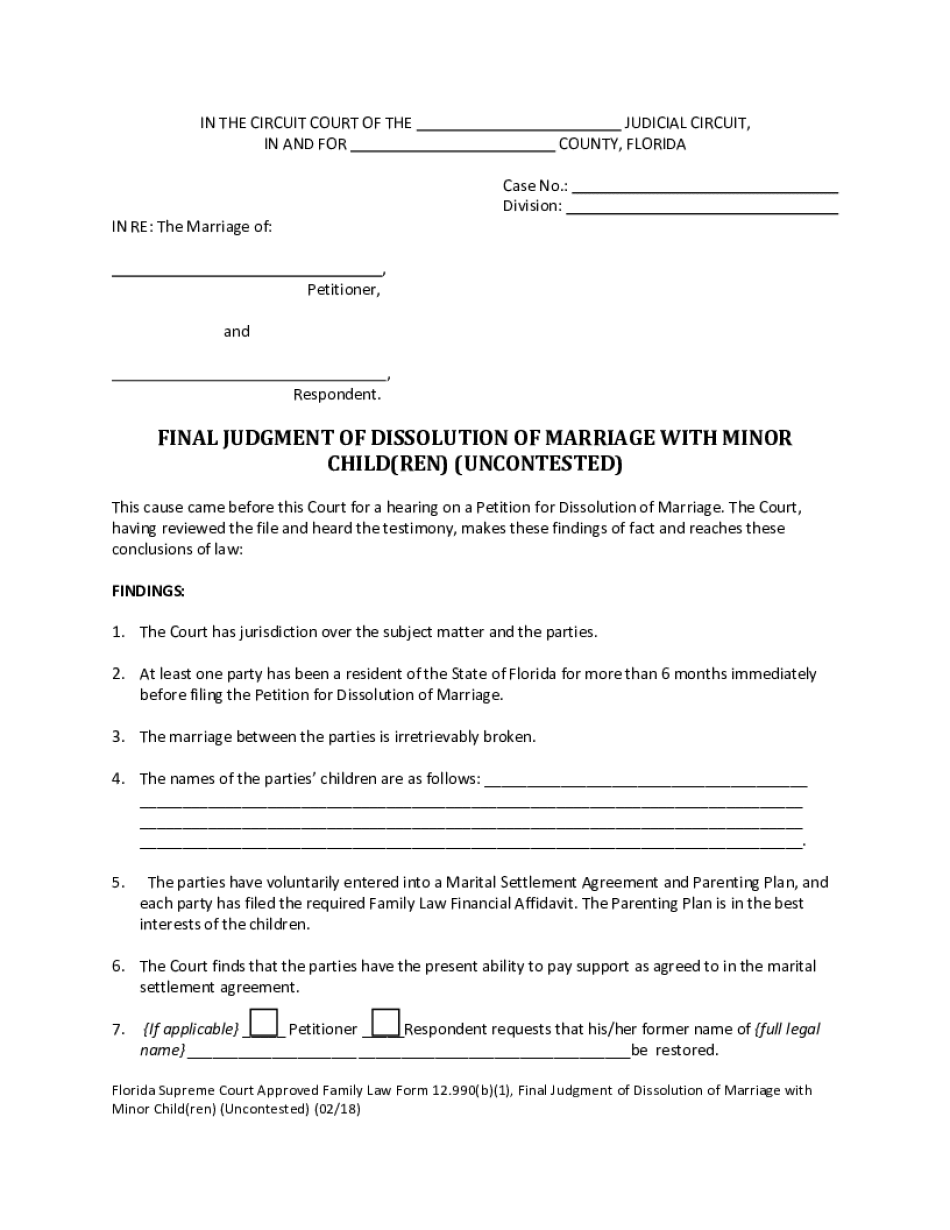
Florida Supreme Court Approved Family Law Form 12 990b1, Final Judgment of Dissolution of Marriage with Minor Children Uncontest 2018-2026


Understanding the Florida Supreme Court Approved Family Law Form 12.990b1
The Florida Supreme Court Approved Family Law Form 12.990b1 is specifically designed for uncontested divorces involving minor children. This form serves as the final judgment of dissolution of marriage, outlining the terms agreed upon by both parties. It is crucial for ensuring that the divorce process is legally recognized and that the rights of all involved, especially the children, are protected. The form includes sections for detailing custody arrangements, child support, and other relevant matters that must be settled amicably between the parties.
Steps to Complete the Florida Supreme Court Approved Family Law Form 12.990b1
Completing the Florida Supreme Court Approved Family Law Form 12.990b1 involves several important steps:
- Begin by gathering all necessary information, including personal details of both parties and any children involved.
- Clearly outline the terms of the divorce, including custody arrangements and financial support obligations.
- Fill out the form accurately, ensuring that all sections are completed to avoid delays.
- Review the completed form for accuracy and completeness before submission.
- Sign the form in the presence of a notary public, if required.
Following these steps carefully helps ensure that the form is filled out correctly, facilitating a smoother divorce process.
Legal Use of the Florida Supreme Court Approved Family Law Form 12.990b1
The legal use of the Florida Supreme Court Approved Family Law Form 12.990b1 is essential for finalizing an uncontested divorce. This form must be filed with the appropriate court to obtain a legal dissolution of marriage. It is recognized by Florida law and must comply with specific legal standards to be considered valid. The form's acceptance by the court ensures that the divorce is executed according to the agreed-upon terms, protecting the rights of both parties and any children involved.
Obtaining the Florida Supreme Court Approved Family Law Form 12.990b1
The Florida Supreme Court Approved Family Law Form 12.990b1 can be obtained through various means:
- Visit the Florida Supreme Court's official website, where the form is available for download.
- Contact your local courthouse for a physical copy of the form.
- Consult with a family law attorney who can provide guidance and the necessary documentation.
Having the correct form is vital to ensure that the divorce proceedings follow the appropriate legal framework.
Key Elements of the Florida Supreme Court Approved Family Law Form 12.990b1
Several key elements must be included in the Florida Supreme Court Approved Family Law Form 12.990b1 to ensure its effectiveness:
- Identification of both parties, including full names and addresses.
- Details regarding minor children, including names and birth dates.
- Agreed terms for child custody, visitation rights, and child support payments.
- Any other agreements related to the dissolution of marriage, such as division of property or debts.
Incorporating these elements accurately is crucial for the court's approval of the form.
Examples of Using the Florida Supreme Court Approved Family Law Form 12.990b1
Examples of using the Florida Supreme Court Approved Family Law Form 12.990b1 can illustrate its practical application:
- A couple with two minor children agrees on joint custody and shared parenting responsibilities, documenting these terms in the form.
- Parents decide on a specific amount for child support that reflects their financial situation, which is then recorded in the form.
- Couples who have settled all financial matters, such as property division, can use the form to finalize their divorce amicably.
These examples demonstrate the form's versatility in addressing various family law scenarios.
Quick guide on how to complete florida supreme court approved family law form 12990b1 final judgment of dissolution of marriage with minor children
Complete Florida Supreme Court Approved Family Law Form 12 990b1, Final Judgment Of Dissolution Of Marriage With Minor Children Uncontest smoothly on any device
Digital document management has gained traction among businesses and individuals alike. It serves as an ideal environmentally-friendly alternative to conventional printed and signed documents, allowing you to access the appropriate forms and securely store them online. airSlate SignNow equips you with all the necessary tools to quickly create, modify, and electronically sign your documents without hassles. Manage Florida Supreme Court Approved Family Law Form 12 990b1, Final Judgment Of Dissolution Of Marriage With Minor Children Uncontest across any platform using airSlate SignNow mobile applications for Android or iOS and simplify any document-related task today.
How to modify and eSign Florida Supreme Court Approved Family Law Form 12 990b1, Final Judgment Of Dissolution Of Marriage With Minor Children Uncontest effortlessly
- Locate Florida Supreme Court Approved Family Law Form 12 990b1, Final Judgment Of Dissolution Of Marriage With Minor Children Uncontest and click on Get Form to begin.
- Employ the features we offer to fill out your form.
- Emphasize essential sections of your documents or redact sensitive information with tools specifically designed by airSlate SignNow for this purpose.
- Create your eSignature with the Sign tool, which takes mere seconds and carries the same legal validity as a conventional ink signature.
- Review the details and click on the Done button to save your modifications.
- Select your preferred method to send your form, whether by email, SMS, invite link, or download it to your computer.
Eliminate the worries of lost or misfiled documents, tedious form searching, or errors that necessitate printing additional copies. airSlate SignNow meets your document management needs in just a few clicks from any device you prefer. Adjust and eSign Florida Supreme Court Approved Family Law Form 12 990b1, Final Judgment Of Dissolution Of Marriage With Minor Children Uncontest and ensure excellent communication throughout the form preparation process with airSlate SignNow.
Create this form in 5 minutes or less
Create this form in 5 minutes!
How to create an eSignature for the florida supreme court approved family law form 12990b1 final judgment of dissolution of marriage with minor children
The way to make an electronic signature for a PDF file online
The way to make an electronic signature for a PDF file in Google Chrome
The best way to create an electronic signature for signing PDFs in Gmail
The best way to generate an electronic signature from your mobile device
The way to generate an eSignature for a PDF file on iOS
The best way to generate an electronic signature for a PDF file on Android devices
People also ask
-
What are Florida uncontested divorce forms, and why do I need them?
Florida uncontested divorce forms are legal documents required to file for a divorce where both parties agree on all terms such as property division and child custody. Using these forms can help simplify the divorce process, making it quicker and less costly. airSlate SignNow provides easy access to these forms, empowering you to manage your divorce efficiently.
-
How much do Florida uncontested divorce forms cost?
The cost of Florida uncontested divorce forms can vary depending on the source and additional services offered. While some legal services may charge higher fees, using airSlate SignNow can provide you with a cost-effective solution to access and complete these forms whenever you need them.
-
Can airSlate SignNow help me complete my Florida uncontested divorce forms?
Yes, airSlate SignNow offers tools that guide you through the process of completing your Florida uncontested divorce forms. Our platform features templates and user-friendly editing options that ensure your forms are filled out accurately and meet all legal requirements. This ease of use saves you time and reduces stress.
-
Is airSlate SignNow compliant with Florida divorce law?
Absolutely! airSlate SignNow ensures that all Florida uncontested divorce forms available through our platform are compliant with current Florida divorce laws. We regularly update our templates to reflect any legal changes, giving you peace of mind knowing your documents are legally sound.
-
What features does airSlate SignNow offer for handling divorce forms?
airSlate SignNow provides features such as document templates, eSigning, and secure storage for your Florida uncontested divorce forms. These tools facilitate a smooth workflow, allowing you to manage your divorce paperwork efficiently, whether you're signing online or collaborating with your spouse.
-
Can I use airSlate SignNow for other legal documents besides divorce forms?
Yes, in addition to Florida uncontested divorce forms, airSlate SignNow allows you to create and manage a variety of legal documents. This flexibility makes it an ideal solution for anyone needing legal documentation solutions beyond just divorce, catering to diverse needs.
-
How do I get started with airSlate SignNow for my Florida uncontested divorce?
Getting started with airSlate SignNow is simple! Just sign up on our website to access Florida uncontested divorce forms and start filling them out right away. Our guided interface will make it easy for you to move through each step of the process.
Get more for Florida Supreme Court Approved Family Law Form 12 990b1, Final Judgment Of Dissolution Of Marriage With Minor Children Uncontest
Find out other Florida Supreme Court Approved Family Law Form 12 990b1, Final Judgment Of Dissolution Of Marriage With Minor Children Uncontest
- Electronic signature Kentucky Mechanic's Lien Free
- Electronic signature Maine Mechanic's Lien Fast
- Can I Electronic signature North Carolina Mechanic's Lien
- How To Electronic signature Oklahoma Mechanic's Lien
- Electronic signature Oregon Mechanic's Lien Computer
- Electronic signature Vermont Mechanic's Lien Simple
- How Can I Electronic signature Virginia Mechanic's Lien
- Electronic signature Washington Mechanic's Lien Myself
- Electronic signature Louisiana Demand for Extension of Payment Date Simple
- Can I Electronic signature Louisiana Notice of Rescission
- Electronic signature Oregon Demand for Extension of Payment Date Online
- Can I Electronic signature Ohio Consumer Credit Application
- eSignature Georgia Junior Employment Offer Letter Later
- Electronic signature Utah Outsourcing Services Contract Online
- How To Electronic signature Wisconsin Debit Memo
- Electronic signature Delaware Junior Employment Offer Letter Later
- Electronic signature Texas Time Off Policy Later
- Electronic signature Texas Time Off Policy Free
- eSignature Delaware Time Off Policy Online
- Help Me With Electronic signature Indiana Direct Deposit Enrollment Form