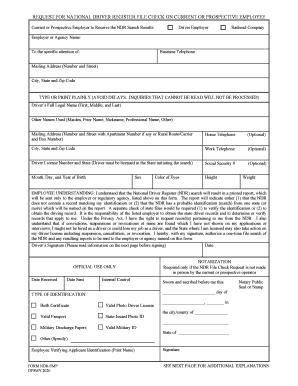
Ndr Emp Form


What is the Ndr Emp?
The Ndr Emp, or Non-Disclosure Request Employment form, is a crucial document used in various employment contexts. This form is primarily utilized to ensure confidentiality between parties, especially when sensitive information is involved. It serves as a legal agreement that outlines the obligations of the employee regarding the handling of proprietary or confidential information. Understanding the Ndr Emp is essential for both employers and employees to protect their interests and maintain trust in the workplace.
How to use the Ndr Emp
Using the Ndr Emp involves several straightforward steps. First, the employer must provide the form to the employee, clearly indicating the specific information that needs to be kept confidential. Once received, the employee should review the document carefully to understand their obligations. After ensuring comprehension, the employee signs the form, which signifies their agreement to adhere to the confidentiality terms outlined. Finally, both parties should retain copies of the signed form for their records, ensuring that the agreement is enforceable if needed.
Steps to complete the Ndr Emp
Completing the Ndr Emp involves a systematic approach to ensure all necessary information is accurately filled out. Here are the key steps:
- Obtain the Ndr Emp form from your employer or relevant source.
- Read through the form thoroughly to understand the confidentiality terms.
- Fill in your personal details, including your name, position, and date.
- Review the specific confidentiality clauses to ensure clarity.
- Sign and date the form to indicate your agreement.
- Submit the completed form to your employer and keep a copy for your records.
Legal use of the Ndr Emp
The legal use of the Ndr Emp is governed by various laws and regulations that protect both parties involved. For the form to be legally binding, it must be signed voluntarily by both the employer and the employee. Additionally, the terms outlined in the form should be clear, specific, and reasonable to ensure enforceability. In the event of a breach, the affected party may seek legal recourse based on the terms agreed upon in the Ndr Emp.
Key elements of the Ndr Emp
Several key elements are essential for the Ndr Emp to be effective and legally binding. These include:
- Definition of Confidential Information: Clearly outlines what constitutes confidential information.
- Obligations of the Employee: Details the responsibilities of the employee regarding the handling of confidential information.
- Duration of Confidentiality: Specifies how long the confidentiality obligations remain in effect.
- Consequences of Breach: Outlines the potential repercussions if the employee fails to adhere to the agreement.
Required Documents
To complete the Ndr Emp, certain documents may be required. Typically, these include:
- A government-issued identification to verify identity.
- Any previous agreements or contracts that may relate to confidentiality.
- Company policies regarding confidentiality and non-disclosure.
Quick guide on how to complete ndr emp
Prepare Ndr Emp effortlessly on any device
Online document management has become increasingly favored by businesses and individuals. It offers an ideal environmentally friendly alternative to conventional printed and signed paperwork, allowing you to access the correct form and securely store it online. airSlate SignNow equips you with all the tools necessary to create, modify, and eSign your documents promptly without delays. Manage Ndr Emp on any device with the airSlate SignNow Android or iOS applications and simplify any document-related tasks today.
How to modify and eSign Ndr Emp with ease
- Find Ndr Emp and click on Get Form to begin.
- Utilize the tools we provide to complete your form.
- Emphasize relevant sections of your documents or obscure sensitive information with tools that airSlate SignNow offers specifically for that purpose.
- Create your signature using the Sign feature, which takes seconds and carries the same legal significance as a traditional wet ink signature.
- Review all the information and click on the Done button to save your changes.
- Choose how you wish to send your form, whether via email, text message (SMS), invitation link, or download it to your computer.
Eliminate the hassle of lost or misplaced documents, tedious form searching, or mistakes that necessitate printing new copies. airSlate SignNow manages all your document administration needs in just a few clicks from any device you prefer. Edit and eSign Ndr Emp and ensure effective communication at every stage of the form preparation process with airSlate SignNow.
Create this form in 5 minutes or less
Create this form in 5 minutes!
How to create an eSignature for the ndr emp
How to create an electronic signature for a PDF online
How to create an electronic signature for a PDF in Google Chrome
How to create an eSignature for signing PDFs in Gmail
The best way to create an eSignature right from your smartphone
How to create an eSignature for a PDF on iOS
The best way to create an eSignature for a PDF on Android
People also ask
-
What is ndr paperwork and why is it important?
Ndr paperwork refers to documentation related to non-disclosure agreements and similar contracts which ensure confidentiality. It is important for businesses to manage ndr paperwork to protect sensitive information and establish trust with clients and partners.
-
How does airSlate SignNow streamline ndr paperwork processes?
airSlate SignNow streamlines ndr paperwork processes by allowing users to easily send, edit, and eSign documents electronically. This not only saves time but also reduces the risk of errors commonly associated with traditional paperwork.
-
Is airSlate SignNow cost-effective for managing ndr paperwork?
Yes, airSlate SignNow offers a cost-effective solution for managing ndr paperwork, with flexible pricing plans to suit businesses of all sizes. By eliminating the need for physical storage and reducing transaction times, it ultimately saves your business both time and money.
-
What features does airSlate SignNow offer for ndr paperwork?
airSlate SignNow offers several features for ndr paperwork, including customizable templates, automated workflows, and secure eSignature capabilities. These features make it easier to manage agreements efficiently while ensuring compliance and security.
-
Can airSlate SignNow integrate with other software to manage ndr paperwork?
Absolutely, airSlate SignNow can integrate seamlessly with a variety of third-party applications, such as CRM systems and document management tools. This integration enhances your ability to manage ndr paperwork alongside your existing business processes.
-
How secure is my ndr paperwork with airSlate SignNow?
Security is a top priority for airSlate SignNow. The platform uses advanced encryption and secure data transfer protocols to protect your ndr paperwork, ensuring that sensitive information is kept safe from unauthorized access.
-
What are the benefits of using airSlate SignNow for ndr paperwork over traditional methods?
Using airSlate SignNow for ndr paperwork offers numerous benefits over traditional methods, including enhanced speed, reduced costs, and improved accuracy. The digital process minimizes the risk of lost or misplaced documents and allows for real-time tracking of agreements.
Get more for Ndr Emp
Find out other Ndr Emp
- How To Create Sign PDF
- Create Sign PDF Now
- Can I Create Sign PDF
- Create Sign PDF Free
- How To Fill Sign Presentation
- Create Sign Word Online
- Create Sign Word Later
- Create Sign Word Free
- Create Sign Word Simple
- Create Sign PDF Mac
- Create Sign Document Online
- How To Create Sign Document
- How To Create Sign Word
- Create Sign Document Now
- Create Sign Form Online
- Create Sign Document Myself
- Create Sign Document Free
- Create Sign Form Free
- Create Sign Form Secure
- Create Sign PPT Online