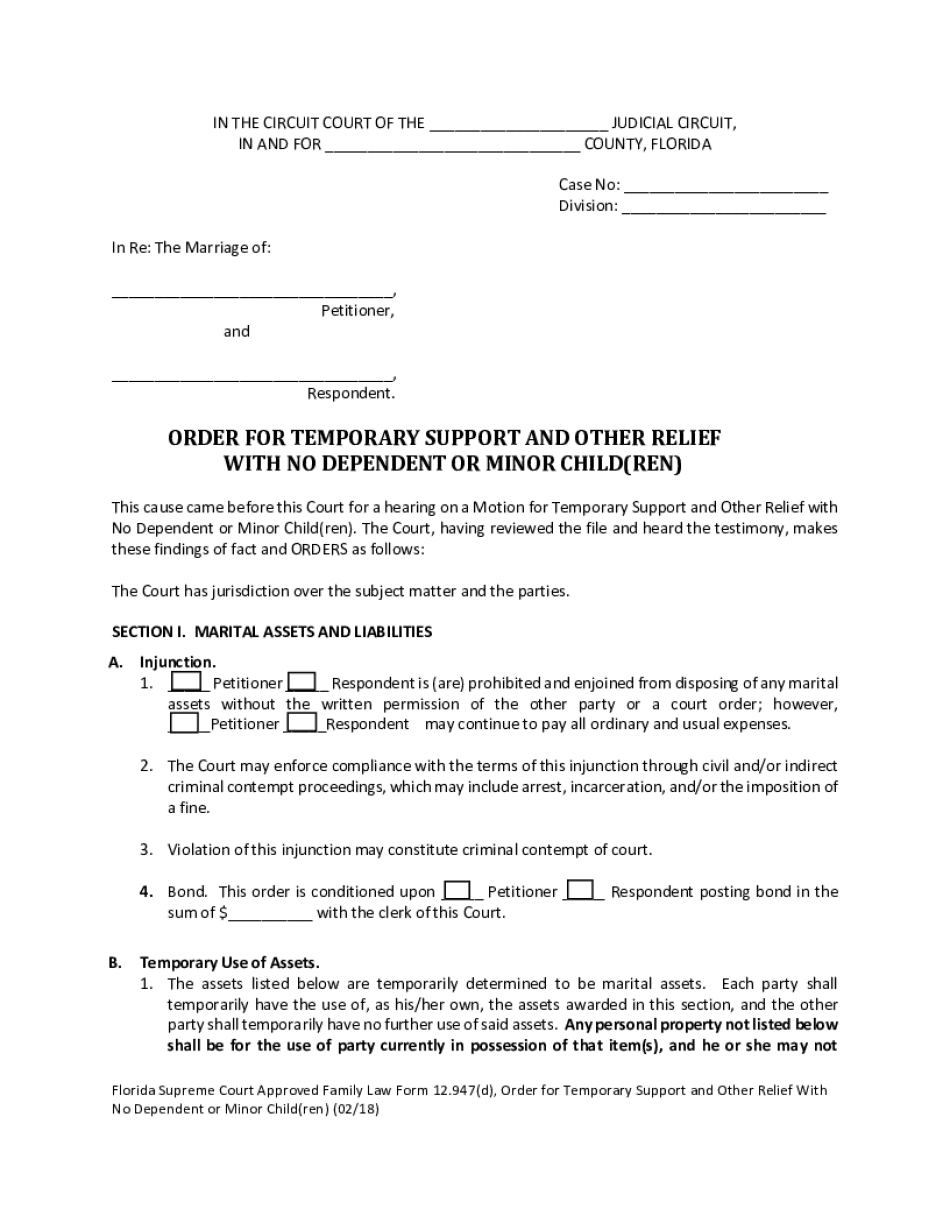
Any D Ren 2018-2026 Form


Understanding the Florida Supreme Court Approved Family Law Form 12-947d
The Florida Supreme Court Approved Family Law Form 12-947d, known as the Order for Temporary Support and Other Relief with No Dependent or Minor Children, is a legal document designed for individuals seeking temporary financial support during family law proceedings. This form is specifically tailored for cases where there are no dependent or minor children involved, ensuring that the needs of the parties are addressed without the complexities that come with child-related issues.
This form allows a petitioner to request temporary support from the other party, which can include alimony or other forms of financial assistance. It is crucial for individuals to understand the purpose and implications of this form to effectively navigate their legal situation.
Steps to Complete the Florida Supreme Court Approved Family Law Form 12-947d
Completing the Florida Supreme Court Approved Family Law Form 12-947d requires careful attention to detail. Here are the key steps to follow:
- Begin by filling out your personal information, including your name, address, and contact details.
- Provide the respondent's information in the designated section.
- Clearly state the reasons for your request for temporary support, including any relevant financial details.
- Include any supporting documentation that substantiates your claim for support, such as income statements or expense reports.
- Review the form for accuracy and completeness before signing it.
Ensuring that all sections are filled out correctly will help facilitate the processing of your request.
Legal Use of the Florida Supreme Court Approved Family Law Form 12-947d
The legal use of the Florida Supreme Court Approved Family Law Form 12-947d is governed by family law statutes in Florida. It is essential for individuals to understand that this form serves as a formal request to the court for temporary support. The information provided must be truthful and accurate, as any discrepancies could lead to legal consequences.
Once the form is submitted, it will be reviewed by the court, and a hearing may be scheduled to determine the outcome of the support request. Therefore, it is advisable to consult with a legal professional to ensure compliance with all legal requirements.
Key Elements of the Florida Supreme Court Approved Family Law Form 12-947d
Several key elements are integral to the Florida Supreme Court Approved Family Law Form 12-947d:
- Petitioner Information: The form requires detailed personal information about the petitioner, including their financial situation.
- Respondent Information: Accurate details about the other party involved in the case are essential for proper notification.
- Request for Support: The petitioner must clearly articulate the type and amount of temporary support being requested.
- Supporting Documentation: Any relevant financial documents that support the request must be attached to the form.
- Signature: The form must be signed by the petitioner, affirming the accuracy of the information provided.
These elements are crucial for the court's understanding and evaluation of the request for temporary support.
Obtaining the Florida Supreme Court Approved Family Law Form 12-947d
To obtain the Florida Supreme Court Approved Family Law Form 12-947d, individuals can access it through the official Florida State Courts website or local family law offices. The form is typically available for download in a PDF format, allowing users to print and fill it out as needed.
It is important to ensure that you are using the most current version of the form, as updates may occur. Checking with local court resources can provide guidance on any recent changes or additional requirements that may apply.
Quick guide on how to complete temporary any florida
Effortlessly Prepare temporary any florida on Any Device
Web-based document management has gained traction among companies and individuals alike. It serves as an ideal eco-friendly alternative to conventional printed and signed documents, as you can obtain the correct form and securely store it online. airSlate SignNow equips you with all the necessary tools to create, modify, and electronically sign your documents swiftly without any hurdles. Manage any d ren on any device using the airSlate SignNow Android or iOS applications and streamline your document-related tasks today.
The Easiest Way to Modify and Electronically Sign fl support no form Effortlessly
- Locate any d ren download and click on Get Form to begin.
- Utilize the tools we offer to complete your document.
- Emphasize important sections of the documents or obscure sensitive information with tools that airSlate SignNow specifically provides for this purpose.
- Create your signature using the Sign tool, which only takes seconds and carries the same legal validity as a conventional wet ink signature.
- Review the information and click on the Done button to store your changes.
- Choose how you wish to send your form—via email, text message (SMS), or an invitation link, or download it to your computer.
Eliminate the worries of lost or misplaced documents, tedious form searches, or errors that require printing new document copies. airSlate SignNow addresses your document management needs in just a few clicks from any device you prefer. Edit and electronically sign any d relief download while ensuring outstanding communication at every stage of the form preparation process with airSlate SignNow.
Create this form in 5 minutes or less
Related searches to florida ren relief
Create this form in 5 minutes!
How to create an eSignature for the other relief
The way to make an electronic signature for a PDF document in the online mode
The way to make an electronic signature for a PDF document in Chrome
The best way to generate an eSignature for putting it on PDFs in Gmail
The best way to generate an electronic signature straight from your mobile device
The way to generate an eSignature for a PDF document on iOS devices
The best way to generate an electronic signature for a PDF document on Android devices
People also ask support d relief
-
What is Florida ren relief and how can airSlate SignNow help?
Florida ren relief refers to initiatives aimed at providing financial assistance or restructuring to renters in Florida. airSlate SignNow simplifies the process by allowing users to send and eSign necessary documents quickly, enabling faster access to relief opportunities.
-
How much does airSlate SignNow cost for Florida ren relief?
airSlate SignNow offers flexible pricing plans that cater to businesses of all sizes. Our solutions for Florida ren relief are cost-effective, ensuring that you can manage your documentation needs without breaking the bank while qualifying for potential rental assistance.
-
What features does airSlate SignNow offer for renters looking for Florida ren relief?
airSlate SignNow provides numerous features including eSignatures, document templates, and real-time tracking. These features enable renters to streamline their applications for Florida ren relief and ensure all necessary documents are handled efficiently.
-
Are there any benefits to using airSlate SignNow for Florida ren relief applications?
Yes, the primary benefits include faster processing times and reduced paperwork hassle. By using airSlate SignNow for Florida ren relief applications, renters can ensure they meet deadlines and keep track of their submissions effectively.
-
Can airSlate SignNow integrate with other tools for Florida ren relief?
Absolutely! airSlate SignNow seamlessly integrates with popular applications like Google Workspace, Dropbox, and more. These integrations enhance your workflow for handling Florida ren relief documents, making collaboration easier and more efficient.
-
How secure is airSlate SignNow when applying for Florida ren relief?
Security is a top priority at airSlate SignNow. Our platform employs advanced encryption and security protocols to ensure that all documents related to Florida ren relief are protected, giving users peace of mind during the application process.
-
Is there a mobile app for airSlate SignNow to assist with Florida ren relief?
Yes, airSlate SignNow offers a mobile app that allows users to manage their documents on-the-go. This is particularly beneficial for those applying for Florida ren relief, as it allows them to complete and sign documents anytime, anywhere.
Get more for d respondent florida
- F 1j 1 student request form
- Advance payment of earned wages florida institute of technology form
- Change update form florida institute of technology
- Here florida institute of technology form
- Personalfragebogen f r neue mitarbeiter interaktiv pdf schimmel kanzlei schimmel form
- Occupational tax certificate renewal application clayton county claytoncountyga form
- Request of birth registration 781594320 form
- Iag authorization letter china visa services form
Find out other support d relief online
- Sign Wisconsin Applicant Appraisal Form Questions Easy
- Sign Alabama Deed of Indemnity Template Later
- Sign Alabama Articles of Incorporation Template Secure
- Can I Sign Nevada Articles of Incorporation Template
- Sign New Mexico Articles of Incorporation Template Safe
- Sign Ohio Articles of Incorporation Template Simple
- Can I Sign New Jersey Retainer Agreement Template
- Sign West Virginia Retainer Agreement Template Myself
- Sign Montana Car Lease Agreement Template Fast
- Can I Sign Illinois Attorney Approval
- Sign Mississippi Limited Power of Attorney Later
- How Can I Sign Kansas Attorney Approval
- How Do I Sign New Mexico Limited Power of Attorney
- Sign Pennsylvania Car Lease Agreement Template Simple
- Sign Rhode Island Car Lease Agreement Template Fast
- Sign Indiana Unlimited Power of Attorney Online
- Can I Sign Idaho Affidavit of No Lien
- Sign New York Affidavit of No Lien Online
- How To Sign Delaware Trademark License Agreement
- How To Sign Nevada Retainer for Attorney