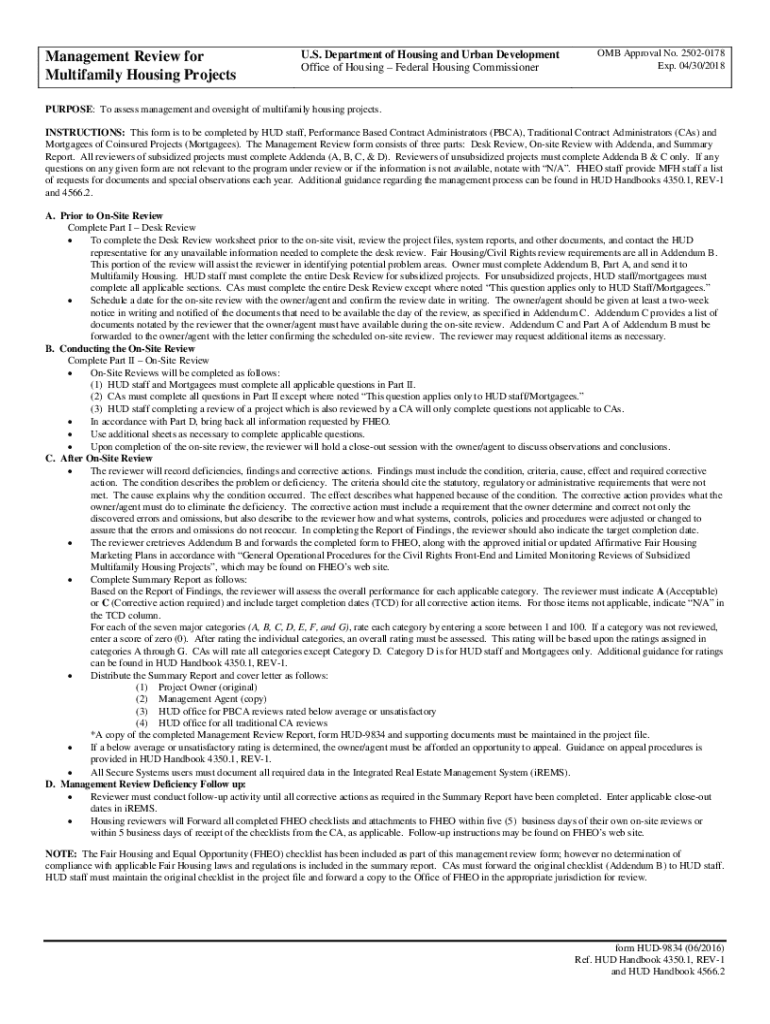
Fillable Management Review for Multifamily Housing Projects 2016


What is the fillable management review for multifamily housing projects?
The fillable management review for multifamily housing projects is a crucial document used in the oversight and evaluation of housing developments. This form is designed to ensure compliance with various housing regulations and standards. It encompasses key areas such as financial performance, tenant satisfaction, and maintenance issues. By utilizing this form, property managers can systematically assess the operational aspects of their multifamily housing projects, facilitating informed decision-making and strategic planning.
How to use the fillable management review for multifamily housing projects
Using the fillable management review for multifamily housing projects involves several steps. First, download the form from the official HUD website or relevant housing authority. Next, fill in the required information, which typically includes property details, management practices, and performance metrics. It is essential to provide accurate and comprehensive data to reflect the true state of the property. Once completed, the form can be submitted electronically or printed for manual submission, depending on the specific requirements of the overseeing authority.
Steps to complete the fillable management review for multifamily housing projects
Completing the fillable management review involves a structured approach:
- Download the form from the appropriate source.
- Gather necessary documentation, including financial records and tenant feedback.
- Fill out each section of the form, ensuring all information is accurate and up-to-date.
- Review the completed form for any errors or omissions.
- Submit the form as per the guidelines provided by the housing authority.
Legal use of the fillable management review for multifamily housing projects
The legal use of the fillable management review is governed by federal and state housing laws. It is important to ensure that the information provided complies with regulations set forth by HUD and other relevant authorities. Proper use of this form can protect property managers and owners from potential legal issues by demonstrating adherence to housing standards and regulations. Additionally, maintaining accurate records through this review can aid in defending against disputes or claims related to property management practices.
Key elements of the fillable management review for multifamily housing projects
Several key elements are essential for a comprehensive fillable management review:
- Property Overview: Basic information about the housing project, including location and number of units.
- Financial Performance: Metrics related to income, expenses, and budget adherence.
- Tenant Satisfaction: Feedback from residents regarding their living experience.
- Maintenance Records: Documentation of repair requests and resolutions.
- Compliance Check: Assessment of adherence to local and federal housing regulations.
Examples of using the fillable management review for multifamily housing projects
Examples of using the fillable management review include conducting annual assessments to evaluate property performance, preparing for audits by documenting compliance with housing regulations, and identifying areas for improvement based on tenant feedback. Property managers may also use this review as a tool for strategic planning, helping to allocate resources effectively and enhance overall property management practices.
Quick guide on how to complete fillable management review for multifamily housing projects
Complete Fillable Management Review For Multifamily Housing Projects seamlessly on any device
Managing documents online has gained traction among companies and individuals. It offers an excellent eco-friendly alternative to conventional printed and signed materials, allowing you to access the necessary forms and securely save them online. airSlate SignNow equips you with all the tools required to create, modify, and eSign your documents quickly without delays. Handle Fillable Management Review For Multifamily Housing Projects on any device with airSlate SignNow's Android or iOS applications and simplify any document-related tasks today.
How to modify and eSign Fillable Management Review For Multifamily Housing Projects effortlessly
- Obtain Fillable Management Review For Multifamily Housing Projects and click on Get Form to initiate the process.
- Utilize the tools we offer to fill out your form.
- Emphasize important sections of the documents or redact sensitive information with tools specifically provided by airSlate SignNow for that purpose.
- Generate your signature using the Sign feature, which takes mere seconds and carries the same legal validity as a conventional ink signature.
- Review all the information and click on the Done button to save your modifications.
- Choose your preferred method of delivering your form, whether by email, text message (SMS), invitation link, or download it to your computer.
Eliminate concerns about lost or misplaced documents, tedious form searching, or mistakes that require printing new copies. airSlate SignNow meets all your document management requirements in just a few clicks from any device of your choosing. Edit and eSign Fillable Management Review For Multifamily Housing Projects to ensure excellent communication at every stage of the document preparation process with airSlate SignNow.
Create this form in 5 minutes or less
Find and fill out the correct fillable management review for multifamily housing projects
Create this form in 5 minutes!
How to create an eSignature for the fillable management review for multifamily housing projects
The way to make an eSignature for your PDF online
The way to make an eSignature for your PDF in Google Chrome
The way to generate an electronic signature for signing PDFs in Gmail
The best way to make an electronic signature from your smartphone
The way to make an electronic signature for a PDF on iOS
The best way to make an electronic signature for a PDF file on Android
People also ask
-
What is the 9834 pdf hud gov and how is it used?
The 9834 pdf hud gov is a standardized form utilized in the housing industry to report specific data related to property transactions. It helps streamline the documentation process by providing a clear set of requirements. By using airSlate SignNow, you can easily send, sign, and manage the 9834 pdf hud gov, ensuring compliance and efficiency.
-
How can airSlate SignNow help with signing the 9834 pdf hud gov?
With airSlate SignNow, you can effortlessly eSign the 9834 pdf hud gov, making the process simple and fast. Our platform allows you to add signatures, initials, and any required information directly into the document, ensuring a hassle-free experience. This eliminates the need for printing and scanning, saving you time and resources.
-
What are the pricing options for airSlate SignNow?
airSlate SignNow offers flexible pricing plans suitable for businesses of all sizes. You can choose from various options that fit your needs, whether you're processing the 9834 pdf hud gov or other documents. Each plan provides access to essential features that enhance your workflow efficiency.
-
What features does airSlate SignNow include for managing documents like the 9834 pdf hud gov?
airSlate SignNow includes a range of features designed to manage documents effectively, including eSigning, templates, real-time tracking, and cloud storage. For the 9834 pdf hud gov, our platform allows seamless collaboration between all parties involved in the process. This ensures that your document is always up-to-date and accessible.
-
Are there integrations available with airSlate SignNow?
Yes, airSlate SignNow offers numerous integrations with popular applications, allowing you to enhance your workflow. You can easily connect our platform to your existing tools while managing the 9834 pdf hud gov. This streamlines your document processes and keeps everything organized in one place.
-
What are the benefits of using airSlate SignNow for the 9834 pdf hud gov?
Using airSlate SignNow for the 9834 pdf hud gov provides numerous benefits, including enhanced efficiency and compliance. The platform automates the signing process, reduces errors, and ensures that your documents are secure. Additionally, it offers a user-friendly interface that simplifies complex tasks.
-
Is airSlate SignNow secure for handling sensitive documents like the 9834 pdf hud gov?
Absolutely, airSlate SignNow prioritizes the security of your documents, including the 9834 pdf hud gov. We use advanced encryption and authentication measures to protect your data, ensuring compliance with industry standards. You can trust that your sensitive information will remain confidential.
Get more for Fillable Management Review For Multifamily Housing Projects
- Dmh rendering provider form
- Vending machine license form
- A0448 live scan form
- Aries client sharenon share consent form cdph 8693 pdf cdph ca
- Insertion consent client information sheet colorado
- Handbook of procedures colorado form
- General health appraisal form school age to 21 bvsd
- Sanofi california privacy notice sanofi us form
Find out other Fillable Management Review For Multifamily Housing Projects
- eSignature Michigan Internship Contract Computer
- Can I eSignature Nebraska Student Data Sheet
- How To eSignature Michigan Application for University
- eSignature North Carolina Weekly Class Evaluation Now
- eSignature Colorado Medical Power of Attorney Template Fast
- Help Me With eSignature Florida Medical Power of Attorney Template
- eSignature Iowa Medical Power of Attorney Template Safe
- eSignature Nevada Medical Power of Attorney Template Secure
- eSignature Arkansas Nanny Contract Template Secure
- eSignature Wyoming New Patient Registration Mobile
- eSignature Hawaii Memorandum of Agreement Template Online
- eSignature Hawaii Memorandum of Agreement Template Mobile
- eSignature New Jersey Memorandum of Agreement Template Safe
- eSignature Georgia Shareholder Agreement Template Mobile
- Help Me With eSignature Arkansas Cooperative Agreement Template
- eSignature Maryland Cooperative Agreement Template Simple
- eSignature Massachusetts Redemption Agreement Simple
- eSignature North Carolina Redemption Agreement Mobile
- eSignature Utah Equipment Rental Agreement Template Now
- Help Me With eSignature Texas Construction Contract Template