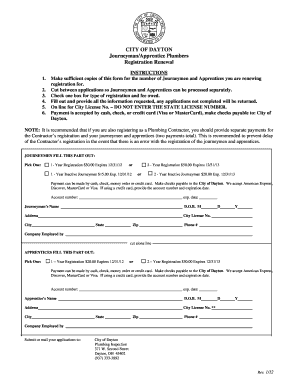
City of Dayton Ohio Journeyman Registration Form


What is the City Of Dayton Ohio Journeyman Registration Form
The City Of Dayton Ohio Journeyman Registration Form is a vital document used for registering individuals who have completed their apprenticeship and are seeking to work as journeymen in various trades within the city. This form is essential for ensuring that all registered journeymen meet the necessary qualifications and standards set by local regulations. Completing this form allows individuals to demonstrate their skills and gain legal recognition to work in their respective trades, contributing to the overall workforce in Dayton.
How to use the City Of Dayton Ohio Journeyman Registration Form
Using the City Of Dayton Ohio Journeyman Registration Form involves several straightforward steps. First, individuals must obtain the form, which can typically be found on the city’s official website or through local trade organizations. After acquiring the form, applicants should carefully fill out all required fields, providing accurate personal and professional information. Once completed, the form needs to be submitted to the appropriate city department, either electronically or in person, depending on the submission guidelines provided. It is crucial to review the form for completeness to avoid delays in processing.
Steps to complete the City Of Dayton Ohio Journeyman Registration Form
Completing the City Of Dayton Ohio Journeyman Registration Form requires attention to detail. Here are the steps to follow:
- Obtain the registration form from the city’s official website or local trade offices.
- Fill in your personal information, including your name, address, and contact details.
- Provide details about your apprenticeship, including the duration and the trade you are qualified in.
- Attach any required documentation, such as proof of apprenticeship completion and identification.
- Review the form for accuracy and completeness.
- Submit the form according to the specified guidelines, either online or in person.
Legal use of the City Of Dayton Ohio Journeyman Registration Form
The City Of Dayton Ohio Journeyman Registration Form serves a legal purpose by ensuring that all journeymen are officially recognized by the city. This recognition is necessary for compliance with local laws and regulations governing trade practices. By properly completing and submitting this form, individuals affirm their qualifications and adhere to the legal standards required to work in their respective fields. This legal framework helps maintain safety and quality within the trades, benefiting both workers and the community.
Key elements of the City Of Dayton Ohio Journeyman Registration Form
Several key elements are essential when filling out the City Of Dayton Ohio Journeyman Registration Form. These include:
- Personal Information: Full name, address, and contact details.
- Trade Information: The specific trade for which you are seeking registration.
- Apprenticeship Details: Information about the apprenticeship program completed, including duration and sponsoring organization.
- Supporting Documents: Proof of apprenticeship completion and any required licenses or certifications.
Eligibility Criteria
To be eligible for the City Of Dayton Ohio Journeyman Registration Form, applicants must meet specific criteria. Generally, individuals must have completed an approved apprenticeship program in their trade. Additionally, they should possess any necessary certifications or licenses required by local regulations. Applicants must also provide proof of residency in Dayton or the surrounding area. Meeting these eligibility criteria ensures that only qualified individuals are registered, maintaining the integrity of the trades in the city.
Quick guide on how to complete city of dayton ohio journeyman registration form
Effortlessly Prepare City Of Dayton Ohio Journeyman Registration Form on Any Device
Digital document management has become increasingly popular among businesses and individuals alike. It offers an ideal environmentally friendly alternative to conventional printed and signed paperwork, allowing you to obtain the correct documents and securely store them online. airSlate SignNow equips you with all the necessary tools to create, modify, and electronically sign your files quickly and efficiently. Handle City Of Dayton Ohio Journeyman Registration Form on any platform using airSlate SignNow Android or iOS applications and streamline any document-related process today.
How to Modify and Electronically Sign City Of Dayton Ohio Journeyman Registration Form with Ease
- Obtain City Of Dayton Ohio Journeyman Registration Form and click Get Form to commence.
- Utilize the provided tools to complete your document.
- Emphasize pertinent sections of the documents or obscure sensitive details with the specialized tools that airSlate SignNow provides.
- Create your electronic signature using the Sign tool, which only takes seconds and has the same legal validity as a traditional handwritten signature.
- Review the information and press the Done button to save your modifications.
- Select your preferred method for submitting your form, whether by email, text message (SMS), invite link, or download it to your computer.
Eliminate concerns about lost or misplaced documents, tedious form searches, or mistakes that necessitate printing new copies. airSlate SignNow meets all your document management needs in just a few clicks from any device you prefer. Modify and electronically sign City Of Dayton Ohio Journeyman Registration Form to ensure excellent communication at every stage of your document preparation process with airSlate SignNow.
Create this form in 5 minutes or less
Create this form in 5 minutes!
How to create an eSignature for the city of dayton ohio journeyman registration form
How to make an eSignature for your PDF online
How to make an eSignature for your PDF in Google Chrome
The way to generate an electronic signature for signing PDFs in Gmail
The best way to create an electronic signature from your smartphone
The best way to make an electronic signature for a PDF on iOS
The best way to create an electronic signature for a PDF file on Android
People also ask
-
What is the City Of Dayton Ohio Journeyman Registration Form?
The City Of Dayton Ohio Journeyman Registration Form is an official document required for journeymen in Dayton to register their services legally. Completing this form allows electricians and other trade professionals to comply with local regulations and operate within the city. airSlate SignNow provides an easy way to eSign and submit this vital paperwork efficiently.
-
How can I access the City Of Dayton Ohio Journeyman Registration Form using airSlate SignNow?
You can access the City Of Dayton Ohio Journeyman Registration Form by navigating to the forms section on the airSlate SignNow platform. Our user-friendly interface allows you to quickly find and fill out the necessary forms. Additionally, you can save and eSign the form directly through our system.
-
What are the benefits of using airSlate SignNow for the City Of Dayton Ohio Journeyman Registration Form?
Using airSlate SignNow for the City Of Dayton Ohio Journeyman Registration Form provides several advantages, including speed and efficiency in document handling. Our platform allows for easy eSigning, ensuring your forms are completed and submitted without delay. Plus, you can track the progress of your registrations seamlessly.
-
Is there a cost associated with using airSlate SignNow for the City Of Dayton Ohio Journeyman Registration Form?
airSlate SignNow offers competitive pricing for its services, including the processing of the City Of Dayton Ohio Journeyman Registration Form. While there may be fees associated with using eSigning features, the overall cost is cost-effective compared to traditional methods. Check our pricing page for detailed information on plans and options.
-
Can I integrate airSlate SignNow with other tools for the City Of Dayton Ohio Journeyman Registration Form?
Yes, airSlate SignNow offers integrations with various software applications, enhancing the management of the City Of Dayton Ohio Journeyman Registration Form. You can connect it with CRM systems, project management tools, and more, streamlining your workflow. These integrations help ensure a smooth process from form completion to submission.
-
What features does airSlate SignNow offer for filling out the City Of Dayton Ohio Journeyman Registration Form?
airSlate SignNow provides a range of features for the City Of Dayton Ohio Journeyman Registration Form, including eSigning, templates, and document sharing. These features make it easier for users to customize the form, collaborate with others, and ensure timely submission. Our platform is designed for maximum ease of use and efficiency.
-
How does airSlate SignNow ensure security for the City Of Dayton Ohio Journeyman Registration Form?
airSlate SignNow prioritizes security and compliance when handling the City Of Dayton Ohio Journeyman Registration Form. We utilize advanced encryption methods and secure cloud storage to protect your data. Our compliance with industry standards ensures that your sensitive information remains confidential throughout the signing process.
Get more for City Of Dayton Ohio Journeyman Registration Form
Find out other City Of Dayton Ohio Journeyman Registration Form
- eSign Legal Form New York Online
- Can I eSign Nevada Non-Profit LLC Operating Agreement
- eSign Legal Presentation New York Online
- eSign Ohio Legal Moving Checklist Simple
- How To eSign Ohio Non-Profit LLC Operating Agreement
- eSign Oklahoma Non-Profit Cease And Desist Letter Mobile
- eSign Arizona Orthodontists Business Plan Template Simple
- eSign Oklahoma Non-Profit Affidavit Of Heirship Computer
- How Do I eSign Pennsylvania Non-Profit Quitclaim Deed
- eSign Rhode Island Non-Profit Permission Slip Online
- eSign South Carolina Non-Profit Business Plan Template Simple
- How Can I eSign South Dakota Non-Profit LLC Operating Agreement
- eSign Oregon Legal Cease And Desist Letter Free
- eSign Oregon Legal Credit Memo Now
- eSign Oregon Legal Limited Power Of Attorney Now
- eSign Utah Non-Profit LLC Operating Agreement Safe
- eSign Utah Non-Profit Rental Lease Agreement Mobile
- How To eSign Rhode Island Legal Lease Agreement
- How Do I eSign Rhode Island Legal Residential Lease Agreement
- How Can I eSign Wisconsin Non-Profit Stock Certificate