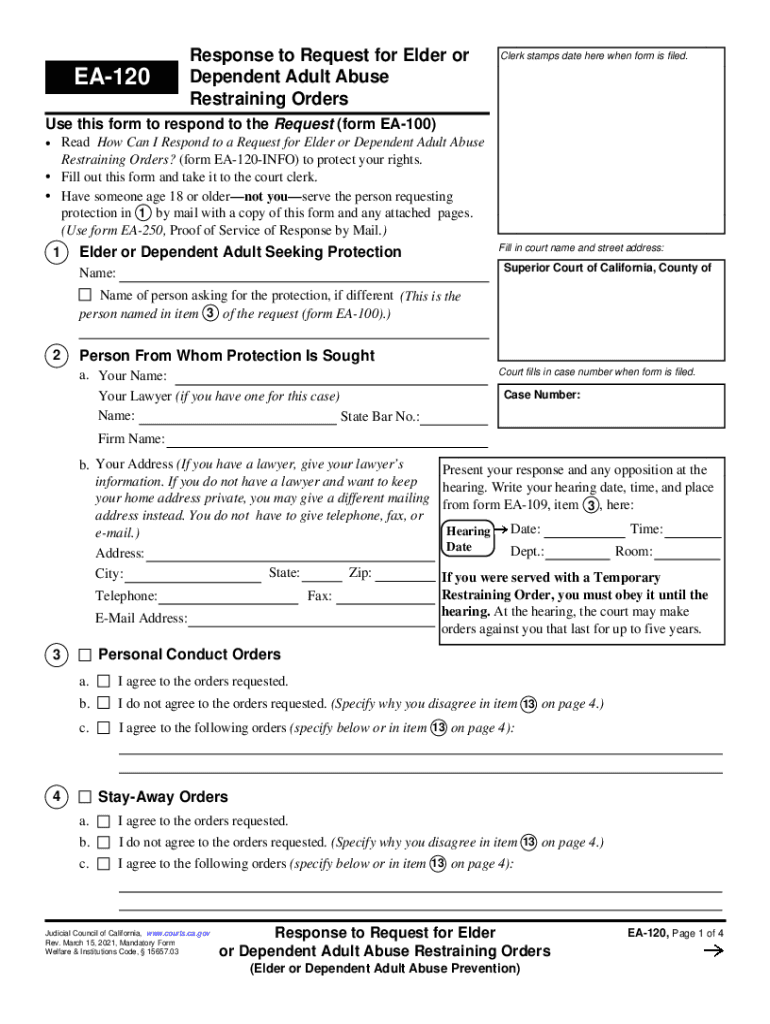
Ca Form Ea 120 2021


What is the CA Form EA 120?
The CA Form EA 120 is a legal document used in California to request a restraining order in cases of response dependent abuse. This form is specifically designed for individuals seeking protection from abuse or harassment, particularly in situations involving elder or dependent adults. The form outlines the circumstances that necessitate the restraining order and provides a structured way for individuals to present their case to the court.
How to Use the CA Form EA 120
To effectively use the CA Form EA 120, individuals must first ensure they meet the eligibility criteria for filing. This involves understanding the nature of the abuse and gathering necessary evidence. Once the form is completed, it should be filed with the appropriate court. It is crucial to follow the specific instructions provided with the form to ensure that all required information is included, which can significantly impact the outcome of the request.
Steps to Complete the CA Form EA 120
Completing the CA Form EA 120 involves several key steps:
- Gather necessary information, including details about the individual seeking protection and the alleged abuser.
- Clearly describe the incidents of abuse or harassment, including dates, locations, and any witnesses.
- Fill out the form accurately, ensuring all sections are completed as required.
- Review the form for any errors or omissions before submission.
- File the completed form with the appropriate court, either online or in person.
Legal Use of the CA Form EA 120
The CA Form EA 120 is legally binding once filed and accepted by the court. It serves as a formal request for protection and can lead to a court hearing where both parties can present their cases. Understanding the legal implications of this form is essential, as it can affect the rights of both the petitioner and the respondent. Courts take these matters seriously, and the form must be completed with care to ensure it meets all legal standards.
Key Elements of the CA Form EA 120
Several key elements are crucial to the CA Form EA 120:
- Petitioner's Information: Details about the person requesting the restraining order.
- Respondent's Information: Information about the individual from whom protection is sought.
- Description of Abuse: A detailed account of the incidents leading to the request for a restraining order.
- Requested Relief: Specific actions the petitioner is asking the court to take, such as prohibiting contact.
Who Issues the CA Form EA 120?
The CA Form EA 120 is issued by the California courts. It is available through various court websites and can often be obtained directly from the courthouse. Individuals seeking this form should ensure they are using the most current version, as legal documents can be updated or revised over time.
Quick guide on how to complete ca form ea 120
Complete Ca Form Ea 120 effortlessly on any device
Managing documents online has become increasingly popular among businesses and individuals. It offers an ideal eco-friendly substitute to conventional printed and signed paperwork, allowing you to obtain the correct version and securely store it online. airSlate SignNow equips you with all the tools necessary to create, edit, and eSign your documents swiftly without delays. Handle Ca Form Ea 120 on any platform using airSlate SignNow's Android or iOS applications and simplify any document-related task today.
The easiest way to edit and eSign Ca Form Ea 120 effortlessly
- Obtain Ca Form Ea 120 and click Get Form to begin.
- Utilize the tools we provide to complete your document.
- Emphasize important sections of your documents or obscure sensitive information with tools specifically designed for that purpose by airSlate SignNow.
- Create your signature with the Sign feature, which takes seconds and carries the same legal validity as a traditional ink signature.
- Verify all the details and click the Done button to save your modifications.
- Choose how you would prefer to send your form, via email, SMS, invite link, or download it to your computer.
Say goodbye to lost or misplaced files, the hassle of searching for forms, or mistakes that require printing new document copies. airSlate SignNow meets your document management needs with just a few clicks from any device of your choice. Edit and eSign Ca Form Ea 120 and ensure excellent communication at every stage of your form preparation process with airSlate SignNow.
Create this form in 5 minutes or less
Find and fill out the correct ca form ea 120
Create this form in 5 minutes!
How to create an eSignature for the ca form ea 120
How to create an electronic signature for a PDF document online
How to create an electronic signature for a PDF document in Google Chrome
How to generate an eSignature for signing PDFs in Gmail
The way to create an eSignature from your smart phone
How to create an eSignature for a PDF document on iOS
The way to create an eSignature for a PDF file on Android OS
People also ask
-
What is response dependent abuse restraining?
Response dependent abuse restraining refers to a legal mechanism designed to prevent further abuse by restricting contact or interaction with the abusive party. This type of restraining order can be crucial for individuals seeking protection and can serve to create a safer environment while legal proceedings are underway.
-
How can airSlate SignNow assist with response dependent abuse restraining documents?
airSlate SignNow makes it easy to create, send, and eSign documents related to response dependent abuse restraining. Our platform offers a user-friendly interface that simplifies the process, ensuring you can quickly manage the necessary legal paperwork to secure protection efficiently.
-
What are the pricing options for airSlate SignNow?
airSlate SignNow offers various pricing plans, including a free trial option for new users. Our competitive pricing structures are designed to accommodate businesses of all sizes, allowing you to choose the plan that best fits your needs for managing response dependent abuse restraining and other document processes.
-
What features does airSlate SignNow provide for legal documents?
Our platform includes essential features such as customizable templates, secure cloud storage, and real-time collaboration tools. These capabilities are particularly beneficial when dealing with sensitive documents like response dependent abuse restraining, ensuring that all parties can sign and manage documents securely and efficiently.
-
Is airSlate SignNow compliant with legal requirements for response dependent abuse restraining?
Yes, airSlate SignNow adheres to legal standards for electronic signatures, ensuring that all documents pertaining to response dependent abuse restraining are compliant. Our platform uses robust security measures to guarantee the integrity and legality of your signed documents, giving you peace of mind.
-
Can I integrate airSlate SignNow with other applications?
Absolutely! airSlate SignNow offers various integrations with popular applications such as Google Drive, Dropbox, and Salesforce. This seamless integration allows you to automate workflows and manage your response dependent abuse restraining documents more efficiently across different platforms.
-
What benefits does using airSlate SignNow provide for managing abuse restraining orders?
Utilizing airSlate SignNow for managing abuse restraining orders can signNowly speed up the process of document handling. The platform allows for quick sharing and signing, helping you to get the protection you need sooner while ensuring that all interactions remain secure and confidential.
Get more for Ca Form Ea 120
Find out other Ca Form Ea 120
- How To Electronic signature New York Courts Stock Certificate
- Electronic signature South Carolina Sports Separation Agreement Easy
- Electronic signature Virginia Courts Business Plan Template Fast
- How To Electronic signature Utah Courts Operating Agreement
- Electronic signature West Virginia Courts Quitclaim Deed Computer
- Electronic signature West Virginia Courts Quitclaim Deed Free
- Electronic signature Virginia Courts Limited Power Of Attorney Computer
- Can I Sign Alabama Banking PPT
- Electronic signature Washington Sports POA Simple
- How To Electronic signature West Virginia Sports Arbitration Agreement
- Electronic signature Wisconsin Sports Residential Lease Agreement Myself
- Help Me With Sign Arizona Banking Document
- How Do I Sign Arizona Banking Form
- How Can I Sign Arizona Banking Form
- How Can I Sign Arizona Banking Form
- Can I Sign Colorado Banking PPT
- How Do I Sign Idaho Banking Presentation
- Can I Sign Indiana Banking Document
- How Can I Sign Indiana Banking PPT
- How To Sign Maine Banking PPT