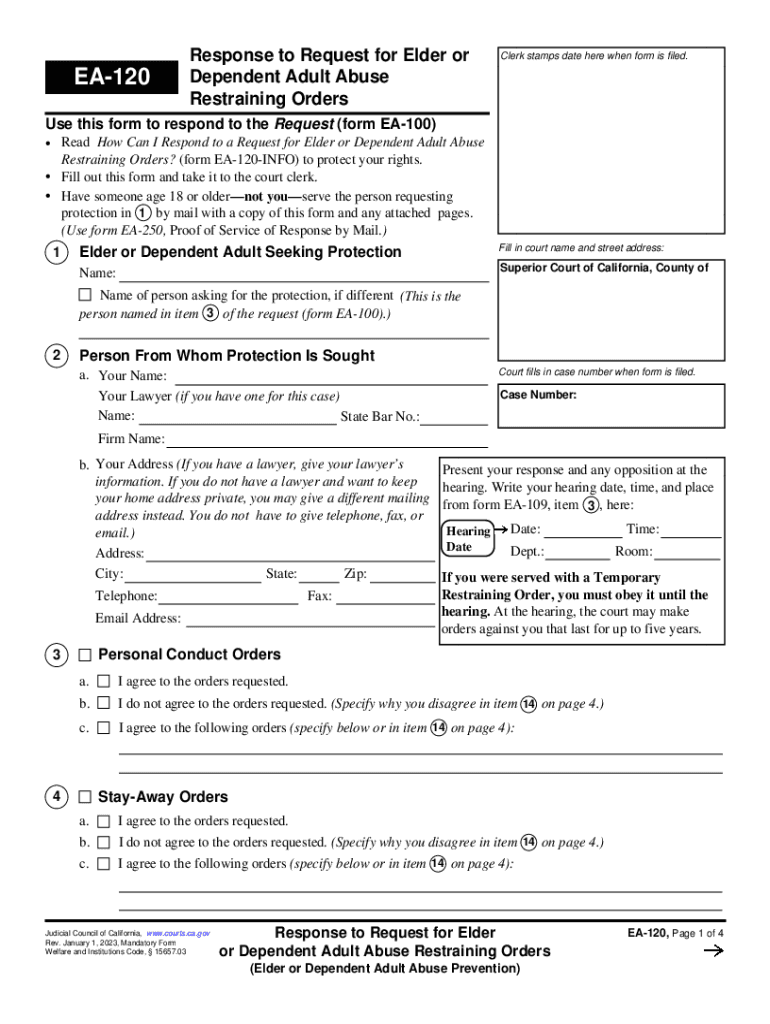
EA 120 Response to Request for Elder or Dependent Adult Abuse Restraining Orders 2023


Understanding the EA 120 Response to Request for Elder or Dependent Adult Abuse Restraining Orders
The EA 120 Response is a legal document used in the context of elder or dependent adult abuse restraining orders in California. This form allows individuals to respond to requests for such restraining orders, providing them with the opportunity to present their side of the situation. It is crucial for individuals involved in these cases to understand the implications of the EA 120, as it serves as a formal means of communication within the legal system.
Steps to Complete the EA 120 Response
Completing the EA 120 Response involves several important steps. First, ensure that you have the correct form, which can typically be obtained from a court or legal aid office. Next, carefully read the instructions provided with the form. Fill out the required sections, including your personal information and details regarding the allegations made against you. It is essential to provide accurate and truthful information. After completing the form, review it for any errors before submitting it to the appropriate court.
Legal Use of the EA 120 Response
The EA 120 Response is a vital legal document that must be used correctly to ensure compliance with court procedures. This form is specifically designed for individuals responding to requests for restraining orders related to elder or dependent adult abuse. It is important to file this response within the designated timeframe to avoid default judgments. Legal representation is recommended to navigate the complexities of the process and to ensure that your rights are protected throughout the proceedings.
Key Elements of the EA 120 Response
The EA 120 Response contains several key elements that must be addressed. These include your personal information, the case number, and a clear statement responding to the allegations made against you. Additionally, you may include any evidence or witnesses that support your case. It is essential to articulate your position clearly and concisely, as this document will be reviewed by the court during hearings related to the restraining order.
Obtaining the EA 120 Response Form
To obtain the EA 120 Response form, individuals can visit their local courthouse or access legal resources online. Many courts provide downloadable versions of the form on their websites, which can be filled out electronically or printed for manual completion. Additionally, legal aid organizations may offer assistance in obtaining and completing the form, ensuring that individuals have the necessary resources to respond effectively.
Filing Deadlines for the EA 120 Response
Filing deadlines for the EA 120 Response are critical to the legal process. Typically, the response must be submitted within a specified timeframe after receiving the request for the restraining order. It is important to check the specific deadlines set by the court, as failure to file on time can result in unfavorable outcomes, including the potential granting of the restraining order without your input. Keeping track of these deadlines is essential for a fair legal process.
Quick guide on how to complete ea 120 response to request for elder or dependent adult abuse restraining orders
Effortlessly Prepare EA 120 Response To Request For Elder Or Dependent Adult Abuse Restraining Orders on Any Device
Managing documents online has gained traction among businesses and individuals. It offers an excellent eco-friendly substitute to conventional printed and signed papers, as you can access the correct format and securely store it online. airSlate SignNow equips you with all the necessary tools to generate, modify, and electronically sign your documents promptly without delays. Handle EA 120 Response To Request For Elder Or Dependent Adult Abuse Restraining Orders on any platform through airSlate SignNow's Android or iOS applications, streamlining any document-related process today.
The easiest method to modify and electronically sign EA 120 Response To Request For Elder Or Dependent Adult Abuse Restraining Orders with ease
- Find EA 120 Response To Request For Elder Or Dependent Adult Abuse Restraining Orders and click on Get Form to begin.
- Utilize the tools provided to fill out your form.
- Emphasize pertinent sections of the documents or conceal sensitive information with tools specifically offered by airSlate SignNow for this purpose.
- Create your signature using the Sign tool, which takes only seconds and holds the same legal validity as a traditional wet ink signature.
- Review the information and click on the Done button to save your modifications.
- Choose how you wish to deliver your form, via email, SMS, or invitation link, or download it to your computer.
Eliminate the worry of lost or misplaced files, tedious form searches, or mistakes that require printing new document copies. airSlate SignNow addresses all your document management needs in just a few clicks from any device of your preference. Transform and electronically sign EA 120 Response To Request For Elder Or Dependent Adult Abuse Restraining Orders to ensure exceptional communication at every phase of your form preparation process with airSlate SignNow.
Create this form in 5 minutes or less
Find and fill out the correct ea 120 response to request for elder or dependent adult abuse restraining orders
Create this form in 5 minutes!
How to create an eSignature for the ea 120 response to request for elder or dependent adult abuse restraining orders
How to create an electronic signature for a PDF online
How to create an electronic signature for a PDF in Google Chrome
How to create an e-signature for signing PDFs in Gmail
How to create an e-signature right from your smartphone
How to create an e-signature for a PDF on iOS
How to create an e-signature for a PDF on Android
People also ask
-
What is the form ea 120 and how can it be utilized?
The form ea 120 is a critical document used for electronic signatures in various business processes. With airSlate SignNow, you can easily send and eSign the form ea 120, ensuring a seamless and efficient workflow for your transactions.
-
How much does it cost to use airSlate SignNow for the form ea 120?
airSlate SignNow offers flexible pricing plans tailored to meet your business needs, including the management of the form ea 120. You can choose from monthly or yearly subscriptions, ensuring you get the best value for eSigning your documents.
-
What features does airSlate SignNow offer for handling the form ea 120?
airSlate SignNow provides a robust set of features for managing the form ea 120, including customizable templates, automated workflows, and secure cloud storage. These features simplify the signing process and enhance productivity within your organization.
-
Can I integrate airSlate SignNow with other applications for the form ea 120?
Yes, airSlate SignNow offers seamless integrations with various applications to streamline your workflow while managing the form ea 120. You can connect it with popular tools such as Google Drive, Salesforce, and more to enhance collaboration.
-
What are the benefits of using airSlate SignNow for the form ea 120?
Using airSlate SignNow for the form ea 120 brings numerous benefits, including increased efficiency, reduced paper usage, and enhanced document security. It enables businesses to expedite processes while maintaining compliance with industry standards.
-
Is there a mobile app available for managing the form ea 120?
Absolutely! airSlate SignNow offers a mobile application that allows you to manage and eSign the form ea 120 on-the-go. This mobile accessibility ensures that you can handle important documents anytime and anywhere.
-
Is it easy to get started with airSlate SignNow for the form ea 120?
Getting started with airSlate SignNow for the form ea 120 is exceptionally easy. Simply create an account, upload your document, and customize it to meet your needs, allowing you to send it for signature quickly.
Get more for EA 120 Response To Request For Elder Or Dependent Adult Abuse Restraining Orders
- Form st 4 sales tax resale certificate ingram micro
- 40c 4 9001 st johns river water management district form
- 03453022315 form
- Tbisormgr tn gov form
- Kutztown university transcript request form
- Official transcript request form pioneer pacific pioneerpacific
- Echs phia 227828592 form
- Sample agreement chiropractic choice form
Find out other EA 120 Response To Request For Elder Or Dependent Adult Abuse Restraining Orders
- Sign Nebraska Real Estate Letter Of Intent Online
- Sign Nebraska Real Estate Limited Power Of Attorney Mobile
- How Do I Sign New Mexico Sports Limited Power Of Attorney
- Sign Ohio Sports LLC Operating Agreement Easy
- Sign New Jersey Real Estate Limited Power Of Attorney Computer
- Sign New Mexico Real Estate Contract Safe
- How To Sign South Carolina Sports Lease Termination Letter
- How Can I Sign New York Real Estate Memorandum Of Understanding
- Sign Texas Sports Promissory Note Template Online
- Sign Oregon Orthodontists Last Will And Testament Free
- Sign Washington Sports Last Will And Testament Free
- How Can I Sign Ohio Real Estate LLC Operating Agreement
- Sign Ohio Real Estate Quitclaim Deed Later
- How Do I Sign Wisconsin Sports Forbearance Agreement
- How To Sign Oregon Real Estate Resignation Letter
- Can I Sign Oregon Real Estate Forbearance Agreement
- Sign Pennsylvania Real Estate Quitclaim Deed Computer
- How Do I Sign Pennsylvania Real Estate Quitclaim Deed
- How Can I Sign South Dakota Orthodontists Agreement
- Sign Police PPT Alaska Online