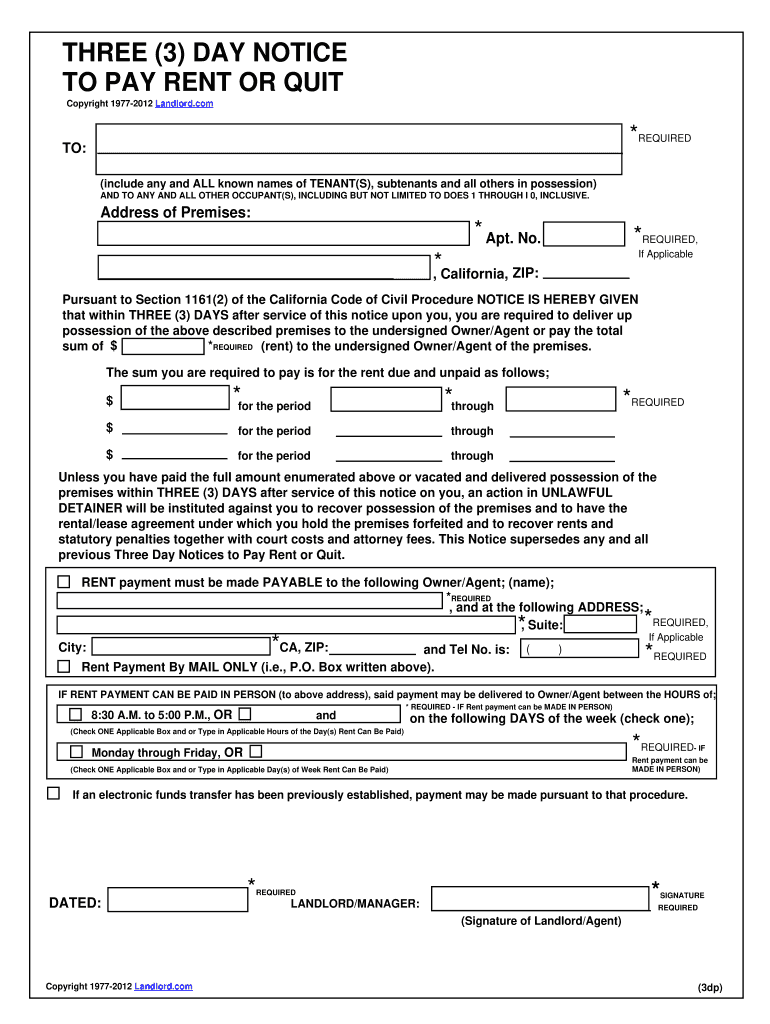
3 Day Notice to Pay or Quit California PDF Form


Understanding the Kansas 3 Day Eviction Notice
The Kansas 3 day eviction notice is a legal document used by landlords to inform tenants that they have three days to pay overdue rent or vacate the property. This notice is a critical step in the eviction process and must comply with state laws to be enforceable. It serves as a formal warning and outlines the consequences of failing to address the rent issue within the specified time frame.
Key Elements of the Kansas 3 Day Eviction Notice
To ensure the Kansas 3 day eviction notice is valid, it should include specific information:
- Tenant's Name: The full name of the tenant receiving the notice.
- Property Address: The complete address of the rental property.
- Amount Due: The exact amount of rent that is overdue.
- Deadline: A clear statement indicating that the tenant has three days to pay the overdue rent or vacate the premises.
- Signature: The landlord or their representative must sign the notice to validate it.
Steps to Complete the Kansas 3 Day Eviction Notice
Filling out the Kansas 3 day eviction notice involves several important steps:
- Gather necessary information, including the tenant's name, property address, and overdue rent amount.
- Clearly state the deadline for payment or vacating the property.
- Sign the notice to authenticate it.
- Deliver the notice to the tenant in person, via certified mail, or by posting it on the property.
Legal Use of the Kansas 3 Day Eviction Notice
For the Kansas 3 day eviction notice to be legally binding, it must adhere to state laws. This includes providing accurate information and delivering the notice in a manner prescribed by law. Failure to comply with these legal requirements may result in delays or dismissal of the eviction process in court.
Obtaining the Kansas 3 Day Eviction Notice
The Kansas 3 day eviction notice can be obtained through various sources. Many landlords choose to use templates available online, ensuring they meet state requirements. Legal aid organizations or local housing authorities may also provide resources or assistance in drafting this notice.
Penalties for Non-Compliance
Landlords who fail to properly issue a Kansas 3 day eviction notice may face significant penalties. This can include the inability to proceed with eviction proceedings, which can prolong the process of recovering possession of the property. Ensuring compliance with all legal requirements is essential for a smooth eviction process.
Quick guide on how to complete 3 day notice to pay or quit california pdf
Manage 3 Day Notice To Pay Or Quit California Pdf effortlessly on any device
Online document administration has gained traction among businesses and individuals. It offers an ideal eco-friendly alternative to traditional printed and signed documents, as you can access the required form and securely store it online. airSlate SignNow provides all the necessary tools to create, edit, and electronically sign your documents swiftly without delays. Handle 3 Day Notice To Pay Or Quit California Pdf on any platform using airSlate SignNow's Android or iOS applications and enhance any document-focused process today.
The easiest way to edit and electronically sign 3 Day Notice To Pay Or Quit California Pdf with ease
- Locate 3 Day Notice To Pay Or Quit California Pdf and then click Get Form to begin.
- Utilize the tools we provide to complete your document.
- Emphasize important sections of your documents or redact sensitive details using tools that airSlate SignNow specifically provides for that purpose.
- Create your signature using the Sign tool, which takes seconds and holds the same legal validity as a conventional wet ink signature.
- Review the details and then click on the Done button to save your changes.
- Choose how you want to send your form—via email, text message (SMS), invitation link, or download it to your PC.
Say goodbye to lost or misplaced files, tedious form searches, or errors that require printing new document copies. airSlate SignNow fulfills your document management needs in just a few clicks from your preferred device. Edit and electronically sign 3 Day Notice To Pay Or Quit California Pdf and ensure effective communication at every step of your form preparation process with airSlate SignNow.
Create this form in 5 minutes or less
Create this form in 5 minutes!
How to create an eSignature for the 3 day notice to pay or quit california pdf
How to generate an eSignature for your PDF document in the online mode
How to generate an eSignature for your PDF document in Chrome
How to make an electronic signature for putting it on PDFs in Gmail
The way to make an electronic signature right from your mobile device
The best way to create an electronic signature for a PDF document on iOS devices
The way to make an electronic signature for a PDF on Android devices
People also ask
-
What is a Kansas 3 day eviction notice?
A Kansas 3 day eviction notice is a legal document served by landlords to tenants, informing them that they have three days to vacate the premises for failing to pay rent or violating lease terms. Understanding this notice is crucial for landlords and tenants alike to ensure compliance with state laws.
-
How can airSlate SignNow help with Kansas 3 day eviction notices?
airSlate SignNow simplifies the process of creating, sending, and eSigning Kansas 3 day eviction notices, making it easier for landlords to manage their rental agreements. By using our platform, you can ensure that your documents are legally binding and delivered swiftly to tenants.
-
What is the cost of using airSlate SignNow for eviction notices?
airSlate SignNow offers competitive pricing plans that cater to businesses of all sizes. You can access essential features for managing Kansas 3 day eviction notices at an affordable rate, allowing you to save both time and money in your eviction processes.
-
Are there any integrations available with airSlate SignNow for eviction notices?
Yes, airSlate SignNow seamlessly integrates with various tools and software that property managers and landlords commonly use. This allows for efficient management of Kansas 3 day eviction notices alongside your existing systems, streamlining your workflow.
-
What features does airSlate SignNow offer for Kansas 3 day eviction notices?
airSlate SignNow provides features such as document templates, secure eSigning, real-time tracking, and automated workflows specifically tailored for Kansas 3 day eviction notices. These features enhance your document management process, ensuring every step is efficient and compliant.
-
Can tenants contest a Kansas 3 day eviction notice?
Yes, tenants can contest a Kansas 3 day eviction notice by responding within the notice period and disputing the claims made by the landlord. It's important that tenants understand their rights and seek legal advice if necessary to navigate the eviction process effectively.
-
What are the benefits of using airSlate SignNow for eviction-related documents?
Using airSlate SignNow for eviction-related documents, including Kansas 3 day eviction notices, offers benefits like improved accuracy, faster turnaround times, and enhanced compliance with legal standards. This allows landlords to focus on their business while ensuring all documents are handled properly.
Get more for 3 Day Notice To Pay Or Quit California Pdf
Find out other 3 Day Notice To Pay Or Quit California Pdf
- eSignature West Virginia Rental lease agreement forms Myself
- eSignature Michigan Rental property lease agreement Online
- Can I eSignature North Carolina Rental lease contract
- eSignature Vermont Rental lease agreement template Online
- eSignature Vermont Rental lease agreement template Now
- eSignature Vermont Rental lease agreement template Free
- eSignature Nebraska Rental property lease agreement Later
- eSignature Tennessee Residential lease agreement Easy
- Can I eSignature Washington Residential lease agreement
- How To eSignature Vermont Residential lease agreement form
- How To eSignature Rhode Island Standard residential lease agreement
- eSignature Mississippi Commercial real estate contract Fast
- eSignature Arizona Contract of employment Online
- eSignature Texas Contract of employment Online
- eSignature Florida Email Contracts Free
- eSignature Hawaii Managed services contract template Online
- How Can I eSignature Colorado Real estate purchase contract template
- How To eSignature Mississippi Real estate purchase contract template
- eSignature California Renter's contract Safe
- eSignature Florida Renter's contract Myself