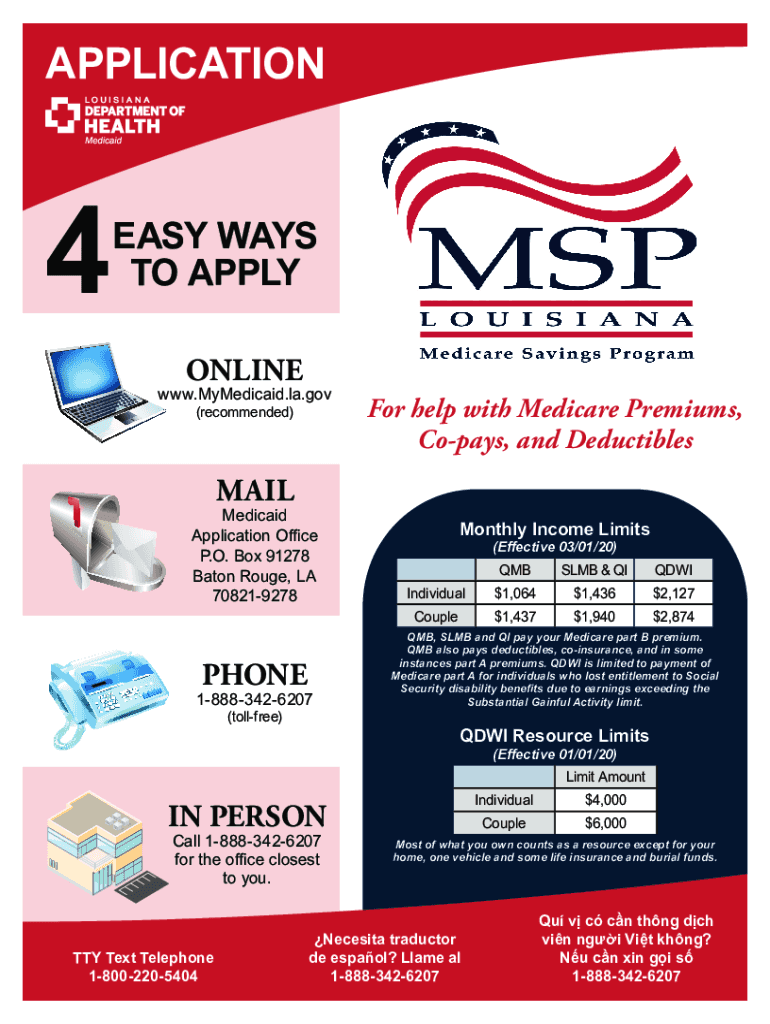
Qmb Application Texas PDF 2020-2026


What is the QMB Application Texas PDF?
The QMB application in Texas, often referred to as the QMB application PDF, is a critical document for individuals seeking assistance under the Qualified Medicare Beneficiary (QMB) program. This program helps eligible individuals pay for Medicare premiums, deductibles, and co-insurance. The application form collects essential information about the applicant's financial situation, including income and asset details, to determine eligibility for the program. It is designed to streamline the application process and ensure that those in need can access the benefits available to them.
Steps to Complete the QMB Application Texas PDF
Completing the QMB application Texas PDF involves several straightforward steps:
- Download the form: Obtain the QMB application PDF from the Texas Health and Human Services website or another official source.
- Fill out personal information: Provide your name, address, date of birth, and Social Security number accurately.
- Disclose financial details: Include information about your income, assets, and any other relevant financial data.
- Review your application: Ensure all information is complete and accurate to avoid delays.
- Submit the application: Follow the submission guidelines provided with the form, whether online, by mail, or in person.
Eligibility Criteria for the QMB Application Texas PDF
To qualify for the QMB program in Texas, applicants must meet specific eligibility criteria. These typically include:
- Being enrolled in Medicare Part A.
- Having a limited income, generally below a certain threshold, which is updated annually.
- Meeting asset limits, which include savings and property, excluding certain exemptions like a primary residence.
It's essential to check the most current eligibility requirements, as they can change based on federal and state regulations.
Required Documents for the QMB Application Texas PDF
When completing the QMB application, applicants must provide several supporting documents to verify their eligibility. These documents may include:
- Proof of income, such as pay stubs or tax returns.
- Bank statements to demonstrate asset levels.
- Medicare card or documentation of Medicare enrollment.
- Identification documents, like a driver's license or state ID.
Having these documents ready can help expedite the application process.
Form Submission Methods for the QMB Application Texas PDF
Applicants can submit the QMB application Texas PDF through various methods, ensuring flexibility and convenience:
- Online: Some applicants may have the option to submit their application electronically through designated state portals.
- By mail: Print the completed application and send it to the appropriate Texas Health and Human Services office.
- In-person: Visit a local office to submit the application directly and receive assistance if needed.
Legal Use of the QMB Application Texas PDF
The QMB application Texas PDF is legally recognized as a formal request for assistance under the Medicare program. To ensure its validity:
- Complete all required sections accurately.
- Provide truthful information to avoid penalties or denial of benefits.
- Retain copies of submitted documents for personal records.
Understanding the legal implications of submitting this application is crucial for maintaining compliance and securing benefits.
Quick guide on how to complete qmb application texas pdf
Effortlessly prepare Qmb Application Texas Pdf on any device
Digital document management has become increasingly popular among businesses and individuals. It offers an excellent eco-friendly substitute to conventional printed and signed paperwork, as you can retrieve the correct template and securely store it online. airSlate SignNow equips you with all the necessary tools to create, modify, and electronically sign your documents swiftly without obstacles. Handle Qmb Application Texas Pdf on any platform using the airSlate SignNow Android or iOS applications and simplify any document-related task today.
How to edit and electronically sign Qmb Application Texas Pdf with ease
- Find Qmb Application Texas Pdf and then click Get Form to begin.
- Use the tools available to fill out your document.
- Emphasize important sections of the documents or obscure sensitive details with the tools that airSlate SignNow provides specifically for this purpose.
- Generate your electronic signature using the Sign tool, which takes only a few seconds and holds the same legal significance as a traditional ink signature.
- Review all the details and then click the Done button to save your changes.
- Choose how you wish to send your form, via email, SMS, or invitation link, or download it to your PC.
Eliminate concerns about lost or mislaid files, the hassle of searching for forms, or errors that necessitate printing new document copies. airSlate SignNow fulfills your requirements in document management with just a few clicks from any device of your choosing. Edit and electronically sign Qmb Application Texas Pdf and ensure excellent communication at any phase of the document preparation process with airSlate SignNow.
Create this form in 5 minutes or less
Find and fill out the correct qmb application texas pdf
Create this form in 5 minutes!
How to create an eSignature for the qmb application texas pdf
The way to generate an eSignature for your PDF file online
The way to generate an eSignature for your PDF file in Google Chrome
How to make an eSignature for signing PDFs in Gmail
The best way to generate an eSignature straight from your mobile device
The way to create an electronic signature for a PDF file on iOS
The best way to generate an eSignature for a PDF document on Android devices
People also ask
-
What is the Texas QMB application online process?
The Texas QMB application online process allows eligible individuals to easily apply for the Qualified Medicare Beneficiary program through a user-friendly digital platform. By visiting the official site, you can complete the necessary forms and submit your application online, promoting a faster and more efficient way to gain access to health benefits.
-
How much does the Texas QMB application online cost?
Applying for the Texas QMB application online is free of charge. There are no hidden fees associated with the online submission, making it a cost-effective solution for individuals seeking financial support for Medicare-related expenses.
-
What features does the airSlate SignNow platform offer for the Texas QMB application online?
The airSlate SignNow platform provides robust features such as document eSigning, customizable templates, and secure cloud storage, all of which enhance the Texas QMB application online experience. Users can easily create, send, and manage their applications without hassle while ensuring compliance and security.
-
How can the Texas QMB application online benefit me?
By utilizing the Texas QMB application online, you can expedite your application process, ensuring you receive the benefits you need in a timely manner. This efficient approach helps alleviate stress by minimizing paperwork and providing real-time tracking of your application status.
-
What integrations does the airSlate SignNow provide for the Texas QMB application online?
airSlate SignNow seamlessly integrates with popular business applications such as Google Drive, Dropbox, and CRM systems to enhance your Texas QMB application online experience. These integrations allow for effortless document management and improve overall workflow efficiency.
-
Is the Texas QMB application online secure?
Yes, the Texas QMB application online through airSlate SignNow is designed with high-level security features. With end-to-end encryption and compliance with data protection regulations, you can trust that your sensitive information is safe during the application process.
-
Can I track my Texas QMB application online status?
Absolutely! Once you've submitted your Texas QMB application online, you can easily track its status through the airSlate SignNow platform. This feature allows you to stay informed about any updates or required actions, ensuring a smooth application process.
Get more for Qmb Application Texas Pdf
Find out other Qmb Application Texas Pdf
- eSignature New Jersey Healthcare / Medical Credit Memo Myself
- eSignature North Dakota Healthcare / Medical Medical History Simple
- Help Me With eSignature Arkansas High Tech Arbitration Agreement
- eSignature Ohio Healthcare / Medical Operating Agreement Simple
- eSignature Oregon Healthcare / Medical Limited Power Of Attorney Computer
- eSignature Pennsylvania Healthcare / Medical Warranty Deed Computer
- eSignature Texas Healthcare / Medical Bill Of Lading Simple
- eSignature Virginia Healthcare / Medical Living Will Computer
- eSignature West Virginia Healthcare / Medical Claim Free
- How To eSignature Kansas High Tech Business Plan Template
- eSignature Kansas High Tech Lease Agreement Template Online
- eSignature Alabama Insurance Forbearance Agreement Safe
- How Can I eSignature Arkansas Insurance LLC Operating Agreement
- Help Me With eSignature Michigan High Tech Emergency Contact Form
- eSignature Louisiana Insurance Rental Application Later
- eSignature Maryland Insurance Contract Safe
- eSignature Massachusetts Insurance Lease Termination Letter Free
- eSignature Nebraska High Tech Rental Application Now
- How Do I eSignature Mississippi Insurance Separation Agreement
- Help Me With eSignature Missouri Insurance Profit And Loss Statement