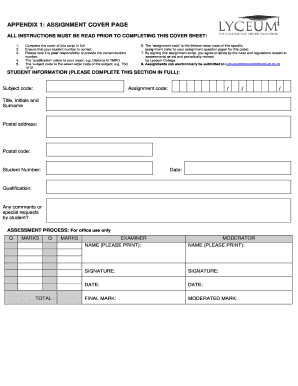
Lyceum Assignments Form


What is the Lyceum Assignments
The Lyceum Assignments refer to a structured format used by students to submit their academic work in a professional manner. This includes a college assignment cover page that serves as the first impression of the submitted document. The cover page typically includes essential information such as the title of the assignment, the student's name, the course name, the instructor's name, and the submission date. Utilizing a well-designed cover page not only adheres to academic standards but also enhances the overall presentation of the assignment.
Key elements of the Lyceum Assignments
When creating a college assignment cover page, several key elements must be included to ensure it meets academic requirements:
- Title of the Assignment: Clearly state the title at the top of the page.
- Student's Name: Include your full name as the author of the assignment.
- Course Name: Specify the course for which the assignment is being submitted.
- Instructor's Name: Mention the name of the instructor or professor overseeing the course.
- Submission Date: Provide the date on which the assignment is being submitted.
Steps to complete the Lyceum Assignments
Completing the Lyceum Assignments involves several steps to ensure that all requirements are met:
- Gather all necessary information, including the title, your name, course details, and instructor's name.
- Choose a suitable template for the cover page that aligns with academic standards.
- Fill in the required information accurately, ensuring clarity and professionalism.
- Review the cover page for any errors or omissions before finalizing it.
- Attach the cover page to your assignment document before submission.
Legal use of the Lyceum Assignments
The legal use of the Lyceum Assignments, including the college assignment cover page, is crucial for maintaining academic integrity. It is important to ensure that all information presented is accurate and that the work submitted is original. Plagiarism or misrepresentation of authorship can lead to serious academic consequences. Additionally, when submitting assignments electronically, using a reputable platform like signNow can help ensure that the submission process is secure and compliant with relevant regulations.
How to use the Lyceum Assignments
Using the Lyceum Assignments effectively involves understanding the structure and requirements of your specific academic institution. Here are some tips:
- Familiarize yourself with your institution's guidelines regarding assignment submissions.
- Utilize templates provided by your school or create your own based on the key elements outlined.
- Ensure that all components of the assignment, including the cover page, are formatted consistently.
- Consider using digital tools for filling out and signing documents to streamline the submission process.
Form Submission Methods (Online / Mail / In-Person)
Submitting the Lyceum Assignments can be done through various methods, depending on the institution's requirements:
- Online Submission: Many institutions allow students to submit assignments electronically through their learning management systems.
- Mail Submission: Some assignments may need to be printed and mailed to the instructor or department.
- In-Person Submission: Students may also have the option to deliver their assignments directly to their instructors during class or office hours.
Quick guide on how to complete lyceum assignments
Complete Lyceum Assignments effortlessly on any device
Online document management has become increasingly popular among businesses and individuals. It offers an ideal eco-friendly alternative to traditional printed and signed documents, allowing you to find the correct form and securely store it online. airSlate SignNow provides you with all the features necessary to create, modify, and eSign your documents swiftly without delays. Manage Lyceum Assignments on any device with airSlate SignNow's Android or iOS applications and streamline any document-related process today.
The easiest way to edit and eSign Lyceum Assignments without hassle
- Find Lyceum Assignments and click Get Form to begin.
- Utilize the tools we provide to complete your document.
- Highlight pertinent sections of the documents or redact sensitive information with tools that airSlate SignNow provides specifically for this purpose.
- Create your eSignature using the Sign tool, which takes just seconds and has the same legal validity as a traditional handwritten signature.
- Verify all the details and then click the Done button to save your changes.
- Select how you wish to send your form, via email, SMS, or invite link, or download it to your computer.
Eliminate the worry of lost or misplaced files, tedious form searches, or mistakes that necessitate printing new document copies. airSlate SignNow meets your document management needs in just a few clicks from any device you choose. Edit and eSign Lyceum Assignments and ensure exceptional communication at any stage of the form preparation process with airSlate SignNow.
Create this form in 5 minutes or less
Create this form in 5 minutes!
How to create an eSignature for the lyceum assignments
The best way to create an electronic signature for a PDF file in the online mode
The best way to create an electronic signature for a PDF file in Chrome
How to create an electronic signature for putting it on PDFs in Gmail
How to generate an eSignature from your smartphone
The way to create an eSignature for a PDF file on iOS devices
How to generate an eSignature for a PDF file on Android
People also ask
-
What are lyceum assignments and how can they benefit my organization?
Lyceum assignments refer to structured educational tasks designed to enhance learning experiences. Implementing airSlate SignNow for your lyceum assignments can streamline document handling, enabling faster approvals and efficient collaboration among students and educators.
-
How does airSlate SignNow simplify the management of lyceum assignments?
AirSlate SignNow simplifies the management of lyceum assignments by providing easy-to-use tools for creating, sending, and signing documents electronically. This ensures that all assignments are tracked and accessible, reducing the likelihood of lost paperwork or miscommunication.
-
What is the pricing model for using airSlate SignNow with lyceum assignments?
AirSlate SignNow offers a flexible pricing model with various plans tailored for different needs. Depending on your organization's size and requirements for managing lyceum assignments, you can select a plan that best suits your budget while benefiting from our powerful eSignature features.
-
Can I integrate airSlate SignNow with other tools for lyceum assignments?
Yes, airSlate SignNow easily integrates with many popular applications, making it a suitable choice for handling lyceum assignments. You can connect it with tools like Google Workspace, Microsoft Office, and educational management systems, enhancing your workflow and productivity.
-
What security measures does airSlate SignNow provide for lyceum assignments?
AirSlate SignNow prioritizes the security of your documents, including lyceum assignments. It employs encryption, multi-factor authentication, and compliance with leading security standards to ensure that sensitive information remains protected throughout the signing process.
-
How can airSlate SignNow improve collaboration on lyceum assignments?
AirSlate SignNow enhances collaboration on lyceum assignments by allowing multiple users to review and sign documents simultaneously. With real-time notifications and a transparent audit trail, all stakeholders can stay updated and engaged in the process.
-
What are the benefits of using airSlate SignNow compared to traditional methods for lyceum assignments?
Using airSlate SignNow for lyceum assignments offers numerous advantages over traditional paper-based methods, including reduced administrative costs and increased turnaround times. Digital signatures facilitate faster approval processes, allowing educators and students to focus more on learning rather than paperwork.
Get more for Lyceum Assignments
Find out other Lyceum Assignments
- eSign Minnesota Courts Cease And Desist Letter Free
- Can I eSign Montana Courts NDA
- eSign Montana Courts LLC Operating Agreement Mobile
- eSign Oklahoma Sports Rental Application Simple
- eSign Oklahoma Sports Rental Application Easy
- eSign Missouri Courts Lease Agreement Template Mobile
- Help Me With eSign Nevada Police Living Will
- eSign New York Courts Business Plan Template Later
- Can I eSign North Carolina Courts Limited Power Of Attorney
- eSign North Dakota Courts Quitclaim Deed Safe
- How To eSign Rhode Island Sports Quitclaim Deed
- Help Me With eSign Oregon Courts LLC Operating Agreement
- eSign North Dakota Police Rental Lease Agreement Now
- eSign Tennessee Courts Living Will Simple
- eSign Utah Courts Last Will And Testament Free
- eSign Ohio Police LLC Operating Agreement Mobile
- eSign Virginia Courts Business Plan Template Secure
- How To eSign West Virginia Courts Confidentiality Agreement
- eSign Wyoming Courts Quitclaim Deed Simple
- eSign Vermont Sports Stock Certificate Secure