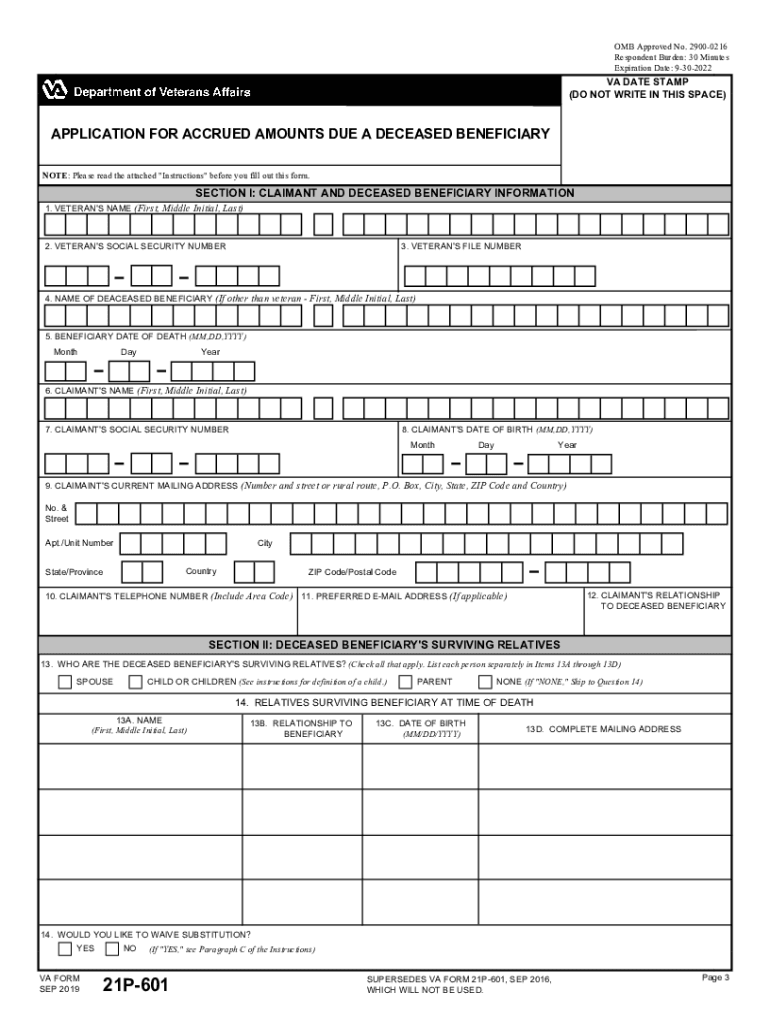
Fillable VA Form 21 601 Printable PDF Sample 2019


What is the Fillable VA Form 21-601 Printable PDF Sample
The Fillable VA Form 21-601 is a document used to apply for accrued benefits for a deceased veteran. This form allows beneficiaries to claim any benefits that were due to the veteran at the time of their passing. It is essential for those who are entitled to receive these benefits, as it facilitates the process of obtaining financial support from the Department of Veterans Affairs (VA).
How to use the Fillable VA Form 21-601 Printable PDF Sample
To use the Fillable VA Form 21-601, start by downloading the PDF sample from a reliable source. Once downloaded, open the form using a PDF reader that supports fillable forms. Carefully fill in the required information, ensuring accuracy in details such as the veteran's service information and the claimant's relationship to the deceased. After completing the form, save it and prepare for submission.
Steps to complete the Fillable VA Form 21-601 Printable PDF Sample
Completing the Fillable VA Form 21-601 involves several key steps:
- Download the form and open it in a compatible PDF reader.
- Provide the veteran's full name, Social Security number, and service details.
- Indicate the relationship to the veteran and provide personal identification information.
- List any accrued benefits being claimed, including dates and amounts.
- Review the completed form for accuracy and completeness.
- Sign and date the form before submission.
Legal use of the Fillable VA Form 21-601 Printable PDF Sample
The Fillable VA Form 21-601 is legally recognized when completed and submitted according to the VA's guidelines. It must be signed by the claimant to validate the request for benefits. The form complies with federal regulations governing the claims process for veterans' benefits, ensuring that the information provided is used appropriately by the VA.
Key elements of the Fillable VA Form 21-601 Printable PDF Sample
Important elements of the Fillable VA Form 21-601 include:
- Veteran's identification information, including service details.
- Claimant's personal information and relationship to the veteran.
- Specific details about the accrued benefits being claimed.
- Signature and date fields for the claimant.
Required Documents
When submitting the Fillable VA Form 21-601, certain documents may be required to support the claim. These may include:
- A copy of the veteran's death certificate.
- Proof of the claimant's relationship to the veteran, such as a marriage certificate or birth certificate.
- Any relevant documentation regarding the veteran's service and benefits.
Form Submission Methods (Online / Mail / In-Person)
The Fillable VA Form 21-601 can be submitted in multiple ways, depending on the claimant's preference and the VA's guidelines:
- Online submission through the VA's official website, if available.
- Mailing the completed form and supporting documents to the appropriate VA regional office.
- In-person submission at a local VA office or service center.
Quick guide on how to complete fillable va form 21 601free printable pdf sample
Complete Fillable VA Form 21 601 Printable PDF Sample effortlessly on any device
Online document management has gained popularity among businesses and individuals. It offers an excellent eco-friendly substitute for traditional printed and signed papers, as you can locate the suitable form and securely save it online. airSlate SignNow equips you with all the tools necessary to create, modify, and eSign your documents quickly and seamlessly. Manage Fillable VA Form 21 601 Printable PDF Sample on any device using airSlate SignNow's Android or iOS applications and enhance any document-related task today.
The easiest way to modify and eSign Fillable VA Form 21 601 Printable PDF Sample without effort
- Locate Fillable VA Form 21 601 Printable PDF Sample and click Get Form to begin.
- Utilize the tools we provide to complete your form.
- Highlight pertinent sections of your documents or redact sensitive details with tools that airSlate SignNow specifically provides for that purpose.
- Create your signature using the Sign tool, which takes mere seconds and holds the same legal validity as a conventional wet ink signature.
- Review all the details and click on the Done button to save your modifications.
- Choose how you want to send your form, whether by email, SMS, invite link, or download it to your computer.
Forget about lost or misplaced files, tedious form searching, or errors that require printing new document copies. airSlate SignNow meets your document management needs with just a few clicks from any device you prefer. Edit and eSign Fillable VA Form 21 601 Printable PDF Sample and ensure excellent communication at every stage of your form preparation process with airSlate SignNow.
Create this form in 5 minutes or less
Find and fill out the correct fillable va form 21 601free printable pdf sample
Create this form in 5 minutes!
How to create an eSignature for the fillable va form 21 601free printable pdf sample
The best way to generate an electronic signature for your PDF in the online mode
The best way to generate an electronic signature for your PDF in Chrome
The way to generate an electronic signature for putting it on PDFs in Gmail
How to make an electronic signature from your smart phone
The way to make an electronic signature for a PDF on iOS devices
How to make an electronic signature for a PDF file on Android OS
People also ask
-
What is a form deceased expenses form?
A form deceased expenses form is a document used to outline the expenses incurred after a person's death. It helps in managing the financial aspects during a difficult time. By utilizing airSlate SignNow, you can easily create, send, and eSign this form efficiently.
-
How can I create a form deceased expenses form using airSlate SignNow?
Creating a form deceased expenses form with airSlate SignNow is straightforward. Simply choose a template or start from scratch, add your necessary fields, and customize it as needed. Once finalized, you can send it for eSignature right away.
-
Is there a cost associated with the form deceased expenses form?
AirSlate SignNow offers competitive pricing for creating and sending documents, including the form deceased expenses form. We have various pricing plans that cater to different business needs, ensuring you only pay for what you need. Check our pricing page for more details.
-
What features does airSlate SignNow provide for the form deceased expenses form?
AirSlate SignNow provides a range of features for your form deceased expenses form, including customizable templates, mobile access, and secure cloud storage. These features enhance usability and ensure that your documents are always accessible and safe. You can also track the status of your form in real-time.
-
Can I integrate the form deceased expenses form with other software?
Yes, airSlate SignNow allows integration with various third-party applications. This means you can seamlessly connect your form deceased expenses form with tools like Google Drive, Salesforce, and many others, optimizing your workflow and enhancing productivity in managing documents.
-
What are the benefits of using airSlate SignNow for a form deceased expenses form?
Using airSlate SignNow for your form deceased expenses form streamlines the entire document process. It eliminates the need for paper, speeds up approvals, and enhances collaboration. Additionally, eSigning adds a level of convenience that traditional methods cannot provide.
-
How secure is the information on the form deceased expenses form?
AirSlate SignNow prioritizes the security of your form deceased expenses form. We implement advanced encryption methods and follow strict compliance regulations to safeguard all data. Rest assured, your sensitive information remains confidential and protected throughout the process.
Get more for Fillable VA Form 21 601 Printable PDF Sample
Find out other Fillable VA Form 21 601 Printable PDF Sample
- How To eSign New Mexico Education Promissory Note Template
- eSign New Mexico Education Affidavit Of Heirship Online
- eSign California Finance & Tax Accounting IOU Free
- How To eSign North Dakota Education Rental Application
- How To eSign South Dakota Construction Promissory Note Template
- eSign Education Word Oregon Secure
- How Do I eSign Hawaii Finance & Tax Accounting NDA
- eSign Georgia Finance & Tax Accounting POA Fast
- eSign Georgia Finance & Tax Accounting POA Simple
- How To eSign Oregon Education LLC Operating Agreement
- eSign Illinois Finance & Tax Accounting Resignation Letter Now
- eSign Texas Construction POA Mobile
- eSign Kansas Finance & Tax Accounting Stock Certificate Now
- eSign Tennessee Education Warranty Deed Online
- eSign Tennessee Education Warranty Deed Now
- eSign Texas Education LLC Operating Agreement Fast
- eSign Utah Education Warranty Deed Online
- eSign Utah Education Warranty Deed Later
- eSign West Virginia Construction Lease Agreement Online
- How To eSign West Virginia Construction Job Offer