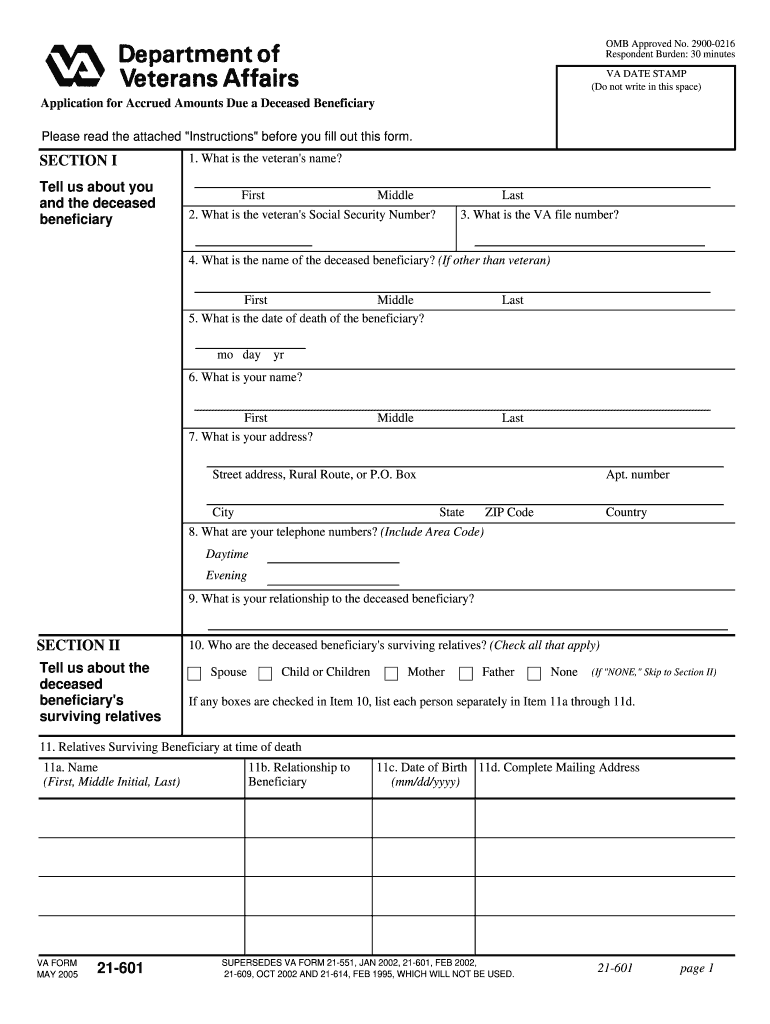
Instructions for Va Form 21 601 2019-2026


What is the Instructions For VA Form 21P 601
The VA Form 21P 601 is a crucial document used by veterans and their beneficiaries to claim burial benefits. This form is specifically designed to assist in the reimbursement of burial expenses incurred by eligible individuals. Understanding the instructions for this form is essential for ensuring that all necessary information is accurately provided. The instructions guide users through the required sections, including personal information, details about the deceased veteran, and the expenses being claimed. Proper completion of this form can facilitate timely processing and approval of benefits.
Steps to Complete the Instructions For VA Form 21P 601
Completing the VA Form 21P 601 involves several key steps to ensure accuracy and compliance. First, gather all necessary documentation, such as the veteran's discharge papers and receipts for burial expenses. Next, fill out the personal information section, including the claimant's name, address, and relationship to the veteran. The form requires detailed information about the deceased veteran, including their service number and date of death. Finally, list all burial expenses incurred and attach supporting documents. Review the completed form for accuracy before submission to avoid delays.
Legal Use of the Instructions For VA Form 21P 601
The legal use of the VA Form 21P 601 is governed by regulations set forth by the Department of Veterans Affairs. This form must be completed in accordance with these regulations to ensure that the claims for burial benefits are valid. The instructions emphasize the importance of providing truthful and complete information, as any discrepancies may lead to denial of benefits. Additionally, understanding the legal implications of submitting this form can help beneficiaries navigate the claims process more effectively.
Required Documents for VA Form 21P 601
When submitting the VA Form 21P 601, several documents are required to support the claim for burial benefits. These include:
- Proof of the veteran's military service, such as a DD Form 214.
- Receipts for burial expenses incurred, including invoices from funeral homes and cemeteries.
- A copy of the death certificate.
- Any other documents that may substantiate the claim, such as marriage certificates or proof of relationship.
Having these documents ready will streamline the process and help ensure that the claim is processed without unnecessary delays.
Form Submission Methods for VA Form 21P 601
The VA Form 21P 601 can be submitted through various methods, providing flexibility for claimants. The options include:
- Online Submission: Claimants can complete and submit the form electronically through the VA's online portal.
- Mail: The completed form can be printed and mailed to the appropriate VA regional office.
- In-Person: Claimants may also choose to submit the form in person at their local VA office.
Each submission method has its own processing times, so claimants should consider their urgency when deciding how to submit the form.
Who Issues the VA Form 21P 601
The VA Form 21P 601 is issued by the U.S. Department of Veterans Affairs. This federal agency is responsible for administering benefits and services to veterans and their families. The form is part of the VA's efforts to provide financial assistance for burial expenses, ensuring that veterans receive the honors they deserve after passing. Understanding who issues the form helps claimants know where to direct their inquiries and submissions.
Quick guide on how to complete instructions for va form 21 601 2005
Effortlessly prepare Instructions For Va Form 21 601 on any device
Digital document management has become increasingly popular among businesses and individuals alike. It offers an ideal environmentally friendly substitute for traditional printed and signed documents, allowing you to locate the appropriate form and securely store it online. airSlate SignNow provides all the resources you need to create, modify, and eSign your documents swiftly without any holdups. Manage Instructions For Va Form 21 601 on any device with airSlate SignNow's Android or iOS applications and enhance any document-related process today.
How to edit and eSign Instructions For Va Form 21 601 effortlessly
- Obtain Instructions For Va Form 21 601 and click on Get Form to begin.
- Utilize the tools available to complete your document.
- Highlight key sections of your documents or obscure sensitive information using tools that airSlate SignNow provides specifically for that purpose.
- Create your eSignature with the Sign tool, which takes mere seconds and holds the same legal validity as a conventional wet ink signature.
- Review the details and click the Done button to save your modifications.
- Decide how you wish to send your form, whether by email, SMS, invitation link, or download it to your computer.
Say goodbye to lost or misplaced documents, tedious form searching, or errors that necessitate printing new copies. airSlate SignNow meets all your document management needs in just a few clicks from any device of your choice. Edit and eSign Instructions For Va Form 21 601 and ensure clear communication at every stage of the form preparation process with airSlate SignNow.
Create this form in 5 minutes or less
Find and fill out the correct instructions for va form 21 601 2005
Create this form in 5 minutes!
How to create an eSignature for the instructions for va form 21 601 2005
The best way to generate an electronic signature for your PDF file online
The best way to generate an electronic signature for your PDF file in Google Chrome
The way to make an eSignature for signing PDFs in Gmail
How to make an electronic signature from your mobile device
The way to make an electronic signature for a PDF file on iOS
How to make an electronic signature for a PDF file on Android devices
People also ask
-
What is the VA Form 21P 601 and why is it important?
The VA Form 21P 601 is an application used for the VA survivor benefits. It is crucial for ensuring that beneficiaries receive the financial support they are entitled to, making it a key document for veterans' families.
-
How can airSlate SignNow assist with the VA Form 21P 601?
airSlate SignNow provides a user-friendly platform for filling out, signing, and sending the VA Form 21P 601 electronically. This streamlines the process, ensuring that documents are submitted efficiently and securely.
-
What features does airSlate SignNow offer for handling VA Form 21P 601?
airSlate SignNow offers features such as customizable templates, automated reminders, and secure cloud storage, which enhance the management of the VA Form 21P 601. These tools help users ensure all details are accurate and reduce processing time.
-
Is airSlate SignNow cost-effective for submitting VA Form 21P 601?
Yes, airSlate SignNow is known for its cost-effective solutions, making it affordable for users needing to submit the VA Form 21P 601. You can take advantage of various plans that fit different budgets while maintaining high-quality service.
-
Can I integrate airSlate SignNow with other software for VA Form 21P 601?
Absolutely! airSlate SignNow offers seamless integrations with various applications, allowing you to streamline the workflow for managing the VA Form 21P 601. This means that you can connect it with your existing tools for enhanced productivity.
-
What are the benefits of using airSlate SignNow for VA Form 21P 601?
Using airSlate SignNow for the VA Form 21P 601 comes with several benefits including increased speed in processing, enhanced security measures, and the ability to track document status in real-time. These features combined help ensure a smooth experience.
-
How does eSigning the VA Form 21P 601 with airSlate SignNow work?
eSigning the VA Form 21P 601 with airSlate SignNow is straightforward; users can upload their document, invite signers, and apply electronic signatures using any device. It simplifies the signing process, allowing for immediate execution without delays.
Get more for Instructions For Va Form 21 601
- Employee training roster texas hazard communication act mclennan form
- Example blank form duct leakage test form apgescom
- Lease agreement property metroplains management form
- Headache assessment template form
- N5 claim form for possession of property
- Bulletin 196 pt 2 developments in asb casework management risk assessment matrixdoc housemark co form
- Shriram insurance form
- Michigan farmland preservation tax credit claim mi 1040cr 5 form
Find out other Instructions For Va Form 21 601
- Electronic signature Wisconsin Charity Lease Agreement Mobile
- Can I Electronic signature Wisconsin Charity Lease Agreement
- Electronic signature Utah Business Operations LLC Operating Agreement Later
- How To Electronic signature Michigan Construction Cease And Desist Letter
- Electronic signature Wisconsin Business Operations LLC Operating Agreement Myself
- Electronic signature Colorado Doctors Emergency Contact Form Secure
- How Do I Electronic signature Georgia Doctors Purchase Order Template
- Electronic signature Doctors PDF Louisiana Now
- How To Electronic signature Massachusetts Doctors Quitclaim Deed
- Electronic signature Minnesota Doctors Last Will And Testament Later
- How To Electronic signature Michigan Doctors LLC Operating Agreement
- How Do I Electronic signature Oregon Construction Business Plan Template
- How Do I Electronic signature Oregon Construction Living Will
- How Can I Electronic signature Oregon Construction LLC Operating Agreement
- How To Electronic signature Oregon Construction Limited Power Of Attorney
- Electronic signature Montana Doctors Last Will And Testament Safe
- Electronic signature New York Doctors Permission Slip Free
- Electronic signature South Dakota Construction Quitclaim Deed Easy
- Electronic signature Texas Construction Claim Safe
- Electronic signature Texas Construction Promissory Note Template Online