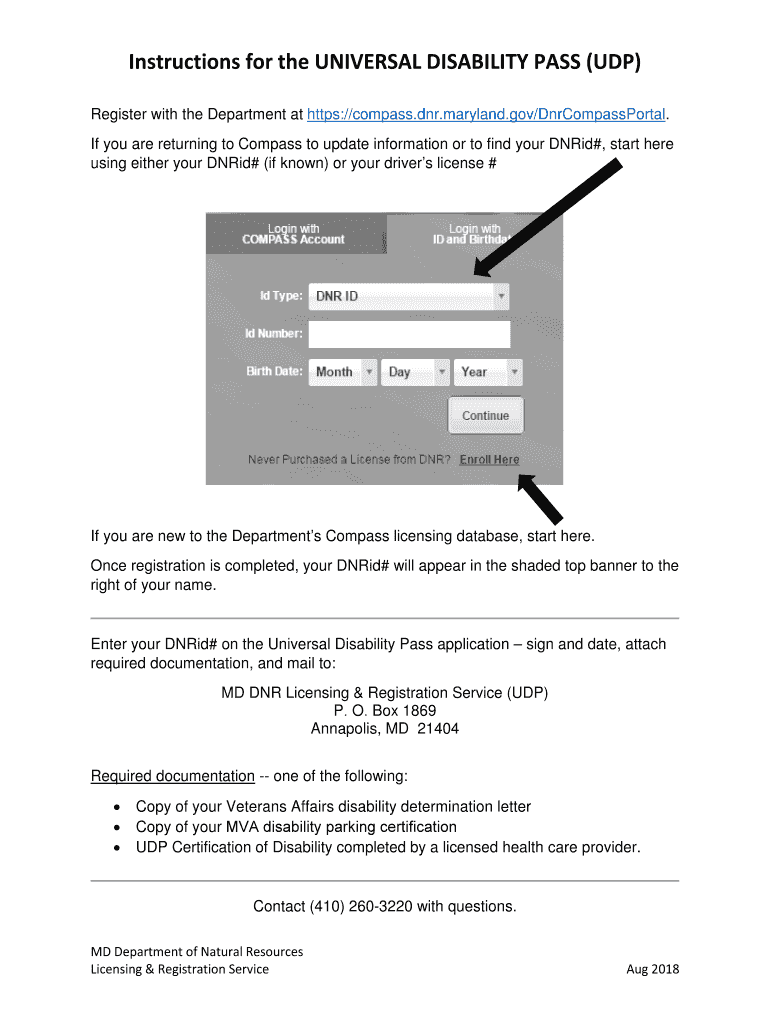
APPLICATION for UNIVERSAL DISABILITY PASS 2018-2026


What is the application for universal disability pass
The application for the universal disability pass is a formal request that allows individuals with disabilities to access certain benefits and accommodations. This pass is particularly useful in various settings, including theme parks, public transportation, and other venues that offer special assistance for people with disabilities. The universal disability pass is designed to ensure that individuals can enjoy equal access to facilities and services, promoting inclusivity and accessibility.
How to obtain the application for universal disability pass
To obtain the application for the universal disability pass, individuals typically need to follow a specific process. This often includes gathering necessary documentation that verifies the disability status. Commonly required documents may include medical records, proof of residency, and identification. Once the documents are prepared, applicants can usually submit their application online, by mail, or in person at designated offices. It is essential to check the specific requirements for your state, as they may vary.
Steps to complete the application for universal disability pass
Completing the application for the universal disability pass involves several key steps:
- Gather required documents, including medical verification and identification.
- Fill out the application form accurately, ensuring all information is complete.
- Review the application for any errors or missing information.
- Submit the application through the appropriate method: online, by mail, or in person.
- Keep a copy of the submitted application and any confirmation received.
Key elements of the application for universal disability pass
The key elements of the application for the universal disability pass typically include:
- Personal information, such as name, address, and contact details.
- Details regarding the disability, including type and severity.
- Supporting documentation that verifies the disability status.
- Signature of the applicant, affirming the accuracy of the information provided.
Legal use of the application for universal disability pass
The legal use of the application for the universal disability pass is governed by various laws and regulations that protect the rights of individuals with disabilities. This includes compliance with the Americans with Disabilities Act (ADA), which mandates equal access to public facilities. Properly completed applications are essential for ensuring that individuals receive the accommodations they are entitled to, promoting fairness and accessibility.
Eligibility criteria for the application for universal disability pass
Eligibility for the universal disability pass generally requires individuals to meet specific criteria. These may include:
- Having a documented disability that significantly limits one or more major life activities.
- Providing medical documentation that supports the claim of disability.
- Being a resident of the state where the application is submitted.
Quick guide on how to complete application for universal disability pass
Prepare APPLICATION For UNIVERSAL DISABILITY PASS effortlessly on any gadget
Web-based document administration has gained traction among businesses and individuals. It offers an ideal environmentally friendly substitute to traditional printed and signed materials, allowing you to locate the appropriate form and securely save it online. airSlate SignNow equips you with all the necessary tools to generate, modify, and electronically sign your documents swiftly without delays. Handle APPLICATION For UNIVERSAL DISABILITY PASS on any gadget with airSlate SignNow Android or iOS applications and enhance any document-focused process today.
The easiest way to modify and electronically sign APPLICATION For UNIVERSAL DISABILITY PASS without hassle
- Find APPLICATION For UNIVERSAL DISABILITY PASS and then click Get Form to begin.
- Employ the tools we offer to fill out your form.
- Mark pertinent sections of the documents or redact sensitive information with tools that airSlate SignNow provides specifically for that purpose.
- Create your signature using the Sign tool, which takes mere seconds and carries the same legal validity as a conventional wet ink signature.
- Review all the information and then click on the Done button to save your modifications.
- Choose how you wish to send your form, via email, SMS, or invite link, or download it to your computer.
Forget about lost or misplaced documents, tiresome form searches, or errors that necessitate printing new copies. airSlate SignNow addresses all your document management needs in just a few clicks from a device of your preference. Modify and electronically sign APPLICATION For UNIVERSAL DISABILITY PASS and guarantee excellent communication at any stage of your form preparation process with airSlate SignNow.
Create this form in 5 minutes or less
Create this form in 5 minutes!
How to create an eSignature for the application for universal disability pass
The best way to generate an eSignature for your PDF file online
The best way to generate an eSignature for your PDF file in Google Chrome
How to make an eSignature for signing PDFs in Gmail
The best way to create an eSignature straight from your mobile device
How to create an electronic signature for a PDF file on iOS
The best way to create an eSignature for a PDF document on Android devices
People also ask
-
What is the md disability pass?
The md disability pass is a special permit designed for individuals with disabilities, allowing them to access designated parking spots and other benefits. It improves mobility and accessibility for those who qualify, making it easier to navigate public spaces. Obtaining an md disability pass can signNowly enhance your quality of life by reducing transportation challenges.
-
How do I apply for an md disability pass?
To apply for an md disability pass, you need to fill out an application and provide relevant medical documentation that verifies your disability. This process often involves obtaining a signature from a licensed healthcare provider. Once your application is submitted, you can typically expect a response within a few weeks.
-
What are the eligibility requirements for the md disability pass?
Eligibility for the md disability pass typically requires proof of a permanent or temporary disability that affects mobility. Common conditions include physical disabilities, visual impairments, and certain chronic illnesses. It's crucial to check your local guidelines to ensure you meet all criteria before applying.
-
How much does the md disability pass cost?
The md disability pass is generally provided at no cost to eligible applicants, helping to remove financial barriers for those who need it. Some administrative fees may apply depending on your location, but the pass itself aims to be accessible. Always verify local regulations for any associated costs.
-
What features accompany the md disability pass?
The md disability pass includes several features such as reserved parking access, which allows easier access to facilities. It may also provide benefits such as priority seating on public transport. Additionally, some states offer extended parking time in metered spaces or exemptions from certain fees.
-
Can the md disability pass be renewed?
Yes, the md disability pass can typically be renewed, although the process may vary by region. Renewal usually requires submitting an updated application and sometimes additional medical verification. It's important to track the expiration date on your current pass to ensure uninterrupted benefits.
-
Is the md disability pass valid in other states?
The md disability pass is primarily valid in Maryland, but many states recognize out-of-state disability passes for parking privileges. However, it's essential to familiarize yourself with each state's regulations regarding the use of your md disability pass. Always display your pass when parking to avoid potential fines.
Get more for APPLICATION For UNIVERSAL DISABILITY PASS
Find out other APPLICATION For UNIVERSAL DISABILITY PASS
- How Do I Sign South Carolina Education Form
- Can I Sign South Carolina Education Presentation
- How Do I Sign Texas Education Form
- How Do I Sign Utah Education Presentation
- How Can I Sign New York Finance & Tax Accounting Document
- How Can I Sign Ohio Finance & Tax Accounting Word
- Can I Sign Oklahoma Finance & Tax Accounting PPT
- How To Sign Ohio Government Form
- Help Me With Sign Washington Government Presentation
- How To Sign Maine Healthcare / Medical PPT
- How Do I Sign Nebraska Healthcare / Medical Word
- How Do I Sign Washington Healthcare / Medical Word
- How Can I Sign Indiana High Tech PDF
- How To Sign Oregon High Tech Document
- How Do I Sign California Insurance PDF
- Help Me With Sign Wyoming High Tech Presentation
- How Do I Sign Florida Insurance PPT
- How To Sign Indiana Insurance Document
- Can I Sign Illinois Lawers Form
- How To Sign Indiana Lawers Document