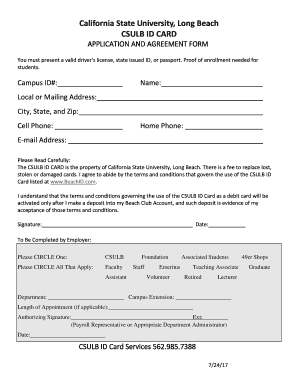
CSULB Licensing Brochure Booklet Cal State Long Beach Form


Understanding the CSULB ID Card
The CSULB ID card, issued by California State University, Long Beach, serves as a vital identification tool for students, faculty, and staff. This card not only confirms affiliation with the university but also provides access to various campus services. These services may include library privileges, campus dining, and access to recreational facilities. The card can also be linked to a campus account for financial transactions, making it an essential item for daily campus life.
How to Obtain the CSULB ID Card
To obtain a CSULB ID card, individuals must visit the university's ID card services office, typically located within the student services building. It is necessary to present a valid form of identification, such as a driver's license or passport. New students may receive their ID cards during orientation, while returning students can obtain theirs at any time during the academic year. It is advisable to check the office hours in advance to ensure a smooth process.
Steps to Complete the CSULB ID Card Application
Completing the CSULB ID card application involves several straightforward steps:
- Gather necessary identification documents, including a government-issued ID.
- Visit the ID card services office during operating hours.
- Fill out the application form provided at the office or online.
- Submit the application along with your identification documents.
- Receive your CSULB ID card, typically on the same day.
Legal Use of the CSULB ID Card
The CSULB ID card is considered a legal form of identification within the context of university operations. It is important to use the card responsibly and in accordance with university policies. Misuse of the ID card, such as lending it to others or using it for fraudulent purposes, can result in disciplinary action from the university. Understanding these regulations helps ensure that the card remains a trusted form of identification.
Key Elements of the CSULB ID Card
The CSULB ID card contains several key elements that enhance its functionality:
- Photo: A recent photograph of the cardholder for identification purposes.
- Student/Employee ID Number: A unique identifier assigned to each cardholder.
- Barcode: Scannable code that links to the cardholder's campus account.
- Expiration Date: Indicates the validity period of the card.
Digital vs. Paper Version of the CSULB ID Card
While the traditional CSULB ID card is a physical card, digital versions are becoming increasingly popular. The digital ID can be accessed through mobile applications, allowing for convenient use without carrying a physical card. Both versions serve the same purpose, but the digital ID offers additional features, such as instant updates and easier access to account balances and services.
Quick guide on how to complete csulb licensing brochure booklet cal state long beach
Complete CSULB Licensing Brochure Booklet Cal State Long Beach effortlessly on any device
Web-based document administration has become increasingly favored by organizations and individuals alike. It offers an ideal environmentally friendly alternative to traditional printed and signed documents, allowing you to access the required form and securely store it online. airSlate SignNow provides you with all the tools necessary to create, modify, and eSign your documents swiftly without delays. Manage CSULB Licensing Brochure Booklet Cal State Long Beach on any platform using the airSlate SignNow Android or iOS applications and simplify any document-related process today.
How to modify and eSign CSULB Licensing Brochure Booklet Cal State Long Beach with ease
- Locate CSULB Licensing Brochure Booklet Cal State Long Beach and then click Get Form to begin.
- Utilize the tools we offer to complete your document.
- Emphasize pertinent sections of the documents or obscure sensitive information with tools that airSlate SignNow provides specifically for that purpose.
- Generate your eSignature with the Sign tool, which takes mere seconds and holds the same legal authority as a conventional wet ink signature.
- Review all the details and then click on the Done button to save your modifications.
- Select your preferred method to deliver your form, via email, SMS, or invitation link, or download it to your computer.
Say goodbye to lost or misplaced documents, tedious form searches, or errors that necessitate printing new document copies. airSlate SignNow addresses your document management needs in just a few clicks from any device of your selection. Edit and eSign CSULB Licensing Brochure Booklet Cal State Long Beach and ensure excellent communication at every stage of your form preparation process with airSlate SignNow.
Create this form in 5 minutes or less
Create this form in 5 minutes!
How to create an eSignature for the csulb licensing brochure booklet cal state long beach
The way to generate an electronic signature for your PDF file in the online mode
The way to generate an electronic signature for your PDF file in Chrome
The way to make an eSignature for putting it on PDFs in Gmail
The best way to create an electronic signature straight from your smartphone
The best way to make an electronic signature for a PDF file on iOS devices
The best way to create an electronic signature for a PDF document on Android
People also ask
-
What is a CSULB ID card, and how can I obtain one?
A CSULB ID card is the official identification for California State University, Long Beach students, faculty, and staff. You can obtain a CSULB ID card by visiting the Campus Card Services office, where you'll need to provide proof of enrollment or employment. This card grants you access to a variety of campus services, including libraries and dining.
-
What benefits does the CSULB ID card provide?
The CSULB ID card provides numerous benefits, including access to campus facilities, discounts at local businesses, and the ability to use it for printing and copying services. It also serves as a means of identification for exams and events, ensuring a smooth experience on campus. Having your CSULB ID card makes it easier to enjoy all that the university has to offer.
-
Are there any fees associated with getting a CSULB ID card?
Yes, there may be a nominal fee for obtaining a CSULB ID card, especially if it's your first issuance or if you need a replacement. However, this cost is typically low and can vary based on your status as a student, staff, or faculty member. Check the Campus Card Services website for the most current pricing details regarding your CSULB ID card.
-
Can I use my CSULB ID card for online services?
Yes, your CSULB ID card can often be linked to various online services offered by the university. This includes access to student accounts, portals for registration, and library services. Ensure your CSULB ID card is activated and linked to your university email for seamless online access.
-
How do I replace a lost or stolen CSULB ID card?
If you lose your CSULB ID card, immediately report it lost or stolen to the Campus Card Services office. They will guide you through the process of obtaining a replacement card, which may incur a small fee. Make sure to keep your CSULB ID card secure to avoid any potential issues on campus.
-
What features does the airSlate SignNow platform offer for document signing?
airSlate SignNow provides a user-friendly platform for eSigning documents securely and efficiently. Its features include customizable templates, team collaboration tools, and integrations with other applications. With airSlate SignNow, you can streamline the document signing process, making it an ideal solution for both students and staff needing to manage documents related to their CSULB ID card.
-
Is airSlate SignNow compatible with other software I might use at CSULB?
Yes, airSlate SignNow is designed to integrate seamlessly with many popular applications used in educational settings. Whether it's for document management, cloud storage, or project collaboration, the platform enhances your workflow. This ensures you can manage your CSULB ID card-related documents effectively alongside other digital tools.
Get more for CSULB Licensing Brochure Booklet Cal State Long Beach
Find out other CSULB Licensing Brochure Booklet Cal State Long Beach
- Help Me With eSign Kentucky Legal Quitclaim Deed
- eSign Louisiana Legal Limited Power Of Attorney Online
- How Can I eSign Maine Legal NDA
- eSign Maryland Legal LLC Operating Agreement Safe
- Can I eSign Virginia Life Sciences Job Description Template
- eSign Massachusetts Legal Promissory Note Template Safe
- eSign West Virginia Life Sciences Agreement Later
- How To eSign Michigan Legal Living Will
- eSign Alabama Non-Profit Business Plan Template Easy
- eSign Mississippi Legal Last Will And Testament Secure
- eSign California Non-Profit Month To Month Lease Myself
- eSign Colorado Non-Profit POA Mobile
- How Can I eSign Missouri Legal RFP
- eSign Missouri Legal Living Will Computer
- eSign Connecticut Non-Profit Job Description Template Now
- eSign Montana Legal Bill Of Lading Free
- How Can I eSign Hawaii Non-Profit Cease And Desist Letter
- Can I eSign Florida Non-Profit Residential Lease Agreement
- eSign Idaho Non-Profit Business Plan Template Free
- eSign Indiana Non-Profit Business Plan Template Fast