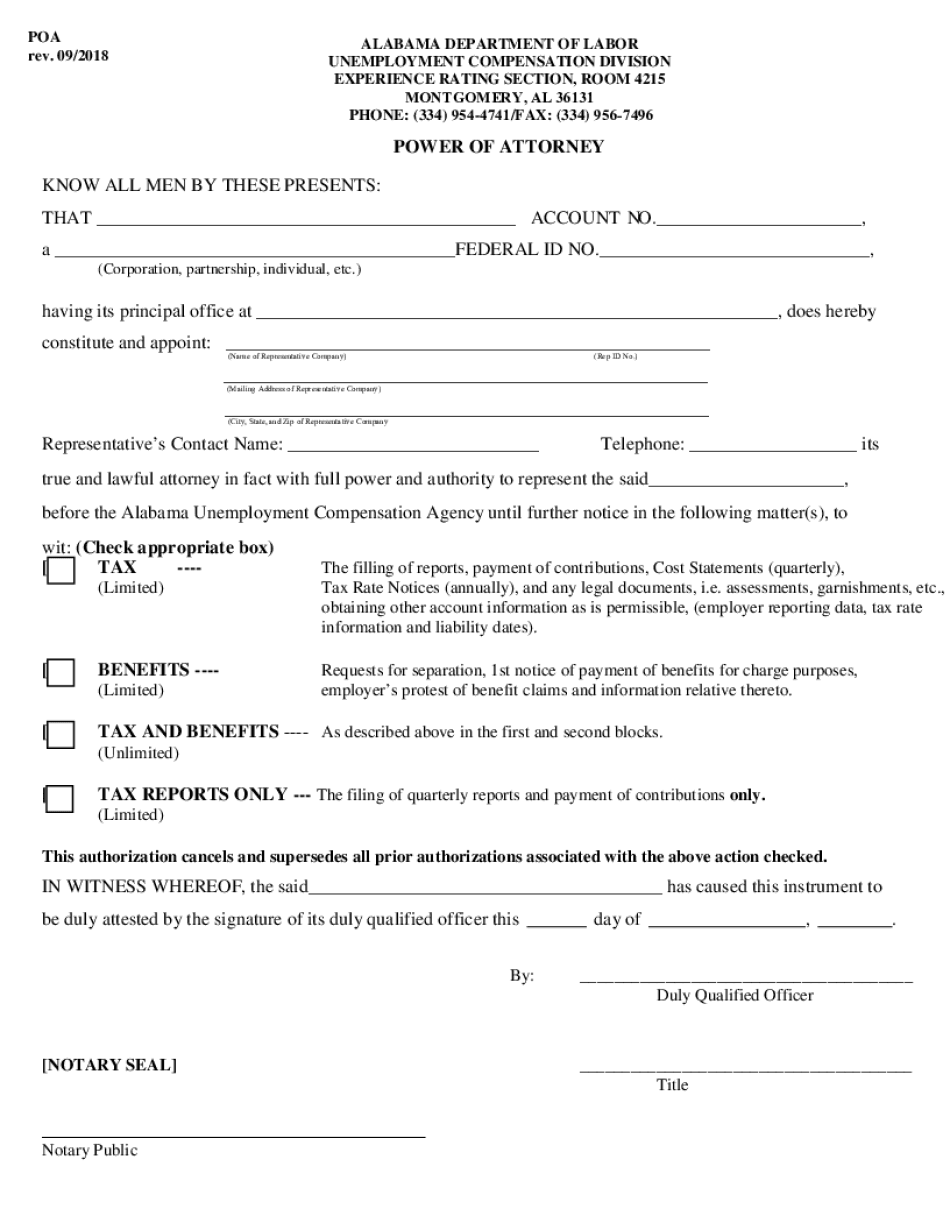
MONTGOMERY, AL 36131 2018-2026


Understanding the Alabama Department of Labor Power of Attorney
The Alabama Department of Labor Power of Attorney (AL DOL POA) is a legal document that allows an individual to designate another person to act on their behalf in matters related to labor and employment. This form is particularly useful for individuals who may be unable to manage their labor-related affairs due to various reasons, such as being out of state or having health issues. The designated individual, often referred to as the attorney-in-fact, gains the authority to make decisions and sign documents related to labor matters.
Key Elements of the Alabama DOL Power of Attorney
When completing the Alabama DOL Power of Attorney, several key elements must be included to ensure its validity:
- Principal's Information: The full name and address of the individual granting the power.
- Attorney-in-Fact's Information: The name and contact details of the person being appointed.
- Scope of Authority: A clear description of the powers being granted, including specific labor-related matters.
- Signatures: Both the principal and the attorney-in-fact must sign the document, often in the presence of a notary public.
Steps to Complete the Alabama DOL Power of Attorney
Completing the Alabama DOL Power of Attorney involves several straightforward steps:
- Gather necessary information about both the principal and attorney-in-fact.
- Clearly outline the scope of authority in the document.
- Sign the document in front of a notary public to ensure legal validity.
- Distribute copies to relevant parties, including the attorney-in-fact and any organizations that may require the document.
Legal Use of the Alabama DOL Power of Attorney
The Alabama DOL Power of Attorney is legally binding as long as it complies with state laws. It is essential to ensure that the document is executed properly, including notarization, to avoid any challenges regarding its validity. This form can be used for various purposes, such as handling unemployment claims, filing labor-related documents, or representing someone in disputes with employers.
State-Specific Rules for the Alabama DOL Power of Attorney
Each state has specific rules governing powers of attorney. In Alabama, the DOL POA must adhere to the following:
- The document must be signed by the principal and the attorney-in-fact.
- Notarization is required for the document to be recognized legally.
- It is advisable to specify the duration of the power granted, whether it is for a specific time or indefinite.
Examples of Using the Alabama DOL Power of Attorney
There are numerous scenarios where the Alabama DOL Power of Attorney can be beneficial:
- An individual moving out of state who needs someone to manage their unemployment claims.
- A person who is hospitalized and requires someone to handle their labor-related issues.
- Employees needing representation in disputes with their employer while they are unavailable.
Quick guide on how to complete montgomery al 36131
Prepare MONTGOMERY, AL 36131 effortlessly on any device
Digital document management has gained traction among businesses and individuals. It offers an ideal sustainable alternative to traditional printed and signed forms, as you can easily locate the necessary template and securely keep it online. airSlate SignNow provides all the features required to generate, amend, and electronically sign your documents swiftly without interruptions. Manage MONTGOMERY, AL 36131 on any device using the airSlate SignNow Android or iOS applications and enhance any document-related workflow today.
The simplest way to modify and eSign MONTGOMERY, AL 36131 with ease
- Find MONTGOMERY, AL 36131 and click on Get Form to begin.
- Utilize the resources we provide to complete your document.
- Emphasize important sections of the documents or obscure sensitive details using tools specifically designed for that purpose by airSlate SignNow.
- Generate your signature using the Sign feature, which takes mere moments and carries the same legal validity as a conventional handwritten signature.
- Review all the details and click on the Done button to finalize your changes.
- Choose your preferred method to share your form, whether by email, SMS, invitation link, or download it to your computer.
Leave behind worries about lost or misfiled documents, tedious form searching, or inaccuracies that necessitate printing new copies. airSlate SignNow fulfills all your document management requirements with just a few clicks from any device of your choice. Alter and eSign MONTGOMERY, AL 36131 to ensure excellent communication at every stage of the form preparation process with airSlate SignNow.
Create this form in 5 minutes or less
Create this form in 5 minutes!
How to create an eSignature for the montgomery al 36131
The way to make an eSignature for a PDF online
The way to make an eSignature for a PDF in Google Chrome
The way to create an eSignature for signing PDFs in Gmail
The way to make an eSignature straight from your smartphone
The way to make an eSignature for a PDF on iOS
The way to make an eSignature for a PDF document on Android
People also ask
-
What is a labor attorney, and how can they assist my business?
A labor attorney specializes in employment law and can provide valuable guidance in navigating workplace issues. They assist businesses in understanding labor regulations, ensuring compliance, and representing them in disputes. Finding a labor attorney can help you protect your rights and streamline your HR processes.
-
What are the typical costs associated with hiring a labor attorney?
The costs of hiring a labor attorney can vary signNowly based on their experience and the complexity of your case. Generally, they may charge hourly rates or flat fees depending on the services required. Investing in a skilled labor attorney can save your business from costly legal issues in the long run.
-
How does airSlate SignNow support labor attorneys in their practices?
airSlate SignNow provides labor attorneys with tools to streamline document management and eSigning processes. With features like templates and automated workflows, attorneys can save time and focus on client representation. Utilizing SignNow can improve efficiency and enhance the client experience.
-
What features should I look for in a labor attorney's services?
When searching for a labor attorney, look for features such as comprehensive case assessments, strong communication skills, and a track record of successful outcomes. Additional services like employee training on labor laws can also be beneficial. A well-rounded labor attorney can help prevent legal issues before they arise.
-
Can labor attorneys assist with contract negotiations?
Yes, labor attorneys are well-equipped to help with contract negotiations. They can review and draft employment contracts to ensure compliance with labor laws. Having a skilled labor attorney during negotiations can enhance your position and protect your business interests.
-
What benefits can I expect from working with a labor attorney?
Working with a labor attorney can provide numerous benefits, including legal expertise, risk mitigation, and peace of mind in handling workplace disputes. Their knowledge can help you navigate complicated labor laws effectively. This support can ultimately lead to a healthier work environment and better employee relations.
-
Are there any specific integrations that airSlate SignNow offers for labor attorneys?
airSlate SignNow integrates seamlessly with various third-party applications to enhance the workflow of labor attorneys. These integrations can include CRM systems, payment processors, and document storage solutions. Such features enable attorneys to streamline their processes, making document management more efficient.
Get more for MONTGOMERY, AL 36131
Find out other MONTGOMERY, AL 36131
- How Can I Sign Georgia Courts Lease Termination Letter
- eSign Hawaii Banking Agreement Simple
- eSign Hawaii Banking Rental Application Computer
- eSign Hawaii Banking Agreement Easy
- eSign Hawaii Banking LLC Operating Agreement Fast
- eSign Hawaii Banking Permission Slip Online
- eSign Minnesota Banking LLC Operating Agreement Online
- How Do I eSign Mississippi Banking Living Will
- eSign New Jersey Banking Claim Mobile
- eSign New York Banking Promissory Note Template Now
- eSign Ohio Banking LLC Operating Agreement Now
- Sign Maryland Courts Quitclaim Deed Free
- How To Sign Massachusetts Courts Quitclaim Deed
- Can I Sign Massachusetts Courts Quitclaim Deed
- eSign California Business Operations LLC Operating Agreement Myself
- Sign Courts Form Mississippi Secure
- eSign Alabama Car Dealer Executive Summary Template Fast
- eSign Arizona Car Dealer Bill Of Lading Now
- How Can I eSign Alabama Car Dealer Executive Summary Template
- eSign California Car Dealer LLC Operating Agreement Online