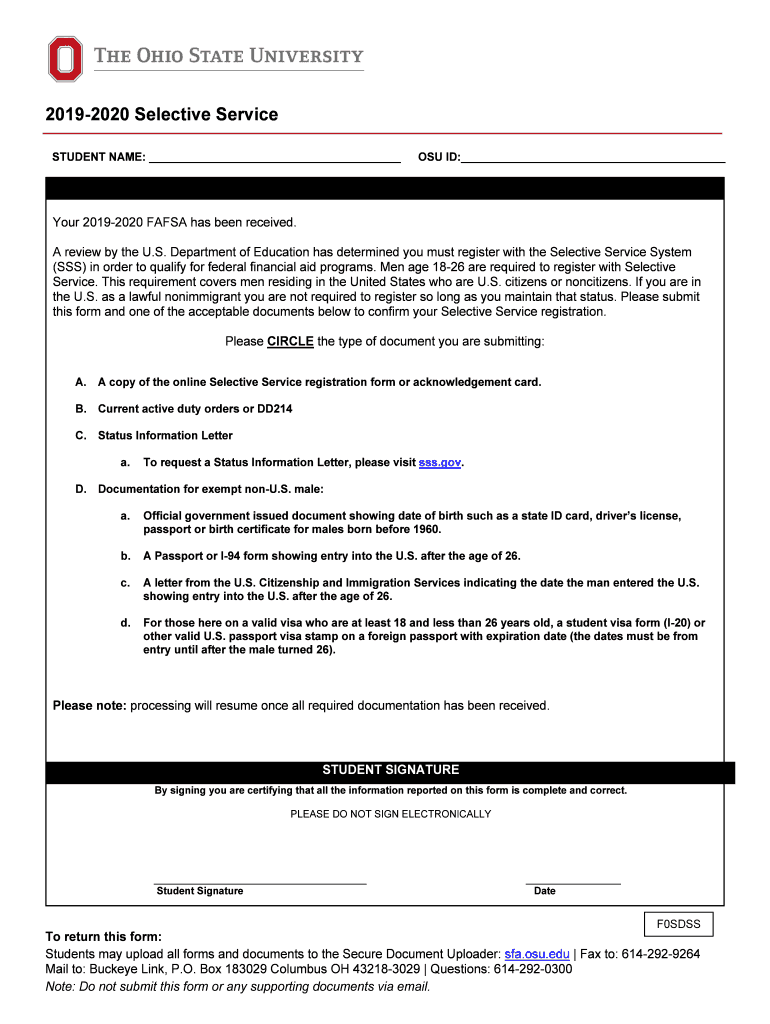
Selective Service Registration RequirementEdvisors 2019


What is the Selective Service Registration RequirementEdvisors
The Selective Service Registration RequirementEdvisors form is a crucial document for individuals in the United States, primarily aimed at men aged eighteen to twenty-six. This form ensures compliance with federal law, which mandates that eligible individuals register with the Selective Service System. Registration is essential for various purposes, including eligibility for federal student aid, job training programs, and certain government employment opportunities. Understanding this requirement is vital for young adults navigating their educational and career paths.
Steps to complete the Selective Service Registration RequirementEdvisors
Completing the Selective Service Registration RequirementEdvisors form involves several straightforward steps:
- Visit the official Selective Service System website or use a trusted digital platform.
- Provide personal information, including your name, address, date of birth, and Social Security number.
- Review the information for accuracy before submission.
- Submit the form electronically or print it for mailing, depending on your preference.
- Keep a copy of the confirmation for your records.
Using digital tools can simplify this process, ensuring that the form is filled out correctly and submitted promptly.
Legal use of the Selective Service Registration RequirementEdvisors
The legal use of the Selective Service Registration RequirementEdvisors form is governed by federal law, which stipulates that all eligible males must register. Failure to comply can result in penalties, including fines and ineligibility for various federal benefits. The form must be completed accurately and submitted within the designated timeframe to avoid legal repercussions. It is essential to understand the implications of registration and to ensure that the form is used in accordance with the law.
Who Issues the Form
The Selective Service Registration RequirementEdvisors form is issued by the Selective Service System, an independent agency of the U.S. federal government. This agency is responsible for managing the registration process and maintaining the database of registrants. The form can be accessed online through the official Selective Service System website, where individuals can also find additional resources and information regarding their registration status.
Penalties for Non-Compliance
Non-compliance with the Selective Service Registration RequirementEdvisors can lead to significant consequences. Individuals who fail to register may face fines of up to $250,000 or imprisonment for up to five years. Additionally, non-registrants may be ineligible for federal student financial aid, job training programs, and federal employment opportunities. Understanding these penalties highlights the importance of timely registration and compliance with federal regulations.
Eligibility Criteria
To register using the Selective Service Registration RequirementEdvisors form, individuals must meet specific eligibility criteria. These criteria include:
- Being a male citizen of the United States or a male immigrant residing in the U.S.
- Being between the ages of eighteen and twenty-six.
- Not being currently incarcerated for a felony conviction.
Meeting these criteria is essential for successful registration, and individuals should ensure they fulfill all requirements before completing the form.
Quick guide on how to complete selective service registration requirementedvisors
Effortlessly Prepare Selective Service Registration RequirementEdvisors on Any Device
Managing documents online has become increasingly favored by both businesses and individuals. It offers a perfect environmentally friendly alternative to conventional printed and signed documents, allowing you to find the appropriate form and securely keep it online. airSlate SignNow provides you with all the tools necessary to create, modify, and eSign your documents swiftly without delays. Handle Selective Service Registration RequirementEdvisors on any device with airSlate SignNow's Android or iOS applications and simplify any document-related process today.
How to Edit and eSign Selective Service Registration RequirementEdvisors with Ease
- Find Selective Service Registration RequirementEdvisors and click Get Form to proceed.
- Utilize the tools we offer to complete your form.
- Emphasize pertinent sections of your documents or obscure sensitive details with tools specifically provided by airSlate SignNow for that purpose.
- Create your signature using the Sign feature, which takes just seconds and carries the same legal validity as a traditional wet ink signature.
- Review all the information and then click the Done button to save your modifications.
- Select how you wish to share your form, via email, SMS, or invite link, or download it to your computer.
Eliminate the hassle of lost or misplaced files, tedious form searching, or errors that require printing new document copies. airSlate SignNow meets your document management needs in just a few clicks from your preferred device. Edit and eSign Selective Service Registration RequirementEdvisors to ensure effective communication at every stage of your form preparation process with airSlate SignNow.
Create this form in 5 minutes or less
Find and fill out the correct selective service registration requirementedvisors
Create this form in 5 minutes!
How to create an eSignature for the selective service registration requirementedvisors
The way to create an electronic signature for a PDF file online
The way to create an electronic signature for a PDF file in Google Chrome
How to create an electronic signature for signing PDFs in Gmail
How to make an eSignature right from your mobile device
The best way to create an eSignature for a PDF file on iOS
How to make an eSignature for a PDF on Android devices
People also ask
-
What is the Selective Service Registration RequirementEdvisors and how can it help my business?
The Selective Service Registration RequirementEdvisors is a comprehensive guide that helps businesses understand their obligations regarding selective service registration. It provides essential insights into the registration process, ensuring compliance which can prevent potential legal issues. By utilizing this resource, businesses can streamline their operations while adhering to federal regulations.
-
How does airSlate SignNow integrate with the Selective Service Registration RequirementEdvisors?
AirSlate SignNow offers seamless integration functionality with various applications, including those related to the Selective Service Registration RequirementEdvisors. This allows businesses to efficiently manage their documents and workflows surrounding compliance. With these integrations, documents related to registration can be easily shared, signed, and tracked.
-
What are the main features of airSlate SignNow regarding Selective Service Registration RequirementEdvisors?
AirSlate SignNow provides features like eSignature, document templates, and automated workflows specifically beneficial for managing the Selective Service Registration RequirementEdvisors. These features help businesses quickly prepare and sign necessary documentation, ensuring that they meet compliance requirements efficiently. The platform's user-friendly interface simplifies the overall process.
-
Is there a cost associated with accessing the Selective Service Registration RequirementEdvisors through airSlate SignNow?
Yes, there is a pricing structure associated with airSlate SignNow that offers various plans tailored to meet different business needs. Each plan includes access to features supporting Selective Service Registration RequirementEdvisors, ensuring that businesses maintain compliance while effectively managing their documents. Interested users can explore plans to find one that fits their budget and requirements.
-
How can airSlate SignNow improve efficiency related to Selective Service Registration RequirementEdvisors?
AirSlate SignNow enhances efficiency by automating document workflows related to the Selective Service Registration RequirementEdvisors. The platform can reduce the time spent on paperwork, allowing businesses to focus on their core activities. With automated reminders, tracking, and archiving of registered documents, airSlate SignNow simplifies compliance.
-
What benefits does airSlate SignNow provide for managing Selective Service Registration RequirementEdvisors?
Utilizing airSlate SignNow for managing the Selective Service Registration RequirementEdvisors offers several benefits, including a cost-effective solution for document signing and management. Businesses gain efficiency through quick turnaround times for document processing, which critical for compliance. Additionally, secure storage of signed documents ensures that vital information is always protected and accessible.
-
Can airSlate SignNow help with training staff on the Selective Service Registration RequirementEdvisors?
Absolutely! AirSlate SignNow can assist in training staff regarding the Selective Service Registration RequirementEdvisors by providing templates and documentation that illustrate compliance best practices. Businesses can create training materials using the platform, ensuring that employees are well-informed about their responsibilities. This leads to better adherence to regulations and a more prepared workforce.
Get more for Selective Service Registration RequirementEdvisors
- 05 169 texas franchise tax 2021 e z computation annual report form
- 50 132 property owners notice of protest texas comptroller form
- Schedule nj coj form
- Form br 400 application for business tax account vermont
- Filing a vermont property tax credit claim on a homestead form
- For faster processing file and pay sales and use tax online at myvtax form
- Tax year 2020 personal income tax forms department of
- Form n 196 rev 2020 annual summary and hawaiigov
Find out other Selective Service Registration RequirementEdvisors
- How To eSign Hawaii Government Word
- Can I eSign Hawaii Government Word
- How To eSign Hawaii Government Document
- How To eSign Hawaii Government Document
- How Can I eSign Hawaii Government Document
- Can I eSign Hawaii Government Document
- How Can I eSign Hawaii Government Document
- How To eSign Hawaii Government Document
- How To eSign Hawaii Government Form
- How Can I eSign Hawaii Government Form
- Help Me With eSign Hawaii Healthcare / Medical PDF
- How To eSign Arizona High Tech Document
- How Can I eSign Illinois Healthcare / Medical Presentation
- Can I eSign Hawaii High Tech Document
- How Can I eSign Hawaii High Tech Document
- How Do I eSign Hawaii High Tech Document
- Can I eSign Hawaii High Tech Word
- How Can I eSign Hawaii High Tech Form
- How Do I eSign New Mexico Healthcare / Medical Word
- How To eSign Washington High Tech Presentation