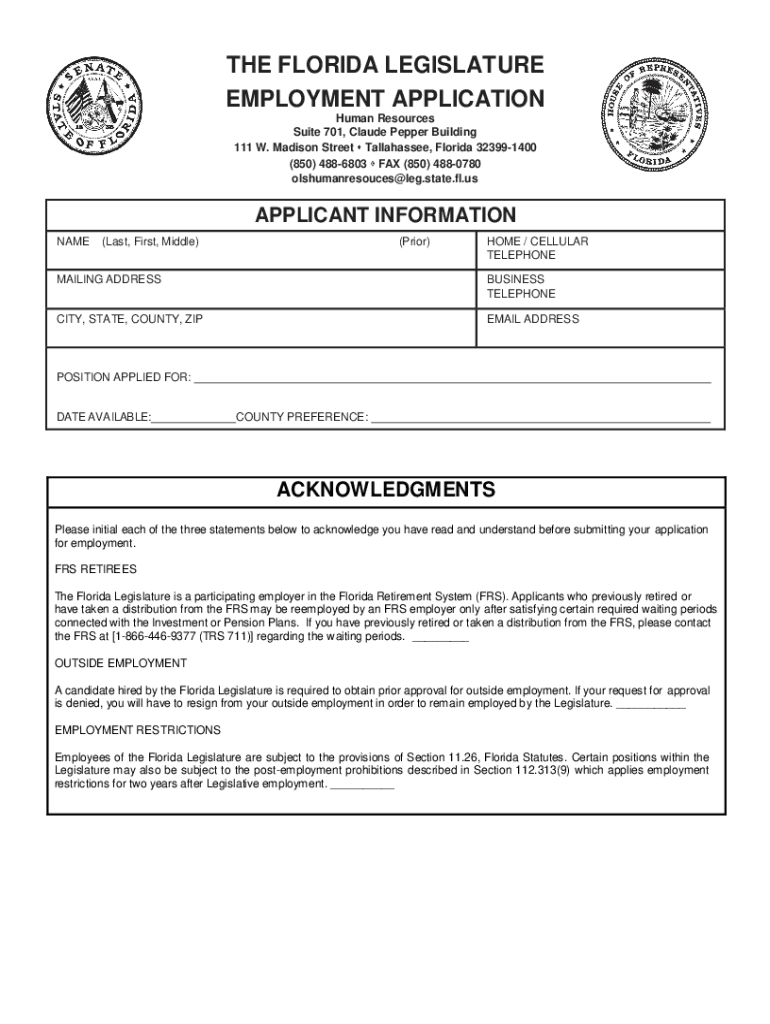
Instructions for Completing the Florida Legislative Employment Application 2021-2026


Key elements of the house employment bulletin
The house employment bulletin serves as a vital resource for job seekers interested in positions within the House of Representatives. Key elements include:
- Job Listings: Detailed descriptions of available positions, including duties, qualifications, and application deadlines.
- Application Process: Clear instructions on how to apply for each position, including any required documents.
- Contact Information: Details on how to reach the human resources department for inquiries or assistance.
- Eligibility Criteria: Specific qualifications required for each job, ensuring applicants understand the necessary background and skills.
Steps to complete the house employment bulletin application
Completing the application for positions listed in the house employment bulletin involves several steps:
- Review Job Listings: Carefully read through the available positions to find one that matches your skills and interests.
- Gather Required Documents: Collect all necessary documents, such as your resume, cover letter, and any additional materials specified in the job listing.
- Complete the Application Form: Fill out the application form accurately, ensuring all information is current and correct.
- Submit Your Application: Follow the submission guidelines provided in the bulletin, whether online, by mail, or in person.
Legal use of the house employment bulletin
The house employment bulletin is legally recognized as a formal means of communicating job opportunities within the House of Representatives. To ensure compliance, applicants must:
- Follow Application Guidelines: Adhere strictly to the instructions provided in the bulletin to avoid disqualification.
- Provide Accurate Information: Ensure all details submitted in the application are truthful and verifiable.
- Understand Employment Laws: Familiarize yourself with relevant employment laws that govern hiring practices in the U.S.
Who issues the house employment bulletin
The house employment bulletin is issued by the human resources department of the House of Representatives. This department is responsible for managing job postings, processing applications, and ensuring compliance with federal employment regulations. They serve as the primary point of contact for applicants seeking information about job opportunities.
Quick guide on how to complete instructions for completing the florida legislative employment application
Finish Instructions For Completing The Florida Legislative Employment Application easily on any gadget
Digital document management has gained traction with businesses and individuals. It offers a perfect eco-friendly substitute to traditional printed and signed forms, allowing you to find the right document and securely store it online. airSlate SignNow provides all the tools you need to create, modify, and electronically sign your documents swiftly without delays. Handle Instructions For Completing The Florida Legislative Employment Application on any gadget with airSlate SignNow Android or iOS applications and enhance any document-driven process today.
How to modify and electronically sign Instructions For Completing The Florida Legislative Employment Application effortlessly
- Find Instructions For Completing The Florida Legislative Employment Application and click Get Form to begin.
- Use the tools we offer to complete your document.
- Emphasize pertinent sections of the documents or redact sensitive information using tools specifically provided by airSlate SignNow for that purpose.
- Create your signature using the Sign tool, which only takes seconds and holds the same legal validity as a conventional wet ink signature.
- Review the details and click on the Done button to save your changes.
- Choose how you would prefer to send your form, via email, text message (SMS), or invite link, or download it to your computer.
Say goodbye to lost or misplaced files, tedious form searches, or errors that require printing new document copies. airSlate SignNow takes care of all your document management needs in just a few clicks from any device you prefer. Alter and electronically sign Instructions For Completing The Florida Legislative Employment Application and ensure excellent communication at any stage of the document preparation process with airSlate SignNow.
Create this form in 5 minutes or less
Create this form in 5 minutes!
How to create an eSignature for the instructions for completing the florida legislative employment application
How to create an eSignature for your PDF in the online mode
How to create an eSignature for your PDF in Chrome
The best way to generate an electronic signature for putting it on PDFs in Gmail
How to generate an eSignature right from your smart phone
How to generate an electronic signature for a PDF on iOS devices
How to generate an eSignature for a PDF on Android OS
People also ask
-
What is a house employment bulletin?
A house employment bulletin is a digital platform used for posting job openings within a particular household or organization. It centralizes employment opportunities, making it easier for interested candidates to apply. Utilizing a house employment bulletin streamlines the hiring process and helps ensure that all postings are seen by potential applicants.
-
How can airSlate SignNow facilitate the use of a house employment bulletin?
airSlate SignNow allows you to create and manage a house employment bulletin efficiently by enabling document signing and sharing in a user-friendly interface. This simplifies the process of distributing job postings and collecting applications electronically. With integrated eSigning features, you can speed up the hiring process and keep everything organized.
-
What are the main features of the airSlate SignNow platform for house employment bulletins?
Key features of airSlate SignNow for managing a house employment bulletin include customizable templates, document tracking, and secure eSigning capabilities. You can create professional job postings instantly, monitor applicant responses, and ensure that all documents remain compliant with industry standards. These features help maintain a streamlined hiring process.
-
Is airSlate SignNow cost-effective for managing a house employment bulletin?
Yes, airSlate SignNow is known for its cost-effective solutions, making it suitable for managing your house employment bulletin without breaking the bank. By consolidating document management into one platform, you save on time and costs associated with traditional hiring methods. This efficiency helps you allocate resources effectively while still attracting quality candidates.
-
What benefits does a digital house employment bulletin offer?
A digital house employment bulletin provides improved visibility and accessibility for job postings, enabling a wider signNow to potential candidates. It also allows for faster application processing through electronic submissions and eSignatures. This not only enhances the candidate experience but also streamlines the administrative workload of the hiring team.
-
Can I integrate airSlate SignNow with other tools for my house employment bulletin?
Yes, airSlate SignNow offers various integrations with popular HR tools and applications, enhancing the functionality of your house employment bulletin. These integrations can help centralize candidate data, automate workflows, and improve overall efficiency. With seamless connectivity, managing your hiring process becomes even easier.
-
How secure is the information submitted through a house employment bulletin in airSlate SignNow?
The security of your information is a top priority at airSlate SignNow. All documents submitted through a house employment bulletin are encrypted and stored securely, with access controls in place to prevent unauthorized viewing. This ensures that both candidate and employer information remains confidential and protected.
Get more for Instructions For Completing The Florida Legislative Employment Application
- National grid landlord form
- Comed claim form
- Vanpool agreement form
- Ch 4 and ch 5biology homework help homework market form
- Archdiocese of galveston houston office of adolescent catechesis and evangelization form
- Poultry record form
- Athletics program assessment form
- Servicing disclosure statement form
Find out other Instructions For Completing The Florida Legislative Employment Application
- How To Integrate Sign in Banking
- How To Use Sign in Banking
- Help Me With Use Sign in Banking
- Can I Use Sign in Banking
- How Do I Install Sign in Banking
- How To Add Sign in Banking
- How Do I Add Sign in Banking
- How Can I Add Sign in Banking
- Can I Add Sign in Banking
- Help Me With Set Up Sign in Government
- How To Integrate eSign in Banking
- How To Use eSign in Banking
- How To Install eSign in Banking
- How To Add eSign in Banking
- How To Set Up eSign in Banking
- How To Save eSign in Banking
- How To Implement eSign in Banking
- How To Set Up eSign in Construction
- How To Integrate eSign in Doctors
- How To Use eSign in Doctors