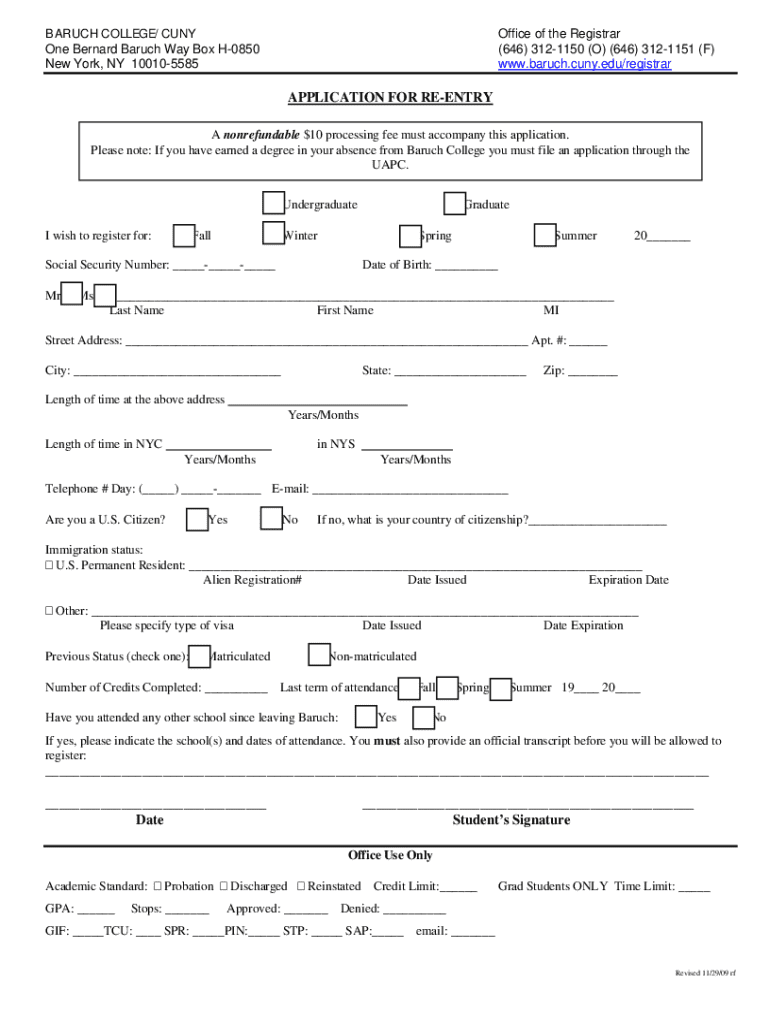
Baruch Reentry 2009


What is the Baruch Reentry?
The Baruch Reentry refers to a formal process that allows individuals who have previously attended Baruch College to reapply for admission after a period of absence. This process is essential for students seeking to continue their education after a break, whether due to personal, professional, or academic reasons. The Baruch College reentry form is a key component of this process, enabling the college to assess the applicant's readiness to return to the academic environment.
Steps to Complete the Baruch Reentry
Completing the Baruch Reentry form involves several important steps to ensure a smooth application process. First, gather all necessary information, including your previous student ID, academic records, and any relevant personal statements. Next, access the Baruch reentry form online through the college's official website. Fill out the form accurately, paying attention to deadlines and specific requirements outlined by the admissions office. After completing the form, review it for any errors before submitting it electronically or via mail, as per the instructions provided.
Legal Use of the Baruch Reentry
The legal use of the Baruch Reentry form is governed by various educational regulations and institutional policies. By submitting the form, applicants affirm that the information provided is accurate and complete, which is crucial for maintaining the integrity of the admissions process. Additionally, compliance with federal and state educational laws, such as FERPA, ensures that student privacy is respected throughout the reentry process. Understanding these legal frameworks can help applicants navigate their rights and responsibilities effectively.
Required Documents
When applying for reentry to Baruch College, specific documents are required to support your application. These typically include:
- Your previous academic transcripts from Baruch College.
- A personal statement explaining your reasons for reentry and any relevant experiences during your absence.
- Any additional documentation requested by the admissions office, such as letters of recommendation or proof of employment.
Ensuring that all required documents are submitted in a timely manner is essential for a successful reentry application.
How to Obtain the Baruch Reentry Form
The Baruch Reentry form can be easily obtained through the official Baruch College website. Navigate to the admissions section, where you will find resources for returning students. The form is typically available in a downloadable format or as an online application. If you encounter any difficulties, the admissions office is available to assist you with the process, ensuring you have access to the necessary materials for your reentry application.
Eligibility Criteria
To be eligible for reentry to Baruch College, applicants must meet specific criteria. Generally, this includes having previously attended Baruch and being in good academic standing at the time of departure. Additionally, applicants should demonstrate readiness to return by providing a compelling personal statement and any supporting documents that highlight their experiences during their absence. It is important to review the eligibility requirements outlined by the college to ensure compliance before submitting the reentry form.
Quick guide on how to complete baruch reentry
Easily Prepare Baruch Reentry on Any Device
Managing documents online has gained immense popularity among businesses and individuals. It serves as an ideal eco-friendly substitute for conventional printed and signed paperwork, allowing you to access the correct format and securely store it online. airSlate SignNow equips you with all the necessary tools to create, modify, and eSign your documents swiftly without any holdups. Manage Baruch Reentry on any device using airSlate SignNow's Android or iOS applications and enhance your document-based workflows today.
Effortlessly Modify and eSign Baruch Reentry
- Find Baruch Reentry and click Get Form to begin.
- Utilize the tools we provide to complete your document.
- Highlight important sections of the document or redact sensitive information using the tools offered by airSlate SignNow specifically for that purpose.
- Create your signature with the Sign tool, which takes just seconds and holds the same legal validity as a conventional wet ink signature.
- Review all the details and then click on the Done button to save your changes.
- Choose how you'd like to send your form: via email, SMS, an invite link, or download it to your computer.
Put aside concerns about lost or misplaced documents, tedious form navigation, or mistakes that require new copies to be printed. airSlate SignNow effectively meets your document management needs with just a few clicks from any device you prefer. Edit and eSign Baruch Reentry while ensuring seamless communication throughout your form preparation process using airSlate SignNow.
Create this form in 5 minutes or less
Find and fill out the correct baruch reentry
Create this form in 5 minutes!
How to create an eSignature for the baruch reentry
How to make an electronic signature for a PDF in the online mode
How to make an electronic signature for a PDF in Chrome
The best way to create an eSignature for putting it on PDFs in Gmail
How to make an electronic signature from your smart phone
The best way to generate an eSignature for a PDF on iOS devices
How to make an electronic signature for a PDF file on Android OS
People also ask
-
What is Baruch Reentry and how can airSlate SignNow help?
Baruch Reentry refers to the support provided to individuals re-entering the workforce or society after incarceration. airSlate SignNow can facilitate this process by allowing organizations to manage documents efficiently, ensuring smooth onboarding and compliance, thus aiding those involved in Baruch Reentry programs.
-
How does airSlate SignNow support features for Baruch Reentry?
airSlate SignNow offers features like customizable templates, document tracking, and secure eSignatures, which are crucial for managing the paperwork associated with Baruch Reentry initiatives. This streamlines procedures for organizations helping individuals reintegrate successfully.
-
What pricing plans are available for airSlate SignNow focused on Baruch Reentry?
airSlate SignNow offers various pricing plans suitable for organizations involved in Baruch Reentry programs. These plans are designed to be cost-effective, providing essential features without a signNow financial burden, making it accessible for non-profits and community organizations.
-
What are the key benefits of using airSlate SignNow for Baruch Reentry programs?
The key benefits of using airSlate SignNow for Baruch Reentry include increased efficiency in document management, improved compliance with legal requirements, and enhanced security for sensitive information. These advantages help organizations better support individuals transitioning into their communities.
-
Can airSlate SignNow integrate with other tools used in Baruch Reentry initiatives?
Yes, airSlate SignNow provides seamless integration with various third-party applications commonly utilized in Baruch Reentry programs. This connectivity ensures that all platforms work together smoothly, allowing organizations to enhance their workflow and simplify document processes.
-
Is airSlate SignNow suitable for smaller organizations involved in Baruch Reentry?
Absolutely, airSlate SignNow is designed to be user-friendly and cost-effective, making it an ideal solution for smaller organizations involved in Baruch Reentry. Its features cater to the specific needs of such groups, helping them manage their documents efficiently without overwhelming resources.
-
How does airSlate SignNow enhance the user experience for Baruch Reentry?
airSlate SignNow enhances user experience by providing an intuitive interface, which simplifies the eSigning process for all users involved in Baruch Reentry. This user-friendly design ensures that both administrators and participants can navigate the platform with ease, promoting better engagement.
Get more for Baruch Reentry
Find out other Baruch Reentry
- How Do I Sign Vermont Online Tutoring Services Proposal Template
- How Do I Sign North Carolina Medical Records Release
- Sign Idaho Domain Name Registration Agreement Easy
- Sign Indiana Domain Name Registration Agreement Myself
- Sign New Mexico Domain Name Registration Agreement Easy
- How To Sign Wisconsin Domain Name Registration Agreement
- Sign Wyoming Domain Name Registration Agreement Safe
- Sign Maryland Delivery Order Template Myself
- Sign Minnesota Engineering Proposal Template Computer
- Sign Washington Engineering Proposal Template Secure
- Sign Delaware Proforma Invoice Template Online
- Can I Sign Massachusetts Proforma Invoice Template
- How Do I Sign Oklahoma Equipment Purchase Proposal
- Sign Idaho Basic rental agreement or residential lease Online
- How To Sign Oregon Business agreements
- Sign Colorado Generic lease agreement Safe
- How Can I Sign Vermont Credit agreement
- Sign New York Generic lease agreement Myself
- How Can I Sign Utah House rent agreement format
- Sign Alabama House rental lease agreement Online