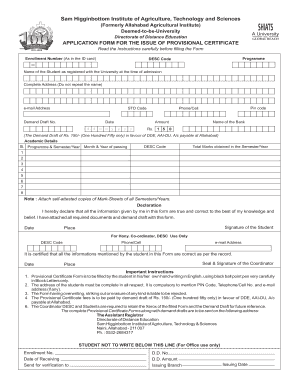
Shuats Degree Form


What is the Shuats Degree Form
The Shuats Degree Form is an essential document for students of the Allahabad Agricultural Institute Deemed University who are seeking verification of their academic credentials. This form serves as an official request for the issuance of degree certificates, transcripts, and other related academic records. It is crucial for students who need to present their qualifications for employment, further education, or other official purposes.
How to use the Shuats Degree Form
To effectively use the Shuats Degree Form, students must first ensure they have all necessary personal and academic information at hand. This includes details such as full name, enrollment number, course of study, and the specific documents required. Once the form is filled out accurately, it can be submitted through the designated channels, which may include online submission or physical delivery to the university's administration office.
Steps to complete the Shuats Degree Form
Completing the Shuats Degree Form involves several key steps:
- Gather all required personal and academic information.
- Access the form through the university's official website or student portal.
- Fill out the form with accurate and complete information.
- Review the form for any errors or omissions.
- Submit the form according to the specified submission methods.
Legal use of the Shuats Degree Form
The Shuats Degree Form is legally recognized when completed and submitted in accordance with university regulations. It is important to ensure that all information provided is truthful and accurate, as any discrepancies may lead to complications in the verification process. The form may also need to comply with relevant educational and data protection laws, ensuring that student information is handled appropriately.
Required Documents
When submitting the Shuats Degree Form, students are often required to provide supporting documents. These may include:
- A copy of the student’s identification.
- Previous academic records or transcripts.
- Any additional forms specific to the degree verification process.
Form Submission Methods
The Shuats Degree Form can typically be submitted through various methods, including:
- Online submission via the university's official portal.
- Mailing the completed form to the university's administration office.
- In-person submission at designated locations within the campus.
Quick guide on how to complete shuats degree form
Effortlessly Prepare Shuats Degree Form on Any Device
Digital document management has become increasingly favored by businesses and individuals. It serves as an ideal environmentally friendly alternative to conventional printed and signed documents, as you can access the correct format and securely store it online. airSlate SignNow provides you with all the necessary tools to create, modify, and electronically sign your documents swiftly without delays. Manage Shuats Degree Form on any device using the airSlate SignNow Android or iOS applications and enhance any document-centric workflow today.
How to Modify and Electronically Sign Shuats Degree Form with Ease
- Find Shuats Degree Form and click Get Form to begin.
- Utilize the tools available to complete your document.
- Emphasize important parts of the documents or redact sensitive information with tools specifically provided by airSlate SignNow for this purpose.
- Create your signature using the Sign tool, which takes just seconds and carries the same legal validity as a traditional handwritten signature.
- Review all the details and click the Done button to preserve your modifications.
- Select your preferred method of delivering your form, whether by email, SMS, invitation link, or download it to your computer.
Eliminate concerns about lost or misplaced documents, tedious form searching, or errors that necessitate printing new document copies. airSlate SignNow meets your document management needs in just a few clicks from any device of your preference. Modify and electronically sign Shuats Degree Form to ensure excellent communication throughout your document preparation process with airSlate SignNow.
Create this form in 5 minutes or less
Create this form in 5 minutes!
How to create an eSignature for the shuats degree form
How to generate an eSignature for your PDF document online
How to generate an eSignature for your PDF document in Google Chrome
How to make an electronic signature for signing PDFs in Gmail
The best way to make an electronic signature right from your smart phone
The best way to create an electronic signature for a PDF document on iOS
The best way to make an electronic signature for a PDF on Android OS
People also ask
-
What is the process for allahabad agricultural institute deemed university student verification?
The allahabad agricultural institute deemed university student verification process typically involves submitting your documents for review. You can easily upload your documents to our platform for efficient processing. Once submitted, you will receive updates on the status of your verification.
-
How can I initiate the allahabad agricultural institute deemed university student verification?
To initiate the allahabad agricultural institute deemed university student verification, simply visit our website and navigate to the verification section. From there, follow the prompts to fill out the necessary forms and upload your identification documents. Our user-friendly interface ensures a smooth experience.
-
Is there a fee for the allahabad agricultural institute deemed university student verification service?
Yes, there is a nominal fee for the allahabad agricultural institute deemed university student verification service. This fee helps us maintain a secure and efficient process for all applicants. You can find detailed pricing information on our landing page.
-
What types of documents are required for allahabad agricultural institute deemed university student verification?
For the allahabad agricultural institute deemed university student verification, you will need to provide specific documents such as your student ID, proof of enrollment, and any other identification required. Make sure all documents are clear and legible to facilitate timely processing.
-
What are the benefits of using the airSlate SignNow for allahabad agricultural institute deemed university student verification?
Using airSlate SignNow for allahabad agricultural institute deemed university student verification offers you a fast and streamlined process. Our platform allows you to eSign and send documents securely, ensuring your information is protected while being easily accessible. Additionally, our customer support team is available to assist you throughout the process.
-
Can I track the status of my allahabad agricultural institute deemed university student verification?
Yes, you can easily track the status of your allahabad agricultural institute deemed university student verification. Once you submit your documents, you will receive notifications and updates on your application’s progress. This transparency allows you to stay informed every step of the way.
-
Does airSlate SignNow integrate with other platforms for allahabad agricultural institute deemed university student verification?
Absolutely! airSlate SignNow offers integrations with various platforms to make the allahabad agricultural institute deemed university student verification process seamless. You can connect your account with popular applications that you currently use for efficient document management and verification.
Get more for Shuats Degree Form
- Mckinney vento homeless education act form seguin isd
- Complete and return form to your school for your
- Numerology calculator calculate birthday and name numerology form
- Owner information required
- Grievance complaint form level 1 port arthur isd
- Contributory hmis organizationcontact information fill
- Adult consent release and hold harmless form
- 805 las cimas parkway suite 300 form
Find out other Shuats Degree Form
- eSign New Jersey Real Estate Limited Power Of Attorney Later
- eSign Alabama Police LLC Operating Agreement Fast
- eSign North Dakota Real Estate Business Letter Template Computer
- eSign North Dakota Real Estate Quitclaim Deed Myself
- eSign Maine Sports Quitclaim Deed Easy
- eSign Ohio Real Estate LLC Operating Agreement Now
- eSign Ohio Real Estate Promissory Note Template Online
- How To eSign Ohio Real Estate Residential Lease Agreement
- Help Me With eSign Arkansas Police Cease And Desist Letter
- How Can I eSign Rhode Island Real Estate Rental Lease Agreement
- How Do I eSign California Police Living Will
- Can I eSign South Dakota Real Estate Quitclaim Deed
- How To eSign Tennessee Real Estate Business Associate Agreement
- eSign Michigan Sports Cease And Desist Letter Free
- How To eSign Wisconsin Real Estate Contract
- How To eSign West Virginia Real Estate Quitclaim Deed
- eSign Hawaii Police Permission Slip Online
- eSign New Hampshire Sports IOU Safe
- eSign Delaware Courts Operating Agreement Easy
- eSign Georgia Courts Bill Of Lading Online