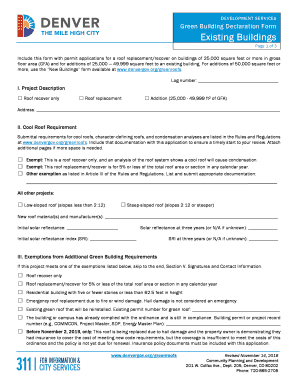
Green Buildings Declaration Form for Existing Buildings and Medium Sized Additions Green Buildings Declaration Form for Existing 2018


Understanding the Green Buildings Declaration Form for Existing Buildings and Medium Sized Additions
The Green Buildings Declaration Form for Existing Buildings and Medium Sized Additions is a crucial document designed to promote sustainable building practices. This form serves as an official declaration that a building meets specific environmental standards. It is often required by local governments or regulatory bodies to ensure compliance with green building codes and initiatives. By completing this form, property owners can demonstrate their commitment to sustainability and potentially qualify for various incentives or certifications.
Steps to Complete the Green Buildings Declaration Form
Completing the Green Buildings Declaration Form involves several key steps. First, gather all necessary information regarding the building, including its location, size, and any existing sustainability features. Next, review the specific requirements outlined by your local authority, as these can vary by state or municipality. Fill out the form accurately, ensuring that all sections are completed. Finally, sign the form electronically using a secure platform, ensuring compliance with eSignature laws to validate the document.
Legal Use of the Green Buildings Declaration Form
The Green Buildings Declaration Form is legally binding when completed in accordance with applicable laws. To ensure its validity, it must be signed using an electronic signature that complies with the ESIGN Act and UETA. These laws establish that electronically signed documents hold the same legal weight as traditional paper documents, provided that certain criteria are met. Utilizing a trusted eSignature solution can help ensure that your form is recognized by regulatory bodies and courts.
Key Elements of the Green Buildings Declaration Form
Several key elements must be included in the Green Buildings Declaration Form for it to be considered complete. These elements typically include:
- Property Information: Details such as the address, type of building, and size.
- Owner Information: Name and contact information of the property owner.
- Environmental Features: A description of any sustainable practices or features incorporated into the building.
- Signature: An electronic signature from the property owner or authorized representative.
How to Obtain the Green Buildings Declaration Form
The Green Buildings Declaration Form can typically be obtained through your local government’s website or building department. Many municipalities provide downloadable versions of the form, which can be filled out electronically. If you are unable to find the form online, consider contacting your local authority directly for assistance. They can provide the most current version and any additional guidance needed for completion.
State-Specific Rules for the Green Buildings Declaration Form
It is important to note that the requirements for the Green Buildings Declaration Form can vary significantly by state. Each state may have its own regulations regarding what constitutes a green building and the documentation required to prove compliance. Familiarizing yourself with your state’s specific rules can help ensure that your submission is complete and meets all necessary criteria. Consulting with local building authorities or sustainability experts can provide further clarity on these regulations.
Quick guide on how to complete green buildings declaration form for existing buildings and medium sized additions green buildings declaration form for
Complete Green Buildings Declaration Form For Existing Buildings And Medium sized Additions Green Buildings Declaration Form For Existing effortlessly on any device
Digital document handling has gained traction among businesses and individuals alike. It offers a great eco-friendly substitute for traditional printed and signed documents, allowing you to access the correct form and securely save it online. airSlate SignNow equips you with all the features necessary to create, modify, and electronically sign your documents swiftly without any holdups. Manage Green Buildings Declaration Form For Existing Buildings And Medium sized Additions Green Buildings Declaration Form For Existing on any device through airSlate SignNow's Android or iOS applications and enhance any document-related procedure today.
How to modify and electronically sign Green Buildings Declaration Form For Existing Buildings And Medium sized Additions Green Buildings Declaration Form For Existing effortlessly
- Obtain Green Buildings Declaration Form For Existing Buildings And Medium sized Additions Green Buildings Declaration Form For Existing and then select Get Form to begin.
- Utilize the tools we provide to fill out your document.
- Emphasize signNow sections of the documents or obscure sensitive information using the tools that airSlate SignNow specifically offers for that purpose.
- Generate your electronic signature with the Sign tool, which takes mere seconds and holds the same legal validity as a conventional wet ink signature.
- Review the details and then click on the Done button to save your changes.
- Select how you'd prefer to send your form, via email, SMS, or invitation link, or download it to your computer.
No more worrying about lost or misfiled documents, tedious form hunting, or mistakes that necessitate printing additional copies. airSlate SignNow meets all your document management needs in just a few clicks from any device you choose. Modify and electronically sign Green Buildings Declaration Form For Existing Buildings And Medium sized Additions Green Buildings Declaration Form For Existing and ensure seamless communication throughout your document preparation process with airSlate SignNow.
Create this form in 5 minutes or less
Find and fill out the correct green buildings declaration form for existing buildings and medium sized additions green buildings declaration form for
Create this form in 5 minutes!
How to create an eSignature for the green buildings declaration form for existing buildings and medium sized additions green buildings declaration form for
The way to generate an eSignature for a PDF online
The way to generate an eSignature for a PDF in Google Chrome
How to create an eSignature for signing PDFs in Gmail
The way to generate an eSignature right from your smartphone
The way to create an eSignature for a PDF on iOS
The way to generate an eSignature for a PDF on Android
People also ask
-
What is the Green Buildings Declaration Form for Existing Buildings and Medium sized Additions?
The Green Buildings Declaration Form for Existing Buildings and Medium sized Additions is a document designed to ensure compliance with sustainability guidelines for buildings undergoing renovations or expansions. This form helps organizations assess their environmental impact and promotes efficient building practices.
-
How can I access the Green Buildings Declaration Form for Existing Buildings and Medium sized Additions?
You can easily access the Green Buildings Declaration Form for Existing Buildings and Medium sized Additions through the airSlate SignNow platform. Simply register for an account, log in, and navigate to our forms library to find the relevant document.
-
What are the key features of the Green Buildings Declaration Form for Existing Buildings and Medium sized Additions?
The Green Buildings Declaration Form for Existing Buildings and Medium sized Additions includes user-friendly templates, eSignature capabilities, and automated workflows. These features ensure that the form can be filled out and submitted efficiently, saving time and reducing errors.
-
Is there a cost associated with using the Green Buildings Declaration Form for Existing Buildings and Medium sized Additions?
airSlate SignNow offers competitive pricing for accessing the Green Buildings Declaration Form for Existing Buildings and Medium sized Additions. You can choose from various subscription plans tailored to suit individual or business needs, ensuring affordable options to meet your document management requirements.
-
What benefits will I gain from using the Green Buildings Declaration Form for Existing Buildings and Medium sized Additions?
Using the Green Buildings Declaration Form for Existing Buildings and Medium sized Additions streamlines your documentation process and enhances compliance with environmental standards. This can lead to improved sustainability ratings and positively impact your organization’s reputation in the marketplace.
-
Does the Green Buildings Declaration Form for Existing Buildings and Medium sized Additions integrate with other software?
Yes, the Green Buildings Declaration Form for Existing Buildings and Medium sized Additions can integrate seamlessly with a variety of other software applications. This allows users to enhance their workflow and document management strategies, maximizing efficiency and collaboration across platforms.
-
How secure is the Green Buildings Declaration Form for Existing Buildings and Medium sized Additions?
The security of the Green Buildings Declaration Form for Existing Buildings and Medium sized Additions is a top priority at airSlate SignNow. Our platform employs industry-standard security measures, including encryption and secure access protocols, to protect your sensitive data during the signing process.
Get more for Green Buildings Declaration Form For Existing Buildings And Medium sized Additions Green Buildings Declaration Form For Existing
Find out other Green Buildings Declaration Form For Existing Buildings And Medium sized Additions Green Buildings Declaration Form For Existing
- How Can I eSign Wyoming Real Estate Form
- How Can I eSign Hawaii Police PDF
- Can I eSign Hawaii Police Form
- How To eSign Hawaii Police PPT
- Can I eSign Hawaii Police PPT
- How To eSign Delaware Courts Form
- Can I eSign Hawaii Courts Document
- Can I eSign Nebraska Police Form
- Can I eSign Nebraska Courts PDF
- How Can I eSign North Carolina Courts Presentation
- How Can I eSign Washington Police Form
- Help Me With eSignature Tennessee Banking PDF
- How Can I eSignature Virginia Banking PPT
- How Can I eSignature Virginia Banking PPT
- Can I eSignature Washington Banking Word
- Can I eSignature Mississippi Business Operations Document
- How To eSignature Missouri Car Dealer Document
- How Can I eSignature Missouri Business Operations PPT
- How Can I eSignature Montana Car Dealer Document
- Help Me With eSignature Kentucky Charity Form