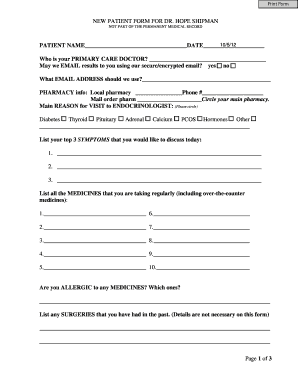
New Patient Medical History Form Village Family Practice


What is the New Patient Medical History Form for Village Family Practice
The New Patient Medical History Form is a crucial document for individuals visiting Village Family Practice. This form gathers essential information about a patient's medical history, including previous illnesses, surgeries, allergies, and family medical history. By providing comprehensive details, patients help healthcare providers understand their health background, which is vital for accurate diagnosis and treatment planning.
Steps to Complete the New Patient Medical History Form for Village Family Practice
Completing the New Patient Medical History Form involves several straightforward steps:
- Begin by entering your personal information, including your name, date of birth, and contact details.
- Provide a detailed account of your medical history, including any chronic conditions, past surgeries, and hospitalizations.
- List any allergies to medications, foods, or other substances, as well as any current medications you are taking.
- Include information about your family medical history, noting any hereditary conditions that may be relevant.
- Review the completed form for accuracy and completeness before submission.
Legal Use of the New Patient Medical History Form for Village Family Practice
The New Patient Medical History Form is legally binding and must be completed accurately to ensure compliance with healthcare regulations. It serves as a formal record of a patient's health information, which can be used in medical decision-making and treatment. The form must be signed by the patient or their legal representative to validate the information provided. Adhering to the legal requirements ensures that the form is recognized by healthcare providers and can be utilized in clinical settings.
Key Elements of the New Patient Medical History Form for Village Family Practice
Several key elements are essential in the New Patient Medical History Form:
- Personal Information: Basic details such as name, address, and contact information.
- Medical History: A comprehensive overview of past medical conditions and treatments.
- Allergies: Information regarding any known allergies to medications or substances.
- Medications: A list of current medications, including dosages and frequency.
- Family Medical History: Details about health conditions affecting family members that may impact the patient’s health.
How to Obtain the New Patient Medical History Form for Village Family Practice
The New Patient Medical History Form can be obtained through several convenient methods:
- Visit the Village Family Practice website to download a digital copy of the form.
- Request a physical copy during your appointment at the clinic.
- Contact the clinic directly via phone or email to have the form sent to you.
Examples of Using the New Patient Medical History Form for Village Family Practice
There are various scenarios where the New Patient Medical History Form is utilized:
- During the initial visit to establish a patient’s health profile.
- When transferring care from another healthcare provider to ensure all relevant medical information is shared.
- For annual check-ups to update any changes in medical history or current medications.
Quick guide on how to complete new patient medical history form village family practice
Effortlessly Prepare New Patient Medical History Form Village Family Practice on Any Device
Digital document management has become increasingly favored by organizations and individuals alike. It serves as an excellent eco-friendly substitute for traditional printed and signed paperwork, enabling you to easily find the correct form and securely store it online. airSlate SignNow provides you with all the essential tools to swiftly create, edit, and eSign your documents without any delays. Manage New Patient Medical History Form Village Family Practice on any device using the airSlate SignNow Android or iOS applications and enhance any document-based process today.
The Easiest Way to Edit and eSign New Patient Medical History Form Village Family Practice Effortlessly
- Find New Patient Medical History Form Village Family Practice and click Get Form to begin.
- Use the tools we offer to fill out your document.
- Emphasize pertinent paragraphs of your documents or obscure sensitive information with tools specifically provided by airSlate SignNow for that purpose.
- Create your signature using the Sign tool, which takes mere seconds and carries the same legal significance as a conventional wet ink signature.
- Review the details and click the Done button to save your changes.
- Select your preferred method to send your form, whether by email, SMS, or invite link, or download it to your computer.
Eliminate concerns over missing or lost documents, tedious form searches, or mistakes that require new document copies. airSlate SignNow addresses your document management needs in just a few clicks from any device you prefer. Modify and eSign New Patient Medical History Form Village Family Practice to ensure excellent communication at any stage of your document preparation process with airSlate SignNow.
Create this form in 5 minutes or less
Create this form in 5 minutes!
How to create an eSignature for the new patient medical history form village family practice
The best way to create an electronic signature for your PDF file online
The best way to create an electronic signature for your PDF file in Google Chrome
How to make an eSignature for signing PDFs in Gmail
The way to generate an eSignature straight from your mobile device
The way to create an electronic signature for a PDF file on iOS
The way to generate an eSignature for a PDF document on Android devices
People also ask
-
What is a new patient history form family practice?
A new patient history form family practice is a document used by healthcare providers to collect essential information about a patient's medical history, family background, and current health status. This form helps streamline the intake process, ensuring that the practitioner has all necessary information to provide the best care. Utilizing airSlate SignNow, practices can create and manage these forms digitally for efficient patient onboarding.
-
How does airSlate SignNow enhance the new patient history form family practice?
airSlate SignNow enhances the new patient history form family practice by offering a user-friendly platform to create, send, and eSign documents quickly. This eliminates paper-based processes, saving time for both healthcare staff and patients. Additionally, it ensures compliance and provides secure storage for all patient information.
-
Is there a cost associated with using airSlate SignNow for new patient history forms?
Yes, there is a cost associated with using airSlate SignNow, but it is a cost-effective solution for managing new patient history form family practice. Pricing plans are flexible and designed to fit the needs of different practices, ensuring that healthcare providers can scale their document management as needed. Visit our pricing page for detailed information.
-
What features does airSlate SignNow offer for new patient history forms?
airSlate SignNow offers a range of features for creating new patient history form family practice, including customizable templates, eSignature capabilities, and integration with other healthcare software. These features facilitate easy document sharing and tracking, ensuring a streamlined workflow. Additionally, security features safeguard patient data throughout the process.
-
How can I integrate airSlate SignNow with my existing systems?
AirSlate SignNow seamlessly integrates with various healthcare systems, enabling you to incorporate the new patient history form family practice into your existing workflow. Common integrations include CRM systems, EHR software, and other document management tools. Our integration capabilities help eliminate data silos and enhance the efficiency of your practice.
-
What are the benefits of using a digital new patient history form family practice?
Using a digital new patient history form family practice streamlines the onboarding process, allows for easier document retrieval, and signNowly reduces administrative burdens. It also minimizes potential errors associated with handwriting and paper forms. Moreover, digital forms are more accessible and can be filled out remotely, increasing patient engagement and satisfaction.
-
Can patients fill out the new patient history form family practice online?
Yes, patients can easily fill out their new patient history form family practice online using airSlate SignNow. This user-friendly process allows patients to complete forms at their convenience, improving completion rates and saving time for both patients and providers. Plus, the completed forms are securely transmitted to your practice for review.
Get more for New Patient Medical History Form Village Family Practice
- Logan county lodging tax board funding request form colorado
- Withdrawal of foreign registration statement fn 3 dcra dc form
- Withdrawal of foreign registration statement form
- Change of owner form 7 pdf 238kb ohio dnr division of oil
- R e q u e s t for c h a n g e of o w n e r form 7
- Suta request form pdf
- Pc 211 connecticut probate courts form
- Affidavit for filing will not submitted for probate pc 211 form
Find out other New Patient Medical History Form Village Family Practice
- eSign Delaware Healthcare / Medical Living Will Now
- eSign Healthcare / Medical Form Florida Secure
- eSign Florida Healthcare / Medical Contract Safe
- Help Me With eSign Hawaii Healthcare / Medical Lease Termination Letter
- eSign Alaska High Tech Warranty Deed Computer
- eSign Alaska High Tech Lease Template Myself
- eSign Colorado High Tech Claim Computer
- eSign Idaho Healthcare / Medical Residential Lease Agreement Simple
- eSign Idaho Healthcare / Medical Arbitration Agreement Later
- How To eSign Colorado High Tech Forbearance Agreement
- eSign Illinois Healthcare / Medical Resignation Letter Mobile
- eSign Illinois Healthcare / Medical Job Offer Easy
- eSign Hawaii High Tech Claim Later
- How To eSign Hawaii High Tech Confidentiality Agreement
- How Do I eSign Hawaii High Tech Business Letter Template
- Can I eSign Hawaii High Tech Memorandum Of Understanding
- Help Me With eSign Kentucky Government Job Offer
- eSign Kentucky Healthcare / Medical Living Will Secure
- eSign Maine Government LLC Operating Agreement Fast
- eSign Kentucky Healthcare / Medical Last Will And Testament Free