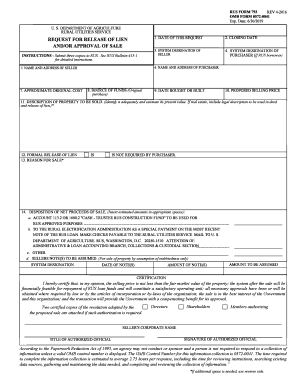
USDA RUS 793 Form


What is the USDA RUS 793?
The USDA RUS 793 form is a request for approval related to the sale of properties financed through the USDA Rural Development program. This form is essential for ensuring compliance with federal regulations governing the sale of properties that have received USDA funding. It serves as a formal request to the USDA for permission to proceed with the sale, ensuring that all parties involved adhere to the necessary guidelines and requirements.
How to use the USDA RUS 793
Using the USDA RUS 793 form involves several key steps. First, gather all necessary information regarding the property and the proposed sale. This includes details about the buyer, the sale price, and any outstanding obligations related to the property. Next, complete the form accurately, ensuring that all required fields are filled out. Once completed, submit the form to the appropriate USDA office for review. It is important to retain a copy for your records and to follow up on the status of your request.
Steps to complete the USDA RUS 793
Completing the USDA RUS 793 form requires careful attention to detail. Here are the steps to follow:
- Gather all relevant documents, including the original loan agreement and any correspondence with the USDA.
- Fill out the form, ensuring that all sections are completed accurately.
- Provide supporting documentation as required, such as proof of the sale agreement and buyer qualifications.
- Review the completed form for accuracy and completeness.
- Submit the form to the designated USDA office, either online or by mail.
Legal use of the USDA RUS 793
The USDA RUS 793 form must be used in accordance with federal regulations governing USDA financing. This includes ensuring that the sale does not violate any existing agreements or obligations tied to the property. Legal use of the form also requires compliance with any state-specific regulations that may apply. Failure to adhere to these legal requirements can result in penalties or delays in the approval process.
Eligibility Criteria
Eligibility to use the USDA RUS 793 form typically depends on the status of the property and the nature of the sale. Properties financed through USDA programs must meet specific criteria, including being in good standing with all loan obligations. Additionally, the buyer must meet eligibility requirements set forth by the USDA, which may include income limits and residency status. It is essential to verify these criteria before submitting the form to ensure a smooth approval process.
Form Submission Methods
The USDA RUS 793 form can be submitted through various methods, depending on the specific requirements of the USDA office handling your request. Common submission methods include:
- Online submission through the USDA's electronic filing system.
- Mailing a hard copy of the completed form to the appropriate USDA office.
- In-person submission at designated USDA offices, where available.
Quick guide on how to complete 2016 usda rus 793
Manage USDA RUS 793 effortlessly on any device
Digital document management has gained signNow traction among businesses and individuals alike. It serves as an ideal environmentally friendly alternative to conventional printed and signed materials, allowing you to access the appropriate format and securely save it online. airSlate SignNow equips you with all the necessary tools to generate, modify, and electronically sign your documents quickly and efficiently. Manage USDA RUS 793 on any device using the airSlate SignNow applications for Android or iOS and enhance any document-driven process today.
How to modify and electronically sign USDA RUS 793 with ease
- Obtain USDA RUS 793 and click on Get Form to begin.
- Utilize the tools we provide to fill out your form.
- Emphasize important sections of your documents or obscure sensitive information using tools that airSlate SignNow offers specifically for this purpose.
- Create your eSignature with the Sign tool, which takes mere seconds and holds the same legal validity as a traditional handwritten signature.
- Review the information and click on the Done button to save your updates.
- Choose your preferred method to send your form, via email, text (SMS), invite link, or download it to your computer.
Eliminate concerns about lost or misplaced documents, tedious form navigation, or errors that necessitate printing new document copies. airSlate SignNow addresses your document management needs in just a few clicks from any device you select. Edit and electronically sign USDA RUS 793 and ensure effective communication at any stage of your form preparation process with airSlate SignNow.
Create this form in 5 minutes or less
Create this form in 5 minutes!
How to create an eSignature for the 2016 usda rus 793
The way to create an electronic signature for a PDF online
The way to create an electronic signature for a PDF in Google Chrome
How to create an eSignature for signing PDFs in Gmail
The way to make an eSignature right from your smartphone
The best way to create an eSignature for a PDF on iOS
The way to make an eSignature for a PDF on Android
People also ask
-
What is the 2016 rus form 793 request approval sale?
The 2016 rus form 793 request approval sale is a document used in Russia for obtaining official approval for sales transactions. This form ensures compliance with local regulations and streamlines the sales process. Using airSlate SignNow, you can easily eSign and manage the 2016 rus form 793 request approval sale, making it more efficient.
-
How can airSlate SignNow help with the 2016 rus form 793 request approval sale?
airSlate SignNow provides a user-friendly platform to eSign and manage the 2016 rus form 793 request approval sale. With its intuitive interface, you can quickly prepare, sign, and send this document, ensuring a smooth approval process. This eliminates unnecessary delays and enhances your operational efficiency.
-
What are the pricing options for using airSlate SignNow to handle my 2016 rus form 793 request approval sale?
airSlate SignNow offers flexible pricing plans that cater to different business needs. You can choose from various subscription options to access features like eSigning and document management for your 2016 rus form 793 request approval sale. A cost-effective solution helps you avoid excessive costs while ensuring compliance and efficiency.
-
Can I integrate airSlate SignNow with other software to manage the 2016 rus form 793 request approval sale?
Yes, airSlate SignNow integrates seamlessly with various applications to optimize your workflow. You can connect it with your CRM or business management tools to streamline the process of handling your 2016 rus form 793 request approval sale. This integration enhances productivity and minimizes manual data entry.
-
What key features does airSlate SignNow offer for the 2016 rus form 793 request approval sale?
airSlate SignNow offers features like secure eSigning, document tracking, and automated workflows specifically tailored for the 2016 rus form 793 request approval sale. These features facilitate fast approvals and ensure that all transactions are traceable and compliant. This helps businesses maintain high standards of operational excellence.
-
How secure is the airSlate SignNow platform for handling the 2016 rus form 793 request approval sale?
Security is a top priority for airSlate SignNow, especially when dealing with sensitive documents like the 2016 rus form 793 request approval sale. The platform implements robust encryption and compliance with data protection regulations to safeguard your information. You can trust airSlate SignNow for secure document management.
-
What are the benefits of using airSlate SignNow for the 2016 rus form 793 request approval sale compared to traditional methods?
Using airSlate SignNow for the 2016 rus form 793 request approval sale signNowly speeds up the signing and approval process compared to traditional methods. It reduces the need for physical paperwork, cuts down on time delays, and enhances collaboration with real-time updates. This results in a more efficient and streamlined business operation.
Get more for USDA RUS 793
Find out other USDA RUS 793
- Help Me With eSign North Dakota Insurance Residential Lease Agreement
- eSign Life Sciences Word Kansas Fast
- eSign Georgia Legal Last Will And Testament Fast
- eSign Oklahoma Insurance Business Associate Agreement Mobile
- eSign Louisiana Life Sciences Month To Month Lease Online
- eSign Legal Form Hawaii Secure
- eSign Hawaii Legal RFP Mobile
- How To eSign Hawaii Legal Agreement
- How Can I eSign Hawaii Legal Moving Checklist
- eSign Hawaii Legal Profit And Loss Statement Online
- eSign Hawaii Legal Profit And Loss Statement Computer
- eSign Hawaii Legal Profit And Loss Statement Now
- How Can I eSign Hawaii Legal Profit And Loss Statement
- Can I eSign Hawaii Legal Profit And Loss Statement
- How To eSign Idaho Legal Rental Application
- How To eSign Michigan Life Sciences LLC Operating Agreement
- eSign Minnesota Life Sciences Lease Template Later
- eSign South Carolina Insurance Job Description Template Now
- eSign Indiana Legal Rental Application Free
- How To eSign Indiana Legal Residential Lease Agreement