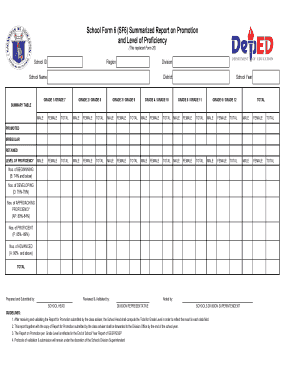
School Form 6


What is the School Form 6
The School Form 6 is an essential document used in the educational system, particularly in the Philippines, to gather and present information about students. This form is crucial for the Department of Education (DepEd) as it helps track the academic progress and enrollment status of students in senior high school. It typically includes details such as the student's name, grade level, subjects taken, and academic performance. Understanding the purpose and structure of the School Form 6 is vital for educators and administrators to ensure accurate record-keeping and compliance with educational standards.
How to use the School Form 6
Utilizing the School Form 6 involves several steps that ensure the accurate completion and submission of the document. First, gather all necessary information about the student, including personal details and academic records. Next, fill out the form carefully, ensuring that all sections are completed accurately. After completing the form, it should be reviewed for any errors or missing information. Once verified, the School Form 6 can be submitted to the appropriate educational authority or institution, either digitally or in paper format, depending on the requirements set by the local education department.
Steps to complete the School Form 6
Completing the School Form 6 requires a systematic approach to ensure all necessary information is accurately captured. Here are the steps to follow:
- Collect all relevant student information, including full name, date of birth, and contact details.
- Gather academic records, including grades from previous years and subjects enrolled in.
- Fill out each section of the form, ensuring clarity and accuracy.
- Review the completed form for any errors or omissions.
- Submit the form to the designated educational authority or institution.
Legal use of the School Form 6
The legal use of the School Form 6 is governed by educational regulations and standards set forth by the Department of Education. This form must be completed accurately to maintain compliance with state and federal educational requirements. Inaccuracies or incomplete submissions can lead to issues with student enrollment, funding, and academic records. Therefore, it is essential for schools and educational institutions to adhere to the legal guidelines when utilizing the School Form 6 to ensure the integrity of student data and institutional accountability.
Key elements of the School Form 6
Understanding the key elements of the School Form 6 is crucial for its effective use. The form typically includes:
- Student Information: Full name, date of birth, and contact details.
- Academic Records: Grades and subjects taken during the academic year.
- Enrollment Status: Current grade level and any special programs the student is part of.
- Parent or Guardian Information: Contact details for the student's guardians.
Examples of using the School Form 6
The School Form 6 can be utilized in various scenarios within the educational system. For instance, it is commonly used during enrollment periods to assess a student's academic history and eligibility for specific programs. Additionally, the form can serve as a reference during parent-teacher conferences, helping educators discuss a student's progress and areas for improvement. Furthermore, the School Form 6 may be required for scholarship applications or transfers to different educational institutions, demonstrating its versatility in academic settings.
Quick guide on how to complete school form 6
Complete School Form 6 effortlessly on any device
Online document management has gained popularity among companies and individuals. It offers an ideal eco-friendly substitute to conventional printed and signed papers, allowing you to locate the appropriate form and securely store it online. airSlate SignNow provides you with all the resources necessary to create, edit, and eSign your documents quickly and without issues. Manage School Form 6 on any platform using airSlate SignNow Android or iOS applications and ease any document-related process today.
How to edit and eSign School Form 6 with ease
- Obtain School Form 6 and then click Get Form to begin.
- Utilize the tools we offer to complete your document.
- Emphasize essential parts of your documents or redact sensitive information with tools that airSlate SignNow offers specifically for that purpose.
- Generate your signature using the Sign tool, which takes mere seconds and bears the same legal significance as a traditional wet ink signature.
- Review the information and then click on the Done button to save your changes.
- Choose how you would like to send your form, via email, text message (SMS), or invite link, or download it to your computer.
Eliminate worries about lost or misplaced documents, tedious form searches, or errors requiring new document copies. airSlate SignNow fulfills your needs in document management in just a few clicks from any device of your choice. Modify and eSign School Form 6 and ensure excellent communication throughout your form preparation process with airSlate SignNow.
Create this form in 5 minutes or less
Create this form in 5 minutes!
How to create an eSignature for the school form 6
The best way to create an electronic signature for your PDF file in the online mode
The best way to create an electronic signature for your PDF file in Chrome
How to make an eSignature for putting it on PDFs in Gmail
The way to generate an electronic signature right from your smartphone
The way to create an electronic signature for a PDF file on iOS devices
The way to generate an electronic signature for a PDF on Android
People also ask
-
Do American schools have sixth form?
In the United States, universities and colleges with high school programs are sixth form colleges. Even though all universities and colleges in the United States are sixth form colleges, the following in this category are best known for being the traditional British sixth form college.
-
What is 6th form in the UK?
Sixth form is the last part of school in the UK for 16 to 18-year-olds. In these two years, students often work towards getting their A-levels. A-levels are exams students take at the end of sixth form in England, Wales, and Northern Ireland.
-
What is UK sixth form in America?
The sixth form is equivalent to the 12th grade. The US high school I went to for some reason used the "forms" to describe grades. 12th grade = Sixth Form.
-
What is form 6 in UK schools?
A sixth form is where young people can study A levels and sometimes vocational qualifications after they have finished their formal education at the end of year 11. Students mainly stay in 6th form for 2 years as they offer 2-year courses.
-
What does 6th form mean in school?
sixth form in British English noun. (in England and Wales) the most senior class in a secondary school to which pupils, usually above the legal leaving age, may proceed to take A levels, retake GCSEs, etc. Collins English Dictionary.
-
What is a form in school?
A form is an educational stage, class, or grouping of pupils in a school. The term is used predominantly in the United Kingdom, although some schools, mostly private, in other countries also use the title.
-
What is sixth form equivalent to in America?
It is the equivalent of twelfth grade in the US education system.
-
What is deped school form 6?
School Form 6 Summarized Report of Learner Status as of End of Semester and School Year for Senior High School (SF6-SHS) Summary number of learner status by the end of the semester and/or school year. Describes whether the learner has satisfied requirements in all subject areas for the semester.
Get more for School Form 6
- Appunti di grammatica inglese angelo baccarella form
- Attestato di qualifica professionale regione piemonte form
- Booking form photobooth events
- Westshore enforcement bureau swat operations ctapbrasil form
- Ruta quetzal bbva 2013 form
- Drop ball test form
- Modelo de formulario para autorizacao de viagem des ingles
- Cartrack subscriber application form
Find out other School Form 6
- Sign Oklahoma General Partnership Agreement Online
- Sign Tennessee Non-Compete Agreement Computer
- Sign Tennessee Non-Compete Agreement Mobile
- Sign Utah Non-Compete Agreement Secure
- Sign Texas General Partnership Agreement Easy
- Sign Alabama LLC Operating Agreement Online
- Sign Colorado LLC Operating Agreement Myself
- Sign Colorado LLC Operating Agreement Easy
- Can I Sign Colorado LLC Operating Agreement
- Sign Kentucky LLC Operating Agreement Later
- Sign Louisiana LLC Operating Agreement Computer
- How Do I Sign Massachusetts LLC Operating Agreement
- Sign Michigan LLC Operating Agreement Later
- Sign Oklahoma LLC Operating Agreement Safe
- Sign Rhode Island LLC Operating Agreement Mobile
- Sign Wisconsin LLC Operating Agreement Mobile
- Can I Sign Wyoming LLC Operating Agreement
- Sign Hawaii Rental Invoice Template Simple
- Sign California Commercial Lease Agreement Template Free
- Sign New Jersey Rental Invoice Template Online