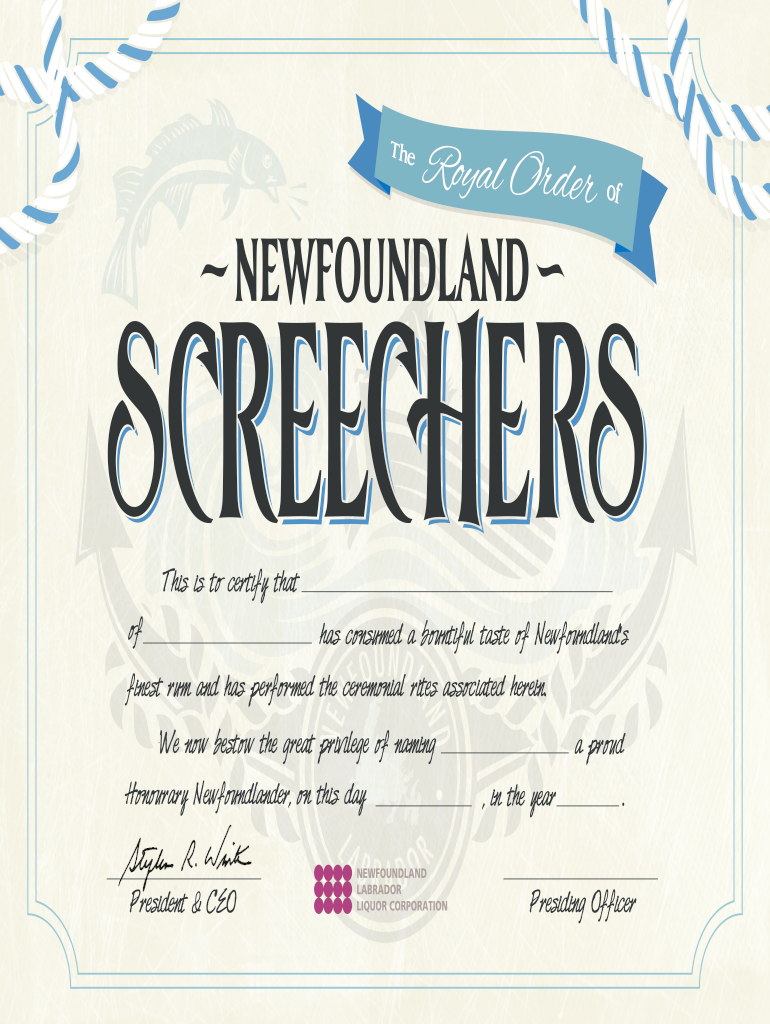
Newfoundland Screech in Certificate Form


What is the Newfoundland Screech In Certificate
The Newfoundland Screech In Certificate is a humorous document that signifies an individual's initiation into the culture of Newfoundland and Labrador, Canada. This certificate is often awarded during a traditional ceremony known as the "Screech In," where participants are welcomed into the local community. The ceremony typically involves the consumption of Newfoundland Screech, a type of rum, and the recitation of specific phrases that celebrate the local culture. The certificate serves as a fun memento for those who participate in this unique cultural experience.
How to Use the Newfoundland Screech In Certificate
Once you have obtained your Newfoundland Screech In Certificate, it can be used as a lighthearted way to showcase your connection to Newfoundland culture. Many individuals display their certificate in their homes or share it with friends and family as a conversation starter. Additionally, some may use it as part of a themed event or gathering that celebrates Newfoundland traditions. It is important to remember that while the certificate is a fun cultural artifact, it does not hold any legal significance outside of its celebratory context.
Steps to Complete the Newfoundland Screech In Certificate
Completing the Newfoundland Screech In Certificate involves several simple steps:
- Participate in a Screech In ceremony, which typically includes drinking Newfoundland Screech and reciting specific phrases.
- Receive your certificate from the officiant of the ceremony, often accompanied by a celebratory atmosphere.
- Fill in any personal details on the certificate, such as your name and the date of the ceremony.
- Consider framing the certificate or storing it in a safe place to preserve the memory of the experience.
Legal Use of the Newfoundland Screech In Certificate
While the Newfoundland Screech In Certificate is primarily a cultural document, it does not have legal standing in the same way that other official certificates might. It is not used for legal identification or formal recognition. However, it can be a cherished keepsake that represents your participation in a unique cultural tradition. If you plan to use the certificate in any formal context, it is advisable to clarify its intended purpose to avoid misunderstandings.
Key Elements of the Newfoundland Screech In Certificate
The Newfoundland Screech In Certificate typically includes several key elements:
- The name of the individual receiving the certificate.
- The date of the Screech In ceremony.
- The signature of the officiant or host of the ceremony.
- A decorative design that reflects Newfoundland culture and traditions.
How to Obtain the Newfoundland Screech In Certificate
To obtain a Newfoundland Screech In Certificate, you must first participate in a Screech In ceremony. These ceremonies are often hosted by local pubs, cultural organizations, or during special events celebrating Newfoundland heritage. Once you complete the ceremony, the officiant will present you with the certificate as a token of your initiation into the culture. It is advisable to check local listings or community boards for upcoming events where you can participate in a Screech In ceremony.
Quick guide on how to complete newfoundland screech in certificate
Easily prepare Newfoundland Screech In Certificate on any device
Managing documents online has become increasingly popular among businesses and individuals. It offers an excellent eco-friendly substitute for traditional printed and signed paperwork, allowing you to locate the correct form and securely store it online. airSlate SignNow equips you with all the tools you need to create, modify, and eSign your documents quickly and efficiently. Handle Newfoundland Screech In Certificate on any device with the airSlate SignNow apps available for Android or iOS and streamline any document-related task today.
How to edit and eSign Newfoundland Screech In Certificate effortlessly
- Locate Newfoundland Screech In Certificate and click on Get Form to begin.
- Utilize the tools we offer to complete your form.
- Highlight important sections of the documents or obscure sensitive information with tools that airSlate SignNow provides specifically for that purpose.
- Create your eSignature using the Sign tool, which takes only seconds and holds the same legal validity as a conventional ink signature.
- Review all the information and click on the Done button to save your changes.
- Select your preferred method for sending your form, whether by email, text message (SMS), invitation link, or download it to your computer.
Say goodbye to lost or misplaced files, tedious form searches, or errors that require printing new copies. airSlate SignNow meets your document management needs in just a few clicks from any device you choose. Edit and eSign Newfoundland Screech In Certificate and ensure excellent communication at every stage of your form preparation process with airSlate SignNow.
Create this form in 5 minutes or less
Create this form in 5 minutes!
How to create an eSignature for the newfoundland screech in certificate
The best way to generate an electronic signature for your PDF document in the online mode
The best way to generate an electronic signature for your PDF document in Chrome
The way to make an electronic signature for putting it on PDFs in Gmail
The way to make an electronic signature straight from your mobile device
The way to make an electronic signature for a PDF document on iOS devices
The way to make an electronic signature for a PDF document on Android devices
People also ask
-
What is a Newfoundland Screech in Certificate?
A Newfoundland Screech in Certificate is a fun and lighthearted document that celebrates the tradition of screeching in newcomers to Newfoundland culture. It serves as a playful memento for those who have participated in the ceremony, allowing them to embrace the local customs. With airSlate SignNow, you can easily create and digitally sign your Newfoundland Screech in Certificate.
-
How can airSlate SignNow help me create a Newfoundland Screech in Certificate?
airSlate SignNow provides a user-friendly platform that allows you to design and customize your Newfoundland Screech in Certificate effortlessly. You can add personalized elements and details, ensuring that the certificate reflects your unique celebration. The platform's eSignature feature simplifies the signing process, making it quick and convenient.
-
What are the pricing options for using airSlate SignNow for my Newfoundland Screech in Certificate?
airSlate SignNow offers various pricing plans to accommodate different needs, including a free trial for new users. This allows you to test the service before committing to a subscription. Each plan provides essential features for creating and signing documents, including Newfoundland Screech in Certificates, at competitive rates.
-
Can I integrate airSlate SignNow with other applications for my Newfoundland Screech in Certificate process?
Yes, airSlate SignNow seamlessly integrates with various applications, enhancing your workflow when managing Newfoundland Screech in Certificates. You can connect with CRM systems, email clients, and other tools to streamline sending and signing processes. This integration helps you efficiently handle documentation related to the ceremony.
-
What are the key benefits of using airSlate SignNow for my Newfoundland Screech in Certificate?
Using airSlate SignNow for your Newfoundland Screech in Certificate offers efficiency, convenience, and security. The platform allows for quick document preparation and easy electronic signing, saving you time and hassle. Additionally, your documents are securely stored, providing peace of mind for you and your recipients.
-
Is it easy to share my Newfoundland Screech in Certificate with others using airSlate SignNow?
Absolutely! airSlate SignNow makes it simple to share your Newfoundland Screech in Certificate with friends and family. You can send the document directly via email or generate a shareable link for easy access. This ensures everyone can celebrate your achievement together, no matter where they are.
-
What security measures does airSlate SignNow implement for my Newfoundland Screech in Certificate?
airSlate SignNow prioritizes the security of your documents, including your Newfoundland Screech in Certificate. The platform utilizes advanced encryption protocols and secure storage solutions to protect your data from unauthorized access. With built-in authentication features, you can ensure that only authorized individuals can sign the certificate.
Get more for Newfoundland Screech In Certificate
- Arkansas bcbs claim form
- Cardiovascular education program enrollment form
- Proof of incapacity of a dependentphysicians form
- Guide to enrolling in great hearts texas schools in san form
- Great hearts academy allergy action plan for the 20192020 school year form
- United community health center maria auxiliadora inc form
- Hall ampamp booth detailssahba home show form
- Cw 2 1q form
Find out other Newfoundland Screech In Certificate
- Electronic signature Montana Doctors Last Will And Testament Safe
- Electronic signature New York Doctors Permission Slip Free
- Electronic signature South Dakota Construction Quitclaim Deed Easy
- Electronic signature Texas Construction Claim Safe
- Electronic signature Texas Construction Promissory Note Template Online
- How To Electronic signature Oregon Doctors Stock Certificate
- How To Electronic signature Pennsylvania Doctors Quitclaim Deed
- Electronic signature Utah Construction LLC Operating Agreement Computer
- Electronic signature Doctors Word South Dakota Safe
- Electronic signature South Dakota Doctors Confidentiality Agreement Myself
- How Do I Electronic signature Vermont Doctors NDA
- Electronic signature Utah Doctors Promissory Note Template Secure
- Electronic signature West Virginia Doctors Bill Of Lading Online
- Electronic signature West Virginia Construction Quitclaim Deed Computer
- Electronic signature Construction PDF Wisconsin Myself
- How Do I Electronic signature Wyoming Doctors Rental Lease Agreement
- Help Me With Electronic signature Wyoming Doctors Rental Lease Agreement
- How Do I Electronic signature Colorado Education RFP
- Electronic signature Colorado Education Lease Agreement Form Online
- How To Electronic signature Colorado Education Business Associate Agreement