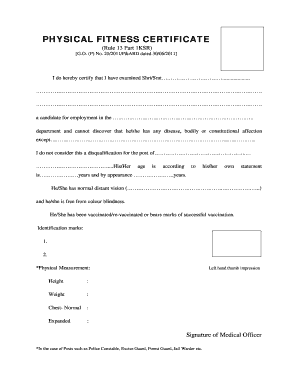
Physical Fitness Certificate Form


What is the Physical Fitness Certificate Form
The physical fitness certificate form, known as the মেডিকেল ফিটনেস সার্টিফিকেট ফরম, is a document that verifies an individual's physical health and fitness level. This certificate is often required for various purposes, including participation in sports, employment, and educational programs. It serves as proof that a person has undergone a medical evaluation and meets the necessary health standards. The form typically includes details such as the individual's name, age, medical history, and the results of any physical examinations conducted by a licensed healthcare professional.
How to Obtain the Physical Fitness Certificate Form
To obtain the physical fitness certificate form, individuals can typically access it through healthcare providers, educational institutions, or sports organizations. Many medical clinics and hospitals provide this form as part of their routine health assessments. Additionally, some organizations may offer downloadable versions of the form online. It is essential to ensure that the form is the most current version and meets any specific requirements set by the requesting organization or institution.
Steps to Complete the Physical Fitness Certificate Form
Completing the physical fitness certificate form involves several important steps. First, individuals should fill out their personal information, including name, date of birth, and contact details. Next, a healthcare professional must conduct a thorough physical examination, which may include checking vital signs, assessing physical capabilities, and reviewing medical history. After the examination, the healthcare provider will complete the form, indicating whether the individual is fit for their intended purpose. Finally, both the individual and the healthcare provider must sign the form to validate it.
Legal Use of the Physical Fitness Certificate Form
The physical fitness certificate form holds legal significance as it may be required for various activities, such as sports participation or employment. For the certificate to be legally recognized, it must be completed accurately and signed by a licensed healthcare professional. Additionally, it is crucial that the form complies with any relevant regulations and standards set by local or state authorities. This ensures that the document can be used without dispute in legal or administrative contexts.
Key Elements of the Physical Fitness Certificate Form
Several key elements are essential to include in the physical fitness certificate form. These elements typically consist of:
- Personal Information: Full name, date of birth, and contact details of the individual.
- Medical History: A summary of any pre-existing medical conditions or previous injuries.
- Physical Examination Results: Findings from the healthcare provider's assessment, including vital signs and fitness levels.
- Healthcare Provider's Information: Name, signature, and license number of the healthcare professional who conducted the examination.
- Date of Examination: The date when the physical assessment was performed.
Examples of Using the Physical Fitness Certificate Form
The physical fitness certificate form can be utilized in various scenarios. For instance, students may need to submit this certificate to participate in school sports or physical education programs. Employers might require it as part of the hiring process for positions that demand a certain level of physical fitness, such as firefighters or police officers. Additionally, individuals participating in competitive sports events may need to provide this certificate to ensure they meet health and safety standards.
Quick guide on how to complete physical fitness certificate form
Finalize Physical Fitness Certificate Form effortlessly on any device
Managing documents online has gained popularity among businesses and individuals alike. It offers an ideal eco-friendly alternative to conventional printed and signed documents, as you can obtain the necessary form and securely save it online. airSlate SignNow equips you with all the resources you need to create, edit, and eSign your documents swiftly without any holdups. Handle Physical Fitness Certificate Form on any platform using airSlate SignNow's Android or iOS applications and streamline any document-related process today.
How to edit and eSign Physical Fitness Certificate Form with ease
- Locate Physical Fitness Certificate Form and then click Get Form to begin.
- Make use of the tools we provide to complete your document.
- Emphasize important sections of the documents or redact sensitive information using the tools that airSlate SignNow offers specifically for this purpose.
- Create your signature with the Sign tool, which takes only seconds and carries the same legal significance as a conventional wet ink signature.
- Review all the information, then click on the Done button to save your modifications.
- Choose how you wish to send your form, whether by email, SMS, invitation link, or download it to your computer.
Eliminate concerns about lost or misplaced documents, tedious form searches, or mistakes requiring the printing of new document copies. airSlate SignNow meets all your document management needs in a few clicks from any device you prefer. Edit and eSign Physical Fitness Certificate Form and guarantee exceptional communication at any point of the form preparation process with airSlate SignNow.
Create this form in 5 minutes or less
Create this form in 5 minutes!
How to create an eSignature for the physical fitness certificate form
The best way to generate an eSignature for a PDF online
The best way to generate an eSignature for a PDF in Google Chrome
How to create an eSignature for signing PDFs in Gmail
How to create an eSignature right from your smartphone
How to create an eSignature for a PDF on iOS
How to create an eSignature for a PDF on Android
People also ask
-
What is a মেডিকেল ফিটনেস সার্টিফিকেট ফরম pdf?
The মেডিকেল ফিটনেস সার্টিফিকেট ফরম pdf is a standardized document used to signNow an individual's fitness for medical purposes. This form is often required for various health assessments, employment, or athletic activities, ensuring that individuals meet specific health criteria.
-
How can I obtain a মেডিকেল ফিটনেস সার্টিফিকেট সার্টিফিকেট ফরম pdf?
You can easily obtain a মেডিকেল ফিটনেস সার্টিফিকেট ফরম pdf through various online platforms or medical providers. Many websites offer downloadable PDF versions of this form, simplifying the process of acquiring the necessary documentation for your needs.
-
Is the মেডিকেল ফিটনেস সার্টিফিকেট ফরম pdf accepted everywhere?
The acceptance of the মেডিকেল ফিটনেস সার্টিফিকেট ফরম pdf varies by institution or organization. It's advisable to check with your specific employer or institution to confirm their requirements regarding the use of this medical fitness certificate.
-
Are there any fees associated with obtaining a মেডিকেল ফিটনেস সার্টিফিকেট ফরম pdf?
Fees for obtaining a মেডিকেল ফিটনেস সার্টিফিকেট ফরম pdf can vary depending on the provider. Some medical facilities may charge for the examination and the issuance of the certificate, while others may provide it free of charge as part of their services.
-
What information is typically included in a মেডিকেল ফিটনেস সার্টিফিকেট ফরম pdf?
A মেডিকেল ফিটনেস সার্টিফিকেট ফরম pdf generally includes the individual’s name, date of birth, medical examination details, and a declaration of fitness from the attending medical professional. This form serves as an official record of an individual's health status.
-
Can I fill out the মেডিকেল ফিটনেস সার্টিফিকেট ফরম pdf online?
Yes, many platforms allow you to fill out and download the মেডিকেল ফিটনেস সার্টিফিকেট ফরম pdf online. This user-friendly approach simplifies the process, enabling users to complete the form with ease before printing it for official use.
-
What are the benefits of using the মেডিকেল ফিটনেস সার্টিফিকেট ফরম pdf?
Using the মেডিকেল ফিটনেস সার্টিফিকেট ফরম pdf offers several benefits, including standardization of health assessments and ease of sharing among employers and institutions. This form also provides individuals with a documented proof of their health status, which can be crucial for job applications or sports participation.
Get more for Physical Fitness Certificate Form
- Scpt health welfare fund form
- Ca edrs fax sheet todays date health care agency form
- 1625 north market blvd ciis form
- Client face sheet code form
- Verification of mental health treatment services ibs4youcom form
- Alameda county behavioral health acbhcs form
- California blue cobra form
- Aboutintegrity medical transportation form
Find out other Physical Fitness Certificate Form
- How Can I eSign Texas Real Estate Form
- How To eSign Tennessee Real Estate Document
- How Can I eSign Wyoming Real Estate Form
- How Can I eSign Hawaii Police PDF
- Can I eSign Hawaii Police Form
- How To eSign Hawaii Police PPT
- Can I eSign Hawaii Police PPT
- How To eSign Delaware Courts Form
- Can I eSign Hawaii Courts Document
- Can I eSign Nebraska Police Form
- Can I eSign Nebraska Courts PDF
- How Can I eSign North Carolina Courts Presentation
- How Can I eSign Washington Police Form
- Help Me With eSignature Tennessee Banking PDF
- How Can I eSignature Virginia Banking PPT
- How Can I eSignature Virginia Banking PPT
- Can I eSignature Washington Banking Word
- Can I eSignature Mississippi Business Operations Document
- How To eSignature Missouri Car Dealer Document
- How Can I eSignature Missouri Business Operations PPT