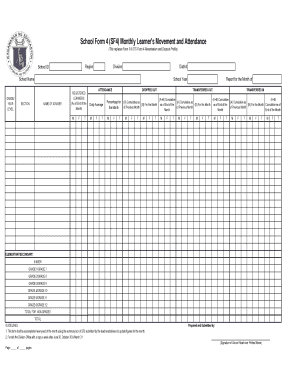
Sf 4 Deped Form


What is the Sf 4 Deped
The Sf 4 Deped is a crucial form used within the educational sector, specifically designed for the Department of Education in the Philippines. This form is essential for various administrative processes, including the documentation of student information and performance. It serves as a standardized method for schools to report and manage educational data effectively. Understanding the purpose and requirements of the Sf 4 form is vital for educators and administrators to ensure compliance with educational standards.
How to use the Sf 4 Deped
Using the Sf 4 Deped involves several straightforward steps. First, gather all necessary student information, including personal details, academic performance, and attendance records. Next, access the official Sf 4 form, either through a digital platform or by downloading a printable version. Fill out the form accurately, ensuring that all fields are completed as required. Once the form is filled, it can be submitted electronically or printed for physical submission, depending on the school’s protocol.
Steps to complete the Sf 4 Deped
Completing the Sf 4 Deped effectively requires careful attention to detail. Follow these steps:
- Collect all relevant student data, including names, grades, and attendance.
- Download the Sf 4 form from the official source.
- Fill in the form, ensuring accuracy in all entries.
- Review the completed form for any errors or omissions.
- Submit the form according to your institution’s guidelines, either online or in person.
Legal use of the Sf 4 Deped
The legal use of the Sf 4 Deped is governed by educational regulations that require accurate reporting of student data. Compliance with these regulations is essential to maintain the integrity of the educational system. The form must be filled out truthfully and submitted within specified deadlines to avoid penalties. Schools must ensure that all data is handled according to privacy laws and regulations to protect student information.
Key elements of the Sf 4 Deped
The Sf 4 Deped contains several key elements that are crucial for its effectiveness. These include:
- Student Information: Personal details such as name, age, and grade level.
- Academic Records: Information on subjects, grades, and attendance.
- School Details: Name and address of the educational institution.
- Certification: Signatures from authorized personnel confirming the accuracy of the information.
Examples of using the Sf 4 Deped
Examples of using the Sf 4 Deped include its application in annual student assessments, enrollment processes, and reporting to educational authorities. Schools utilize this form to compile data for performance reviews, ensuring that they meet educational standards and requirements. Additionally, the form may be used during audits to verify the accuracy of student records and compliance with regulations.
Quick guide on how to complete sf 4 deped
Complete Sf 4 Deped effortlessly on any device
Digital document management has gained traction among businesses and individuals alike. It serves as an ideal environmentally friendly alternative to traditional printed and signed forms, as you can access the necessary template and securely keep it online. airSlate SignNow equips you with all the tools required to create, modify, and electronically sign your documents swiftly without any holdups. Manage Sf 4 Deped on any system with airSlate SignNow apps for Android or iOS and enhance any document-related procedure today.
How to alter and eSign Sf 4 Deped with ease
- Find Sf 4 Deped and select Get Form to begin.
- Make use of the tools we provide to complete your document.
- Emphasize pertinent sections of the documents or obscure sensitive details with tools that airSlate SignNow provides specifically for that purpose.
- Create your signature using the Sign feature, which takes mere moments and holds the same legal validity as a conventional wet ink signature.
- Verify the details and click on the Done button to save your modifications.
- Select how you would like to send your form, via email, text message (SMS), or invitation link, or download it to your computer.
Eliminate worries about lost or mislaid documents, tedious form searches, or mistakes that require printing new document copies. airSlate SignNow meets your document management requirements in just a few clicks from any device you prefer. Alter and eSign Sf 4 Deped and ensure excellent communication at any stage of your form preparation process with airSlate SignNow.
Create this form in 5 minutes or less
Create this form in 5 minutes!
How to create an eSignature for the sf 4 deped
The best way to make an electronic signature for your PDF in the online mode
The best way to make an electronic signature for your PDF in Chrome
The best way to generate an electronic signature for putting it on PDFs in Gmail
How to generate an eSignature right from your smart phone
How to generate an electronic signature for a PDF on iOS devices
How to generate an eSignature for a PDF on Android OS
People also ask
-
What is the sf4 deped sample and how can it benefit my organization?
The sf4 deped sample is a standard document that facilitates the efficient management of educational administration. By utilizing this template in airSlate SignNow, your organization can streamline document workflows, ensuring faster processing and approval times, ultimately leading to increased productivity.
-
How much does it cost to use airSlate SignNow for sf4 deped sample signing?
Pricing for airSlate SignNow varies based on the subscription plan chosen. However, the cost-effective solutions available ensure that organizations can securely sign sf4 deped sample documents without breaking the bank, delivering value for your investment in document management.
-
Are there specific features that make airSlate SignNow ideal for handling sf4 deped sample documents?
Yes, airSlate SignNow offers features such as customizable templates, secure eSigning, and automated workflow capabilities that cater specifically to the needs of handling sf4 deped sample documents. These functionalities simplify the signing process and enhance document security, which is crucial for educational institutions.
-
Can I integrate airSlate SignNow with other applications to manage sf4 deped sample documents?
Absolutely! airSlate SignNow integrates seamlessly with popular applications like Google Drive, Salesforce, and Microsoft Office. This integration allows you to manage sf4 deped sample documents alongside other essential tools, streamlining your overall workflow.
-
How can airSlate SignNow improve the efficiency of signing sf4 deped sample documents?
By using airSlate SignNow to sign sf4 deped sample documents, organizations can eliminate traditional paper-based methods, reducing time spent on manual processes. The ease of sending and tracking signatures digitally accelerates approvals and enhances operational efficiency.
-
Is airSlate SignNow secure for handling sensitive sf4 deped sample documents?
Yes, airSlate SignNow prioritizes security, employing advanced encryption protocols to protect sensitive sf4 deped sample documents. This level of security ensures that your documents remain confidential and compliant with applicable laws and regulations.
-
What support options are available for users of airSlate SignNow working with sf4 deped sample?
Users of airSlate SignNow have access to extensive support resources, including a dedicated help center, online tutorials, and customer service representatives. This support is invaluable when utilizing sf4 deped sample documents to ensure users can maximize the platform's capabilities.
Get more for Sf 4 Deped
- Gsa 873a annual attendance record part time employees 2020 form
- Property pass form
- Standard form 186 federal write in absentee ballot fwab
- Optional form 873 annual attendance record clients 2020
- Voter registration and absentee ballot request federal post form
- Annual attendance record 2020 gsa form
- Full time telework arrangement analysis tool gsagov form
- Notice of overcharge gsagov form
Find out other Sf 4 Deped
- eSign Legal PDF New Jersey Free
- eSign Non-Profit Document Michigan Safe
- eSign New Mexico Legal Living Will Now
- eSign Minnesota Non-Profit Confidentiality Agreement Fast
- How Do I eSign Montana Non-Profit POA
- eSign Legal Form New York Online
- Can I eSign Nevada Non-Profit LLC Operating Agreement
- eSign Legal Presentation New York Online
- eSign Ohio Legal Moving Checklist Simple
- How To eSign Ohio Non-Profit LLC Operating Agreement
- eSign Oklahoma Non-Profit Cease And Desist Letter Mobile
- eSign Arizona Orthodontists Business Plan Template Simple
- eSign Oklahoma Non-Profit Affidavit Of Heirship Computer
- How Do I eSign Pennsylvania Non-Profit Quitclaim Deed
- eSign Rhode Island Non-Profit Permission Slip Online
- eSign South Carolina Non-Profit Business Plan Template Simple
- How Can I eSign South Dakota Non-Profit LLC Operating Agreement
- eSign Oregon Legal Cease And Desist Letter Free
- eSign Oregon Legal Credit Memo Now
- eSign Oregon Legal Limited Power Of Attorney Now