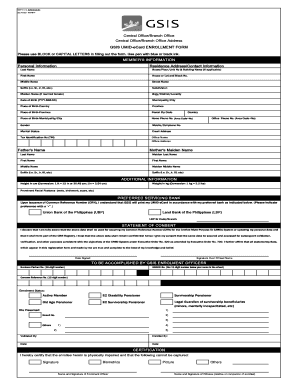
Gsis Umid Application Form


What is the GSIS UMID Application Form
The GSIS UMID application form is a crucial document for members of the Government Service Insurance System (GSIS) in the Philippines. It serves as the gateway for individuals to obtain a Unified Multi-Purpose ID (UMID), which consolidates various government-issued identification into a single card. This form is essential for accessing a range of services and benefits provided by GSIS, including loan applications, retirement benefits, and other social security services.
Steps to Complete the GSIS UMID Application Form
Completing the GSIS UMID application form involves several key steps to ensure accuracy and compliance. Start by gathering the necessary documents, which typically include proof of identity, employment details, and other relevant personal information. Once you have the required documents, follow these steps:
- Access the GSIS online membership application portal.
- Fill in the application form with accurate personal and employment details.
- Upload the required documents in the specified format.
- Review all entered information for accuracy.
- Submit the application form electronically.
After submission, you will receive a confirmation and further instructions regarding your application status.
Legal Use of the GSIS UMID Application Form
The GSIS UMID application form is legally binding once submitted, provided that all requirements are met. The completion of the form online aligns with the Electronic Signatures in Global and National Commerce (ESIGN) Act, which recognizes electronic signatures as valid. It is important to ensure that all information is truthful and accurate, as providing false information can lead to penalties or denial of benefits.
Required Documents
To successfully complete the GSIS UMID application form, applicants must prepare and submit several required documents. These typically include:
- Valid government-issued identification (e.g., passport, driver's license).
- Proof of employment or membership with GSIS.
- Recent passport-sized photographs.
- Any additional documents specified by GSIS during the application process.
Ensuring that all documents are complete and correctly formatted will facilitate a smoother application process.
Eligibility Criteria
To apply for the GSIS UMID card, applicants must meet specific eligibility criteria. Generally, these criteria include:
- Being a current member of GSIS or a qualified government employee.
- Having no pending cases or issues with GSIS.
- Providing accurate and truthful information in the application form.
Meeting these criteria is essential for a successful application and to avoid delays in processing.
Form Submission Methods
The GSIS UMID application form can be submitted through various methods to accommodate different preferences. The primary submission method is online through the GSIS official website. This method allows for a quick and efficient process. Alternatively, applicants may also submit the form in person at designated GSIS offices or send it via mail, although online submission is encouraged for faster processing.
Quick guide on how to complete gsis umid application form
Accomplish Gsis Umid Application Form seamlessly on any gadget
Digital document organization has gained traction among businesses and individuals alike. It serves as a superb eco-friendly alternative to conventional printed and signed paperwork, allowing you to obtain the right form and safely save it online. airSlate SignNow provides all the tools necessary to create, edit, and eSign your documents swiftly without complications. Manage Gsis Umid Application Form on any gadget with the airSlate SignNow Android or iOS applications and simplify any document-related task today.
How to modify and eSign Gsis Umid Application Form with ease
- Access Gsis Umid Application Form and then click Get Form to begin.
- Utilize the tools we provide to fill out your document.
- Emphasize important sections of the documents or obscure sensitive information with tools that airSlate SignNow specifically offers for that function.
- Generate your eSignature using the Sign tool, which takes mere seconds and carries the same legal validity as a traditional wet ink signature.
- Review all the details and then click on the Done button to store your changes.
- Select your preferred method of sharing your form, via email, SMS, or invitation link, or download it to your computer.
Say goodbye to lost or misplaced documents, tedious form searches, or mistakes that require printing new document copies. airSlate SignNow fulfills your document management needs in just a few clicks from any device of your choosing. Modify and eSign Gsis Umid Application Form and maintain excellent communication throughout your form preparation process with airSlate SignNow.
Create this form in 5 minutes or less
Create this form in 5 minutes!
How to create an eSignature for the gsis umid application form
The way to create an eSignature for a PDF document online
The way to create an eSignature for a PDF document in Google Chrome
The best way to generate an eSignature for signing PDFs in Gmail
How to make an electronic signature straight from your smart phone
The best way to generate an eSignature for a PDF document on iOS
How to make an electronic signature for a PDF document on Android OS
People also ask
-
What is the GSIS online membership application process?
The GSIS online membership application process is designed to simplify membership enrollment. Users can easily access the application through the GSIS website, fill in the required details, and submit the application electronically. This process is efficient and reduces the need for paper submissions, making it an ideal choice for prospective members.
-
What are the benefits of using the GSIS online membership application?
The GSIS online membership application offers numerous benefits, including faster processing times and improved convenience. Members can submit their applications from anywhere, eliminating the need to visit a physical office. Additionally, real-time notifications keep applicants updated on the status of their application.
-
Is the GSIS online membership application free?
Yes, the GSIS online membership application is free of charge for all eligible members. There are no hidden fees or costs associated with submitting your membership application online. This makes it an accessible option for anyone looking to become a member.
-
Can I track the status of my GSIS online membership application?
Absolutely! After submitting your GSIS online membership application, you can track its status through the member portal. You'll receive notifications regarding changes in status, ensuring that you are kept in the loop throughout the application process.
-
What documents do I need for the GSIS online membership application?
For the GSIS online membership application, you will typically need valid identification and, depending on your membership type, additional documents that support your application. It's essential to review the specific requirements on the GSIS website to ensure you have all necessary documents ready before you begin the application process.
-
How secure is the GSIS online membership application?
The GSIS online membership application prioritizes user security with advanced encryption and data protection measures. Your personal information is safeguarded to ensure that it is only accessible to authorized personnel. You can rest assured that your application data is handled with the utmost confidentiality.
-
Are there any age restrictions for the GSIS online membership application?
Yes, there are age restrictions for the GSIS online membership application. Generally, applicants must be at least 18 years old to apply. However, certain categories of membership may have different requirements, so it's vital to check the eligibility criteria specific to your situation.
Get more for Gsis Umid Application Form
- Physician certification for blind or disabled person form
- This form must accompany an examination permit application for any applicant who is under the age
- Application for tow or recovery vehicle business certificate form
- Oregon dmv order your own record form
- Dmv state driver refund form
- 735 387 application for tow or recovery vehicle business certificate form
- 150 101 157 form or soa rev
- Fillable order your own record x form
Find out other Gsis Umid Application Form
- Sign Virginia Non-Profit Living Will Fast
- How To Sign Virginia Non-Profit Lease Agreement Template
- How To Sign Wyoming Non-Profit Business Plan Template
- How To Sign Wyoming Non-Profit Credit Memo
- Sign Wisconsin Non-Profit Rental Lease Agreement Simple
- Sign Wisconsin Non-Profit Lease Agreement Template Safe
- Sign South Dakota Life Sciences Limited Power Of Attorney Mobile
- Sign Alaska Plumbing Moving Checklist Later
- Sign Arkansas Plumbing Business Plan Template Secure
- Sign Arizona Plumbing RFP Mobile
- Sign Arizona Plumbing Rental Application Secure
- Sign Colorado Plumbing Emergency Contact Form Now
- Sign Colorado Plumbing Emergency Contact Form Free
- How Can I Sign Connecticut Plumbing LLC Operating Agreement
- Sign Illinois Plumbing Business Plan Template Fast
- Sign Plumbing PPT Idaho Free
- How Do I Sign Wyoming Life Sciences Confidentiality Agreement
- Sign Iowa Plumbing Contract Safe
- Sign Iowa Plumbing Quitclaim Deed Computer
- Sign Maine Plumbing LLC Operating Agreement Secure