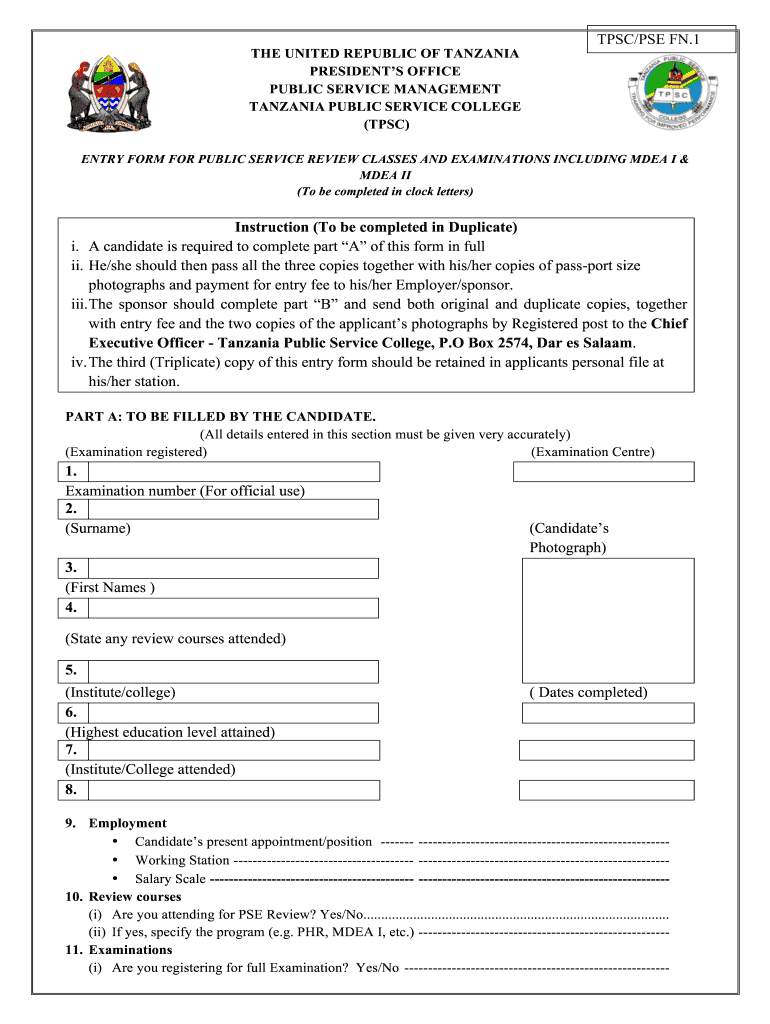
Chuo Cha Utumishi Wa Umma Form


What is the Chuo Cha Utumishi Wa Umma?
The Chuo Cha Utumishi Wa Umma, or the Public Service College, is an institution in Tanzania focused on training individuals for careers in public service. It aims to equip students with the necessary skills and knowledge to effectively serve in various government roles. The college offers a range of programs that cover topics such as public administration, management, and policy analysis, ensuring that graduates are well-prepared for the demands of public sector employment.
Eligibility Criteria for the Chuo Cha Utumishi Wa Umma
To apply for the Chuo Cha Utumishi Wa Umma, candidates must meet specific eligibility requirements. These typically include:
- Completion of secondary education with a minimum passing grade.
- Meeting age requirements as specified by the college.
- Demonstrating a commitment to public service through relevant activities or experiences.
It is important for prospective students to review the specific criteria for the program they are interested in, as requirements may vary by course.
Steps to Complete the Chuo Cha Utumishi Wa Umma Application Form
Filling out the application form for the Chuo Cha Utumishi Wa Umma involves several key steps:
- Download the application form from the official college website.
- Carefully read the instructions provided with the form.
- Fill in personal information, educational background, and any relevant experience.
- Attach required documents, such as academic certificates and identification.
- Submit the completed form through the designated submission method, whether online or in person.
Following these steps ensures that your application is complete and increases the chances of acceptance into the program.
Required Documents for the Application
When applying to the Chuo Cha Utumishi Wa Umma, candidates must prepare several essential documents to accompany their application form. These documents typically include:
- Certified copies of academic certificates.
- A valid identification document, such as a national ID or passport.
- Recent passport-sized photographs.
- Any additional documents required by specific programs.
Having all necessary documents ready can streamline the application process and prevent delays.
Form Submission Methods
Applicants can submit the Chuo Cha Utumishi Wa Umma application form through various methods. These include:
- Online submission via the college's official application portal.
- Mailing the completed form to the college's admissions office.
- Delivering the form in person to the college.
Each method has its own advantages, and applicants should choose the one that best fits their circumstances.
Application Process & Approval Time
The application process for the Chuo Cha Utumishi Wa Umma typically involves several stages. After submission, the college reviews applications to ensure all criteria are met. The approval time can vary, but applicants can generally expect to receive feedback within a few weeks. It is advisable to regularly check for updates regarding the status of the application.
Quick guide on how to complete chuo cha utumishi wa umma 316051854
Prepare Chuo Cha Utumishi Wa Umma seamlessly on any device
Digital document management has become increasingly favored by both businesses and individuals. It offers an ideal environmentally friendly alternative to conventional printed and signed documents, as you can locate the correct template and securely store it online. airSlate SignNow equips you with all the tools necessary to create, edit, and eSign your documents swiftly without delays. Handle Chuo Cha Utumishi Wa Umma on any device using airSlate SignNow’s Android or iOS applications and enhance any document-centric workflow today.
How to alter and eSign Chuo Cha Utumishi Wa Umma with ease
- Locate Chuo Cha Utumishi Wa Umma and click on Get Form to initiate.
- Utilize the tools we offer to fill out your form.
- Emphasize important sections of the documents or obscure sensitive information using tools specifically provided by airSlate SignNow for this purpose.
- Generate your signature with the Sign tool, which takes mere seconds and carries the same legal validity as a traditional wet ink signature.
- Review all the details and click on the Done button to save your changes.
- Select your preferred method to send your form, via email, SMS, or invite link, or download it to your computer.
Say goodbye to lost or misplaced documents, tedious form searching, or mistakes that require printing new copies. airSlate SignNow addresses all your document management needs in just a few clicks from a device of your choice. Modify and eSign Chuo Cha Utumishi Wa Umma and facilitate excellent communication at any phase of the form preparation process with airSlate SignNow.
Create this form in 5 minutes or less
Create this form in 5 minutes!
How to create an eSignature for the chuo cha utumishi wa umma 316051854
The way to make an eSignature for your PDF document online
The way to make an eSignature for your PDF document in Google Chrome
The way to make an electronic signature for signing PDFs in Gmail
How to make an electronic signature straight from your smart phone
The way to make an electronic signature for a PDF document on iOS
How to make an electronic signature for a PDF document on Android OS
People also ask
-
What are fomu za kujiunga na chuo cha utumishi wa umma dar es salaam?
Fomu za kujiunga na chuo cha utumishi wa umma dar es salaam are enrollment forms required for admission into the Public Service College in Dar es Salaam. These forms collect essential information from prospective students and initiate the admission process. Completing and submitting these forms accurately is crucial for securing a spot in the program.
-
How can I get fomu za kujiunga na chuo cha utumishi wa umma dar es salaam?
You can obtain fomu za kujiunga na chuo cha utumishi wa umma dar es salaam through the college’s official website or by visiting their administrative offices. It's important to ensure that you use the most recent version of the form for your application. Additionally, be mindful of submission deadlines to avoid missing out on your opportunity.
-
What is the cost associated with fomu za kujiunga na chuo cha utumishi wa umma dar es salaam?
The cost of fomu za kujiunga na chuo cha utumishi wa umma dar es salaam may vary based on the course or program you're applying for. Typically, there is a nominal fee involved that covers processing and administrative costs. It’s advisable to check the latest fee structure on the college’s official site or contact their admissions office.
-
What are the benefits of completing fomu za kujiunga na chuo cha utumishi wa umma dar es salaam?
Completing fomu za kujiunga na chuo cha utumishi wa umma dar es salaam allows you to access quality education and training for a career in public service. It opens doors to various job opportunities in the government sector and enhances your qualifications. This step is essential for anyone looking to contribute to the development of public service in Tanzania.
-
Are there specific requirements for filling out fomu za kujiunga na chuo cha utumishi wa umma dar es salaam?
Yes, there are specific requirements for filling out fomu za kujiunga na chuo cha utumishi wa umma dar es salaam, including educational qualifications and supporting documents. Ensure you have completed secondary education with the requisite grades in relevant subjects. Additionally, the form may require identification and other personal details.
-
Can I submit fomu za kujiunga na chuo cha utumishi wa umma dar es salaam online?
Yes, many institutions, including chuo cha utumishi wa umma dar es salaam, offer online submission for fomu za kujiunga. This method simplifies the application process and allows for convenient tracking of your application status. Always ensure that you follow the provided guidelines when submitting online.
-
What should I do if I make a mistake on fomu za kujiunga na chuo cha utumishi wa umma dar es salaam?
If you make a mistake on fomu za kujiunga na chuo cha utumishi wa umma dar es salaam, it is crucial to rectify it before submission. Depending on the stage of your application, you may need to fill out a new form or provide clarification via the admissions office. Always check for errors to ensure a smooth application process.
Get more for Chuo Cha Utumishi Wa Umma
- Mydhr form
- Biennial controlled substance inventory log form
- City of tuscaloosa water works and sewer form
- Arkansas dfa licensed organization online form
- Adc inmate banking form
- Arkansas rapid naming screener form
- Community service timesheet form
- City of buckeye community services lil squirts program form
Find out other Chuo Cha Utumishi Wa Umma
- How To eSign Delaware Courts Form
- Can I eSign Hawaii Courts Document
- Can I eSign Nebraska Police Form
- Can I eSign Nebraska Courts PDF
- How Can I eSign North Carolina Courts Presentation
- How Can I eSign Washington Police Form
- Help Me With eSignature Tennessee Banking PDF
- How Can I eSignature Virginia Banking PPT
- How Can I eSignature Virginia Banking PPT
- Can I eSignature Washington Banking Word
- Can I eSignature Mississippi Business Operations Document
- How To eSignature Missouri Car Dealer Document
- How Can I eSignature Missouri Business Operations PPT
- How Can I eSignature Montana Car Dealer Document
- Help Me With eSignature Kentucky Charity Form
- How Do I eSignature Michigan Charity Presentation
- How Do I eSignature Pennsylvania Car Dealer Document
- How To eSignature Pennsylvania Charity Presentation
- Can I eSignature Utah Charity Document
- How Do I eSignature Utah Car Dealer Presentation