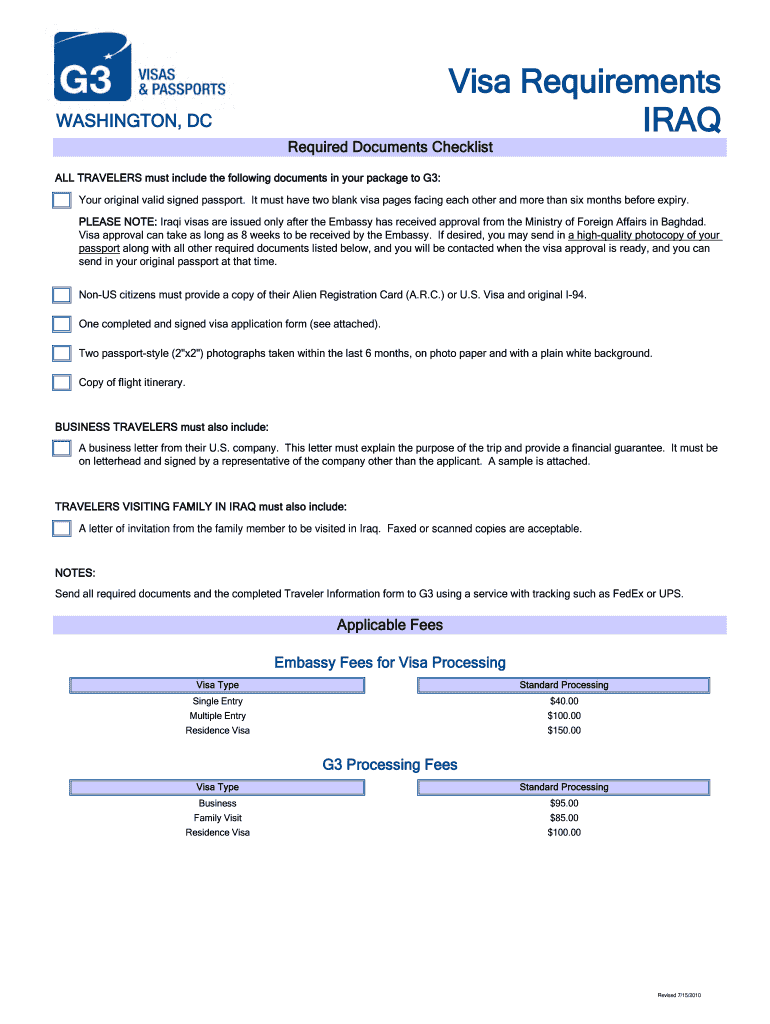
Iraq Ziart Visa Form PDF 2011


What is the Iraq Ziart Visa Form Pdf
The Iraq Ziart Visa Form Pdf is an official document required for individuals seeking to enter Iraq for religious or pilgrimage purposes. This form is specifically designed for those wishing to visit holy sites and participate in religious activities. It serves as a legal application for obtaining a visa, ensuring that applicants meet the necessary criteria set by the Iraqi government. The form must be completed accurately and submitted to the appropriate authorities to facilitate the visa approval process.
How to use the Iraq Ziart Visa Form Pdf
Using the Iraq Ziart Visa Form Pdf involves several steps to ensure proper completion and submission. First, download the form from a reliable source. Carefully read the instructions provided with the form to understand the requirements. Fill out the form with accurate personal information, including your full name, date of birth, and travel details. Once completed, review the form for any errors before submitting it along with the required documents to the designated Iraqi embassy or consulate.
Steps to complete the Iraq Ziart Visa Form Pdf
Completing the Iraq Ziart Visa Form Pdf requires attention to detail. Follow these steps for successful completion:
- Download the latest version of the form from an official source.
- Fill in your personal information, ensuring all details are accurate.
- Provide travel information, including dates and purpose of visit.
- Attach any required supporting documents, such as a passport copy and photographs.
- Review the form for completeness and accuracy.
- Submit the form to the appropriate embassy or consulate, either in person or by mail.
Required Documents
When applying for the Iraq Ziart Visa using the form, several documents are typically required to support your application. These may include:
- A valid passport with at least six months of validity remaining.
- Recent passport-sized photographs that meet specified requirements.
- Proof of travel arrangements, such as flight itineraries.
- Documentation of accommodation in Iraq.
- Any additional documents requested by the embassy or consulate.
Legal use of the Iraq Ziart Visa Form Pdf
The Iraq Ziart Visa Form Pdf must be used in accordance with Iraqi immigration laws. It is essential to ensure that the form is filled out truthfully and that all information provided is accurate. Misrepresentation or submission of false information can lead to visa denial or future travel restrictions. It is advisable to keep copies of all submitted documents for personal records and to refer to them if needed during the visa application process.
Form Submission Methods
The Iraq Ziart Visa Form Pdf can be submitted through various methods, depending on the guidelines set by the Iraqi embassy or consulate. Common submission methods include:
- In-person submission at the nearest Iraqi embassy or consulate.
- Mailing the completed form and documents to the designated office.
- Some embassies may offer online submission options; check their official website for details.
Quick guide on how to complete iraq ziart visa form pdf 2011
Discover the most efficient method to complete and sign your Iraq Ziart Visa Form Pdf
Are you still spending time preparing your official documents on paper instead of doing it digitally? airSlate SignNow provides a superior way to complete and sign your Iraq Ziart Visa Form Pdf and similar forms for public services. Our intelligent eSignature solution equips you with all the tools needed to work on documents swiftly and in compliance with formal standards - powerful PDF editing, managing, safeguarding, signing, and sharing functions all available in a user-friendly interface.
There are just a few steps needed to complete and sign your Iraq Ziart Visa Form Pdf:
- Upload the editable template to the editor by clicking the Get Form button.
- Review the information you need to provide in your Iraq Ziart Visa Form Pdf.
- Move between the fields using the Next button to ensure nothing is overlooked.
- Utilize Text, Check, and Cross tools to complete the fields with your details.
- Modify the content with Text boxes or Images from the upper toolbar.
- Emphasize what is important or Cover areas that are no longer relevant.
- Click on Sign to create a legally binding eSignature using any method you prefer.
- Add the Date next to your signature and finish your task with the Done button.
Store your completed Iraq Ziart Visa Form Pdf in the Documents folder of your profile, download it, or transfer it to your chosen cloud storage. Our service also provides flexible file sharing options. There's no requirement to print your forms when you need to submit them to the appropriate public office - do it via email, fax, or by requesting a USPS “snail mail” delivery from your account. Give it a try today!
Create this form in 5 minutes or less
Find and fill out the correct iraq ziart visa form pdf 2011
FAQs
-
How do I fill a form which is PDF?
You can try out Fill which had a free forever plan and requires no download. You simply upload your PDF and then fill it in within the browser:UploadFillDownloadIf the fields are live, as in the example above, simply fill them in. If the fields are not live you can drag on the fields to complete it quickly. Once you have completed the form click the download icon in the toolbar to download a copy of the finished PDF. Or send it for signing.Open a free account on Fill here
-
How can I electronically fill out a PDF form?
You’ll need a PDF editor to fill out forms. I recommend you PDF Expert, it’s a great solution for Mac.What forms it supports:Acro forms created in signNow or similar programs.Static XFA forms created in signNow LiveCycle.PDF Expert supports checkboxes and text fields. Just click them and type what you need.If your form is non-interactive, you can type on it using the ‘Text’ tool (go to the ‘Annotate’ tab > ‘Text’).For a non-interactive checkbox, you can use the ‘Stamp’ tool or just type ‘x’ on it.For a more detailed tutorial, check the article “How to fill out a PDF form on Mac”. And here are the guides on how to fill out different tax forms.Hopefully, this helps!
-
How do I fill out the New Zealand visa form?
Hi,Towards the front of your Immigration Form there is a check list. This check list explains the documents you will need to include with your form (i.e. passport documents, proof of funds, medical information etc). With any visa application it’s important to ensure that you attach all the required information or your application may be returned to you.The forms themselves will guide you through the process, but you must ensure you have the correct form for the visa you want to apply for. Given that some visa applications can carry hefty fees it may also be wise to check with an Immigration Adviser or Lawyer as to whether you qualify for that particular visa.The form itself will explain which parts you need to fill out and which parts you don’t. If you don’t understand the form you may wish to get a friend or a family member to explain it to you. There is a part at the back of the form for them to complete saying that they have assisted you in the completion of it.If all else fails you may need to seek advice from a Immigration Adviser or Lawyer. However, I always suggest calling around so you can ensure you get the best deal.
-
How do you fill out a form scanned as a PDF?
If you have Acrobat Reader or Foxit Phantom, you can add form to the PDF file you want to fill in. Refer to the screenshot here (Phantom). First click on Form, then you can pick option you want for your form (Text Field, Check box…) and draw it where you want to input your data. You can also change font and size of it to fit the existing text. When you are done adding the fields, you can just click on the hand icon, and you can now fill in your form and then save it as.
-
What is the best way to fill out a PDF form?
If you are a user of Mac, iPhone or iPad, your tasks will be quickly and easily solved with the help of PDF Expert. Thanks to a simple and intuitive design, you don't have to dig into settings and endless options. PDF Expert also allows you to view, edit, reduce, merge, extract, annotate important parts of documents in a click. You have a special opportunity to try it on your Mac for free!
-
How do I fill out the German student visa form?
There are three different type of German Student Visas:-Language Course Visa:- It is useful for those students who want to learn German language in the Germany.Student Applicant Visa:- Student still finding the right option for course and waiting for the confirmation regarding the admission in the German Universities.Student Visa:- In this particular visa, student has already been invited by the German Universities.It is very easy to fill out the German Student Visa Form, as it includes only the basic information related to the student, Germany and courses.Surname Family NameSurname at BirthDate of BirthPlace of BirthCountry of BirthCurrent NationalitySexMarital statusAddress with parents nationality and nameNational Identity NumberType of Travel DocumentNumber of Travel DocumentsDate of issueExpiry DateIssued byStudents home and email addressTelephone numberResidence in Nationality of another countryCurrent OccupationLast Employers or Last Education detailsMain purpose of the GermanyMember state of the destinationMember state of the entryNumber of entries requestedDuration of planned staySchengen visa issued earlier or notFingerprint used earlier or notEntry permit for final countryIntended date of arrivalIntended date of departure from Schengen countryName of inviting person or hotelTravelling or Living costFamily member address with EU, EEA or CU citizen.Place and DateSignature of the student
Create this form in 5 minutes!
How to create an eSignature for the iraq ziart visa form pdf 2011
How to generate an electronic signature for the Iraq Ziart Visa Form Pdf 2011 in the online mode
How to make an electronic signature for the Iraq Ziart Visa Form Pdf 2011 in Google Chrome
How to create an eSignature for putting it on the Iraq Ziart Visa Form Pdf 2011 in Gmail
How to make an electronic signature for the Iraq Ziart Visa Form Pdf 2011 right from your smartphone
How to make an eSignature for the Iraq Ziart Visa Form Pdf 2011 on iOS devices
How to create an electronic signature for the Iraq Ziart Visa Form Pdf 2011 on Android
People also ask
-
What is the Iraq Ziart Visa Form Pdf?
The Iraq Ziart Visa Form Pdf is a specialized document required for individuals traveling to Iraq for pilgrimage or religious purposes. This form must be accurately filled out to ensure a smooth visa application process. Understanding the requirements and how to complete this form is crucial for obtaining your visa.
-
How can I fill out the Iraq Ziart Visa Form Pdf?
You can fill out the Iraq Ziart Visa Form Pdf using airSlate SignNow's intuitive platform, which simplifies the process with easy-to-use tools. Our platform enables you to enter information directly into the PDF and add your digital signature seamlessly. This eliminates the hassle of printing and scanning.
-
What are the benefits of using airSlate SignNow for the Iraq Ziart Visa Form Pdf?
Using airSlate SignNow for the Iraq Ziart Visa Form Pdf offers you a cost-effective solution that saves time and ensures accuracy. With our platform, you can securely eSign documents and track their status in real-time. This enhances the efficiency of your visa application process.
-
Is there a fee to use the Iraq Ziart Visa Form Pdf on airSlate SignNow?
Yes, airSlate SignNow has a subscription-based pricing model that offers various plans depending on your needs. The pricing for using the Iraq Ziart Visa Form Pdf is competitive, ensuring you get access to a comprehensive eSigning solution. Check our website for current pricing details.
-
Can I store my completed Iraq Ziart Visa Form Pdf securely?
Absolutely! airSlate SignNow provides secure cloud storage for all your documents, including the completed Iraq Ziart Visa Form Pdf. This ensures that your sensitive information is protected and easily accessible whenever you need it. Our security features comply with industry standards to keep your data safe.
-
Does airSlate SignNow integrate with other applications for the Iraq Ziart Visa Form Pdf?
Yes, airSlate SignNow seamlessly integrates with various applications to enhance your workflow with the Iraq Ziart Visa Form Pdf. This allows you to synchronize data from your preferred tools, making the document management process more efficient. Check our integration list to see all compatible applications.
-
How do I get support for issues related to the Iraq Ziart Visa Form Pdf?
If you encounter any issues with the Iraq Ziart Visa Form Pdf on airSlate SignNow, our customer support team is here to help. You can signNow out via email or live chat for quick assistance. We also provide helpful resources and guides on our website to troubleshoot common issues.
Get more for Iraq Ziart Visa Form Pdf
Find out other Iraq Ziart Visa Form Pdf
- How To eSign New Hampshire Church Donation Giving Form
- eSign North Dakota Award Nomination Form Free
- eSignature Mississippi Demand for Extension of Payment Date Secure
- Can I eSign Oklahoma Online Donation Form
- How Can I Electronic signature North Dakota Claim
- How Do I eSignature Virginia Notice to Stop Credit Charge
- How Do I eSignature Michigan Expense Statement
- How Can I Electronic signature North Dakota Profit Sharing Agreement Template
- Electronic signature Ohio Profit Sharing Agreement Template Fast
- Electronic signature Florida Amendment to an LLC Operating Agreement Secure
- Electronic signature Florida Amendment to an LLC Operating Agreement Fast
- Electronic signature Florida Amendment to an LLC Operating Agreement Simple
- Electronic signature Florida Amendment to an LLC Operating Agreement Safe
- How Can I eSignature South Carolina Exchange of Shares Agreement
- Electronic signature Michigan Amendment to an LLC Operating Agreement Computer
- Can I Electronic signature North Carolina Amendment to an LLC Operating Agreement
- Electronic signature South Carolina Amendment to an LLC Operating Agreement Safe
- Can I Electronic signature Delaware Stock Certificate
- Electronic signature Massachusetts Stock Certificate Simple
- eSignature West Virginia Sale of Shares Agreement Later