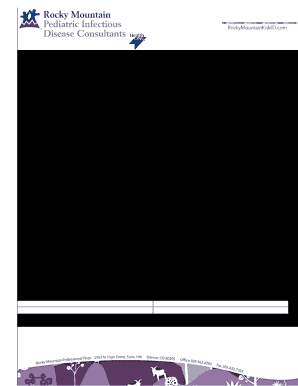
Initial Visit Form


What is the Initial Visit Form
The Initial Visit Form is a crucial document used to gather essential information during the first meeting between a service provider and a client. This form typically collects details such as personal identification, contact information, and specific needs or concerns of the client. By standardizing this process, organizations can ensure that they have all necessary information to provide effective services tailored to the client's requirements.
How to use the Initial Visit Form
Using the Initial Visit Form involves several straightforward steps. First, the client should carefully fill out all required fields, ensuring accuracy and completeness. This may include personal details, medical history, or specific requests related to the visit. Once completed, the form can be submitted electronically or printed for in-person submission. Utilizing digital tools can streamline this process, making it easier for both clients and service providers to manage and store information securely.
Steps to complete the Initial Visit Form
Completing the Initial Visit Form can be broken down into a few simple steps:
- Gather Information: Collect all necessary personal and medical information before starting the form.
- Fill Out the Form: Carefully enter all details in the appropriate fields, ensuring accuracy.
- Review: Double-check the information for any errors or omissions.
- Submit: Choose your submission method, whether online or via print, and ensure it reaches the intended recipient.
Legal use of the Initial Visit Form
The legal validity of the Initial Visit Form hinges on compliance with relevant regulations. In the United States, electronic signatures are recognized under laws such as the ESIGN Act and UETA, provided that certain criteria are met. It is essential for organizations to ensure that their digital tools comply with these laws to maintain the legal standing of the forms they process. This includes providing secure methods for signing and storing documents.
Key elements of the Initial Visit Form
Several key elements must be included in the Initial Visit Form to ensure its effectiveness:
- Client Information: Full name, address, and contact details.
- Purpose of Visit: A brief description of the reason for the visit.
- Health History: Relevant medical history or concerns that may affect service delivery.
- Consent Section: A statement for the client to agree to terms and conditions related to the visit.
Examples of using the Initial Visit Form
The Initial Visit Form can be applied in various contexts, such as medical practices, educational settings, or counseling services. For instance, a healthcare provider may use it to gather patient history and current health concerns before an appointment. Similarly, educational institutions might use it to understand the needs of new students, ensuring a smooth transition into their programs. These examples illustrate the versatility and importance of this form in facilitating effective service delivery.
Quick guide on how to complete initial visit form
Effortlessly Prepare Initial Visit Form on Any Device
The management of online documents has become increasingly favored by both businesses and individuals. It offers an ideal environmentally friendly substitute for traditional printed and signed documents, allowing you to obtain the correct form and securely keep it online. airSlate SignNow equips you with all the tools necessary to create, modify, and electronically sign your documents swiftly without any hold-ups. Manage Initial Visit Form on any device with airSlate SignNow’s Android or iOS applications and simplify any document-related tasks today.
Easily Modify and Electronically Sign Initial Visit Form Without Stress
- Obtain Initial Visit Form and click on Get Form to initiate the process.
- Utilize the tools we provide to complete your form.
- Highlight important sections of your documents or conceal sensitive information with the tools that airSlate SignNow specifically offers for that purpose.
- Generate your electronic signature with the Sign tool, which takes seconds and holds the same legal validity as a conventional ink signature.
- Review the information and click on the Done button to save your changes.
- Select your preferred method to send your form, whether it’s by email, text message (SMS), invitation link, or downloading it to your computer.
Eliminate worries about lost or misplaced documents, exhausting form searches, or errors that necessitate printing new copies. airSlate SignNow meets your document management needs in just a few clicks from any device you choose. Modify and electronically sign Initial Visit Form to ensure exceptional communication at any step of your form preparation journey with airSlate SignNow.
Create this form in 5 minutes or less
Create this form in 5 minutes!
People also ask
-
What is a visit form and how can airSlate SignNow assist with it?
A visit form is a document used to capture visitor information during various events or appointments. airSlate SignNow streamlines this process by allowing you to create, send, and eSign visit forms quickly and efficiently, ensuring a seamless experience for both visitors and organizers.
-
How secure is the visit form created with airSlate SignNow?
Security is a top priority for airSlate SignNow. The visit form you create is protected with industry-standard encryption, ensuring that all data collected is secure and confidential. You can trust that your visitors' information will remain private and safe.
-
Can I customize my visit form using airSlate SignNow?
Yes, airSlate SignNow allows you to fully customize your visit form to meet your specific needs. You can add logos, modify fields, and design the layout, making it perfect for reflecting your brand while efficiently gathering necessary visitor information.
-
Are there any integration options for visit forms with airSlate SignNow?
Absolutely! airSlate SignNow integrates seamlessly with various applications, such as CRM and project management tools, which allows you to efficiently manage the information collected through your visit form. This integration enhances your workflow and ensures smooth data transition.
-
What are the pricing options available for airSlate SignNow's visit form feature?
airSlate SignNow offers flexible pricing options that cater to businesses of all sizes. Depending on your requirements, you can choose from different plans that include the visit form feature, ensuring you get an affordable solution that fits your budget and needs.
-
How can using a visit form improve my business operations?
Utilizing a visit form with airSlate SignNow can signNowly enhance your business operations by streamlining the collection of visitor data, reducing paperwork, and minimizing errors. This efficiency allows your team to focus on core activities while ensuring a smooth process for interacting with visitors.
-
Is training required to use the visit form feature in airSlate SignNow?
No extensive training is required to utilize the visit form feature in airSlate SignNow. The platform is designed to be user-friendly, enabling you to create and manage your visit forms with ease. You can quickly get started and see immediate benefits without the hassle of complicated setups.
Get more for Initial Visit Form
- Tr 25 form
- Harbor newport beach faclility 4601 jamboree rd form
- Ct 9 complaint to the california attorney general regarding a form
- Care options for children of incarcerated parents la court form
- Uccjea form
- Ch 100 info can a civil harassment restraining order help me civil harassment prevention judicial council forms
- Free alaska notarial certificate jurat pdf word form
- Alaska and shc 1124 form
Find out other Initial Visit Form
- eSignature New Jersey Healthcare / Medical Credit Memo Myself
- eSignature North Dakota Healthcare / Medical Medical History Simple
- Help Me With eSignature Arkansas High Tech Arbitration Agreement
- eSignature Ohio Healthcare / Medical Operating Agreement Simple
- eSignature Oregon Healthcare / Medical Limited Power Of Attorney Computer
- eSignature Pennsylvania Healthcare / Medical Warranty Deed Computer
- eSignature Texas Healthcare / Medical Bill Of Lading Simple
- eSignature Virginia Healthcare / Medical Living Will Computer
- eSignature West Virginia Healthcare / Medical Claim Free
- How To eSignature Kansas High Tech Business Plan Template
- eSignature Kansas High Tech Lease Agreement Template Online
- eSignature Alabama Insurance Forbearance Agreement Safe
- How Can I eSignature Arkansas Insurance LLC Operating Agreement
- Help Me With eSignature Michigan High Tech Emergency Contact Form
- eSignature Louisiana Insurance Rental Application Later
- eSignature Maryland Insurance Contract Safe
- eSignature Massachusetts Insurance Lease Termination Letter Free
- eSignature Nebraska High Tech Rental Application Now
- How Do I eSignature Mississippi Insurance Separation Agreement
- Help Me With eSignature Missouri Insurance Profit And Loss Statement