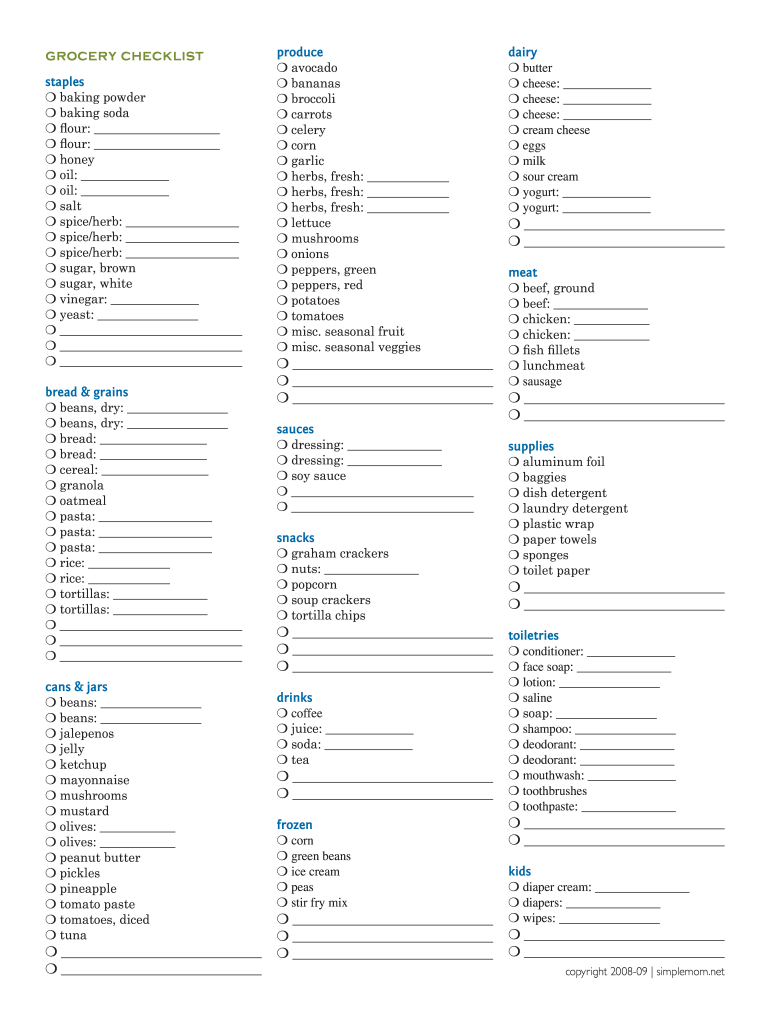
Fillable Grocery List Form


What is the fillable grocery list?
The fillable grocery list is a customizable document that allows users to create and manage their shopping needs efficiently. This editable grocery list PDF can be tailored to include various categories, such as produce, dairy, and pantry staples. Users can easily add or remove items, ensuring that their grocery list meets their specific requirements. By utilizing a fillable grocery list template, individuals can streamline their shopping experience, making it easier to remember essential items and avoid unnecessary purchases.
How to use the fillable grocery list
Using a fillable grocery list is straightforward. Start by downloading the editable grocery list PDF from a trusted source. Open the document with a compatible PDF reader or editor. Users can then fill out the grocery list by typing in their desired items directly into the form fields. It is possible to categorize items for better organization, making it easier to navigate the store. Once completed, the list can be saved for future use or printed out for convenience while shopping.
Steps to complete the fillable grocery list
Completing the fillable grocery list involves several simple steps:
- Download the editable grocery list PDF from a reliable source.
- Open the document using a PDF reader or editor.
- Fill in the grocery items in the designated fields, categorizing them as needed.
- Review the list for any missing items or adjustments.
- Save the completed list or print it for shopping.
Legal use of the fillable grocery list
The fillable grocery list is primarily used for personal organization and does not typically require legal validation. However, if used in a business context, it may need to comply with specific regulations depending on the industry. Ensuring that the list is accurate and complete can help avoid any discrepancies when managing inventory or supplies for a business. Utilizing a reliable platform for creating and storing the grocery list can enhance its legitimacy in professional settings.
Key elements of the fillable grocery list
Key elements of a fillable grocery list include:
- Categories: Organizing items into sections such as produce, dairy, and snacks for easy navigation.
- Editable Fields: Areas where users can input their specific grocery items.
- Quantity: Space to indicate how many of each item are needed.
- Notes: A section for additional comments or reminders related to specific items.
Examples of using the fillable grocery list
Examples of using the fillable grocery list include:
- Planning weekly meals by listing ingredients needed for recipes.
- Creating a shopping list for a special event or holiday gathering.
- Managing pantry inventory by keeping track of items that need replenishing.
- Collaborating with family members to ensure everyone’s preferences are included.
Quick guide on how to complete fillable grocery list
Complete Fillable Grocery List effortlessly on any device
Web-based document administration has become increasingly favored by businesses and individuals alike. It serves as an ideal environmentally friendly replacement for traditional printed and signed documents, allowing you to obtain the correct form and securely store it online. airSlate SignNow provides all the tools necessary to create, edit, and eSign your documents swiftly without complications. Manage Fillable Grocery List on any platform using airSlate SignNow apps for Android or iOS, and enhance any document-focused task today.
How to edit and eSign Fillable Grocery List with ease
- Locate Fillable Grocery List and then click Get Form to begin.
- Use the tools available to complete your document.
- Select pertinent sections of your documents or redact sensitive details with tools that airSlate SignNow provides specifically for that purpose.
- Create your signature with the Sign tool, which takes seconds and has the same legal validity as a conventional wet ink signature.
- Review the information and click the Done button to save your changes.
- Choose your preferred method for sharing your document, whether by email, SMS, or invite link, or download it to your computer.
Eliminate worries about lost or misplaced documents, tedious form searches, or errors that necessitate printing new copies. airSlate SignNow addresses all your document management needs in just a few clicks from any device of your choosing. Edit and eSign Fillable Grocery List to guarantee excellent communication at any stage of the form preparation process with airSlate SignNow.
Create this form in 5 minutes or less
Create this form in 5 minutes!
How to create an eSignature for the fillable grocery list
How to make an electronic signature for your PDF file in the online mode
How to make an electronic signature for your PDF file in Chrome
The best way to make an eSignature for putting it on PDFs in Gmail
The way to create an eSignature from your smartphone
The best way to generate an electronic signature for a PDF file on iOS devices
The way to create an eSignature for a PDF file on Android
People also ask
-
What is an editable grocery list PDF?
An editable grocery list PDF is a digital document that allows you to customize your grocery list by adding or removing items as needed. Using airSlate SignNow, you can easily create, edit, and save personalized grocery lists in PDF format, making grocery shopping more efficient and organized.
-
How can I create an editable grocery list PDF with airSlate SignNow?
To create an editable grocery list PDF with airSlate SignNow, simply log in and select a template or create one from scratch. You can add text fields for item names and quantities, making it easy to edit your list as needed. Once complete, you can save your grocery list as a PDF and access it anytime.
-
Is there a cost associated with creating an editable grocery list PDF?
Creating an editable grocery list PDF with airSlate SignNow is cost-effective, as the platform offers flexible pricing plans to fit various needs. You can choose from different subscription options, allowing you to create and manage documents at a price that works for your budget. A free trial is also available to explore features before committing.
-
Can I share my editable grocery list PDF with others?
Yes, airSlate SignNow makes it easy to share your editable grocery list PDF with family and friends. After creating your list, you can send it via email or generate a shareable link, allowing others to view or edit the document as needed. This feature fosters collaboration for meal planning or group shopping trips.
-
What are the benefits of using an editable grocery list PDF?
Using an editable grocery list PDF provides numerous benefits, including enhanced organization and the ability to customize your shopping experience. With airSlate SignNow, you can save your grocery lists for future use, making meal prep simpler. Additionally, having a digital file ensures that you can access your list from anywhere.
-
Are there any integrations available for my editable grocery list PDF?
Yes, airSlate SignNow offers various integrations that enhance the utility of your editable grocery list PDF. You can integrate with popular applications such as Google Drive and Dropbox for easy storage and sharing. This makes it convenient to manage your grocery lists alongside other important documents.
-
Can I print my editable grocery list PDF?
Absolutely! Once you have created your editable grocery list PDF using airSlate SignNow, you can easily print it out. This allows you to have a physical copy while grocery shopping, ensuring you never forget an item and can check off items as you go.
Get more for Fillable Grocery List
Find out other Fillable Grocery List
- How To Sign Wyoming Plumbing Form
- Help Me With Sign Idaho Real Estate PDF
- Help Me With Sign Idaho Real Estate PDF
- Can I Sign Idaho Real Estate PDF
- How To Sign Idaho Real Estate PDF
- How Do I Sign Hawaii Sports Presentation
- How Do I Sign Kentucky Sports Presentation
- Can I Sign North Carolina Orthodontists Presentation
- How Do I Sign Rhode Island Real Estate Form
- Can I Sign Vermont Real Estate Document
- How To Sign Wyoming Orthodontists Document
- Help Me With Sign Alabama Courts Form
- Help Me With Sign Virginia Police PPT
- How To Sign Colorado Courts Document
- Can I eSign Alabama Banking PPT
- How Can I eSign California Banking PDF
- How To eSign Hawaii Banking PDF
- How Can I eSign Hawaii Banking Document
- How Do I eSign Hawaii Banking Document
- How Do I eSign Hawaii Banking Document