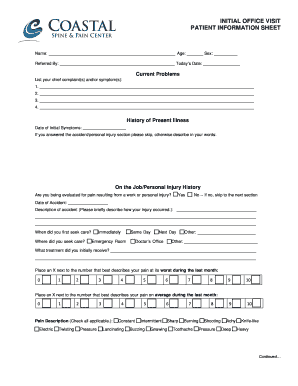
Patient Information Form 2016-2026


What is the Patient Information Form
The patient information form is a crucial document used in healthcare settings to collect essential data about a patient. This form typically includes personal details such as the patient's name, address, date of birth, and insurance information. It may also request medical history and current medications, which are vital for healthcare providers to deliver appropriate care. The form serves as a foundational tool for establishing a patient's medical record and ensuring that all relevant information is available for treatment decisions.
How to use the Patient Information Form
Using the patient information form involves several straightforward steps. First, the patient should carefully read the instructions provided on the form. Next, they should fill out all required fields accurately, ensuring that the information is current and complete. After completing the form, the patient should review it for any errors or omissions before submitting it to the healthcare provider. This process helps to prevent delays in care and ensures that the patient’s information is correctly recorded in their medical file.
Steps to complete the Patient Information Form
Completing the patient information form can be done efficiently by following these steps:
- Gather necessary information: Collect personal identification details, insurance information, and medical history before starting.
- Fill out the form: Complete each section of the form, ensuring that all required fields are filled in.
- Review for accuracy: Double-check all entries for spelling errors and completeness.
- Submit the form: Turn in the completed form to the healthcare provider, either in person or electronically, depending on the facility's requirements.
Legal use of the Patient Information Form
The patient information form is legally binding once it is completed and signed by the patient. To ensure its legal validity, the form must comply with applicable regulations, including HIPAA, which protects patient privacy. Healthcare providers are required to maintain the confidentiality of the information collected and use it solely for the purposes of treatment, payment, and healthcare operations. In cases of disputes or legal inquiries, having a properly completed and signed patient information form can serve as vital documentation.
Key elements of the Patient Information Form
Several key elements are essential to the patient information form, including:
- Personal Information: Name, address, phone number, and date of birth.
- Insurance Details: Provider name, policy number, and group number.
- Medical History: Previous illnesses, surgeries, and family medical history.
- Current Medications: List of all medications the patient is currently taking.
- Emergency Contact: Name and phone number of someone to contact in case of an emergency.
Examples of using the Patient Information Form
The patient information form is utilized in various healthcare scenarios, such as:
- Initial Visits: New patients fill out the form during their first appointment to establish their medical record.
- Annual Check-Ups: Existing patients may need to update their information to reflect any changes in health or insurance.
- Specialist Referrals: When referred to a specialist, patients often need to provide a completed form to ensure continuity of care.
Quick guide on how to complete patient information form 395648550
Complete Patient Information Form seamlessly on any device
Web-based document administration has gained traction among companies and individuals alike. It offers an excellent environmentally friendly substitute for conventional printed and signed documents, as you can easily locate the necessary form and safely store it online. airSlate SignNow provides you with all the resources needed to create, adjust, and electronically sign your documents promptly without interruptions. Manage Patient Information Form on any device with airSlate SignNow Android or iOS applications and simplify any document-related task today.
The easiest way to modify and electronically sign Patient Information Form effortlessly
- Obtain Patient Information Form and then click Get Form to begin.
- Utilize the tools we provide to complete your document.
- Highlight important sections of your documents or obscure sensitive information with tools that airSlate SignNow has specifically designed for that purpose.
- Create your eSignature using the Sign feature, which takes mere seconds and carries the same legal validity as a conventional handwritten signature.
- Review the information and then click the Done button to save your modifications.
- Select how you wish to share your form, via email, text message (SMS), invite link, or download it to your computer.
Eliminate concerns about lost or misplaced documents, tedious form searching, or errors that necessitate printing new copies. airSlate SignNow fulfills your document management needs in just a few clicks from any device. Edit and electronically sign Patient Information Form and ensure excellent communication at every stage of the form preparation process with airSlate SignNow.
Create this form in 5 minutes or less
Find and fill out the correct patient information form 395648550
Create this form in 5 minutes!
People also ask
-
What is a sheet form printable and how can it benefit my business?
A sheet form printable is a versatile document format that allows businesses to create easily fillable forms. By utilizing airSlate SignNow, you can efficiently manage and streamline your document workflows, enhance productivity, and ensure compliance. This feature is perfect for businesses looking to simplify data collection and improve client interactions.
-
Are there any costs associated with using sheet form printable features?
airSlate SignNow offers various pricing plans tailored to fit different business needs. The sheet form printable functionality is included in all plans, providing excellent value for your investment. Businesses can choose a plan that suits their requirements, ensuring a cost-effective solution for document management.
-
How can I create a sheet form printable using airSlate SignNow?
Creating a sheet form printable is simple with airSlate SignNow. You can start by uploading a document and using our intuitive drag-and-drop tool to add fields and customize your form. Once completed, your sheet form printable can be easily shared and signed electronically.
-
Can I integrate my sheet form printable with other software?
Yes, airSlate SignNow seamlessly integrates with numerous applications, enhancing your sheet form printable workflows. You can connect with popular tools like Google Workspace, Salesforce, and others to streamline your processes. This integration capability helps centralize your operations and improve efficiency.
-
What types of industries can benefit from using sheet form printable?
Virtually any industry can benefit from using sheet form printable, including healthcare, finance, education, and real estate. These forms enable organizations to collect data efficiently and enhance client engagement. With airSlate SignNow, businesses across various sectors can streamline their document processes and improve overall productivity.
-
Is technical support available for issues with my sheet form printable?
Absolutely! airSlate SignNow offers dedicated customer support to assist you with any challenges related to your sheet form printable. Whether you have questions about document creation or need help troubleshooting, our support team is ready to provide timely assistance for a seamless experience.
-
How secure are my sheet form printable documents with airSlate SignNow?
Security is a top priority for airSlate SignNow. Our platform ensures that your sheet form printable documents are protected using industry-standard encryption protocols. Additionally, our compliance with regulations such as GDPR and HIPAA guarantees that your sensitive information is handled with the utmost care.
Get more for Patient Information Form
- Georgia dekalb county order on affidavit of poverty form
- Subcontractor permit request aws form
- Texas grievance form 5522110
- Permit info 770 528 2043 inspection request www form
- Hawaii fact sheet for father minor by parent form
- Hawaii name change for family form
- Hawaii consent of minor minor by parent form
- How to form a trust wwwdownload appco
Find out other Patient Information Form
- How To eSignature Rhode Island Standard residential lease agreement
- eSignature Mississippi Commercial real estate contract Fast
- eSignature Arizona Contract of employment Online
- eSignature Texas Contract of employment Online
- eSignature Florida Email Contracts Free
- eSignature Hawaii Managed services contract template Online
- How Can I eSignature Colorado Real estate purchase contract template
- How To eSignature Mississippi Real estate purchase contract template
- eSignature California Renter's contract Safe
- eSignature Florida Renter's contract Myself
- eSignature Florida Renter's contract Free
- eSignature Florida Renter's contract Fast
- eSignature Vermont Real estate sales contract template Later
- Can I eSignature Texas New hire forms
- How Can I eSignature California New hire packet
- How To eSignature South Carolina Real estate document
- eSignature Florida Real estate investment proposal template Free
- How To eSignature Utah Real estate forms
- How Do I eSignature Washington Real estate investment proposal template
- Can I eSignature Kentucky Performance Contract