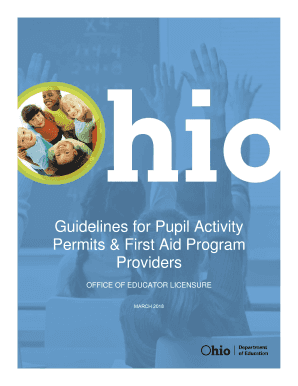
Coaching Permits Ohio Department of Education Form


What is the pupil activity permit in Ohio?
The pupil activity permit in Ohio is a credential issued by the Ohio Department of Education that allows individuals to supervise and coach student activities and athletics. This permit is essential for anyone looking to engage with students in a coaching capacity, ensuring that they meet the necessary qualifications and standards set by the state. The permit covers various activities, including sports, clubs, and other extracurricular programs, providing a framework for safe and effective student engagement.
How to obtain the pupil activity permit in Ohio
To obtain the pupil activity permit in Ohio, applicants must follow a structured process. First, they need to complete a background check, which includes fingerprinting. Next, individuals must complete an approved training program, focusing on topics such as safety, ethics, and effective coaching strategies. Once these requirements are fulfilled, applicants can submit their application to the Ohio Department of Education along with the necessary documentation and fees. It is important to ensure that all materials are accurate and complete to avoid delays in processing.
Steps to complete the pupil activity permit application
The application process for the pupil activity permit involves several key steps:
- Complete a background check, including fingerprinting.
- Enroll in and complete an approved training program related to pupil activities.
- Gather all required documentation, such as proof of training and background check results.
- Fill out the application form accurately, ensuring all sections are completed.
- Submit the application along with any fees to the Ohio Department of Education.
Legal use of the pupil activity permit in Ohio
The pupil activity permit must be used in accordance with Ohio state laws and regulations. This includes adhering to guidelines set forth by the Ohio Department of Education regarding the supervision of student activities. Coaches and supervisors are expected to maintain a safe environment for students and to act in their best interests. Failure to comply with these legal requirements can result in penalties, including the revocation of the permit and potential legal consequences.
Eligibility criteria for the pupil activity permit in Ohio
To be eligible for the pupil activity permit in Ohio, applicants must meet specific criteria. Generally, candidates should be at least eighteen years old and possess a high school diploma or equivalent. Additionally, they must successfully complete the required training programs and background checks. Prior experience in coaching or working with youth may also be beneficial, though not always mandatory. Meeting these criteria ensures that individuals are prepared to take on the responsibilities associated with coaching and supervising students.
Form submission methods for the pupil activity permit
Applicants can submit the pupil activity permit application through various methods, including online submissions, mail, or in-person delivery. The online submission process is often the most efficient, allowing for faster processing times. When submitting by mail, it is advisable to use a trackable service to ensure that the application is received. In-person submissions can be made at designated Ohio Department of Education offices, where applicants can also seek assistance if needed.
Quick guide on how to complete coaching permits ohio department of education
Effortlessly prepare Coaching Permits Ohio Department Of Education on any device
Managing documents online has become increasingly popular among companies and individuals. It serves as an ideal eco-conscious alternative to traditional printed and signed paperwork, as you can easily find the needed form and securely store it online. airSlate SignNow provides you with all the tools required to create, edit, and electronically sign your documents quickly without delays. Handle Coaching Permits Ohio Department Of Education on any device using the airSlate SignNow apps for Android or iOS and enhance any document-related process today.
How to edit and electronically sign Coaching Permits Ohio Department Of Education with ease
- Find Coaching Permits Ohio Department Of Education and click Get Form to start.
- Utilize the tools we offer to fill in your form.
- Select relevant sections of the documents or redact sensitive information with tools that airSlate SignNow offers specifically for that purpose.
- Create your electronic signature using the Sign tool, which takes mere seconds and carries the same legal validity as a traditional ink signature.
- Review the details and click the Done button to save your modifications.
- Choose how you prefer to send your form, via email, text message (SMS), invitation link, or download it to your computer.
Say goodbye to lost or misplaced documents, tedious form searches, or mistakes that necessitate printing new document copies. airSlate SignNow meets your document management needs in just a few clicks from any device you choose. Edit and electronically sign Coaching Permits Ohio Department Of Education and ensure excellent communication at every stage of the form preparation process with airSlate SignNow.
Create this form in 5 minutes or less
Create this form in 5 minutes!
People also ask
-
What is a pupil activity permit in Ohio?
A pupil activity permit in Ohio is a certification that allows individuals to supervise or coach student activities and sports. This permit ensures that the coach understands the responsibilities involved in managing student athletes and complies with state regulations. Obtaining a pupil activity permit Ohio is essential for anyone looking to engage with school sports programs.
-
How do I apply for a pupil activity permit in Ohio?
To apply for a pupil activity permit in Ohio, you must complete an application through the Ohio Department of Education. Additionally, candidates must undergo a background check and complete specific training requirements related to sports and student activities. An efficient solution to manage this process is airSlate SignNow, helping streamline your document signing.
-
What are the costs associated with obtaining a pupil activity permit in Ohio?
The costs for obtaining a pupil activity permit in Ohio may vary, including application fees, training course costs, and background check fees. It is important to check with the Ohio Department of Education for the latest fee structure. Utilizing airSlate SignNow can help manage your documentation and potentially reduce costs associated with paperwork.
-
What are the benefits of having a pupil activity permit in Ohio?
Having a pupil activity permit in Ohio allows individuals to legally coach and guide students in various activities, contributing positively to their development. It ensures that coaches are informed about both safety protocols and educational standards. A valid pupil activity permit can enhance a coach's credibility and open up more opportunities within school districts.
-
What features does airSlate SignNow offer for managing pupil activity permits?
airSlate SignNow provides a user-friendly interface for sending and eSigning documents related to pupil activity permits in Ohio. Features include customizable templates, real-time collaboration, and secure storage. This streamlined approach makes handling permit applications and renewals fast and efficient.
-
Can airSlate SignNow integrate with other tools for pupil activity permit processes?
Yes, airSlate SignNow can integrate with various tools to enhance the management of pupil activity permits in Ohio. This includes popular collaboration and productivity platforms, improving the workflow and ensuring all necessary documents are in one place. These integrations facilitate seamless communication and document tracking.
-
How long is a pupil activity permit valid in Ohio?
In Ohio, a pupil activity permit is typically valid for up to five years, depending on ongoing compliance with training and background check requirements. It is essential to stay informed about renewal processes to maintain the permit's validity. Using airSlate SignNow can help remind you of deadlines and simplify the renewal process.
Get more for Coaching Permits Ohio Department Of Education
- Michigan department of environment great lakes amp energy materials form
- Application for subsistence halibut registration certificate sharc rural resident application for subsistence halibut form
- This procedure manual is to be used as a reference tool in form
- United states copyright office annual statement of account form
- Wc 1 employers first report of injury or occupational form
- Instructions for the federal permit application for vessels fishing in form
- Notice your response is required by law form
- Have you applied to this company before form
Find out other Coaching Permits Ohio Department Of Education
- How Do I Sign Nebraska Charity Form
- Help Me With Sign Nevada Charity PDF
- How To Sign North Carolina Charity PPT
- Help Me With Sign Ohio Charity Document
- How To Sign Alabama Construction PDF
- How To Sign Connecticut Construction Document
- How To Sign Iowa Construction Presentation
- How To Sign Arkansas Doctors Document
- How Do I Sign Florida Doctors Word
- Can I Sign Florida Doctors Word
- How Can I Sign Illinois Doctors PPT
- How To Sign Texas Doctors PDF
- Help Me With Sign Arizona Education PDF
- How To Sign Georgia Education Form
- How To Sign Iowa Education PDF
- Help Me With Sign Michigan Education Document
- How Can I Sign Michigan Education Document
- How Do I Sign South Carolina Education Form
- Can I Sign South Carolina Education Presentation
- How Do I Sign Texas Education Form