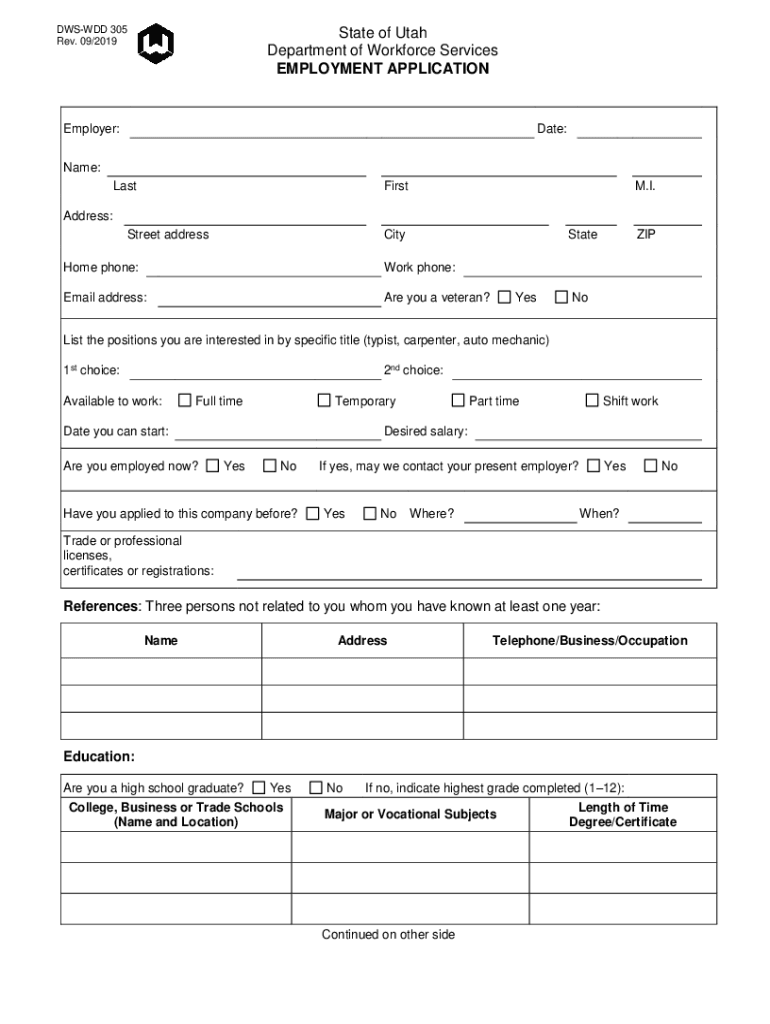
Have You Applied to This Company Before 2019


Key elements of the employment Utah application
The employment Utah application form includes several essential elements that ensure it meets legal and organizational requirements. Key components typically include:
- Personal Information: This section requires the applicant's full name, address, phone number, and email address.
- Employment History: Applicants must provide details of previous jobs, including company names, job titles, dates of employment, and responsibilities.
- Education: This section includes information about educational institutions attended, degrees earned, and dates of attendance.
- References: Applicants often need to list professional references who can vouch for their qualifications and character.
- Signature: A signature or electronic signature is necessary to validate the application.
Steps to complete the employment Utah application
Completing the employment Utah application requires careful attention to detail. Here are the steps to follow:
- Gather Necessary Information: Collect all required personal, educational, and employment details before starting the application.
- Fill Out the Form: Enter your information accurately in the designated fields of the application form.
- Review Your Application: Check for any errors or omissions to ensure all information is complete and correct.
- Sign the Application: Provide your signature electronically, if applicable, to finalize the document.
- Submit the Application: Follow the specified submission method, whether online, by mail, or in person.
Legal use of the employment Utah application
The employment Utah application is legally binding once signed. To ensure its legal validity, it must comply with relevant laws, including:
- ESIGN Act: This law governs electronic signatures and ensures they hold the same legal weight as handwritten signatures.
- UETA: The Uniform Electronic Transactions Act provides a legal framework for electronic transactions, including job applications.
- Data Protection Regulations: Ensure compliance with laws related to personal data protection, such as the CCPA and HIPAA.
Application Process & Approval Time
The application process for employment in Utah typically involves several stages:
- Submission: After completing the application, submit it according to the employer's guidelines.
- Review: Employers review applications to shortlist candidates based on qualifications and experience.
- Interviews: Selected candidates may be invited for interviews to further assess their fit for the position.
- Approval: The approval time can vary, but applicants may expect to hear back within a few weeks.
Required Documents for the employment Utah application
When applying for a job in Utah, certain documents may be required to support your application. Commonly required documents include:
- Resume: A current resume detailing your work history and skills.
- Cover Letter: A personalized cover letter outlining your interest in the position.
- Proof of Education: Transcripts or diplomas may be requested to verify educational qualifications.
- References: Contact information for professional references who can attest to your qualifications.
Examples of using the employment Utah application
Understanding how to effectively use the employment Utah application can enhance your chances of securing a job. Here are a few examples:
- Tailoring Applications: Customize your application for each job by highlighting relevant experience and skills.
- Follow-Up: After submitting your application, consider following up with the employer to express continued interest.
- Online Applications: Utilize electronic submission methods to ensure your application is received promptly and securely.
Quick guide on how to complete have you applied to this company before
Effortlessly prepare Have You Applied To This Company Before on any device
Managing documents online has gained popularity among organizations and individuals alike. It serves as an excellent eco-friendly alternative to conventional printed and signed papers, as you can obtain the necessary form and securely store it online. airSlate SignNow equips you with all the resources required to create, modify, and eSign your documents swiftly without delays. Handle Have You Applied To This Company Before on any device using airSlate SignNow's Android or iOS applications and streamline any document-related tasks today.
The easiest way to edit and eSign Have You Applied To This Company Before without hassle
- Locate Have You Applied To This Company Before and click on Get Form to begin.
- Utilize the tools we provide to complete your document.
- Emphasize key sections of your documents or redact sensitive information using tools that airSlate SignNow specifically offers for this purpose.
- Create your eSignature with the Sign tool, which takes mere seconds and carries the same legal validity as a traditional handwritten signature.
- Verify the details and click on the Done button to save your adjustments.
- Select how you wish to send your form, whether by email, SMS, invitation link, or download it to your computer.
Eliminate the worry of lost or mislaid documents, tedious form searches, or errors that necessitate printing new copies. airSlate SignNow takes care of all your document management needs in just a few clicks from your preferred device. Alter and eSign Have You Applied To This Company Before to ensure exceptional communication at every stage of your form preparation process with airSlate SignNow.
Create this form in 5 minutes or less
Find and fill out the correct have you applied to this company before
Create this form in 5 minutes!
How to create an eSignature for the have you applied to this company before
How to make an eSignature for a PDF file in the online mode
How to make an eSignature for a PDF file in Chrome
The way to create an electronic signature for putting it on PDFs in Gmail
The best way to create an electronic signature right from your smartphone
The best way to make an eSignature for a PDF file on iOS devices
The best way to create an electronic signature for a PDF on Android
People also ask
-
What is the airSlate SignNow employment Utah application get process?
The airSlate SignNow employment Utah application get process allows businesses to streamline document management and eSigning. Users can easily prepare, send, and manage employment applications, ensuring a smooth workflow. This solution is designed to save time and enhance efficiency in managing employment documents.
-
How much does the airSlate SignNow employment Utah application get service cost?
Pricing for the airSlate SignNow employment Utah application get service is competitive and varies based on the plan you choose. We offer flexible pricing options suitable for businesses of any size. Contact our sales team for a customized quote that best fits your needs.
-
What features does airSlate SignNow offer for the employment Utah application get?
The airSlate SignNow employment Utah application get includes several powerful features such as template creation, bulk sending, and advanced authentication. These features allow for a secure and efficient way to manage employment applications. Additionally, real-time tracking and notifications keep you updated on the status of your documents.
-
How does airSlate SignNow enhance the employment Utah application get experience?
AirSlate SignNow enhances the employment Utah application get experience by providing an intuitive interface and robust functionality. Users can eSign documents swiftly and accurately, reducing the turnaround time for hiring processes. This results in a more efficient workflow and a better experience for both employers and applicants.
-
Does airSlate SignNow integrate with other applications for employment Utah application get?
Yes, airSlate SignNow offers seamless integrations with popular applications that assist with the employment Utah application get process. You can connect with platforms like Google Drive, Dropbox, and various HR systems to centralize your workflow. This integration capability enhances your productivity by providing a cohesive document management solution.
-
Is airSlate SignNow suitable for large enterprises managing employment Utah application get?
Absolutely, airSlate SignNow is suitable for large enterprises managing the employment Utah application get. Our solution is scalable, allowing it to grow alongside your business needs. With advanced features tailored for larger teams, you can manage countless employment applications efficiently.
-
What benefits can businesses expect from using airSlate SignNow for employment Utah application get?
By using airSlate SignNow for your employment Utah application get, businesses can expect signNow time savings, improved accuracy, and enhanced compliance. The ability to automate repetitive tasks allows teams to focus on more critical aspects of the hiring process. Additionally, a user-friendly interface ensures a positive experience for both employers and applicants.
Get more for Have You Applied To This Company Before
- Page 1 v5 verification worksheet 20162017 your 2016 2017 free application for federal student aid fafsa was selected for review form
- San juan college center for workforce development application for admission san juan college center for workforce development form
- Spokane community college radiologic technology application packet spokane community college radiologic technology application form
- Mclennan community colleges admissions amp registration checklist application and menigitis vaccination information mclennan
- Federal regulations require enterprise state community college to determine whether a student is maintaining satisfactory form
- The state of delaware maintains strict confidentiality and security of employee records in compliance with federal and state form
- Clark university health services graduate immunization record name date of birth student id cell phone email department form
- Meredith college application for tuition remission for employee retiree meredith college application for tuition remission for form
Find out other Have You Applied To This Company Before
- Can I eSignature Iowa Standstill Agreement
- How To Electronic signature Tennessee Standard residential lease agreement
- How To Electronic signature Alabama Tenant lease agreement
- Electronic signature Maine Contract for work Secure
- Electronic signature Utah Contract Myself
- How Can I Electronic signature Texas Electronic Contract
- How Do I Electronic signature Michigan General contract template
- Electronic signature Maine Email Contracts Later
- Electronic signature New Mexico General contract template Free
- Can I Electronic signature Rhode Island Email Contracts
- How Do I Electronic signature California Personal loan contract template
- Electronic signature Hawaii Personal loan contract template Free
- How To Electronic signature Hawaii Personal loan contract template
- Electronic signature New Hampshire Managed services contract template Computer
- Electronic signature Alabama Real estate sales contract template Easy
- Electronic signature Georgia Real estate purchase contract template Secure
- Electronic signature South Carolina Real estate sales contract template Mobile
- Can I Electronic signature Kentucky Residential lease contract
- Can I Electronic signature Nebraska Residential lease contract
- Electronic signature Utah New hire forms Now