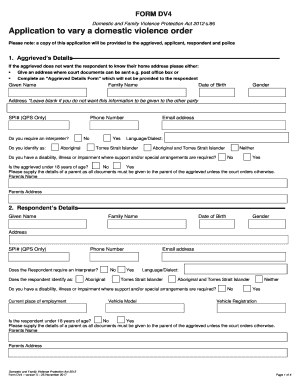
Form Dv4 2017


What is the Form DV4
The Form DV4 is a legal document used to apply for a domestic violence order in the United States. This form serves as a request for protection from domestic violence, allowing individuals to seek legal recourse against their abuser. The DV4 form is essential in initiating the process to obtain a court order that can help ensure the safety of the applicant and any affected parties. It typically requires detailed information about the applicant, the alleged abuser, and the specific incidents of violence or threats that have occurred.
How to Use the Form DV4
Using the Form DV4 involves several steps to ensure that the application is completed accurately and submitted correctly. First, gather all necessary information, including details about the incidents of domestic violence and any relevant evidence, such as photographs or witness statements. Next, fill out the form carefully, ensuring that all sections are completed. It is crucial to provide clear and concise information to support your claims. Once the form is completed, it should be submitted to the appropriate court or legal authority, either online or in person, depending on local regulations.
Steps to Complete the Form DV4
Completing the Form DV4 requires careful attention to detail. Here are the steps to follow:
- Begin by reading the instructions provided with the form to understand the requirements.
- Fill in your personal information, including your name, address, and contact details.
- Provide information about the alleged abuser, including their name and relationship to you.
- Detail the incidents of violence or threats, including dates, locations, and descriptions of the events.
- Include any additional information that may support your case, such as previous police reports or medical records.
- Review the completed form for accuracy and completeness before submission.
Legal Use of the Form DV4
The Form DV4 is legally recognized in many jurisdictions as a valid means to seek a domestic violence order. To ensure the form's legal standing, it must be filled out accurately and submitted according to local laws. Courts typically require that the form be filed in a timely manner, often within a specific period following an incident of violence. Understanding the legal implications of the information provided is crucial, as any false statements can lead to legal consequences.
Key Elements of the Form DV4
Several key elements are critical to the Form DV4. These include:
- Personal Information: Details about the applicant and the alleged abuser.
- Incident Descriptions: Specific accounts of the violence or threats faced.
- Requested Protections: What type of protection the applicant is seeking, such as no-contact orders or temporary custody arrangements.
- Supporting Evidence: Any documentation that can substantiate the claims made in the form.
Form Submission Methods
The Form DV4 can typically be submitted through various methods, depending on local court procedures. Common submission methods include:
- Online Submission: Many jurisdictions allow for electronic filing through court websites.
- Mail: The completed form can often be sent via postal service to the appropriate court.
- In-Person: Applicants may also submit the form directly at the courthouse, where staff can assist with the process.
Quick guide on how to complete form dv4
Complete Form Dv4 seamlessly on any device
Digital document management has become increasingly favored by businesses and individuals alike. It offers an ideal eco-friendly alternative to traditional printed and signed documents, as you can easily find the appropriate form and securely store it online. airSlate SignNow equips you with all the necessary tools to create, edit, and eSign your documents swiftly without delays. Manage Form Dv4 on any platform using airSlate SignNow's Android or iOS applications and simplify any document-related tasks today.
The easiest way to edit and eSign Form Dv4 effortlessly
- Find Form Dv4 and click Get Form to begin.
- Use the tools available to complete your form.
- Highlight important sections of the documents or redact sensitive information with tools that airSlate SignNow provides specifically for this purpose.
- Create your signature with the Sign feature, which takes mere seconds and holds the same legal validity as a traditional handwritten signature.
- Review the information and click on the Done button to save your adjustments.
- Choose how you want to share your form, via email, text message (SMS), or invitation link, or download it to your computer.
No more worries about lost or misplaced documents, tiring form searches, or errors that necessitate reprinting copies. airSlate SignNow meets all your document management needs in just a few clicks from your selected device. Edit and eSign Form Dv4 to ensure excellent communication at every stage of your form preparation journey with airSlate SignNow.
Create this form in 5 minutes or less
Find and fill out the correct form dv4
Create this form in 5 minutes!
People also ask
-
What is airSlate SignNow and how can it help in cases of vary domestic violence?
airSlate SignNow is an electronic signature solution designed to streamline document signing processes. It can assist victims of vary domestic violence by providing a secure and efficient way to sign essential documents remotely, ensuring safety and privacy.
-
How much does airSlate SignNow cost for users dealing with vary domestic violence?
airSlate SignNow offers a variety of pricing plans to cater to different budgets and needs. For those affected by vary domestic violence, we recommend checking for any discounts or special offers that may apply to your situation.
-
What features does airSlate SignNow provide to ensure secure document management for victims of vary domestic violence?
airSlate SignNow includes advanced security features such as encryption and secure access controls. These features are vital for users dealing with vary domestic violence, as they help protect sensitive information from unauthorized access.
-
Can airSlate SignNow integrate with other platforms to assist those affected by vary domestic violence?
Yes, airSlate SignNow integrates seamlessly with various applications including Google Drive and Dropbox. These integrations allow users dealing with vary domestic violence to manage their documents conveniently and securely.
-
How can airSlate SignNow improve the efficiency of handling legal documents for cases of vary domestic violence?
By using airSlate SignNow, users can quickly send and securely eSign legal documents without the need for physical meetings. This is especially beneficial for individuals facing vary domestic violence, as it minimizes personal interactions, ensuring their safety.
-
Is there customer support available for users of airSlate SignNow dealing with vary domestic violence?
Absolutely! airSlate SignNow offers robust customer support to assist all users. If you're dealing with vary domestic violence, you can signNow out to our support team for guidance tailored to your unique needs.
-
Are there any special features in airSlate SignNow aimed at supporting victims of vary domestic violence?
airSlate SignNow prioritizes user privacy and offers features like private document sharing and custom access permissions. These features are particularly important for individuals navigating the challenges of vary domestic violence.
Get more for Form Dv4
- My name address city state zip phone e mail i am the form
- Local utah bankruptcy forms united states bankruptcy
- Consent to minors name change consent to minors name change form
- Pdf summons to be served outside utah utah courts form
- Consent to minors name change form
- Satisfaction of judgment letter example form
- Utah revocable living trust form eforms
- Motion to enforce settlement form
Find out other Form Dv4
- Help Me With Sign Wyoming High Tech Presentation
- How Do I Sign Florida Insurance PPT
- How To Sign Indiana Insurance Document
- Can I Sign Illinois Lawers Form
- How To Sign Indiana Lawers Document
- How To Sign Michigan Lawers Document
- How To Sign New Jersey Lawers PPT
- How Do I Sign Arkansas Legal Document
- How Can I Sign Connecticut Legal Document
- How Can I Sign Indiana Legal Form
- Can I Sign Iowa Legal Document
- How Can I Sign Nebraska Legal Document
- How To Sign Nevada Legal Document
- Can I Sign Nevada Legal Form
- How Do I Sign New Jersey Legal Word
- Help Me With Sign New York Legal Document
- How Do I Sign Texas Insurance Document
- How Do I Sign Oregon Legal PDF
- How To Sign Pennsylvania Legal Word
- How Do I Sign Wisconsin Legal Form