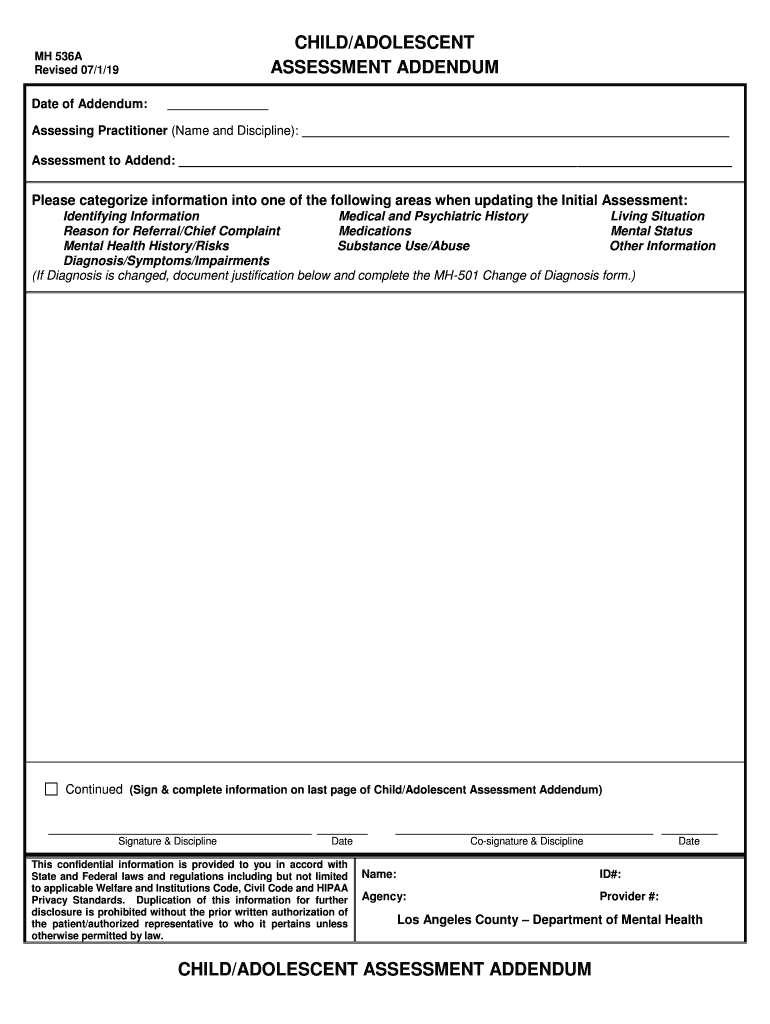
ASSESSMENT ADDENDUM Form


What is the assessment addendum?
The assessment addendum is a supplemental document that provides additional information or clarification regarding a child's assessment. This form is often used in educational and psychological evaluations to ensure that all relevant factors affecting a child's development and learning are considered. It may include details about the child's background, specific needs, and any previous assessments that could impact current evaluations. Understanding the purpose of the assessment addendum is crucial for parents, educators, and professionals involved in child development.
How to use the assessment addendum
Using the assessment addendum involves filling out the form accurately and thoroughly. It should be completed by the individual responsible for the assessment, often a licensed professional or educator. The addendum should address specific areas of concern, providing context that may not be included in the primary assessment. This ensures that the evaluators have a comprehensive view of the child’s situation. Once completed, the addendum should be submitted alongside the main assessment to the relevant educational or psychological institution.
Key elements of the assessment addendum
Several critical elements should be included in the assessment addendum to enhance its utility:
- Child's Background: Information about the child's family, cultural background, and any relevant history.
- Previous Assessments: Summaries of past evaluations that may influence the current assessment.
- Specific Concerns: Detailed descriptions of any particular issues that need to be addressed.
- Recommendations: Suggestions for interventions or support based on the assessment findings.
Steps to complete the assessment addendum
Completing the assessment addendum involves a systematic approach:
- Gather all necessary background information about the child.
- Review previous assessments and relevant documentation.
- Identify specific concerns that need to be addressed in the addendum.
- Fill out the addendum form, ensuring clarity and accuracy.
- Submit the completed addendum with the primary assessment document.
Legal use of the assessment addendum
The assessment addendum serves a legal purpose in educational and psychological contexts. It can be used to support claims regarding a child's needs and the necessity for specific interventions or accommodations. For the addendum to be legally binding, it must comply with relevant laws and regulations, such as those set forth by the Individuals with Disabilities Education Act (IDEA) and other applicable state laws. Proper documentation ensures that the child's rights are protected and that they receive appropriate support.
Examples of using the assessment addendum
Examples of situations where an assessment addendum may be beneficial include:
- A child with a history of learning disabilities needing additional context for current evaluations.
- A student transitioning from one educational system to another, requiring clarification on past assessments.
- Cases where behavioral concerns have emerged, necessitating a detailed explanation of the child's environment and experiences.
Quick guide on how to complete assessment addendum
Complete ASSESSMENT ADDENDUM effortlessly on any device
Digital document management has gained traction among businesses and individuals. It offers an ideal eco-friendly substitute for conventional printed and signed documents, allowing you to locate the necessary form and securely store it online. airSlate SignNow equips you with all the tools required to create, modify, and electronically sign your documents quickly without holdups. Manage ASSESSMENT ADDENDUM on any device with airSlate SignNow's Android or iOS applications and enhance any document-oriented process today.
The simplest way to alter and electronically sign ASSESSMENT ADDENDUM with ease
- Obtain ASSESSMENT ADDENDUM and click Get Form to initiate.
- Employ the tools we offer to complete your document.
- Emphasize relevant sections of your documents or conceal sensitive information with tools specifically provided by airSlate SignNow for that purpose.
- Generate your electronic signature with the Sign tool, which takes seconds and holds the same legal validity as a traditional ink signature.
- Review the details and click the Done button to save your modifications.
- Select your preferred method for submitting your form, whether by email, text message (SMS), invite link, or download to your computer.
Eliminate concerns about lost or misplaced documents, tedious form searching, or mistakes that necessitate printing new document copies. airSlate SignNow fulfills all your document management requirements with a few clicks from any device you choose. Modify and electronically sign ASSESSMENT ADDENDUM and ensure outstanding communication throughout your form preparation process with airSlate SignNow.
Create this form in 5 minutes or less
Create this form in 5 minutes!
People also ask
-
What is airSlate SignNow's approach to child assessment?
airSlate SignNow offers a user-friendly platform designed to streamline the child assessment process. With electronic signatures and document management capabilities, professionals can efficiently gather assessments and feedback from parents and educators.
-
How can airSlate SignNow enhance the child assessment process?
By utilizing airSlate SignNow, professionals can create customizable child assessment forms that can be easily shared and signed. This not only saves time but also ensures that important documentation is handled securely and efficiently.
-
What pricing options are available for child assessment services?
airSlate SignNow provides flexible pricing plans that cater to businesses of all sizes. Whether you are a small clinic or a large educational institution, you can choose a plan that fits your budget while optimizing your child assessment processes.
-
Can I integrate airSlate SignNow with other tools for child assessment?
Yes, airSlate SignNow seamlessly integrates with various tools and platforms that professionals use for child assessment. This capability allows you to centralize your data management and streamline assessments across different software applications.
-
What benefits does airSlate SignNow offer for child assessment professionals?
With airSlate SignNow, child assessment professionals can benefit from increased efficiency, reduced paperwork, and enhanced collaboration. The platform's eSigning feature ensures that all assessments are completed promptly and securely.
-
Is airSlate SignNow user-friendly for non-tech-savvy users in child assessment?
Absolutely! airSlate SignNow is designed with user-friendliness in mind, making it accessible for professionals in child assessment, even if they are not tech-savvy. The intuitive interface simplifies the process of creating and sending assessment documents.
-
How does airSlate SignNow ensure the security of child assessment documents?
airSlate SignNow prioritizes the security of your child assessment documents with industry-standard encryption and compliance with legal regulations. This ensures that sensitive information is protected throughout the entire assessment process.
Get more for ASSESSMENT ADDENDUM
- State of connecticut department of consumer protection 450 form
- Sarasota county certificate of occupancy form
- Montana short sale addendum to purchase agreement form
- Free kentucky lease agreement with option to purchase form
- Oklahoma uniform contract of sale of real estate residential sale
- Oklahoma standard residential lease agreement eforms
- Oklahoma property condition disclaimer statement form
- Nevada short sale addendum to purchase agreement form
Find out other ASSESSMENT ADDENDUM
- How To Electronic signature New York Legal Lease Agreement
- How Can I Electronic signature New York Legal Stock Certificate
- Electronic signature North Carolina Legal Quitclaim Deed Secure
- How Can I Electronic signature North Carolina Legal Permission Slip
- Electronic signature Legal PDF North Dakota Online
- Electronic signature North Carolina Life Sciences Stock Certificate Fast
- Help Me With Electronic signature North Dakota Legal Warranty Deed
- Electronic signature North Dakota Legal Cease And Desist Letter Online
- Electronic signature North Dakota Legal Cease And Desist Letter Free
- Electronic signature Delaware Orthodontists Permission Slip Free
- How Do I Electronic signature Hawaii Orthodontists Lease Agreement Form
- Electronic signature North Dakota Life Sciences Business Plan Template Now
- Electronic signature Oklahoma Legal Bill Of Lading Fast
- Electronic signature Oklahoma Legal Promissory Note Template Safe
- Electronic signature Oregon Legal Last Will And Testament Online
- Electronic signature Life Sciences Document Pennsylvania Simple
- Electronic signature Legal Document Pennsylvania Online
- How Can I Electronic signature Pennsylvania Legal Last Will And Testament
- Electronic signature Rhode Island Legal Last Will And Testament Simple
- Can I Electronic signature Rhode Island Legal Residential Lease Agreement