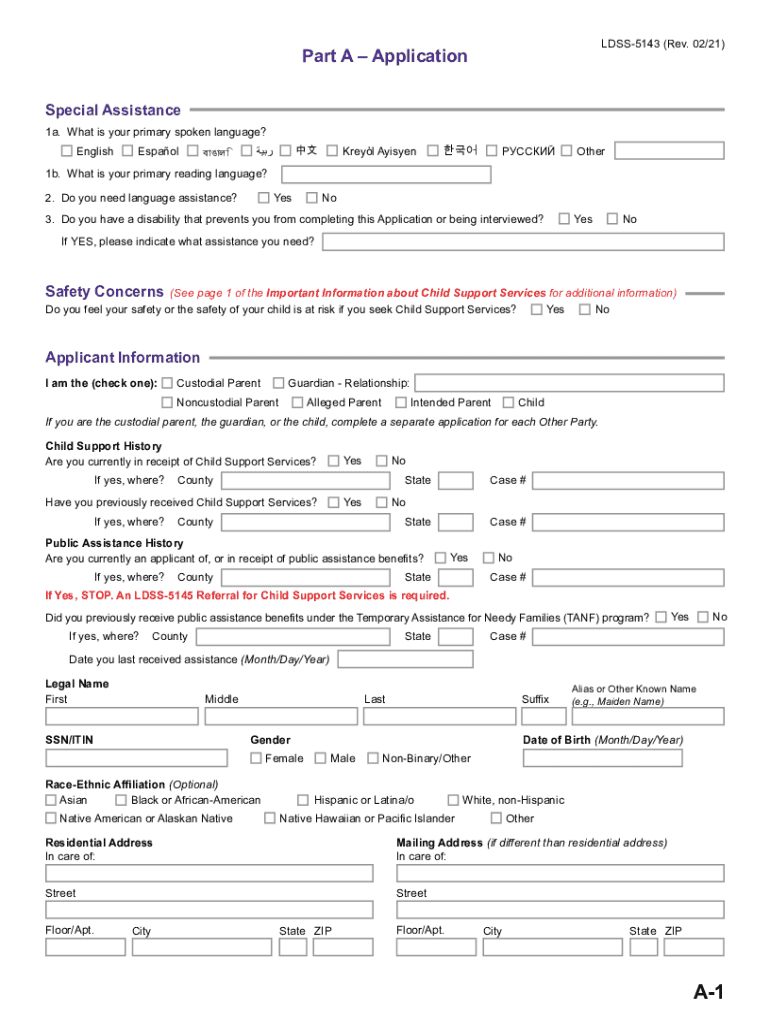
Ny Application Child Form


What is the NY Application Child
The NY Application Child, also known as the LDSS 5143, is a crucial form used in New York for applying for child support services. This form is essential for parents seeking assistance in establishing, modifying, or enforcing child support obligations. The LDSS 5143 serves as a formal request to the New York State Office of Temporary and Disability Assistance, allowing parents to access necessary support services for their children.
How to Use the NY Application Child
Using the NY Application Child is straightforward. Parents must fill out the LDSS 5143 accurately, providing all required information regarding their financial situation, custody arrangements, and any existing child support orders. Once completed, the form can be submitted electronically or via mail to the appropriate local child support office. It is important to ensure that all sections of the form are filled out completely to avoid delays in processing.
Steps to Complete the NY Application Child
Completing the NY Application Child involves several key steps:
- Gather necessary documents, including proof of income, residency, and any existing custody agreements.
- Access the LDSS 5143 form, which can be obtained online or at local child support offices.
- Carefully fill out the form, ensuring all information is accurate and complete.
- Review the completed form for any errors or missing information.
- Submit the form either electronically or by mailing it to your local child support office.
Legal Use of the NY Application Child
The legal use of the NY Application Child is governed by New York State laws regarding child support. When filled out correctly, the LDSS 5143 is considered a legally binding document that initiates the child support process. It is essential for parents to understand their rights and responsibilities when using this form, as it can significantly impact their financial obligations and parental rights.
Eligibility Criteria
To be eligible to use the NY Application Child, parents must meet specific criteria, including:
- Being a resident of New York State.
- Having a child or children for whom support is being requested.
- Providing necessary documentation to verify income and custody arrangements.
Understanding these eligibility requirements is crucial for a successful application process.
Required Documents
When completing the NY Application Child, parents must provide several required documents to support their application. These may include:
- Proof of income, such as pay stubs or tax returns.
- Identification documents, like a driver's license or state ID.
- Any existing court orders related to child custody or support.
Having these documents ready can streamline the application process and ensure compliance with legal requirements.
Quick guide on how to complete ny application child
Complete Ny Application Child seamlessly on any device
Digital document management has gained popularity among businesses and individuals. It offers an excellent eco-friendly alternative to traditional printed and signed documents, as you can locate the correct form and securely store it online. airSlate SignNow equips you with all the resources necessary to create, edit, and eSign your documents quickly without any holdups. Manage Ny Application Child on any device using airSlate SignNow Android or iOS applications and streamline any document-related process today.
The easiest way to modify and eSign Ny Application Child effortlessly
- Locate Ny Application Child and click on Get Form to begin.
- Use the tools we provide to complete your form.
- Emphasize relevant sections of your documents or obscure confidential information with tools specifically designed for that purpose by airSlate SignNow.
- Create your signature using the Sign feature, which takes mere seconds and carries the same legal validity as a conventional wet ink signature.
- Verify the information and click on the Done button to save your updates.
- Select how you wish to deliver your form, via email, SMS, or invitation link, or download it to your computer.
Forget about lost or mislaid files, tedious form searching, or errors that necessitate printing new document copies. airSlate SignNow meets all your document management needs in just a few clicks from any device you prefer. Edit and eSign Ny Application Child while ensuring exceptional communication at every stage of your form preparation process with airSlate SignNow.
Create this form in 5 minutes or less
Create this form in 5 minutes!
People also ask
-
What is ldss 5143 and how does it relate to airSlate SignNow?
ldss 5143 is a specific designation for a document or form managed through airSlate SignNow. This platform allows users to efficiently send and eSign ldss 5143 forms, streamlining the documentation process for businesses.
-
What features does airSlate SignNow offer for managing ldss 5143 documents?
airSlate SignNow provides a range of features for managing ldss 5143 documents including customizable templates, advanced security measures, and real-time tracking. These features help ensure that your documents are handled efficiently and securely.
-
How much does it cost to use airSlate SignNow for ldss 5143?
The pricing for airSlate SignNow varies based on the subscription plan selected. Each plan is designed to provide users with access to essential features for managing ldss 5143 documents at a cost-effective rate.
-
What are the benefits of using airSlate SignNow for ldss 5143?
Using airSlate SignNow for ldss 5143 offers numerous benefits, such as faster turnaround times, improved accuracy, and enhanced compliance. This solution empowers businesses to optimize their document workflows seamlessly.
-
Can I integrate airSlate SignNow with other software to manage ldss 5143?
Yes, airSlate SignNow supports integrations with various software applications, allowing you to manage ldss 5143 alongside your existing tools. This seamless integration improves efficiency and ensures that your team can continue using their preferred platforms.
-
Is airSlate SignNow secure for handling ldss 5143 documents?
Absolutely! airSlate SignNow employs industry-leading security protocols, ensuring that your ldss 5143 documents are protected. Features such as encryption and secure access controls safeguard sensitive information throughout the signing process.
-
How can I get started with airSlate SignNow for ldss 5143?
To get started with airSlate SignNow for ldss 5143, simply sign up for an account on their website. Once you create your account, you can begin sending and eSigning your ldss 5143 documents right away.
Get more for Ny Application Child
- Of 2 wyoming affidavit of collection of estate form
- Free wyoming real estate power of attorney form word
- Training acknowledgement form 17197456
- Do not resuscitate form edit fill create download appco
- Make sure you display this form as visibly as possible for first
- Hs309 form
- Medication destruction log form
- Lic 604a form
Find out other Ny Application Child
- Can I eSignature Oregon Orthodontists LLC Operating Agreement
- How To eSignature Rhode Island Orthodontists LLC Operating Agreement
- Can I eSignature West Virginia Lawers Cease And Desist Letter
- eSignature Alabama Plumbing Confidentiality Agreement Later
- How Can I eSignature Wyoming Lawers Quitclaim Deed
- eSignature California Plumbing Profit And Loss Statement Easy
- How To eSignature California Plumbing Business Letter Template
- eSignature Kansas Plumbing Lease Agreement Template Myself
- eSignature Louisiana Plumbing Rental Application Secure
- eSignature Maine Plumbing Business Plan Template Simple
- Can I eSignature Massachusetts Plumbing Business Plan Template
- eSignature Mississippi Plumbing Emergency Contact Form Later
- eSignature Plumbing Form Nebraska Free
- How Do I eSignature Alaska Real Estate Last Will And Testament
- Can I eSignature Alaska Real Estate Rental Lease Agreement
- eSignature New Jersey Plumbing Business Plan Template Fast
- Can I eSignature California Real Estate Contract
- eSignature Oklahoma Plumbing Rental Application Secure
- How Can I eSignature Connecticut Real Estate Quitclaim Deed
- eSignature Pennsylvania Plumbing Business Plan Template Safe