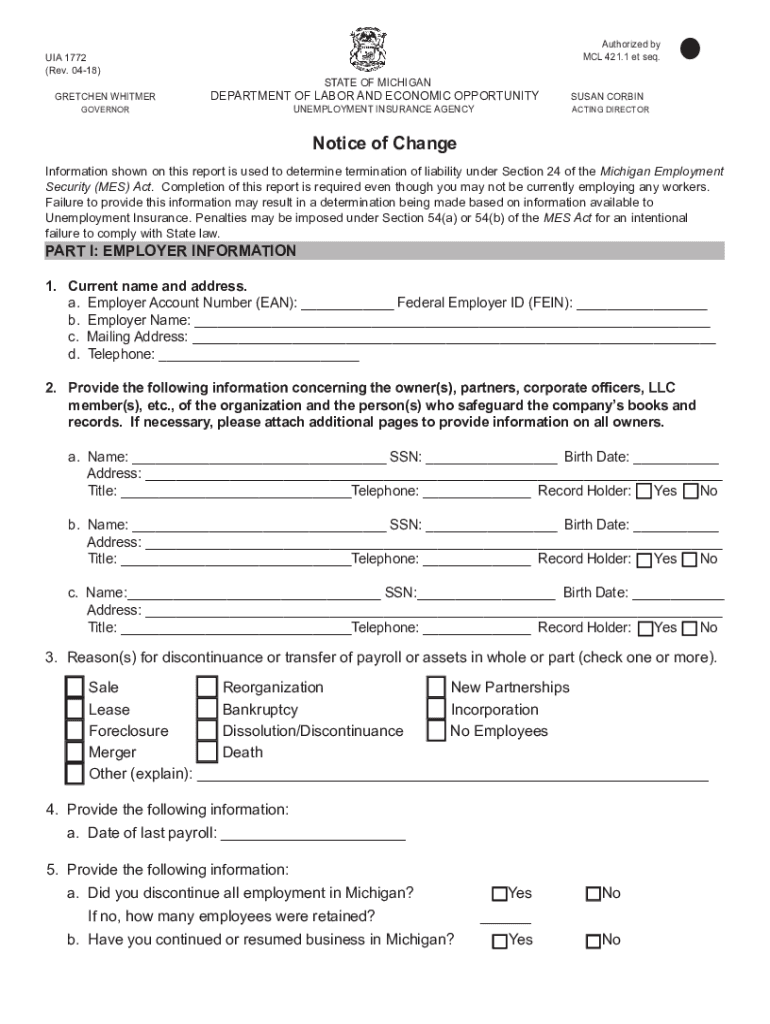
Form Uia 6347 2018-2026


What is the Form UIA 1772?
The UIA 1772 form, also known as the Michigan Unemployment Discontinuance Form, is a critical document used in Michigan's unemployment insurance process. This form is specifically designed for individuals who need to report a change in their unemployment status. The completion of this form is essential for ensuring that the Michigan Unemployment Agency (MUA) has accurate information regarding a claimant's eligibility for benefits. The UIA 1772 form helps maintain compliance with state regulations and ensures that individuals receive the appropriate benefits based on their current situation.
Steps to Complete the Form UIA 1772
Filling out the UIA 1772 form requires careful attention to detail. Here are the steps to complete the form effectively:
- Gather necessary information, including your Social Security number, contact details, and any relevant employment history.
- Clearly indicate the reason for discontinuance, such as returning to work or a change in eligibility.
- Provide accurate dates related to your employment status changes.
- Review the form for completeness and accuracy before submission.
Completing these steps ensures that your submission is processed smoothly and that your unemployment benefits are accurately adjusted.
Legal Use of the Form UIA 1772
The UIA 1772 form is legally binding when completed correctly. It must adhere to the guidelines set forth by the Michigan Unemployment Agency. To ensure its legal validity, the form must be signed and dated by the claimant. Additionally, it is crucial to submit the form within the required time frame to avoid penalties or disruptions in benefits. Understanding the legal implications of this form helps claimants navigate the unemployment process more effectively.
Form Submission Methods
The UIA 1772 form can be submitted through various methods to accommodate different preferences. Claimants can choose to submit the form online through the Michigan Unemployment Agency's website, which offers a streamlined process. Alternatively, the form can be mailed directly to the appropriate agency office or submitted in person at designated locations. Each method has its own processing times, so it is advisable to choose the one that best fits your needs.
Key Elements of the Form UIA 1772
Understanding the key elements of the UIA 1772 form is crucial for accurate completion. The form typically includes:
- Your personal identification information, including name and Social Security number.
- A section to specify the reason for discontinuance of benefits.
- Space for any additional comments or information that may be relevant to your case.
Familiarizing yourself with these elements can help ensure that you provide all necessary information, reducing the likelihood of delays in processing.
Eligibility Criteria
To use the UIA 1772 form, claimants must meet specific eligibility criteria set by the Michigan Unemployment Agency. Generally, this includes being an active claimant who has received unemployment benefits and is reporting a change in their status. Changes may include returning to work, changes in income, or other factors affecting eligibility. Understanding these criteria helps ensure that the form is used appropriately and that the claimant remains compliant with state regulations.
Quick guide on how to complete form uia 6347
Prepare Form Uia 6347 seamlessly on any device
Digital document management has gained traction among businesses and individuals alike. It serves as an ideal environmentally friendly alternative to conventional printed and signed documents, allowing you to find the right form and securely store it online. airSlate SignNow provides you with all the tools required to create, modify, and eSign your documents promptly without interruptions. Manage Form Uia 6347 on any device using airSlate SignNow's Android or iOS applications and enhance any document-related process today.
How to modify and eSign Form Uia 6347 with ease
- Locate Form Uia 6347 and then click Get Form to begin.
- Utilize the tools we offer to fill out your document.
- Emphasize pertinent sections of the documents or redact sensitive details using the tools that airSlate SignNow specifically offers for this purpose.
- Create your eSignature using the Sign feature, which takes mere seconds and holds the same legal validity as a traditional handwritten signature.
- Review all the details and then click the Done button to save your modifications.
- Choose your preferred method for sharing your form, whether by email, SMS, invitation link, or download it to your computer.
Forget about lost or misplaced files, cumbersome form navigation, or mistakes that require reprinting document copies. airSlate SignNow takes care of all your document management needs in just a few clicks from any device you prefer. Modify and eSign Form Uia 6347 and ensure excellent communication at every stage of your document preparation workflow with airSlate SignNow.
Create this form in 5 minutes or less
Find and fill out the correct form uia 6347
Create this form in 5 minutes!
How to create an eSignature for the form uia 6347
The way to generate an eSignature for your PDF document in the online mode
The way to generate an eSignature for your PDF document in Chrome
How to make an electronic signature for putting it on PDFs in Gmail
The best way to generate an electronic signature right from your mobile device
The way to create an electronic signature for a PDF document on iOS devices
The best way to generate an electronic signature for a PDF on Android devices
People also ask
-
What is uia 1772 and how does it relate to airSlate SignNow?
UIA 1772 is a key regulation that businesses must consider when managing electronic documents and signatures. airSlate SignNow complies with uia 1772 to ensure that your eSignatures are legally valid and secure, making document management easier for various industries.
-
How does airSlate SignNow ensure compliance with uia 1772?
airSlate SignNow follows the requirements outlined in uia 1772 by using secure encryption methods and providing detailed audit trails. This ensures that every signed document is verifiable and meets legal standards, giving you peace of mind when handling sensitive information.
-
What features of airSlate SignNow are essential for uia 1772 compliance?
Key features of airSlate SignNow for uia 1772 compliance include advanced authentication options, customizable templates, and integrated tracking. These features simplify the signing process while ensuring that all documents adhere to regulatory standards.
-
Is there a free trial for airSlate SignNow for uia 1772 compliance?
Yes, airSlate SignNow offers a free trial that allows you to explore its features and ensure compliance with uia 1772 without any financial commitment. This gives you a risk-free opportunity to test its effectiveness in your document management processes.
-
What pricing plans does airSlate SignNow offer for uia 1772 users?
airSlate SignNow offers several pricing plans tailored to meet the needs of different users focused on uia 1772 compliance. These plans are designed to be cost-effective while providing comprehensive features that cater to both individual and business requirements.
-
Can I integrate airSlate SignNow with other tools while ensuring uia 1772 compliance?
Absolutely! airSlate SignNow offers seamless integrations with popular applications and platforms, ensuring that your workflow remains efficient while maintaining compliance with uia 1772. This versatility enhances productivity across various business processes.
-
What are the benefits of using airSlate SignNow in relation to uia 1772?
Using airSlate SignNow in relation to uia 1772 provides numerous benefits, such as improved document security and increased efficiency. Its intuitive interface and compliance features allow businesses to streamline their operations while ensuring they meet necessary legal requirements.
Get more for Form Uia 6347
- District of columbia d 40wh withholding tax schedule form
- Florida warranty deed form pdf formate databaseorg
- Fillable online employment application ipic theaters fax form
- Printable 2020 delaware form 200es second quarter estimated income tax second quarter
- Printable 2020 delaware form 209 claim for refund of deceased taxpayer
- Penalty who must pay the underpayment part i required instructions for form 2210 2019internal revenue serviceinstructions for
- Iowa ia 126 form
- Ia minimum form
Find out other Form Uia 6347
- How Do I eSign Maryland Non-Profit Word
- Help Me With eSign New Jersey Legal PDF
- How To eSign New York Legal Form
- How Can I eSign North Carolina Non-Profit Document
- How To eSign Vermont Non-Profit Presentation
- How Do I eSign Hawaii Orthodontists PDF
- How Can I eSign Colorado Plumbing PDF
- Can I eSign Hawaii Plumbing PDF
- How Do I eSign Hawaii Plumbing Form
- Can I eSign Hawaii Plumbing Form
- How To eSign Hawaii Plumbing Word
- Help Me With eSign Hawaii Plumbing Document
- How To eSign Hawaii Plumbing Presentation
- How To eSign Maryland Plumbing Document
- How Do I eSign Mississippi Plumbing Word
- Can I eSign New Jersey Plumbing Form
- How Can I eSign Wisconsin Plumbing PPT
- Can I eSign Colorado Real Estate Form
- How To eSign Florida Real Estate Form
- Can I eSign Hawaii Real Estate Word