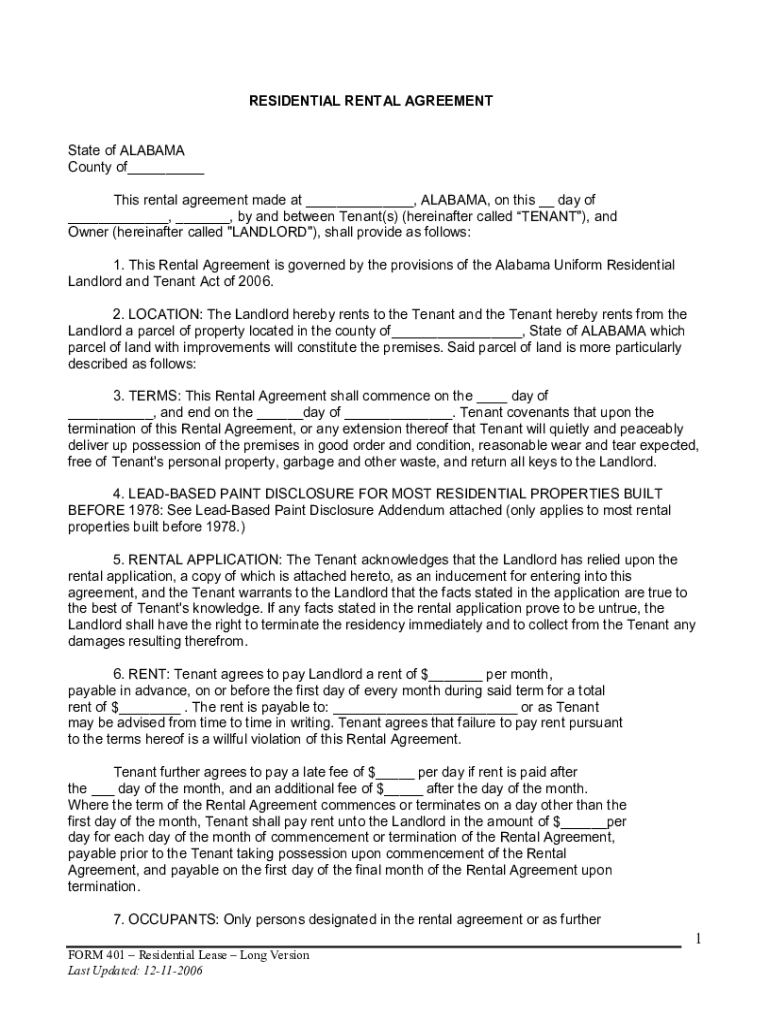
Alabama Residential Lease Agreement Download Form


What is the Alabama Residential Lease Agreement?
The Alabama residential lease agreement is a legally binding contract between a landlord and a tenant. It outlines the terms and conditions under which a tenant may occupy a rental property. This agreement typically includes details such as the rental amount, duration of the lease, security deposit requirements, and responsibilities of both parties. Understanding this document is crucial for ensuring that both the landlord's and tenant's rights are protected throughout the rental period.
Key Elements of the Alabama Residential Lease Agreement
Several key elements must be included in an Alabama residential lease agreement to ensure it is comprehensive and legally enforceable. These elements typically encompass:
- Parties Involved: Names and contact information of the landlord and tenant.
- Property Description: Address and description of the rental property.
- Lease Term: Duration of the lease, including start and end dates.
- Rent Payment Details: Amount of rent, due date, and accepted payment methods.
- Security Deposit: Amount required and conditions for its return.
- Maintenance Responsibilities: Duties of both landlord and tenant regarding property upkeep.
- Termination Conditions: Procedures for ending the lease and any notice requirements.
Steps to Complete the Alabama Residential Lease Agreement
Completing the Alabama residential lease agreement involves several straightforward steps. Following these steps ensures that the document is filled out correctly and meets legal requirements:
- Gather necessary information about the property and parties involved.
- Fill in the details of the rental agreement, including rent amount and lease duration.
- Specify any additional terms, such as pet policies or maintenance responsibilities.
- Review the completed agreement for accuracy and completeness.
- Have both parties sign the document, ensuring that signatures are dated.
- Provide copies to both the landlord and tenant for their records.
Legal Use of the Alabama Residential Lease Agreement
The Alabama residential lease agreement must comply with state laws to be legally binding. This includes adherence to the Alabama Uniform Residential Landlord and Tenant Act, which governs various aspects of rental agreements. It is essential for both landlords and tenants to understand their rights and obligations under this law, as it provides protections against unfair practices and outlines the legal recourse available in case of disputes.
How to Obtain the Alabama Residential Lease Agreement
Obtaining an Alabama residential lease agreement can be done through various means. Many landlords and property management companies use standard templates available online. Additionally, legal professionals can provide customized agreements tailored to specific situations. It is also possible to download a printable version of the agreement from reputable sources to ensure compliance with state laws.
Digital vs. Paper Version of the Alabama Residential Lease Agreement
Both digital and paper versions of the Alabama residential lease agreement are valid, provided they meet legal requirements. Digital agreements can be completed and signed electronically, offering convenience and efficiency. However, paper versions may be preferred by some individuals for their tangible nature. Regardless of the format, it is essential that both parties retain copies of the signed agreement for their records.
Quick guide on how to complete alabama residential lease agreement free download
Effortlessly Prepare Alabama Residential Lease Agreement Download on Any Device
The management of online documents has gained immense popularity among businesses and individuals alike. It serves as an ideal eco-friendly alternative to traditional printed and signed documents, enabling you to locate the necessary form and securely store it online. airSlate SignNow equips you with all the tools required to create, modify, and eSign your documents swiftly without delays. Handle Alabama Residential Lease Agreement Download on any device with airSlate SignNow’s Android or iOS applications and simplify your document-centric processes today.
How to Alter and eSign Alabama Residential Lease Agreement Download with Ease
- Obtain Alabama Residential Lease Agreement Download and click on Get Form to begin.
- Utilize the tools we provide to complete your form.
- Emphasize important sections of the documents or conceal sensitive information using tools that airSlate SignNow offers specifically for that purpose.
- Create your eSignature using the Sign tool, which takes only seconds and has the same legal validity as a traditional handwritten signature.
- Verify all the details and click on the Done button to save your changes.
- Select your preferred method of delivering your form, whether by email, text message (SMS), or invite link, or download it to your computer.
Eliminate concerns about lost or misplaced files, tedious form searches, or errors that necessitate printing new document copies. airSlate SignNow meets all your document management needs in just a few clicks from any device of your choice. Edit and eSign Alabama Residential Lease Agreement Download and ensure outstanding communication at every stage of your form preparation process with airSlate SignNow.
Create this form in 5 minutes or less
Create this form in 5 minutes!
People also ask
-
What is a printable basic rental agreement pdf?
A printable basic rental agreement pdf is a legal document that outlines the terms and conditions of a rental arrangement between a landlord and tenant. This document is commonly used to formalize rental agreements and can be easily printed for physical signatures or emailed for electronic signing.
-
How can I create a printable basic rental agreement pdf?
Creating a printable basic rental agreement pdf is simple with airSlate SignNow. You can use our templates to customize the agreement according to your specific needs, fill in the necessary details, and then download it as a PDF ready for printing or eSigning.
-
Is there a fee for using the printable basic rental agreement pdf templates?
airSlate SignNow provides various pricing options, including a free trial, allowing you to explore our features, including the printable basic rental agreement pdf templates. After the trial, subscriptions start at competitive rates that provide access to all features, making it cost-effective for users.
-
What are the benefits of using airSlate SignNow for a printable basic rental agreement pdf?
Using airSlate SignNow for a printable basic rental agreement pdf provides several benefits, including ease of use, quick document turnaround, and secure electronic signing. Additionally, our platform allows you to track the status of the agreement, ensuring all parties are in sync.
-
Can I integrate airSlate SignNow with other software for the printable basic rental agreement pdf?
Yes, airSlate SignNow offers integration with various applications, making it easy to manage your printable basic rental agreement pdf alongside your existing tools. Whether you need CRM, project management, or cloud storage solutions, our platform can seamlessly connect with your software ecosystem.
-
How do I ensure my printable basic rental agreement pdf is legally binding?
To ensure your printable basic rental agreement pdf is legally binding, it must be signed by both parties in compliance with local laws. airSlate SignNow utilizes advanced security measures and compliance standards to verify signatures and maintain the legal integrity of your documents.
-
Can I edit a printable basic rental agreement pdf after it's created?
Absolutely! With airSlate SignNow, you can easily edit your printable basic rental agreement pdf before it is signed. Whether you need to make minor adjustments or signNow changes, our user-friendly interface allows for quick modifications.
Get more for Alabama Residential Lease Agreement Download
- Free alaska limited power of attorney form pdfword
- Statutory form for power of attorney to delegate the powers
- Alaska minor children power of attorney form
- Free alaska tax power of attorney form poa 775 pdf
- Free alaska revocation of a power of attorney form pdf
- Alabama power of attorney revocation form
- Eviction notices for nonpayment of rent in alabamanolo form
- Contains nonpublic digital information maine judic
Find out other Alabama Residential Lease Agreement Download
- Electronic signature Nebraska Finance & Tax Accounting Business Plan Template Online
- Electronic signature Utah Government Resignation Letter Online
- Electronic signature Nebraska Finance & Tax Accounting Promissory Note Template Online
- Electronic signature Utah Government Quitclaim Deed Online
- Electronic signature Utah Government POA Online
- How To Electronic signature New Jersey Education Permission Slip
- Can I Electronic signature New York Education Medical History
- Electronic signature Oklahoma Finance & Tax Accounting Quitclaim Deed Later
- How To Electronic signature Oklahoma Finance & Tax Accounting Operating Agreement
- Electronic signature Arizona Healthcare / Medical NDA Mobile
- How To Electronic signature Arizona Healthcare / Medical Warranty Deed
- Electronic signature Oregon Finance & Tax Accounting Lease Agreement Online
- Electronic signature Delaware Healthcare / Medical Limited Power Of Attorney Free
- Electronic signature Finance & Tax Accounting Word South Carolina Later
- How Do I Electronic signature Illinois Healthcare / Medical Purchase Order Template
- Electronic signature Louisiana Healthcare / Medical Quitclaim Deed Online
- Electronic signature Louisiana Healthcare / Medical Quitclaim Deed Computer
- How Do I Electronic signature Louisiana Healthcare / Medical Limited Power Of Attorney
- Electronic signature Maine Healthcare / Medical Letter Of Intent Fast
- How To Electronic signature Mississippi Healthcare / Medical Month To Month Lease