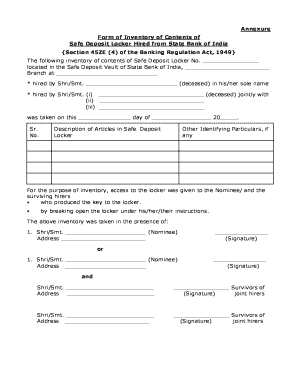
Sbi Locker Application Form PDF


What is the SBI Locker Application Form PDF
The SBI Locker Application Form PDF is a crucial document used to apply for a safe deposit locker at the State Bank of India (SBI). This form captures essential information about the applicant, including personal details, identification, and the specific requirements for locker allocation. It serves as a formal request to the bank, enabling customers to secure their valuables in a safe environment. The form is designed to comply with banking regulations and ensures that all necessary information is collected for processing the application.
How to Use the SBI Locker Application Form PDF
Using the SBI Locker Application Form PDF is straightforward. First, download the form from the official SBI website or obtain a physical copy from your nearest branch. Fill out the form with accurate information, ensuring that all fields are completed as required. Once filled, you can submit the form either online or in person at your local SBI branch. It is important to attach any required documents, such as identification proof and address verification, to support your application. After submission, keep a copy of the completed form for your records.
Steps to Complete the SBI Locker Application Form PDF
Completing the SBI Locker Application Form PDF involves several steps:
- Download the form from the SBI website or collect it from a branch.
- Provide your personal information, including your name, address, and contact details.
- Specify the type of locker you wish to apply for and any preferences regarding location.
- Attach necessary documents, such as a government-issued ID and proof of address.
- Review the form for accuracy before submission.
- Submit the form either online or at the branch, depending on your preference.
Legal Use of the SBI Locker Application Form PDF
The SBI Locker Application Form PDF is legally binding once submitted and accepted by the bank. It establishes a contractual relationship between the customer and SBI, outlining the terms and conditions of locker usage. It is essential to ensure that all information provided is truthful and accurate, as any discrepancies may lead to complications or denial of the application. Understanding the legal implications of this form helps customers navigate their responsibilities and rights regarding locker access and usage.
Key Elements of the SBI Locker Application Form PDF
Several key elements are essential in the SBI Locker Application Form PDF. These include:
- Applicant Information: Personal details such as name, address, and contact information.
- Locker Preferences: Type and location of the locker requested.
- Identification Documents: Required proofs to verify the identity and address of the applicant.
- Terms and Conditions: Acknowledgment of the rules governing the use of the locker.
- Signature: The applicant's signature to validate the application.
Form Submission Methods
The SBI Locker Application Form PDF can be submitted through various methods. Customers may choose to submit the form online via the SBI website, where they can upload the completed PDF along with any required documents. Alternatively, the form can be printed and submitted in person at any SBI branch. For those who prefer traditional methods, mailing the completed form to the designated branch is also an option. Each method has its own processing time, so applicants should consider their urgency when choosing a submission method.
Quick guide on how to complete sbi locker application form pdf
Complete Sbi Locker Application Form Pdf effortlessly on any device
Digital document management has gained popularity among businesses and individuals alike. It serves as an ideal environmentally-friendly alternative to conventional printed and signed papers, allowing you to locate the correct form and securely store it online. airSlate SignNow equips you with all the tools necessary to create, modify, and electronically sign your documents swiftly without delays. Manage Sbi Locker Application Form Pdf on any device with airSlate SignNow's Android or iOS applications and enhance any document-related task today.
How to alter and electronically sign Sbi Locker Application Form Pdf without hassle
- Locate Sbi Locker Application Form Pdf and then click Get Form to begin.
- Utilize the tools we provide to complete your form.
- Emphasize important sections of your documents or obscure sensitive details with tools that airSlate SignNow offers specifically for that purpose.
- Create your signature using the Sign feature, which takes mere seconds and carries the same legal validity as a conventional handwritten signature.
- Verify all the information and then click on the Done button to save your modifications.
- Choose how you would like to send your form, via email, text message (SMS), or an invitation link, or download it to your computer.
Eliminate the worry of lost or misplaced documents, tedious form searching, and mistakes that require new document copies. airSlate SignNow meets your document management needs in just a few clicks from any device you prefer. Modify and electronically sign Sbi Locker Application Form Pdf and guarantee effective communication at every stage of the form preparation process with airSlate SignNow.
Create this form in 5 minutes or less
Create this form in 5 minutes!
How to create an eSignature for the sbi locker application form pdf
How to make an eSignature for a PDF document in the online mode
How to make an eSignature for a PDF document in Chrome
The way to generate an eSignature for putting it on PDFs in Gmail
The way to create an electronic signature right from your mobile device
The best way to make an eSignature for a PDF document on iOS devices
The way to create an electronic signature for a PDF on Android devices
People also ask
-
What is the sbi locker agreement renewal online process?
The sbi locker agreement renewal online process allows customers to renew their locker agreements easily through the online banking portal. Users simply log in to their SBI account, navigate to the locker services section, and follow the prompts to complete the renewal. This convenient feature saves time and eliminates the need for physical visits to the bank.
-
How much does the sbi locker agreement renewal online cost?
The cost for the sbi locker agreement renewal online varies depending on the type of locker and the bank’s current fees. Typically, SBI provides transparent pricing on their website, allowing customers to view the renewal charges before proceeding. This ensures there are no hidden fees during the renewal process.
-
What are the benefits of using airSlate SignNow for sbi locker agreement renewal online?
Using airSlate SignNow enhances the sbi locker agreement renewal online experience by streamlining document signing and storage. It allows you to eSign and send necessary documents quickly, making the entire process hassle-free and efficient. Additionally, you can track the status of your documents instantly.
-
Can I integrate airSlate SignNow with my SBI online banking for locker agreement renewals?
Yes, airSlate SignNow can be integrated with various online platforms, enhancing your experience with sbi locker agreement renewal online. This integration allows you to manage your signing processes seamlessly alongside your banking needs. Ensure that your systems are compatible for a smooth workflow.
-
What documents do I need for sbi locker agreement renewal online?
For the sbi locker agreement renewal online, you typically need your existing locker agreement, a valid proof of identity, and any recent bank statements. Preparing these documents in advance can help expedite the renewal process. It's advisable to check the SBI website for specific requirements.
-
Is there a deadline for renewing the sbi locker agreement online?
Yes, there is usually a deadline for renewing your sbi locker agreement online, often dictated by the expiration date mentioned in your original agreement. Failing to renew on time may result in administrative fees or locker access restrictions. It's best to renew well before the expiration date.
-
How secure is the sbi locker agreement renewal online process?
The sbi locker agreement renewal online process is designed with security in mind, utilizing encryption and secure login protocols to protect your sensitive information. airSlate SignNow also ensures that all document transactions are secure and compliant with industry standards. You can confidently manage your locker renewals online.
Get more for Sbi Locker Application Form Pdf
- Electric service application single family residential 100e form
- Field trip checklist form
- Navy saar form
- Newport high school job in bellevue wa schoolspring form
- Primarylanguagespokenparentchild form
- Membership application and waiver of liability form
- Child abuse reporting form yakima school district
- Spokane valley rifle ampampamp pistol club liability release waiver form
Find out other Sbi Locker Application Form Pdf
- eSign Massachusetts Real Estate Quitclaim Deed Myself
- eSign Missouri Real Estate Affidavit Of Heirship Simple
- eSign New Jersey Real Estate Limited Power Of Attorney Later
- eSign Alabama Police LLC Operating Agreement Fast
- eSign North Dakota Real Estate Business Letter Template Computer
- eSign North Dakota Real Estate Quitclaim Deed Myself
- eSign Maine Sports Quitclaim Deed Easy
- eSign Ohio Real Estate LLC Operating Agreement Now
- eSign Ohio Real Estate Promissory Note Template Online
- How To eSign Ohio Real Estate Residential Lease Agreement
- Help Me With eSign Arkansas Police Cease And Desist Letter
- How Can I eSign Rhode Island Real Estate Rental Lease Agreement
- How Do I eSign California Police Living Will
- Can I eSign South Dakota Real Estate Quitclaim Deed
- How To eSign Tennessee Real Estate Business Associate Agreement
- eSign Michigan Sports Cease And Desist Letter Free
- How To eSign Wisconsin Real Estate Contract
- How To eSign West Virginia Real Estate Quitclaim Deed
- eSign Hawaii Police Permission Slip Online
- eSign New Hampshire Sports IOU Safe