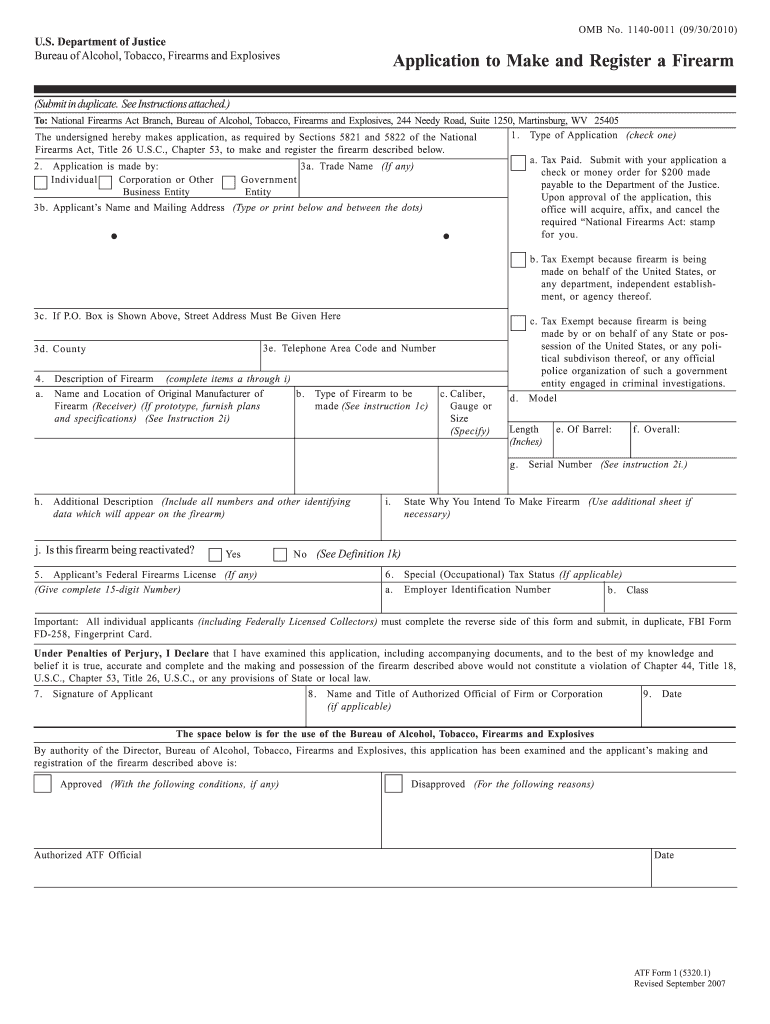
Atf Form 1 PDF Fillable


What is the ATF Form 1 PDF Fillable
The ATF Form 1, also known as the Application to Make and Register a Firearm, is a crucial document for individuals wishing to create a short-barreled rifle (SBR) or a short-barreled shotgun (SBS). This form allows applicants to apply for permission to manufacture firearms that fall under the National Firearms Act (NFA). The fillable PDF version of the ATF Form 1 provides a convenient way for applicants to complete the necessary information electronically, ensuring clarity and accuracy in the submission process.
How to Use the ATF Form 1 PDF Fillable
Using the fillable PDF version of the ATF Form 1 is straightforward. Applicants can download the form from the Bureau of Alcohol, Tobacco, Firearms and Explosives (ATF) website. Once downloaded, users can fill in their information directly into the PDF fields. This version allows for easy corrections and adjustments, which can be particularly helpful for ensuring all required details are accurately provided before submission. After completing the form, applicants can save it for their records or print it for submission.
Steps to Complete the ATF Form 1 PDF Fillable
Completing the ATF Form 1 involves several key steps:
- Download the ATF Form 1 PDF from the official ATF website.
- Fill in personal information, including name, address, and contact details.
- Provide details about the firearm being manufactured, including type and specifications.
- Include any necessary supporting documentation, such as fingerprints and photographs.
- Review the completed form for accuracy and completeness.
- Submit the form to the ATF along with the required payment.
Legal Use of the ATF Form 1 PDF Fillable
The ATF Form 1 must be used legally to ensure compliance with federal regulations. When filling out the form, it is essential to provide truthful and accurate information, as any discrepancies can lead to delays or denials in the application process. The form serves as a legal request for permission to manufacture specific types of firearms, and improper use can result in legal penalties under the National Firearms Act.
Key Elements of the ATF Form 1 PDF Fillable
Several key elements are essential when completing the ATF Form 1:
- Applicant Information: This includes the name, address, and contact details of the person applying.
- Firearm Description: Detailed information about the firearm being manufactured, including its type and intended use.
- Certification: A declaration that the information provided is accurate and that the applicant complies with applicable laws.
- Signature: The applicant must sign the form to validate the submission.
Form Submission Methods
Applicants can submit the ATF Form 1 through various methods. The most common submission methods include:
- Online Submission: Applicants can use the ATF's eForms system for electronic submission.
- Mail: The completed form can be printed and mailed to the appropriate ATF address.
- In-Person: Some applicants may choose to deliver the form in person at their local ATF office.
Quick guide on how to complete atf form 1 fillable
Effortlessly Prepare Atf Form 1 Pdf Fillable on Any Device
Online document management has become increasingly popular among businesses and individuals. It offers an ideal eco-friendly alternative to traditional printed and signed papers, as you can access the appropriate form and securely store it online. airSlate SignNow equips you with all the necessary tools to create, modify, and electronically sign your documents quickly without delays. Manage Atf Form 1 Pdf Fillable on any device using the airSlate SignNow Android or iOS applications and enhance any document-related process today.
Steps to Edit and Electronically Sign Atf Form 1 Pdf Fillable with Ease
- Locate Atf Form 1 Pdf Fillable and then click Get Form to begin.
- Utilize the features we provide to fill out your document.
- Emphasize important parts of your documents or obscure sensitive information with tools that airSlate SignNow specifically offers for this purpose.
- Generate your electronic signature using the Sign tool, which takes only seconds and holds the same legal validity as a conventional handwritten signature.
- Review all the details and then click on the Done button to save your changes.
- Select how you prefer to send your form, whether by email, SMS, or invite link, or download it to your computer.
Eliminate concerns about lost or misfiled documents, cumbersome form searching, or errors that require printing new copies. airSlate SignNow meets all your document management needs in just a few clicks from any device you choose. Edit and electronically sign Atf Form 1 Pdf Fillable and ensure outstanding communication at every stage of the form preparation process with airSlate SignNow.
Create this form in 5 minutes or less
FAQs
-
I'm trying to fill out a free fillable tax form. It won't let me click "done with this form" or "efile" which?
From https://www.irs.gov/pub/irs-utl/... (emphasis mine):DONE WITH THIS FORM — Select this button to save and close the form you are currently viewing and return to your 1040 form. This button is disabled when you are in your 1040 formSo, it appears, and without them mentioning it while you're working on it, that button is for all forms except 1040. Thank you to the other response to this question. I would never have thought of just clicking the Step 2 tab.
-
How do I make a PDF a fillable form?
1. Open it with Foxit PhantomPDF and choose Form > Form Recognition > Run Form Field Recognition . All fillable fields in the document will be recognized and highlighted.2. Add form fields from Form > Form Fields > click a type of form field button and the cursor changes to crosshair . And the Designer Assistant is selected automatically.3. All the corresponding type of form fields will be automatically named with the text near the form fields (Take the text fields for an example as below).4. Click the place you want to add the form field. To edit the form field further, please refer to the properties of different buttons from “Buttons”.
-
Is there a service that will allow me to create a fillable form on a webpage, and then email a PDF copy of each form filled out?
You can use Fill which is has a free forever plan.You can use Fill to turn your PDF document into an online document which can be completed, signed and saved as a PDF, online.You will end up with a online fillable PDF like this:w9 || FillWhich can be embedded in your website should you wish.InstructionsStep 1: Open an account at Fill and clickStep 2: Check that all the form fields are mapped correctly, if not drag on the text fields.Step 3: Save it as a templateStep 4: Goto your templates and find the correct form. Then click on the embed settings to grab your form URL.
-
At what point does the ATF consider an AR-15 lower receiver a long gun when filling out the form 4473?
The law and ATF are quite clear on how a fire arm type is to be recorded on the form 4473.Section B line 16, handgun, long gun, other.Section D question 27 type of fire arm.Question 16. Type of Firearm(s):Quoting from the instructions for Form 4473"Other" refers to frames, receivers and other firearms that are neither handguns nor long guns (rifles or shotguns), such as firearms having a pistol grip that expel a shotgun shell, or National Firearms Act (NFA) firearms, including silencers. If a frame or receiver can only be made into a long gun (rifle or shotgun), it is still a frame or receiver not a handgun or long gun. However, frames and receivers are still "firearms" by definition, and subject to the same GCA limitations as any other firearms. See Section 921(a)(3)(B). Section 922(b)(1) makes it unlawful for a licensee to sell any firearm other than a shotgun or rifle to any person under the age of 21. Since a frame or receiver for a firearm, to include one that can only be made into a long gun, is a "firearm other than a shotgun or rifle," it cannot be transferred to anyone under the age of 21, nor can these firearms be transferred to anyone who is not a resident of the State where the transfer is to take place. Also, note that multiple sales forms are not required for frames or receivers of any firearms, or pistol grip shotguns, since they are not "pistols or revolvers" under Section 923(g)(3)(A)(Question 27) Question 24-28. Firearm(s) Description:These blocks must be completed with the firearm(s) information. Firearms manufactured after 1968 by Federal firearms licensees should all be marked with a serial number. Should you acquire a firearm that is legally not marked with a serial number (i.e. pre-1968); you may answer question 26 with "NSN" (No Serial Number), "N/A" or "None." If more than four firearms are involved in a transaction, the information required by Section D, questions 24-28, must be provided for the additional firearms on a separate sheet of paper, which must be attached to this ATF Form 4473.Types of firearms include, but are not limited to: pistol, revolver, rifle, shotgun, receiver, frame and other firearms that are neither handguns nor long guns (rifles or shotguns), such as firearms having a pistol grip that expel a shotgun shell (pistol grip firearm) or NFA firearms (machinegun, silencer, short-barreled shotgun, short-barreled rifle, destructive device or "any other weapon").End quote.To enter false information on the form 4473 would be committing a Federal felony. Therefore a stripped receiver must be marked as a receiver. If it is a stripped receiver regardless of manufactures markings, it must be recorded as a “receiver” on the form 4473.To answer the question posted. The ATF would consider an AR 15 receiver a long gun when the receiver is assembled as a long gun when it is transferred. Again a receiver only, is to be recorded as a receiver.
-
How do I fill out a fillable PDF on an iPad?
there is an app for that !signNow Fill & Sign on the App Store
-
How do I transfer data from Google Sheets cells to a PDF fillable form?
I refer you a amazing pdf editor, her name is Puspita, She work in fiverr, She is just amazing, Several time I am use her services. You can contact with her.puspitasaha : I will create fillable pdf form or edit pdf file for $5 on www.fiverr.com
-
How do you know if you need to fill out a 1099 form?
Assuming that you are talking about 1099-MISC. Note that there are other 1099s.check this post - Form 1099 MISC Rules & RegulationsQuick answer - A Form 1099 MISC must be filed for each person to whom payment is made of:$600 or more for services performed for a trade or business by people not treated as employees;Rent or prizes and awards that are not for service ($600 or more) and royalties ($10 or more);any fishing boat proceeds,gross proceeds of $600, or more paid to an attorney during the year, orWithheld any federal income tax under the backup withholding rules regardless of the amount of the payment, etc.
-
How do I create a fillable HTML form online that can be downloaded as a PDF? I have made a framework for problem solving and would like to give people access to an online unfilled form that can be filled out and downloaded filled out.
Create PDF Form that will be used for download and convert it to HTML Form for viewing on your website.However there’s a lot of PDF to HTML converters not many can properly convert PDF Form including form fields. If you plan to use some calculations or validations it’s even harder to find one. Try PDFix Form Converter which works fine to me.
Create this form in 5 minutes!
How to create an eSignature for the atf form 1 fillable
How to create an electronic signature for the Atf Form 1 Fillable in the online mode
How to create an eSignature for the Atf Form 1 Fillable in Google Chrome
How to make an eSignature for putting it on the Atf Form 1 Fillable in Gmail
How to create an electronic signature for the Atf Form 1 Fillable from your smart phone
How to make an eSignature for the Atf Form 1 Fillable on iOS devices
How to make an eSignature for the Atf Form 1 Fillable on Android
People also ask
-
What is the ATF Form 1 and why is it important?
The ATF Form 1 is a necessary document for those who want to make their own firearms or certain NFA items. This form is critical for obtaining approval from the Bureau of Alcohol, Tobacco, Firearms and Explosives before proceeding with any modifications or manufacturing. Utilizing airSlate SignNow can streamline the signing and submission process of the ATF Form 1.
-
How can airSlate SignNow assist with the ATF Form 1 process?
airSlate SignNow offers an easy-to-use platform to securely eSign and manage your ATF Form 1 documents. With its user-friendly interface, you can complete necessary fields, gather signatures quickly, and ensure compliance with legal requirements. This signNowly reduces the time and effort needed for the entire process.
-
Is there a cost associated with using airSlate SignNow for the ATF Form 1?
Yes, airSlate SignNow provides various pricing plans to cater to different business needs. Each plan offers distinct features, allowing you to choose the most cost-effective solution for managing the ATF Form 1 and other documentation. Transparency in pricing ensures you know exactly what you're paying for.
-
Are there benefits to eSigning the ATF Form 1 with airSlate SignNow?
Absolutely! eSigning the ATF Form 1 with airSlate SignNow enhances speed and security while reducing paper waste. Additionally, you can track the status of your document in real-time, ensuring that your submission is processed as quickly as possible and in full compliance with all regulations.
-
What features does airSlate SignNow offer for handling ATF Form 1 submissions?
AirSlate SignNow comes with features such as templates, automated workflows, and secure cloud storage tailored for ATF Form 1 submissions. You can set reminders for deadlines, customize forms to meet specific requirements, and access documents from anywhere. These features simplify the eSigning process signNowly.
-
Can I integrate airSlate SignNow with other software for my ATF Form 1?
Yes, airSlate SignNow supports integrations with various third-party applications, making it easy to incorporate into your existing workflows. This means you can connect your document management systems directly to streamline the process of filling out and eSigning your ATF Form 1. Enhancing productivity is a key benefit of these integrations.
-
How secure is the process of eSigning the ATF Form 1 with airSlate SignNow?
The security of your documents is a top priority for airSlate SignNow. Encrypted communication and secure cloud storage protect all data related to your ATF Form 1 and other documents. Trust in our platform ensures that your sensitive information remains confidential and compliant with all legal protections.
Get more for Atf Form 1 Pdf Fillable
Find out other Atf Form 1 Pdf Fillable
- How To eSign West Virginia Courts Confidentiality Agreement
- eSign Wyoming Courts Quitclaim Deed Simple
- eSign Vermont Sports Stock Certificate Secure
- eSign Tennessee Police Cease And Desist Letter Now
- Help Me With eSign Texas Police Promissory Note Template
- eSign Utah Police LLC Operating Agreement Online
- eSign West Virginia Police Lease Agreement Online
- eSign Wyoming Sports Residential Lease Agreement Online
- How Do I eSign West Virginia Police Quitclaim Deed
- eSignature Arizona Banking Moving Checklist Secure
- eSignature California Banking Warranty Deed Later
- eSignature Alabama Business Operations Cease And Desist Letter Now
- How To eSignature Iowa Banking Quitclaim Deed
- How To eSignature Michigan Banking Job Description Template
- eSignature Missouri Banking IOU Simple
- eSignature Banking PDF New Hampshire Secure
- How Do I eSignature Alabama Car Dealer Quitclaim Deed
- eSignature Delaware Business Operations Forbearance Agreement Fast
- How To eSignature Ohio Banking Business Plan Template
- eSignature Georgia Business Operations Limited Power Of Attorney Online