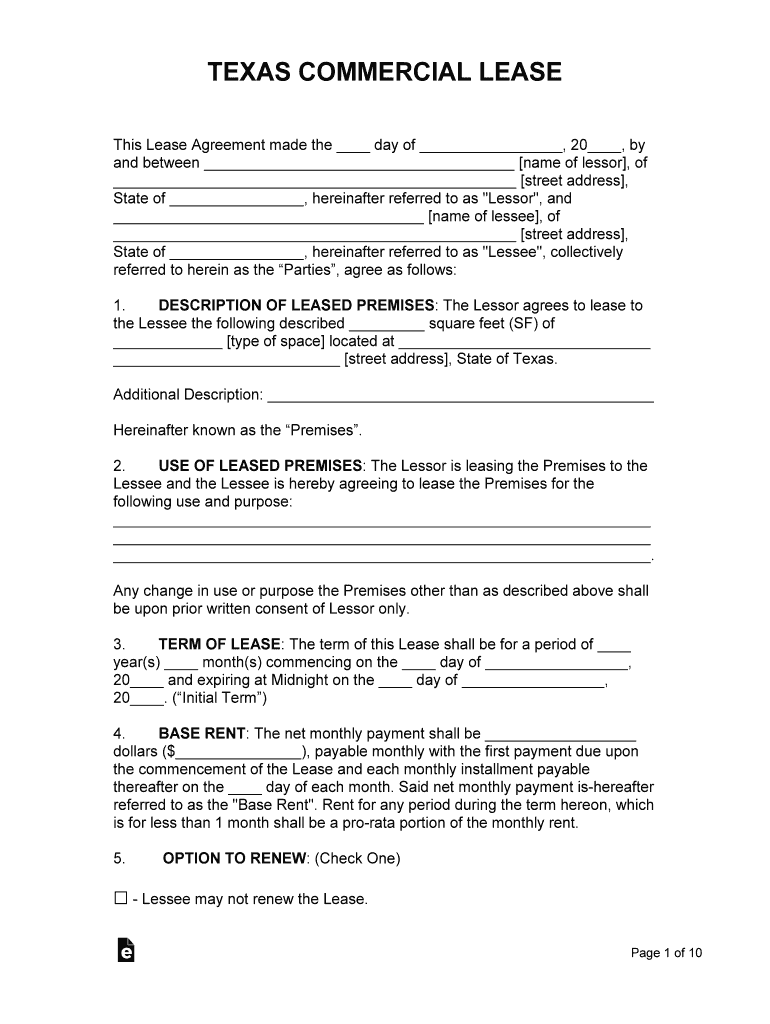
STATE LEASETHE STATE of TEXAS Form


Understanding the Texas Commercial Form
The Texas commercial form is a vital document used in various business transactions within the state. It serves as a legally binding agreement between parties involved in commercial activities. This form is crucial for ensuring that all terms and conditions are clearly defined and agreed upon, which helps prevent disputes down the line. Understanding its components and purpose is essential for anyone engaging in commercial activities in Texas.
Steps to Complete the Texas Commercial Form
Completing the Texas commercial form involves several key steps to ensure accuracy and compliance. First, gather all necessary information, including the names and addresses of all parties involved. Next, clearly outline the terms of the agreement, including payment details, delivery terms, and any other relevant conditions. After filling out the form, review it thoroughly for any errors or omissions. Finally, ensure that all parties sign the document, as signatures are critical for its legal validity.
Legal Use of the Texas Commercial Form
The legal use of the Texas commercial form is governed by state laws and regulations. To be considered valid, the form must comply with the Electronic Signatures in Global and National Commerce (ESIGN) Act and the Uniform Electronic Transactions Act (UETA). These laws establish that electronic signatures and records are legally binding, provided that certain conditions are met. This includes ensuring that all parties consent to use electronic signatures and that the form is stored securely for future reference.
Key Elements of the Texas Commercial Form
Several key elements must be included in the Texas commercial form for it to be effective. These elements typically include:
- Parties Involved: Names and addresses of all parties entering the agreement.
- Terms of Agreement: Detailed description of the obligations and rights of each party.
- Payment Terms: Information regarding payment amounts, methods, and due dates.
- Signatures: Required signatures from all parties to validate the agreement.
Obtaining the Texas Commercial Form
Obtaining the Texas commercial form can be done through various means. It is often available online through official state websites or legal document services. Additionally, businesses may consult with legal professionals to ensure they are using the correct version of the form tailored to their specific needs. It is essential to use the most current version to comply with any changes in state laws.
Examples of Using the Texas Commercial Form
The Texas commercial form can be utilized in a variety of business scenarios. Common examples include:
- Lease agreements between landlords and tenants.
- Sales contracts for goods and services.
- Partnership agreements outlining the responsibilities of each partner.
Each of these examples highlights the importance of having a well-drafted commercial form to protect the interests of all parties involved.
Quick guide on how to complete state leasethe state of texas
Effortlessly Prepare STATE LEASETHE STATE OF TEXAS on Any Device
Digital document management has gained traction among companies and individuals alike. It offers a superb environmentally friendly substitute for traditional printed and signed documents, allowing you to locate the necessary form and safely store it online. airSlate SignNow equips you with all the tools required to create, edit, and eSign your documents promptly without delays. Handle STATE LEASETHE STATE OF TEXAS on any device using airSlate SignNow's Android or iOS applications and enhance any document-related process today.
The Easiest Way to Edit and eSign STATE LEASETHE STATE OF TEXAS Seamlessly
- Search for STATE LEASETHE STATE OF TEXAS and click Get Form to begin.
- Use the tools available to complete your document.
- Highlight essential parts of the documents or obscure sensitive information with the tools that airSlate SignNow offers specifically for this task.
- Create your signature with the Sign feature, which takes mere seconds and holds the same legal validity as a conventional wet ink signature.
- Review the details and hit the Done button to save your updates.
- Choose your preferred method for sharing your form, whether by email, SMS, or invitation link, or download it to your computer.
Say goodbye to lost or mislaid documents, tedious form searches, or errors that necessitate creating new document copies. airSlate SignNow addresses all your document management needs in just a few clicks from any device you prefer. Modify and eSign STATE LEASETHE STATE OF TEXAS and ensure effective communication at every stage of the form preparation process with airSlate SignNow.
Create this form in 5 minutes or less
Create this form in 5 minutes!
People also ask
-
What is airSlate SignNow and how does it benefit texas commercial businesses?
airSlate SignNow is an electronic signature solution that streamlines the document signing process for texas commercial businesses. It offers features like secure eSigning and document management, allowing companies to save time and reduce operational costs while increasing efficiency.
-
How does pricing work for airSlate SignNow in texas commercial settings?
airSlate SignNow offers flexible pricing plans tailored for texas commercial businesses, ensuring you only pay for what you need. Our plans include basic features for small businesses to advanced options for larger corporations, making it a budget-friendly choice.
-
What key features does airSlate SignNow offer for texas commercial users?
airSlate SignNow provides a range of features essential for texas commercial users, including customizable templates, in-person signing, and mobile document access. These features enhance the signing experience and drive greater productivity within your business.
-
Can airSlate SignNow integrate with other tools used by texas commercial companies?
Yes, airSlate SignNow integrates seamlessly with various software applications commonly used in texas commercial businesses, such as CRM systems, project management tools, and cloud storage services. This ensures that you can maintain workflow efficiency and keep your business systems connected.
-
Is airSlate SignNow compliant with texas commercial legal standards?
Absolutely! airSlate SignNow is fully compliant with legal standards applicable to texas commercial transactions, including eIDAS and UETA. This guarantees that your electronically signed documents are legally binding and secure, giving you peace of mind.
-
What are the benefits of using airSlate SignNow for document management in texas commercial?
Using airSlate SignNow for document management in texas commercial provides several benefits, including enhanced security, faster processing times, and improved collaboration. These advantages help you streamline your operations and expedite the signing process, leading to increased customer satisfaction.
-
How does airSlate SignNow ensure the security of my documents in texas commercial?
airSlate SignNow employs advanced security measures such as end-to-end encryption, secure storage, and two-factor authentication to safeguard your documents. Texas commercial organizations can trust that their sensitive information is protected when using our platform.
Get more for STATE LEASETHE STATE OF TEXAS
Find out other STATE LEASETHE STATE OF TEXAS
- eSign Arizona Engineering Proposal Template Later
- eSign Connecticut Proforma Invoice Template Online
- eSign Florida Proforma Invoice Template Free
- Can I eSign Florida Proforma Invoice Template
- eSign New Jersey Proforma Invoice Template Online
- eSign Wisconsin Proforma Invoice Template Online
- eSign Wyoming Proforma Invoice Template Free
- eSign Wyoming Proforma Invoice Template Simple
- How To eSign Arizona Agreement contract template
- eSign Texas Agreement contract template Fast
- eSign Massachusetts Basic rental agreement or residential lease Now
- How To eSign Delaware Business partnership agreement
- How Do I eSign Massachusetts Business partnership agreement
- Can I eSign Georgia Business purchase agreement
- How Can I eSign Idaho Business purchase agreement
- How To eSign Hawaii Employee confidentiality agreement
- eSign Idaho Generic lease agreement Online
- eSign Pennsylvania Generic lease agreement Free
- eSign Kentucky Home rental agreement Free
- How Can I eSign Iowa House rental lease agreement